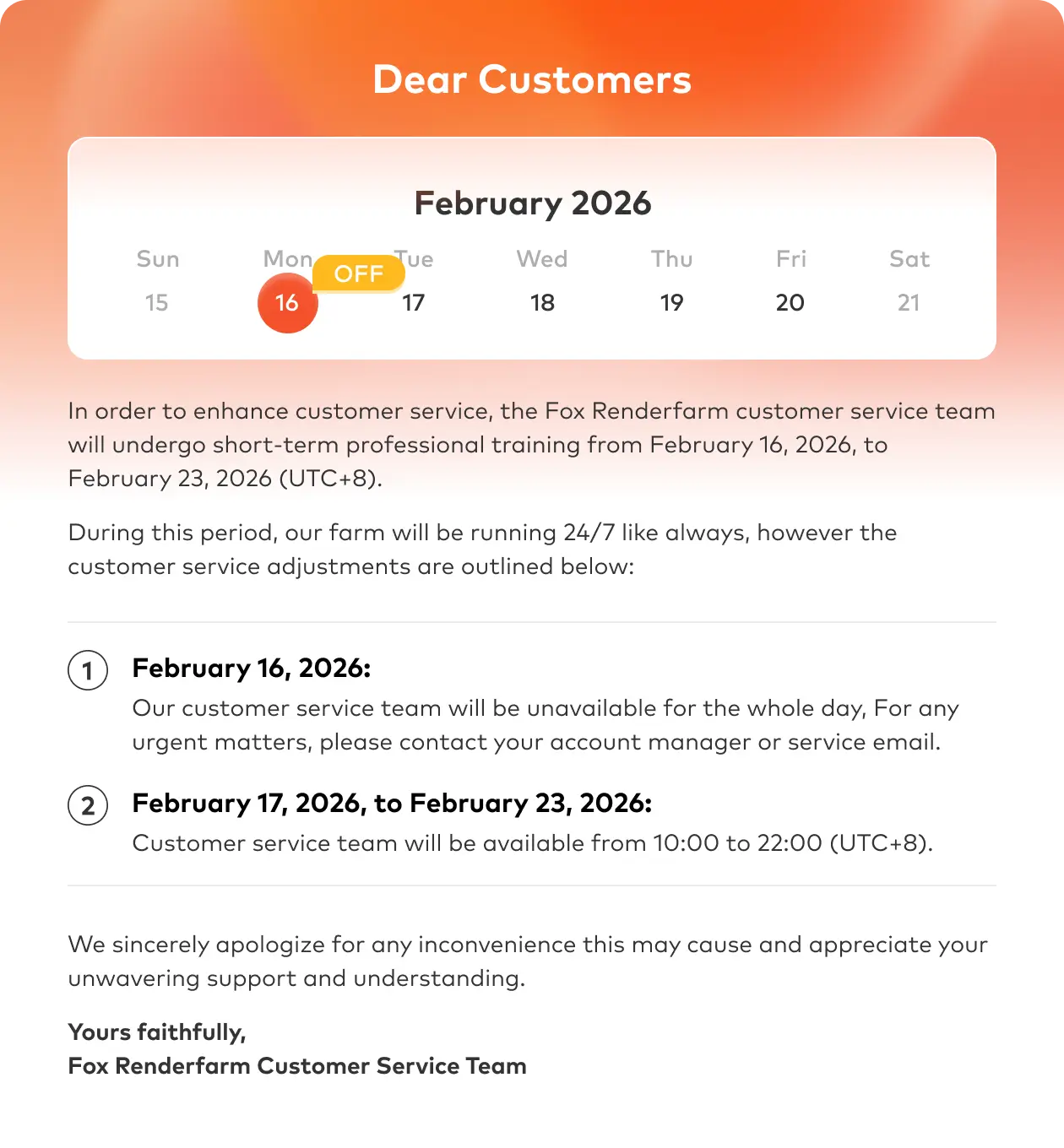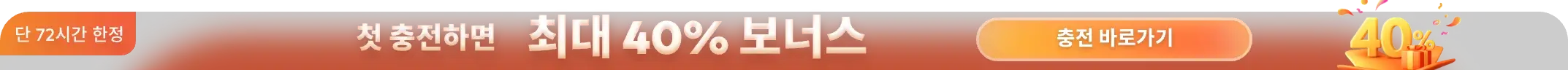친구 초대하고
CPU 렌더 쿠폰 받으세요!
추천 프로그램 알아보기




왜 폭스 렌더팜을 선택해야 할까요?
맞춤형 렌더링을 통해 더 빠르게 제작하세요
강력한 렌더링
안전 & 비밀보장
전담 서비스 팀
다양한 소프트웨어 및 플러그인 지원
쉬운 사용법
유연한 렌더 팜 가격
업계 최고의 클라우드 렌더 팜 서비스
- 수천 개의 렌더 노드
- 수천 개의 렌더링 노드를 즉시 작동
- 다중 운영 체제 지원
- 클라우드 렌더링 서비스는 Windows, Mac 및 Linux에서 99.99%의 업타임로 운영됩니다
- 자동 감지
- IT 환경을 자동으로 감지하고 클라우드 인프라서비스와 매칭
- API 지원
- API를 통한 제작 파이프라인 통합
- 즉각적인 렌더링
- 높은 가동성, 대기 필요 없음
- CPU 및 GPU 렌더링
- CPU 및 GPU 렌더링 모두 사용가능
- 대용량 SSD 스토리지
- I/O 병목 현상을 제거하는 고성능 SSD 스토리지 솔루션
- 고속 전송
- Raysync의 고속 전송은 실시간 파일 업로드 및 다운로드를 가능하게 합니다.
렌더팜은 고객에게 절대적으로 안전하고 믿을만 합니다.
폭스 렌더팜 전용 서비스 팀
폭스 렌더팜의 전문적이고 헌신적인 고객 서비스 및 기술 지원 팀이 당신을 기다리고 있습니다!
- 오스카 상을 수상한 프로덕션 팀의 파트너
- 24/7 라이브 고객 관리 및 기술 지원
- WhatsApp/이메일/실시간/Telegram 채팅을 통해 연락 가능
- 수년간 할리우드 수준의 제작 경험
- 응답 시간: 15분 이내
폭스 렌더팜은 전 세계에서 가장 유명한 3D 소프트웨어, 렌더러 및 플러그인을 지원합니다
- 3ds Max
- Maya
- Cinema 4D
- Houdini
- Blender
- Unreal Engine
- Arnold
- V-Ray
- Redshift
- RenderMan
- Nuke
- Katana
- Octane
- Corona
- anima®
- Forest Pack
- RailClone
- X-Particles
- Miarmy
- More
더 많은 소프트웨어를 알아보고 싶으시면 문의해주세요.
최대 <span class='discount'>40%</span>보너스
신규 가입자는 처음 72시간 내에 첫 ��번째 충전을 완료해야 합니다.
프로젝트를 업로드, 렌더링하고 다운로드하세요.
렌더링을 완료하는 데 단 4스텝이 필요합니다.
Fox Renderfarm에 대한 평가
100개 이상의 국가 및 지역의 400,000명 이상의 행복한 고객들.
- David Guo
- Some testimonials from our beloved clients
- Tuan Haji Burhanuddin
- Jan Míka
유연한 클라우드 렌더 팜 가격
렌더링을 시작하기 전에 비용을 쉽게 예측할 수 있습니다.
- 무료 평가판
- 경쟁력 있는 가격 책정
- 더 많이 렌더링하고, 더 많이 아끼세요
- 산업 관리
클라우드 렌더 팜의 산업 관리
- 교육 할인
- 후원 받기
- 프리랜서 지원
폭스 렌더팜 뉴스 센터
- From Family Man to Secret Agent: Rendering the Action in "Papa Zola: The Movie"
- Get Up to 40% Bonus with Fox Renderfarm’s New First Recharge Special!
- Turn Up the Bass: Pwnisher’s "DRÆM SEQUENCE" Challenge is LIVE!
Customer Support Notice
Click