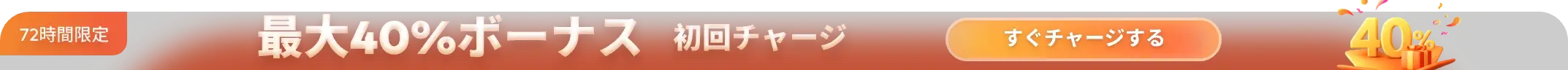弊社について
Fox Renderfarmは、業界をリードするクラウドレンダリングサービスプロバイダーとして、クリエイティブなプロジェクトに高品質で信頼性の高いコストパフォーマンスに優れたソリューションを提供しています。2011年以、Fox Renderfarm は優れたパフォーマンス、顧客満足度、柔軟な価格設定で確かな評判を築いてきました。
Created by Lomas Post Software used: maya 2018
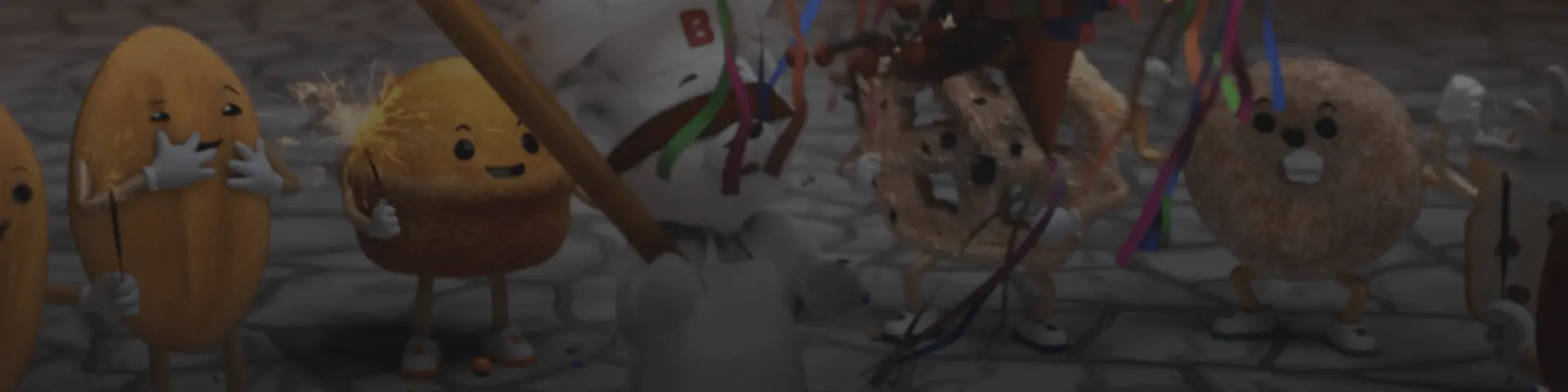
最高の Maya用 レンダー ファーム
Powerful
- 10000台のCPU、1000台のGPUマシンを提供。
- 360Gbpsのストレージに対するスループット。
- CPU、GPUをサポート。
- IT環境を自動的に検出して、クラウド・インフラストラクチャ・サービスで調整。
Affordable
- 新規登録で25ドル分プレゼント
- $0.0306 1時間 1ノードの最安値設定。
- VIP 4のお客様は最大50%割引可能
- 教師、学生、教育機関対象のアカデミックプライスを用意しています。
Secure
- TPN認定ベンダー。
- ISO27001準拠
- 独自のプロトコルによるデータ伝送時のセキュリティを確保。
- ハイレベルのデータセンターセキュリティ。
Reliable
- 多くの受賞歴を持つチームのパートナー。
- ハリウッドで制作経験のあるスタッフが業務をお手伝いします。。
- 24時間365日の顧客対応&技術サポート。
- 高機能かつ、迅速に利用できるサービスの提供。
Fox Renderfarmクラウドレンダリングの手順
たった四つのステップでプロジェクトをレンダリング
ステップ 1
登録
アカウントを作成すると、ウェルカムギフトとして25ドル分の無料レンダリングクーポンを受け取ります。クーポンを使って、クリエイティブなプロジェクトに優れたクラウドレンダリングサービスを体験してください。
ステップ 2
プロジェクトのアップロード
ログインし、WebバージョンのFox Renderfarmにプロジェクトをアップロードしてください。
ステップ 3
レンダリング
システムが自動的にプロジェクトを分析し、レンダリングを行います。
ステップ 4
プロジェクトのダウンロード
数回クリックでレンダリングされたフレームをダウンロードできます。
Maya Render Farmユーザガイド
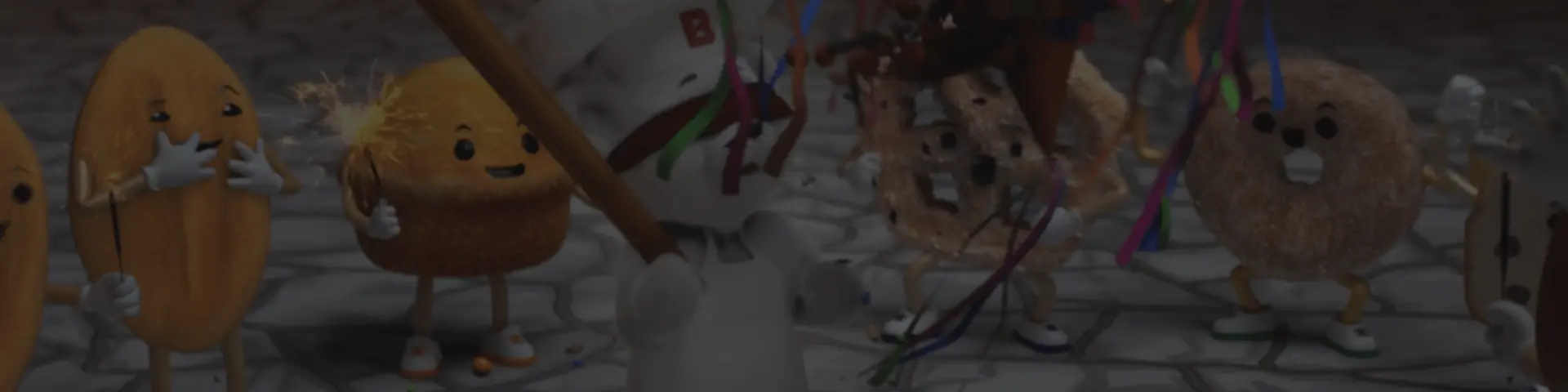
最大<span class='discount'>40%</span> ボーナス
新規登録後、72時間以内に初回チャージをされる方
ニュースセンター
- From Family Man to Secret Agent: Rendering the Action in "Papa Zola: The Movie"
- Get Up to 40% Bonus with Fox Renderfarm’s New First Recharge Special!
- Turn Up the Bass: Pwnisher’s "DRÆM SEQUENCE" Challenge is LIVE!