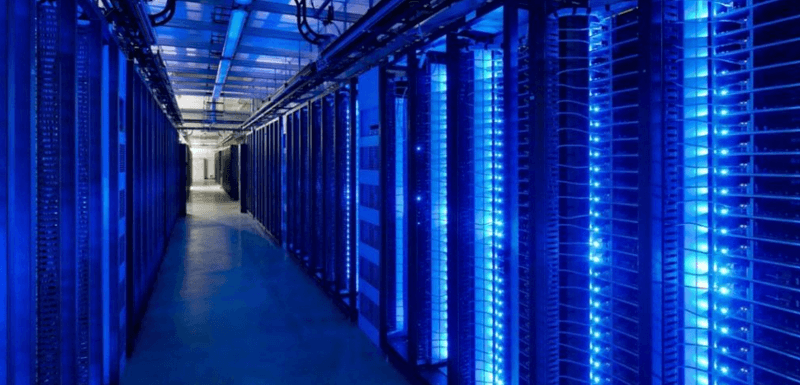Blender has always been one of the most popular 3D software among 3D artists. Many of you may stuck in the last process when making a 3D scene: rendering. Thus, in this article, we will present you the top 9 Blender render farms, and you can choose your favourite one depending on your needs.SheepIt - Free Blender Render FarmSheepIt is a free render farm for Blender. The difference compared to other render farms is in the word distributed, as in the service doesn't own machines that render, but instead relies on people to share their computers. Thus, there is virtually no limit to the amount of power the render farm can have. When the owner of a project adds their scene to the jobs to queue, the service splits the animation into single frames to render, sends each frame to a connected computer and aims to optimize its choice based on the available memory, as well as the CPU/GPU power.Software: BlenderPricing: FreeFeatures:Free to register, free to use;750 machines are connected on average;Manage your project easily on a web-based admin panel;Real-time updates on your projects;Blender is not needed to help rendering;Fox Renderfarm - Leading Blende Render FarmFox Renderfarm is a leading cloud rendering service provider and render farm in the CG industry. Since its operation in 2011, Fox Renderfarm has earned a good reputation for its quality performance, great customer service, and flexible pricing scheme. With over 20 years of experience, the pioneering core team served more than 400,000 users and leading visual effects companies and animation studios from over 100 countries or regions, clients including multiple awards and Oscar winners.CPU Node Configuration: Intel Xeon E5-2660, 16 physical cores with 32HT, 64-128 GB, 2.2 GHz Intel Xeon E5-2678 V3, 24 physical cores with 48 HT, 64-128 GB, 2.5 GHz Intel Xeon 8179M, 52 physical cores with 104 HT, 256 GB, 2.4 GHzGPU Node Configuration: GTX 1080 Ti RTX2080Ti RTX3090 Local Networking: 20Gbps OS: Windows/Linux Processor: CPU/GPU Internet Connection: 1.5Gbps Internet AccessSoftware: Support Maya, Blender, 3ds Max, Cinema 4D, Unreal Engine, Arnold, V-Ray, Redshift, RenderMan, Corona, Anima, Nuke, Katana, Forest Pack, RailClone, Miarmy, X-Particles, etc.Pricing: For non-regular customers, prices start at $0.0306 per core per hour. If you are a new sign-up user, you can get a free $25 trial, and students and educators can get an even bigger discount, with details in the GoCloud Program.Features:Powerful On-Demand Rendering;Multiple Software & Plugins SupportedCPU & GPU Rendering Are Both Available;Secure & Confidential: TPN-Accredited Vendor;Multiple Winning Entries Service Team;24/7 Live Customer Care & Technical Support;Massive SSD Storage System to Solve the I/O Bottleneck;Program to Help CG Students and Educators Realize Dreams;GarageFarm - Blender Cloud Render FarmGarageFarm is a small team of tech and 3d enthusiasts who one day decided to set up their own farm in GarageFarm after years of painful and horrible experiences with rendering farms. GarageFarm allows you to upload and manage your projects with ease. With intuitive and lightweight plugin, you can submit your .blend scene easily and seamlessly from within your Blender GUI.Software: Blender, 3ds Max, Maya, Cinema4D, After Effects, Autodesk Softimage, Corona, Rhinoceros3D, and moreHardware: 25,000 CPU cores, 500 GPUs, 256GB RAMPricing: $50 credits and a 30% discount for blender rendering. Others offer $20 credits. $0.015/GHz per hour for CPUs and $0.0025/GHz per hour for GPUs.Features:Support for all types of assets supported by Blender, both relative and absolute paths;Support for Python scripts (upon request);Support for all official Blender releases and custom builds upon request;Rendering with engines: Cycles, LuxCore, Redshift, ProRender, V-Ray (using V-Ray Standalone);Fully automated integration with Blender that includes scene versioning, asset checking, and scene setting validation;RenderStreet - Blender Render FarmRenderStreet is a global leading render farm built upon a powerful multi-cloud approach to 3D rendering. Utilizing its proprietary RenderWheels solution, RenderStreet's resource allocation algorithms dynamically optimize for speed and running cost, providing the quickest and most cost-effective rendering solution available.Software: Blender/Cycles, Blender/Internal, Blender/LuxRender(LuxBlend), Blender/V-Ray, LuxRender stand-alone, Modo InternalPricing: Start at $3 per hour or $50 per month; A day trial is available for $1.Features:Support for CPU and GPU rendering;API support;User-friendly and clear interface;Blendergrid - Blender Render FarmBlendergrid (Blender + Grid) is a grid of thousands of computers running Blender. Blendergrid was established in 2013. Blendergrid is a purely online blender render farm, you can only submit files on the web.Software: BlenderPricing: Price test before rendering; about $300 for rendering 230 frames at a whopping 2,500 Cycles samples.Features:Choose your deadline;Exact price quote before rendering;100% success or money-back guarantee;RebusFarm - Blender Render FarmRebusFarm was founded in Cologne, Germany in 2006. The render farm aims at fulfilling the growing need of rendering power in the field of 3D animation. RebusFarm supports all common 3D applications, including the host applications, as well as secondary rendering applications. Furthermore, RebusFarm targets to offer the largest possible rendering capacity at the most affordable price, while maintaining service-oriented contact with the customer.Software: Maya, Blender, 3ds Max, Cinema 4D, Arnold, V-Ray, Redshift, Modo, SketchUp, Corona and morePricing: 25 RenderPoints free trial after the registration; offer a price of 1.27 cent/GHzh for CPU rendering and 0.48 cent/OBh for GPU rendering.Features:Support for CPU and GPU rendering;Own software that is easy to install and comfortable to use;Easiest job upload;Render jobs that take hours at other render farms are delivered in minutes at RebusFarm;Concierge Render - Blender Render FarmConcierge Render is the white-glove rendering solution provided by CoreWeave. Backed by the same powerful infrastructure that runs CoreWeave Cloud, Concierge Render provides an easy-to-use, powerful solution for rendering and animation needs. Concierge Render has over 40,000 Nvidia GPUs.Hardware: Up to 64 nodes, over 500 GPUs per jobSoftware: Blender, Cinema4D, RedshiftPricing: As low as $0.35 per GPU per hour and offer $5 in credit-freeFeatures:Parallel rendering;Zero queue;Built for speed;iRender - Blender Render FarmiRender is a Vietnamese-based software company where people, joy and creativity are at the heart of all activities, inspiring the company’s mission. As a PaaS and IaaS provider, we offer worldwide cloud computing solutions with GPU rental servers service for 3D rendering (CPU&GPU Remote Render Farm), processing Big Data or any other GPU-intensive task.Hardware: Over 1,000 CPUs and GPUs, 128 GB RAM (CPUs), 256 GB RAM (GPUs)Software: Maya, 3ds Max, Blender, Cinema 4D, Indigo, Octane, Corona, Keyshot, Houdini, and morePricing: Prices range from $1/hour to $612/month, with a 20% discount for first-time top-up users.Features:Reduce operating system load and speed up your computer by moving workload to Build & Train & Tune the model of your AI/ Deep Learning project onto GPU Cloud;Support remote CPU render farm service;Have professional machine configurations for AI Inference, AI Training, Deep Learning, VR/AR. With Turing GPU Architecture: 6/12 x RTX 2080Ti, 11GB vRAM. Pascal GPU Architecture: 6/12 x NVIDIA TITAN Xp, 12GB vRam;Ranch Computing - Blender Render FarmRanch Computing is a French company based in Paris. Since 2006, they have been working to enable any graphic designer, whatever their industry (animation, visual effects, architecture, design, video games ......), whatever the size of the structure they work in (from large studios to freelancers), to calmly handle the rendering process to meet their deadlines and budgets.Software: Maya, 3ds Max, Cinema 4D, Blender, Indigo, LightWave and morePricing: Select your software for a price test and offer a €30 trialFeatures:Meet your deadline;Upload and visualize lower-resolution versions of your 3D scenes;Free up your computer so that you can work on other tasks (design, video encoding, post-production);Get a preview of your scenes within minutes;Design more challenging projects;SummaryHaving a good Blender render farm can make your work go twice as far! In any case, most Blender render farms have free rendering vouchers, so try them out before deciding which Blender render farm and cloud rendering for Blender to use.