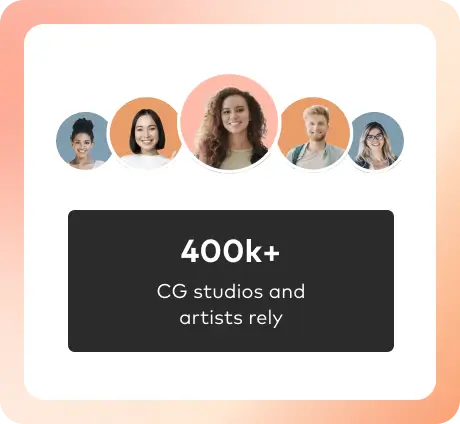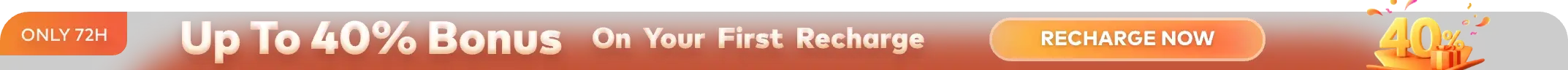How Redshift for C4D to accelerate rendering while noise reduction

Noise reduction has always been a problem in rendering, so how to use the Redshift for C4D to denoise while speeding up rendering. As the leading cloud rendering service for 3D Animation and Visual Effects, Fox Renderfarm brings tips, hope to help you accelerate your rendering while noise reduction.
The principle that Redshift can denoise and render faster is that the number of samples can be increased in places with more noise, and the number of samples can be reduced where it is not important or not easy to generate noise. And this sampling allows the user to customize, which is also the origin of the name of the biased renderer.
The most powerful part of Redshift is the ability to speed up rendering while reducing noise, which is difficult for most renderers. However, Redshift acts as a slightly deviating renderer, allowing the user to adjust the sampled values of various effects (such as reflections, SSS, lighting), and with Unified Sampling (let the renderer determine if it needs to sample more) to avoid wasting resources. But the disadvantage is the same: if you don't adjust the parameters, the advantages of Redshift will not work.
The graphics card used in this article is the RTX 2080TI XTREME, and the scene shown in the rendering case, it is 1920*1080 pixel format. using this method has cost 10 minutes and 57 seconds, also has a lot of noise. After 9 minutes and 15 seconds of improvement, the noise was significantly improved.
Overall conclusion: Turn off special effects such as depth of field and motion blur, reduce the total sampling, and adjust the sampling values according to the possible positions of noise. Check the noise distribution with the AOV layered channel for a clean picture and fast rendering.
AOV layered channel checks for noise location,

Before adjusting, just adjust the Samples Max to 2080 in Unified Sampling. On the final picture, you can see significant noise on the windows and the ceiling.
Now start to denoise. First reduce the Samples Max of Unified Sampling to 16, so that you can see the effect of modifying the parameters more intuitively.

This is the GI setting unless the scene is very complex, the Primary GI Engine has chosen Cache, and the noise is relatively less.

In the AOV panel, the above items have been added to check for noise. Note that the lights need to be set in the Light Groups. The red box above shows the Dome light channel.

Beauty channel, a lot of noise

GI channel has almost no noise

Reflections reflection channels are all noise

Reflections refracting channels with very much noise

Dome light channel, all noise
The layer of noise is now checked and can be debugged separately. Mainly reflective material, transparent, and lighting. After the adjustment, use Bucket Rendering to output the final image quality and render again. After watching the effect, adjust the effect again.
The material's reflection sample is adjusted to 256 or 512, visible in the Reflections channel, and the reflection is significantly cleaner. There is noise on the glass and you can continue to increase the sampling.

Next, the Reflections transparent sampling is increased by 2048. Although there is noise, it has been significantly improved.

All the values are debugged, return to AOV to check the noise, and then final rendering.
If there is blurry depth of field and motion blur, Samples Max needs to be a little bigger, because the two blur effects have no special sampling parameters, and blurring requires more light to reduce noise. This is adjusted to 2048.

Fox Renderfarm hopes it will be of some help to you. It is well known that Fox Renderfarm is an excellent cloud rendering services provider in the CG world, so if you need to find a render farm for Redshift and C4D, why not try Fox Renderfarm, which is offering a free $25 trial for new users? Thanks for reading!