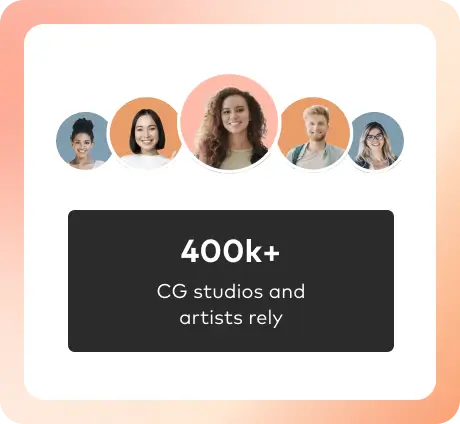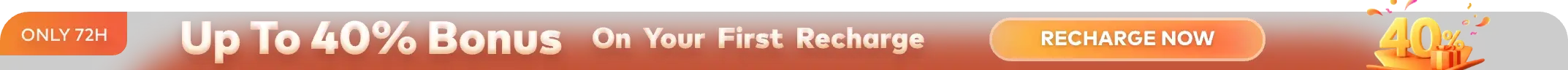Les 11 meilleurs plugins et add-ons pour 3ds Max en 2025

Quand il s'agit de modélisation 3D, d'animation et de rendu, 3ds Max est un logiciel de référence utilisé par les architectes, développeurs de jeux et professionnels des effets visuels dans le monde entier. Cependant, pour libérer tout son potentiel, il faut les bons outils pour compléter ses fonctionnalités. C'est là que les plugins et add-ons interviennent, offrant des flux de travail améliorés, des fonctionnalités étendues et des solutions innovantes.
Dans ce guide, nous explorerons les 11 meilleurs plugins et add-ons pour 3ds Max en 2025, montrant comment ces outils peuvent optimiser votre processus créatif et produire des résultats époustouflants. De l’optimisation du dépliage UV au rendu photoréaliste en passant par la dispersion avancée de végétation, ces plugins révolutionnent le travail des artistes 3D.
Top 11 des plugins et add-ons pour 3ds Max
1. Unwrella

Image de 3d-io GmbH
Unwrella de 3d-io est un outil puissant de mappage UV pour 3ds Max et Maya, conçu pour simplifier et optimiser le dépliage UV des modèles 3D complexes. Il génère des dépliages propres et sans chevauchement, réduit l’étirement des textures pour un texturage précis, et possède une interface conviviale, ce qui le rend idéal pour les développeurs de jeux et les professionnels des effets visuels.
Fonctionnalités principales
- Dépliage UV sans couture: génère automatiquement des dépliages UV propres et sans chevauchement.
- Réduction de l’étirement des textures: minimise les distorsions pour un texturage plus précis.
- Interface conviviale: simplifie le flux de travail du dépliage UV pour plus d’efficacité.
Cas d’usage
Les développeurs de jeux et professionnels VFX tirent grand bénéfice d’Unwrella, notamment pour les modèles de personnages détaillés ou les environnements nécessitant un texturage précis.
2. Forest Pack

Image de iToo Software
Forest Pack d’iToo Software est le plugin leader pour la végétation réaliste et la dispersion d’objets dans 3ds Max. Avec une vaste bibliothèque de modèles, des motifs de dispersion personnalisables et des proxys animés pour des scènes dynamiques, il est parfait pour la visualisation architecturale et le design paysager, permettant aux artistes de créer des environnements réalistes rapidement et d’impressionner les clients plus vite.
Fonctionnalités principales
- Grande bibliothèque de modèles: arbres, herbes, rochers, etc.
- Personnalisation des motifs: créez facilement des motifs de dispersion personnalisés.
- Proxys animés: permet des animations dynamiques pour les objets dispersés.
Cas d’usage
Forest Pack est largement utilisé en visualisation architecturale et design paysager. Par exemple, créer une scène de forêt réaliste en quelques minutes au lieu d’heures garantit des approbations clients plus rapides.
3. RailClone

Image de iToo Software
RailClone d’Itoo Software est un plugin de modélisation paramétrique polyvalent pour 3ds Max, idéal pour créer des structures complexes et des motifs répétitifs. Avec un flux de travail basé sur des nœuds, des modèles préfabriqués pour des éléments comme les clôtures et façades, et une gestion efficace des modèles haute résolution, il est prisé par les architectes et artistes 3D pour des designs précis et dynamiques.
Fonctionnalités principales
- Flux de travail basé sur des nœuds: offre un éditeur visuel pour concevoir des modèles complexes.
- Modèles préfabriqués: inclut des presets pour clôtures, rampes, façades, etc.
- Optimisé pour l’efficacité: gère les modèles haute résolution sans ralentissement.
Cas d’usage
Architectes et artistes 3D apprécient RailClone pour sa capacité à modéliser rapidement des rampes, autoroutes et autres motifs répétitifs avec précision.
4. V-Ray

Image de Chaos
En matière de rendu, V-Ray pour 3ds Maxde Chaos Group reste un choix privilégié des artistes 3D. Réputé pour sa rapidité et son rendu photoréaliste, V-Ray s’intègre parfaitement aux plateformes de rendu cloud comme Fox Renderfarm.
Fonctionnalités principales
- Résultats photoréalistes: produit des rendus impressionnants et fidèles à la réalité.
- Rendu en temps réel: propose des aperçus instantanés des modifications.
- Intégration transparente: fonctionne sans effort avec lesfermes de rendupour les gros projets.
Cas d’usage
V-Ray est essentiel pour les visualisations architecturales de haute qualité et les animations cinématographiques.
5. Phoenix FD

Image de Chaos
Phoenix FD de Chaos Group est un outil de simulation polyvalent pour créer des effets réalistes de feu, fumée et fluides dans 3ds Max. Avec des aperçus accélérés par GPU, un support multiphysique et une compatibilité avec des moteurs de rendu comme V-Ray et Corona, il est prisé par les professionnels des VFX pour créer des explosions et simulations liquides impressionnantes dans les films et jeux.
Fonctionnalités principales
- Aperçus accélérés par GPU: temps d’itération plus rapides.
- Aperçus accélérés par GPU: temps d’itération plus rapides.
- Compatibilité moteur de rendu: fonctionne avec V-Ray, Corona et d’autres.
Cas d’usage
Les professionnels des effets visuels utilisent Phoenix FD pour créer des explosions réalistes et des simulations liquides dans les films et jeux.
6. Corona Renderer

Image de Chaos
Corona Rendererest une solution de rendu puissante et facile à utiliser, parfaite pour débutants et professionnels. Il propose un rendu interactif pour des ajustements en temps réel, des outils d’éclairage avancés pour une illumination parfaite, et une configuration simplifiée des matériaux. Largement utilisé pour la visualisation d’intérieurs et de produits, il fournit des résultats réalistes grâce à une interface intuitive qui stimule la créativité.
Fonctionnalités principales
- Rendu interactif: permet des ajustements en temps réel.
- Outils d’éclairage avancés: obtenez un éclairage parfait facilement.
- Configuration simplifiée des matériaux: shaders et matériaux faciles à utiliser.
Cas d’usage
Corona Renderer est largement utilisé pour les visualisations d’intérieurs et de produits, grâce à son interface intuitive et ses rendus réalistes.
7. Pulldownit

Image de Thinkinetic
Pulldownit est un outil indispensable pour les simulations réalistes de destruction et fractures dans les jeux et films. Doté d’algorithmes avancés de fracture, d’une intégration fluide avec le moteur physique de 3ds Max et de simulations réalistes d’explosions et effondrements, il est apprécié des professionnels VFX pour créer des scènes d’action dynamiques dans des projets d’effets visuels intenses.
Fonctionnalités principales
- Algorithmes de fracture: permet la destruction complexe d’objets.
- Intégration physique: s’intègre parfaitement au moteur dynamique du plugin 3ds Max.
- Simulations réalistes: produit des résultats crédibles pour explosions et effondrements.
Cas d’usage
Pulldownit est essentiel pour les scènes d’action dans les films riches en effets visuels.
8. Ornatrix

Image de Ephere
Ornatrix d’Ephere est un plugin puissant de coiffage de cheveux et fourrure pour artistes 3D. Avec des outils de coiffage intuitifs, des effets réalistes de vent et gravité, et un support fluide des principaux moteurs de rendu, il est parfait pour le design de personnages dans les jeux et films ou pour créer des animaux réalistes dans des environnements 3D complexes.
Fonctionnalités principales
- Outils de coiffage intuitifs: pour un stylisme facile.
- Effets de vent et gravité: ajoutent un mouvement réaliste.
- Support du shading des cheveux: fonctionne avec les principaux moteurs de rendu.
Cas d’usage
Ornatrix est idéal pour le design de personnages dans les jeux et films, ainsi que pour créer des animaux réalistes dans les scènes 3D.
9. FumeFX

Image de Sitni Sati
FumeFX de Sitni Sati est un outil de référence pour créer des effets réalistes de fumée, feu et explosions en 3D. Avec une accélération GPU pour des simulations plus rapides, des effets pyro de qualité cinéma et un contrôle précis des images clés, c’est une solution incontournable pour les professionnels du cinéma créant des explosions à grande échelle, des traînées de fumée et effets visuels dynamiques.
Fonctionnalités principales
- Accélération GPU: accélère les simulations.
- Effets pyro réalistes: produit des résultats de qualité cinéma.
- Contrôle des images clés: permet des ajustements précis de l’animation.
Cas d’usage
FumeFX est largement utilisé dans l’industrie du film pour créer des explosions à grande échelle et des traînées de fumée.
10. MultiScatter

Image de iCube R&D Group
MultiScatter est un plugin polyvalent pour 3ds Max conçu pour peupler efficacement des scènes 3D avec un grand nombre d’objets, comme des forêts ou des paysages urbains. Avec un large support des moteurs de rendu comme V-Ray et Corona, une gestion optimisée de la mémoire et des contrôles puissants de randomisation, il est apprécié des professionnels de la visualisation architecturale pour créer rapidement des environnements détaillés et réalistes.
Fonctionnalités principales
- Large compatibilité avec les moteurs de rendu: V-Ray, Corona et autres.
- Utilisation mémoire optimisée: gère efficacement les scènes volumineuses.
- Contrôles de randomisation: ajoute du réalisme aux objets dispersés.
Cas d’usage
Les professionnels de la visualisation architecturale utilisent MultiScatter pour peupler rapidement et efficacement des paysages urbains.
11. GrowFX

Image de Exlevel™
GrowFX d’Exlevel est un plugin puissant pour 3ds Max, permettant de créer des plantes réalistes et animables. Parfait pour les architectes paysagistes et artistes environnementaux, il offre un contrôle structurel détaillé, des animations de croissance pour effets en accéléré, et une intégration fluide avec d’autres logiciels, en faisant une solution incontournable pour concevoir une végétation réaliste en 3D.
Fonctionnalités principales
- Croissance animable: simule la croissance des plantes pour des effets en accéléré.
- Contrôle structurel complet: personnalisez chaque détail de la plante.
- Compatibilité d’export: s’intègre facilement avec d’autres logiciels.
Cas d’usage
Les architectes paysagistes et artistes environnementaux comptent sur GrowFX pour créer une végétation réaliste.
Conclusion: améliorez votre flux de travail avec les bons outils
En intégrant les meilleurs plugins pour 3ds Max, vous pouvez booster votre productivité, élargir vos possibilités créatives et obtenir des résultats professionnels. Des outils comme V-Ray, Forest Pack et Phoenix FD optimisent les processus, tandis que les plateformes derendu cloud comme Fox Renderfarm offrent des solutions de rendu efficaces.
Investissez dans ces add-ons pour optimiser votre expérience 3ds Max et garder une longueur d’avance en 2025. Commencez à améliorer vos projets dès aujourd’hui — votre flux de travail ne sera plus jamais le même!