우리는 누구일까요?
Fox Renderfarm은 업계 최고의 클라우드 렌더링 서비스 제공업체로서 귀하의 창의적인 프로젝트를 위한 고품질, 안정적이고 비용 효율적인 솔루션을 제공합니다. 2011년부터 Fox Renderfarm은 뛰어난 성능, 고객 만족, 유연한 가격 체계로 확고한 명성을 쌓아왔습니다.
Created by Lomas Post Software used: maya 2018
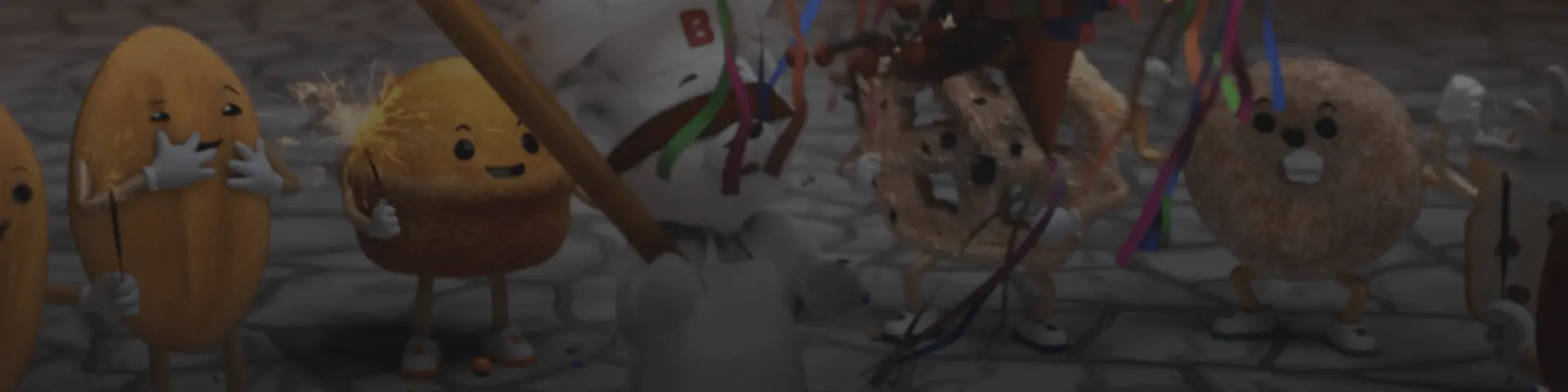
최고의 Maya 렌더 팜
강력한
- 수천 개의 렌더링 노드를 사용가능
- 최대 360Gbps 스토리지 처리량.
- CPU & GPU 렌더링 둘 다 사용가능
- IT 환경 자동적으로 감지 및 클라우드 인프라구조 서비스 매칭.
합리적 가격
- 모든 새로운 등록에 대한 $ 25 무료 렌더링 크레딧.
- 코어 시간당 최저 $0.0306입니다.
- 다이아몬드 고객에 대한 최대 50% 할인 할인.
- 교사는 교육 가격을 사용할 수 있습니다 학생과 교육 기관.
안전한
- TPN 인증 공급 업체.
- ISO27001 준수
- 독점 프로토콜을 통한 안전한 데이터 전송.
- 은행 보안 수준 데이터 센터.
신뢰성
- 다수의 수상 경력이 있는 팀의 파트너.
- 수년간의 할리우드 수준의 제작 경험으로
- 연중 무휴 실시간 고객 관리 및 기술 지원.
- 고 가용성, 대기 불필요.
Maya 의 폭스 렌더팜 클라우드 렌더링 단계
렌더링을 완료하는 데 단 4스텝이 필요합니다.
스텝 1
가입
계정을 만들어주시면, $25의 무료 렌더 쿠폰을 환영 선물로 드립니다. 이 쿠폰을 이용하여 여러분의 창의적인 프로젝트에 저희 멋진 클라우드 렌더링 서비스를 이용해보세요.
스텝 2
프로젝트 업로드
Fox Renderfarm의 웹 버전에 로그인하여 프로젝트를 업로드해보세요.
스텝 3
렌더링
시스템이 자동으로 귀하의 프로젝트를 분석하고 렌더링합니다.
스텝 4
프로젝트 다운로드
간단한 클릭으로 렌더링된 프레임을 다운로드해보세요.
Maya 렌더 팜 사용 안내서
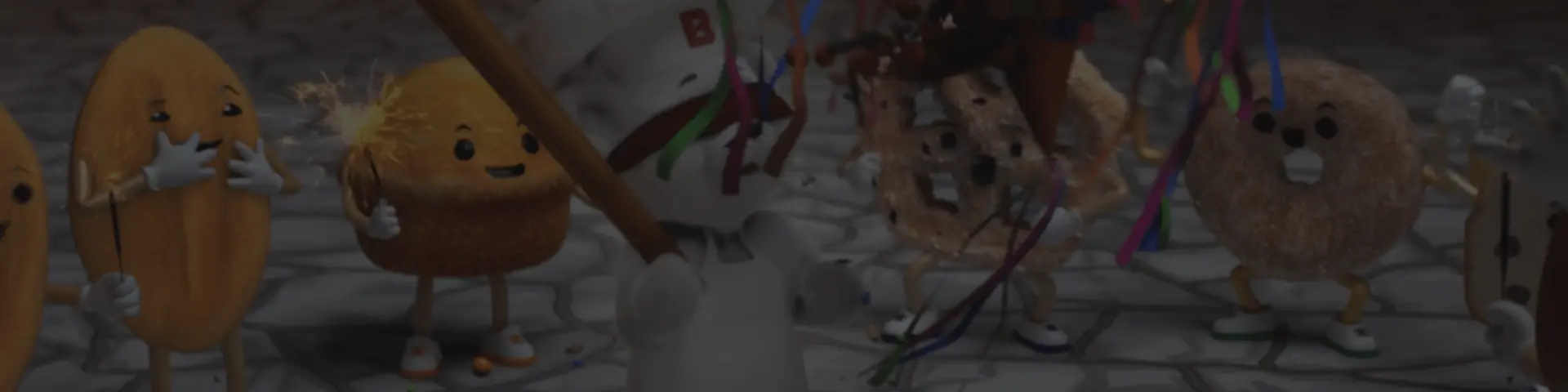
<span class='discount'>30%</span> 추가 보너스
신규 가입자는 처음 48시간 내에 첫 번째 충전을 완료해야 합니다.
폭스 렌더팜 뉴스 센터
- From Frames to Festivals: Fox Renderfarm’s 2025 Year in Review
- The Spirit of “Flow”: An Interview with Animation Director Léo Silly-Pélissier
- Journey Back to Pandora: Avatar: Fire and Ash in Theaters Soon!





