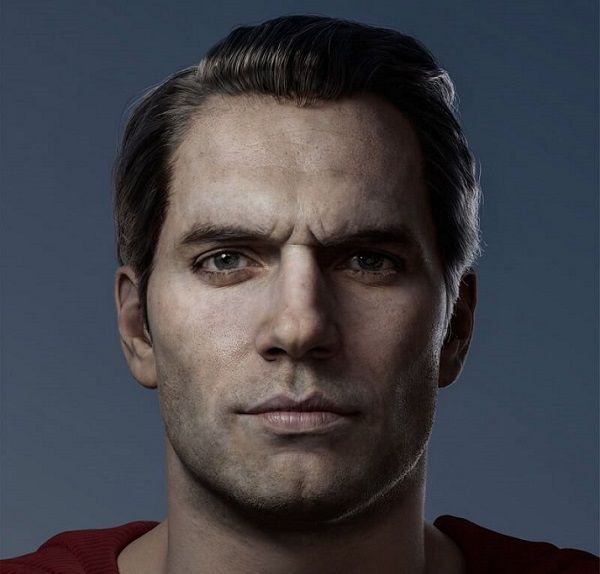How to Create Goblin in Zbrush

Fox Renderfarm, your best cloud rendering services provider, will share with you a ZBrush tutorial about how to create Goblin from 3D character artist, Hongmin Zheng. Hongmin Zheng is good at making realistic and stylized character models. In this tutorial, he made a Goblin that had stolen the king's gold coin. This work was inspired by the other 3D artist Jianxi Wang's amazing concept.
References
It is necessary to collect references to make the artwork more authentic and credible, especially the texturing, modeling and posing. I collected a lot of references first, then selected and organized them again.


Blocking
The model was made with ZBrush, using a basic spherical shape as the basis to sculpt the overall model of the head, especially some facial features, such as its big nose, cracked mouth, ears, belly, and sparse hair.

I prefer to use SnakeHook in conjunction with SculptrisPro for quick styling in the Blocking stage, and also turn on AccuCurve to make the shape more rigid.
In this production, we can use any method to sculpt, such as using Curvetube to make the shape of the mouth, adding balls to make the eyes. And there is no need to consider lines or levels in this part. SculptrisPro is a great feature just like DynaMesh. They make creation more unrestrained.
The new version of the stroke preview function is great, which allows us to always pay attention to the outline of the model. The display of the outline is always the most important part of the model carving.


Using DynaMesh, this stage only needs to adjust the whole, ignoring all details. Take a look at the silhouette of the model from multiple angles.

I used clayBuildup to brush. Then I adjusted all parts of the model in the TPOSE stage.


Because it's not animation, there is no need to bind bones. As long as I confirm the shape of the model, I can start placing it. At the beginning, I tried to disassemble some joints that need to move as much as possible. This makes it easy to adjust POSE, silhouettes, etc..
A single SUB has a small number of faces, and the operation is more smooth. We can watch and test repeatedly. At this time, we pay attention to the parts you are interested in, such as the feeling of the head. We can also add a little material and color to preview.


Clothing
I used Marvelous Designer to make the clothing. I made a shape, and then adjusted it manually.
Some of the props can be reduced in number of faces, or some simple models can be made instead. For example, the gold coin treasure in the Goblin bag can be replaced with simple geometry.
After checking that the silhouette and the structure were fine, I started to choose the place I was interested in or the visual center to start visual development. I spent a lot of time on the two areas of the head and hands. But the important point is that the primary and secondary models are separated. Silhouette is always in the first place, followed by level one and level two. The simple understanding of level is the volume of the object, the larger the volume, the more priority. BTW, don't focus on small details too much.

Grooming
While grooming, we need to look for a lot of real references. The initial effect was not good. I repeatedly modified the hands and hair many times, and finally strengthened the hair level and added some long and short collocations.
When adjusting the model, I often think about how to make the model look more speedy and attractive. In the end, I added details such as falling gold coins on the basis of the fluttering of the pants. It is also interesting and reasonable. At this stage, I also consciously optimized each area, such as considering the character’s body fat percentage and skin texturing and so on.


Texturing and Rendering
When making textures, I use colors to distinguish the painting areas. I can use the method to quickly find the layers.
Because the character tends to be more stylized, most of the textures are directly painted with Substance Painter.
The last step is rendering when the model is completed. In fact, I prefer a more dramatic atmosphere and lighting. I originally wanted to build a small scene based on this atmosphere to do some interaction. The light uses 3 point light sources.





Recommended reading
Top 9 Best And Free Blender Render Farms of 2024
2024-08-30
Revealing the Techniques Behind the Production of Jibaro "Love, Death & Robots", Which Took Two Years to Draw the Storyboard
2024-08-30
Top 10 Free And Best Cloud Rendering Services in 2024
2024-11-08
Top 8 After Effects Render Farm Recommended of 2023
2024-08-30
Shocked! The Secret Behind Using 3D to Make 2D Animation was Revealed!
2022-05-11
How to Render High-quality Images in Blender
2024-12-04
Easy Cel Shading Tutorial for Cartoon in Blender Within 2 Minutes
2022-07-01
Top 5 Best and Free 3d Rendering Software 2024
2024-01-19
Partners
Previous: Fox Renderfarm Supports anima® Now, Live 3D Challenge & More
Next: Call For Submissions: FGT3D Explorer Challenge; Win Pen Tablet Bundle and More Prizes!
Interested