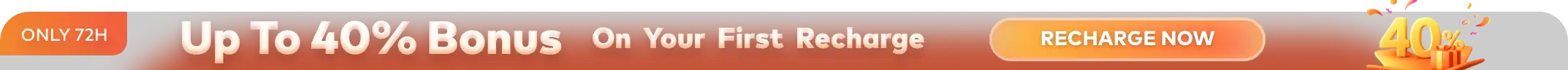Search
Desktop Client
Web Rendering
Need more help?
Tell us more and we'll help you soon.
Chat now with support
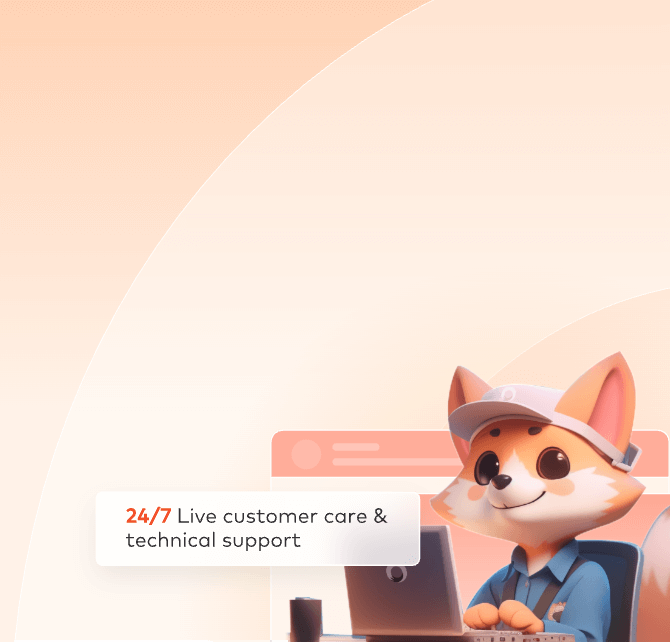
How to apply for rental setup
Quick Links
I. Function Description:
1. 1. Web - Select Rental Setup
2. 2. Plugin - Select Rental Setup
3. 3. Client App - Select Rental Setup
Function Description:
The plan is optional: It is an optional configuration when submitting assignments and does not need to be selected mandatorily.
Multi-terminal submission supported: Assignments can be submitted via web , client app , plugin and SDK.
Fee explanation: No extra fees will be charged for assignments submitted with the rental plan
1. Web - Select Rental Setup
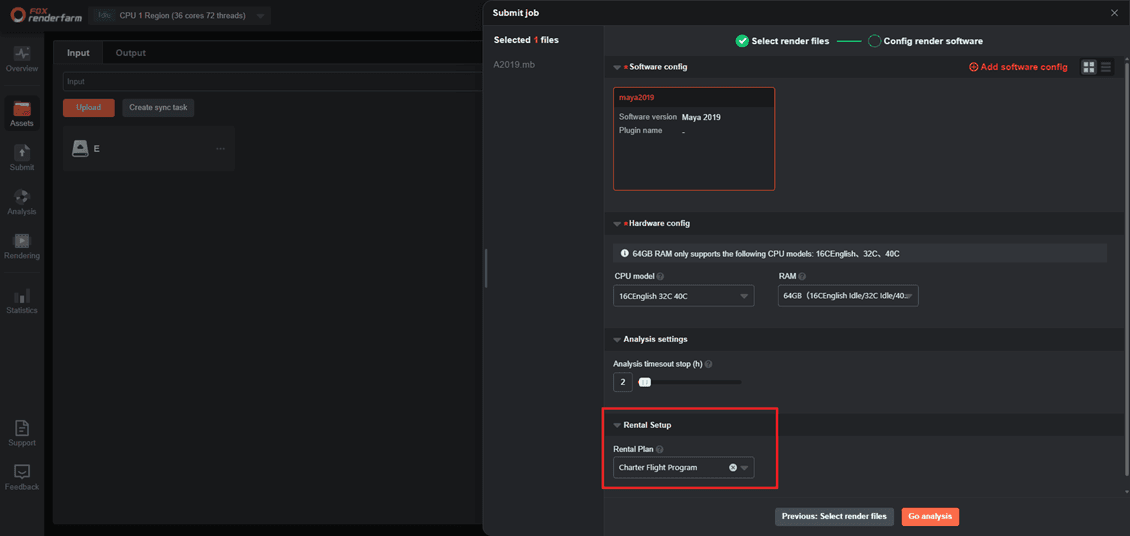
2. Plugin - Select Rental Setup
Access the plugin submission panel, locate the Basic Settings, and select the rental plan. Program.
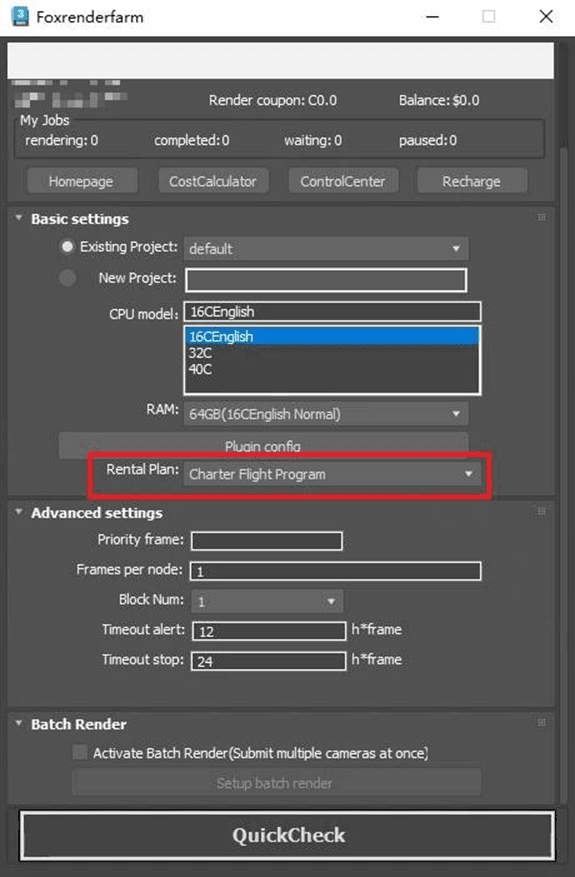
3. Client App - Select Rental Setup
After dragging the scenario to the client, go to Software Plugin Configuration -> Others and select the rental plan
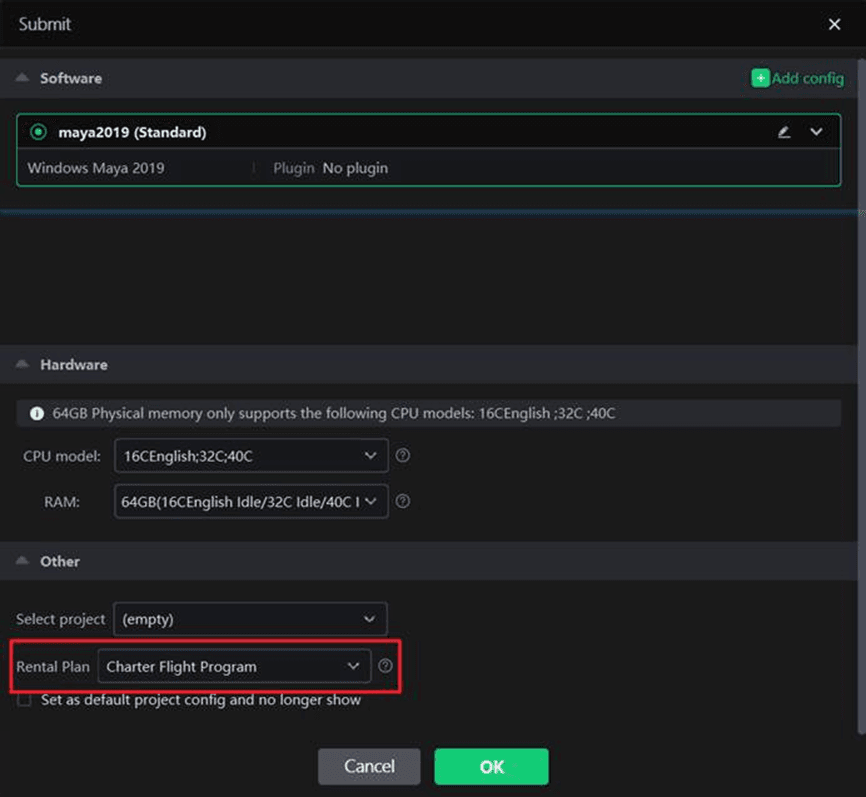
Can't find what you're looking for?
Contact us to get your issue resolved as soon as possible.
Chat now with support