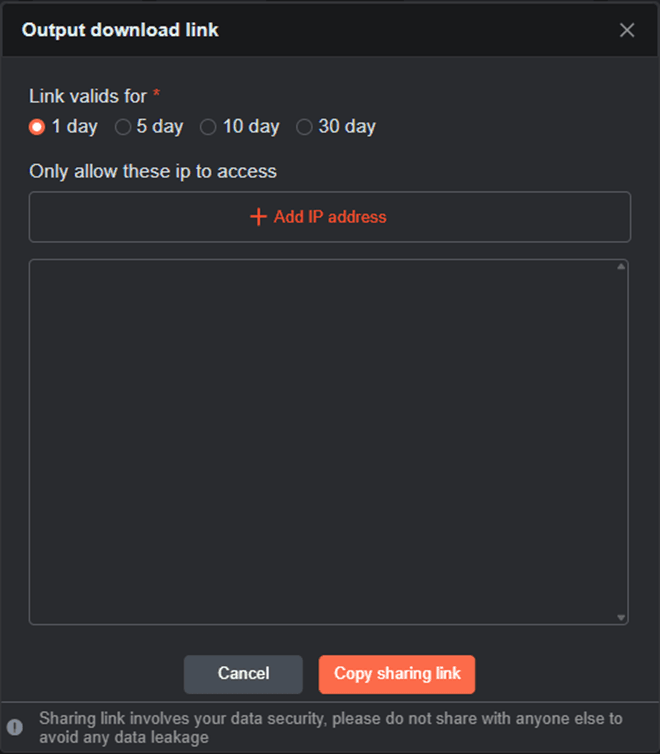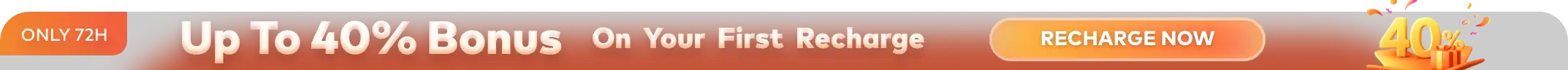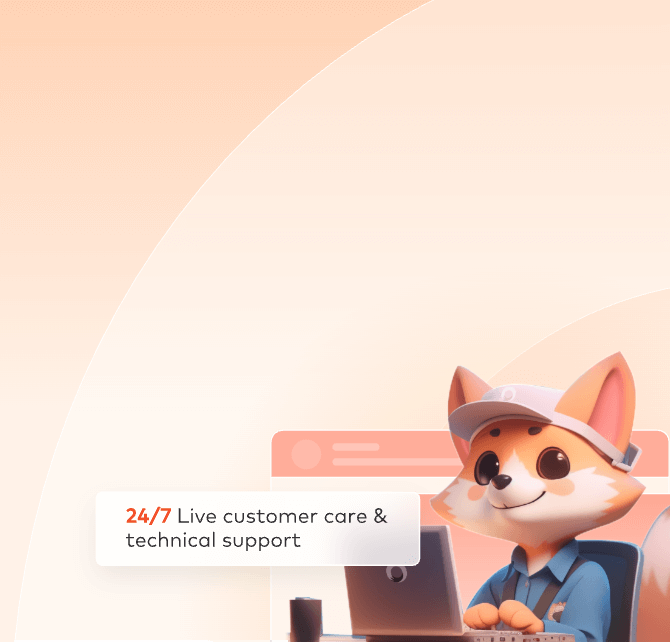
Output download link
Function Description:
1. Creating Output sharing links for assignments containing photon or simulation tasks is not supported.
2. Creating Output sharing links for assignments with inconsistent storage types is not supported.
3. Jobs marked as overdue for payment do not support the creation of Output share links.
4. An Output share link can be generated as long as there are completed frames in the job.
5. Platform restriction: Output link sharing is not supported in GPU 4 Region, CPU 4 Region and CPU 5 Region.
1. Web Operation Process
Check the assignments to be shared in the rendering task list and click the [Output Link Sharing] button. Note: A maximum of 50 assignments can be selected at one time to create Output sharing links.
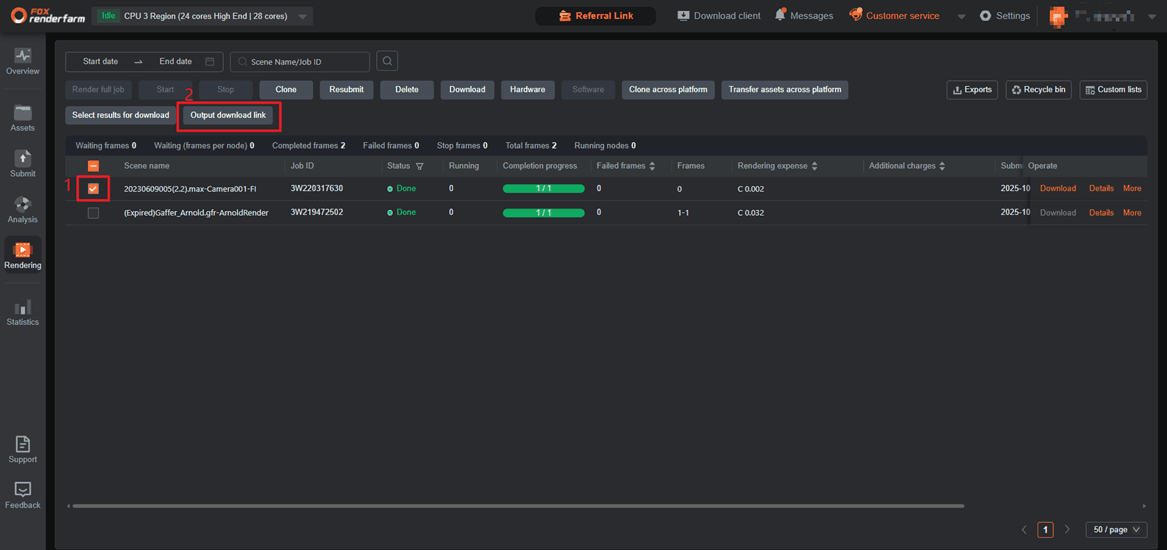
2. Client Operation Process
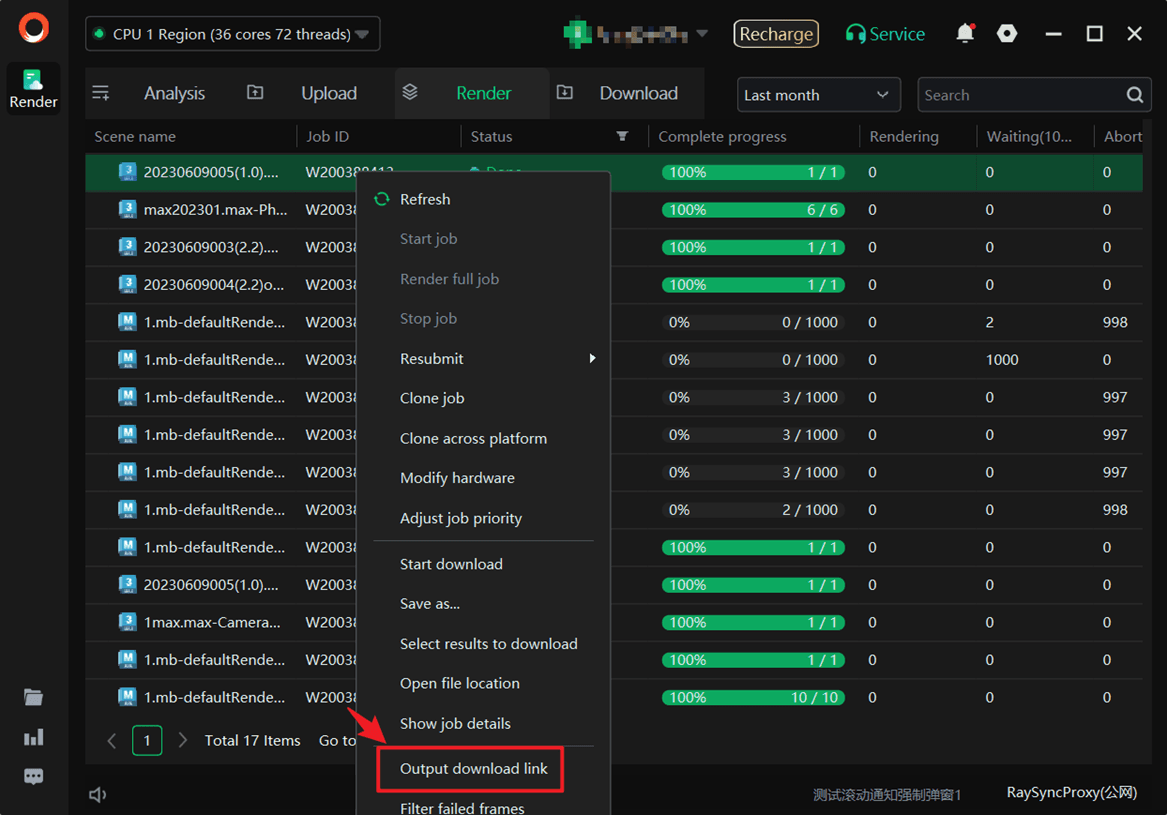
3. Output download Link function description:
1. Set Sharing Parameters
Link Validity Period (Required): Select a validity period (1 day, 5 days, 10 days, or 30 days). The "Copy Sharing Link" button will be grayed out if it is not selected.
Allow Access Only from the Following IPs (Optional): Set the IP addresses permitted to access the link.
2. Create the Sharing Link
Click "Copy Sharing Link" after completing the settings to create the link successfully.