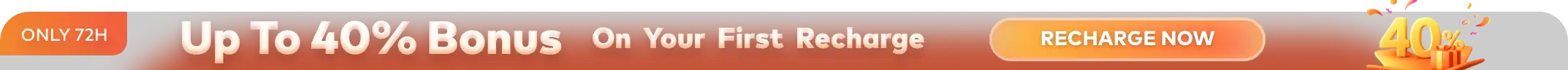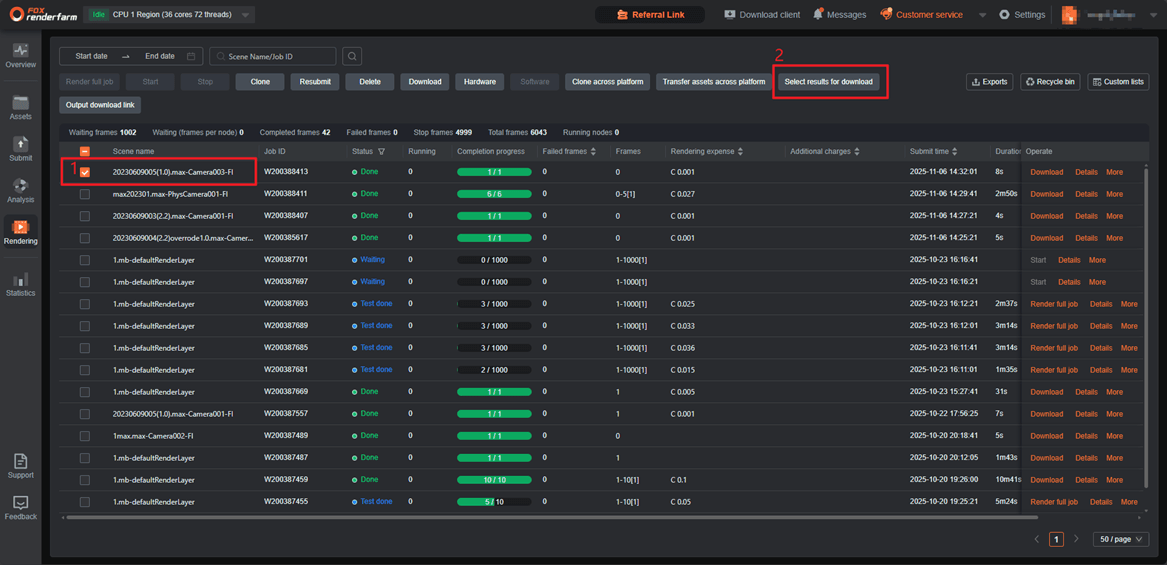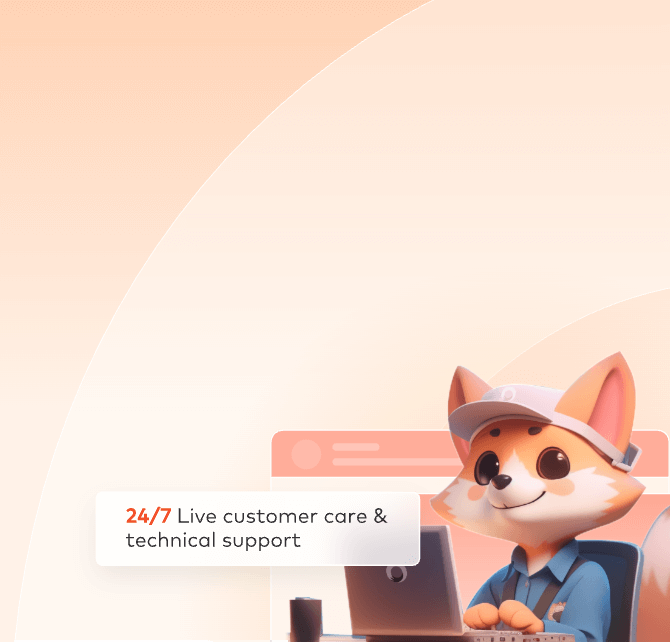
Selected results for download
Function Description:
1. Only 3ds Max is supported for now.
2. Operations could be done when the whole sequence rendering is completed.
3. Operations on photon tasks are not supported.
Photon tasks are temporarily unavailable for operations.
4. Sequence download follows the rule of "Set frame range + Corresponding sequence".
If the frame range is set to 0-10 and a specific sequence is selected, only the corresponding frames in that sequence will be downloaded; other sequences will not be included.
1. Web Operation Process
2. Client App Operation Process
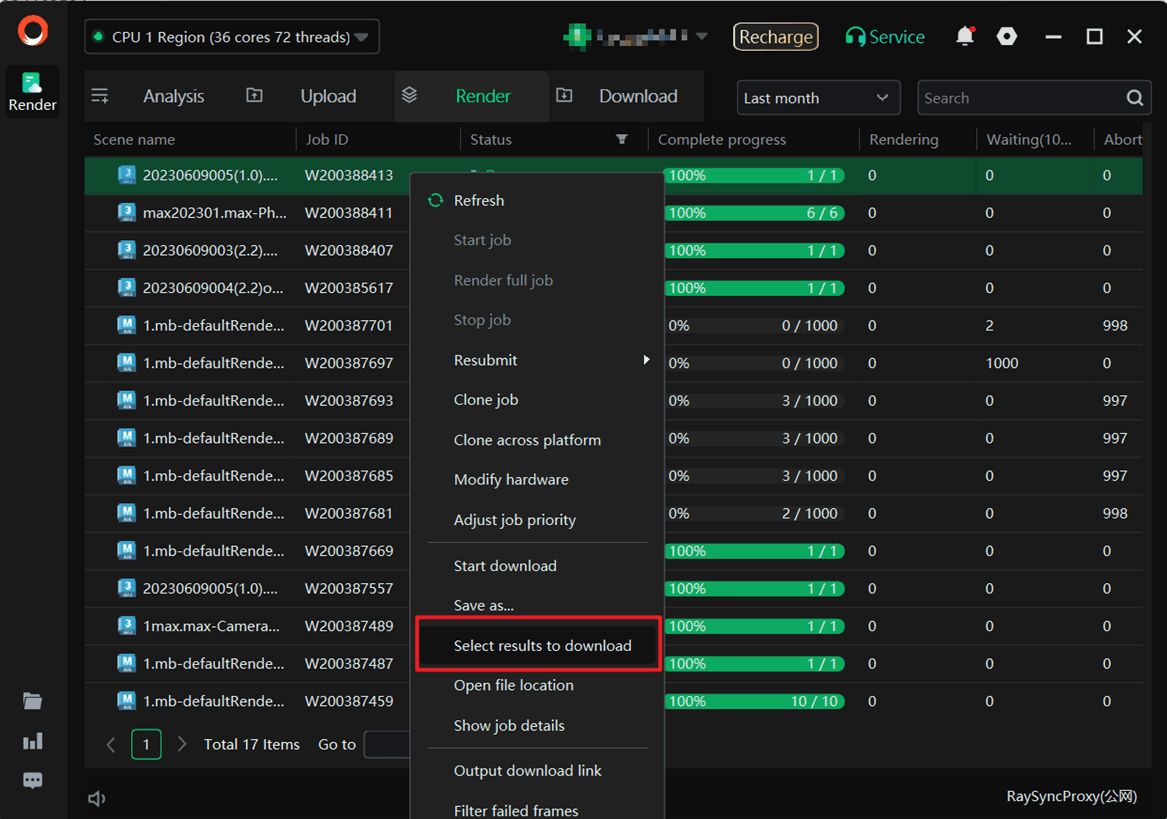
3. Description of the Selected Results Download Function
1.Select the frame range to download
- If the input box is empty, all frames will be downloaded by default.
- Specified frame ranges are supported (e.g., enter "10-50" to download frames 10 to 50).
2.Select the sequence(s) to download
You can select a single sequence for download. Only the sequence output files corresponding to the specified frame range will be downloaded.