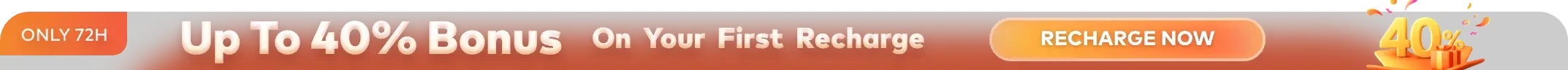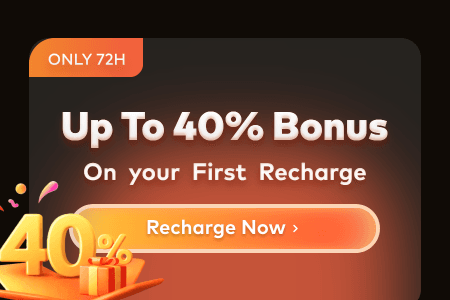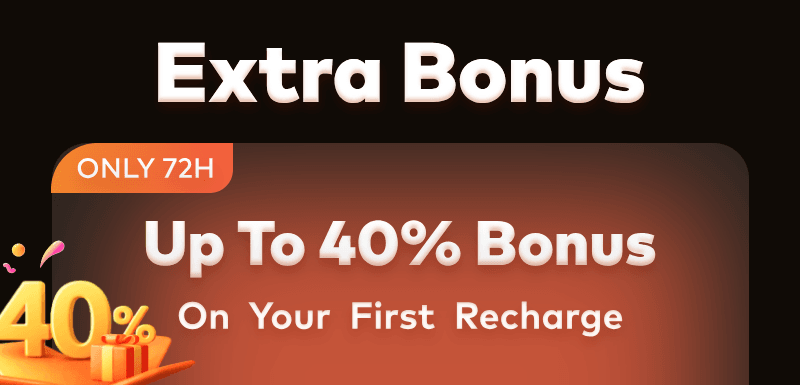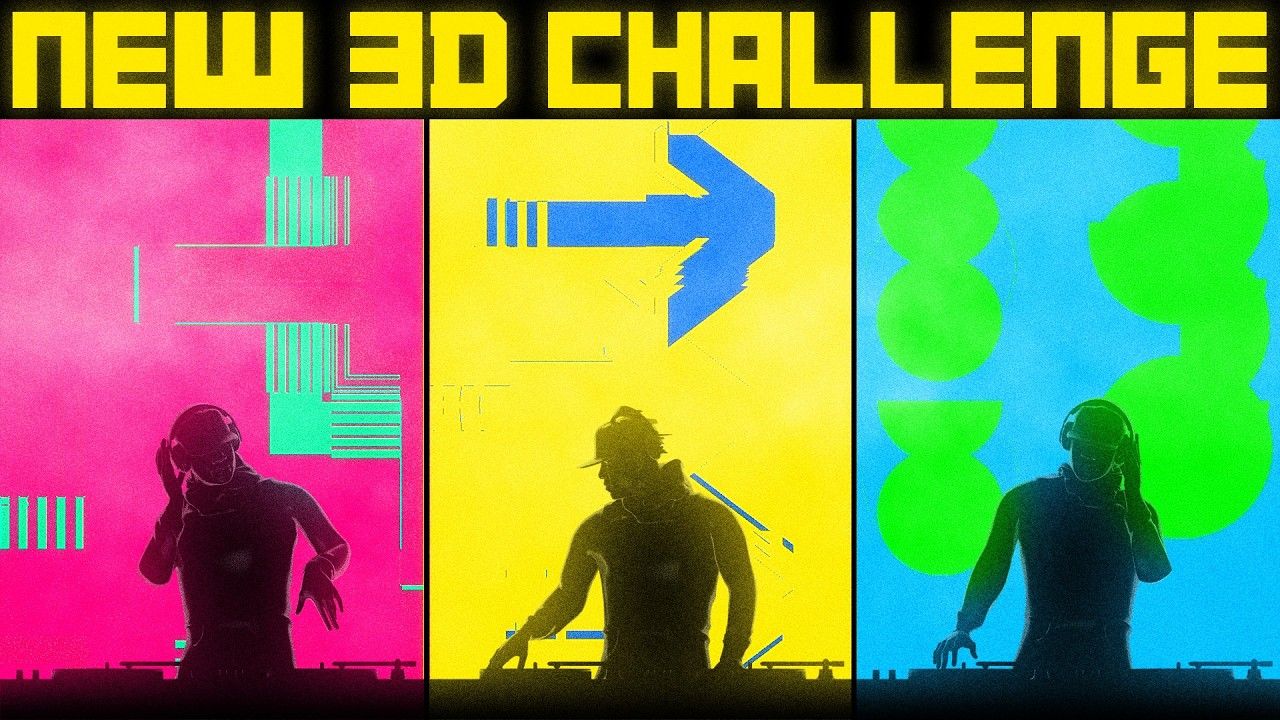City Siege © LescArt
We are pleased to welcome Lennard Schmidt aka. LescArt, a talented 3D generalist from Northern Germany and the 1st Place winner of pwnisher’s Chasm’s Call Challenge. His stunning entry—a meticulously crafted medieval battle scene—stood out among thousands of submissions, showcasing his expertise in crowd simulation, environmental storytelling, and dynamic lighting. Join Fox Renderfarm, the industry’s top cloud rendering services provider and render farm, as we explore the process, challenges, and insights behind this award-winning project.
Fox Renderfarm: Hi LescArt! We are honored to have you here! Please introduce yourself to our readers.

LescArt: Hi, thank you very much for having me! My name is Lennard a.k.a. LescArt, I'm a 3D generalist from Northern Germany, and I've been passionate about filmmaking, visual effects, and CGI in general for the last 15 years. I've been doing this professionally for 6 years now, but I still do a lot of personal projects on the side when I find the time.
Fox Renderfarm: Congratulations on winning 1st place in the Chasm’s Call Challenge. What was the most rewarding part of the experience for you? Can you briefly introduce your project to us?
LescArt: Thank you so much! The 1st place came really unexpectedly for me. Especially after I nearly missed the deadline. When I started working on my entry, I was really unsure if I would have enough time to do it in the given timeframe; I was fairly sure I wouldn't. So I picked a topic that I knew I would like to explore further, even if I can't make the deadline. And that was a large-scale crowd simulation. As a teenager, I was obsessed with the extensive making of the material from “The Lord of the Rings” movies. It's what really pushed me to pursue filmmaking and visual effects. I remember building miniatures of castles, filming them, and trying to put myself on the wall, just like they did with the amazing miniatures in the movies. So I always wanted to create a big battle scene in tribute to the epic battles in The Lord of the Rings, and the given template for the challenge was also a good fit.

The Lord of the Rings © New Line Cinema
After watching “Kingdom of Heaven” again recently, I decided to shift the whole look more towards a Mediterranean environment because I liked the look and I thought it would be a nice contrast to have a Mediterranean world where it's probably mostly sunny, but then very dark and contrastingly lit to emphasize the dark and grim atmosphere of the action in the shot. The whole foreground is inspired by the tense wait before the battle of Minas Tirith; it is too late to leave the city, and there is no escape, only waiting for the great battle. But then there's the fearless leader, between his men, overseeing the city's defense. Or maybe he's taking it a little too easy and plans to eat his snacks while others do the fighting, who knows…

Kingdom of Heaven © 20th Century Studios

References © LescArt
Fox Renderfarm: Can you share with us the creation process of your work? What software did you use, and how long did it take you?
LescArt: Of course! After gathering some references and creating an initial plan of what I wanted to include in the shot, I started by blocking in some basic shapes for the city and testing some initial lighting. Blocking in the army formations was also an important factor, as they would take up half of the image, and it was important to get the right distance/height from the ground to make it look massive but still be able to make out individuals in the crowd.

Early Blockout © LescArt
Once I was happy with the blockout, I started detailing the city, mainly using KitBash sets and re-shading everything with a few different procedural shaders via triplanar mapping. To keep my scene as light as possible, it was important to work with proxies and referenced objects as much as possible. For the ground outside the city, I used satellite photos from which I extracted several masks by selecting different color ranges to use as distribution maps in Forest Pack to scatter rocks and bushes.

Ground texture and extracted scatter masks © LescArt

Scattering rocks and bushes with Forest Pack © LescArt
The ground inside the city is just a large flat texture that I compiled from aerial imagery. For this, I rendered a top view of the city, which I used as a guide in Photoshop. With most of the background environment in good shape, I knew I had to start working on the crowd simulations before it got too late. I already knew from previous challenges that rendering could end up being a very dangerous bottleneck. So I started rendering the static city relatively early while I was working on the crowds.
For the crowds, I brought the basic crowd layout (just a bunch of evenly segmented faces) from Max to Houdini and used the points of the geometry as emitters. By assigning different sections to different groups, I was able to art direct the initial behavior and various influences, such as steer targets and path constraints. I also used in-mesh triggers with random probability and time delays per crowd agent to get some of the front rows marching and eventually attacking.
The defending crowd agents on the city walls were a bit more complicated. They initially run or walk along the wall, but when they get close to the front edge and have a bow, they walk up to the edge and start aiming and shooting at the attackers. After a random amount of time, they retreat and walk back along the wall (probably to resupply with arrows). While I refrained from actually implementing flying arrows, I triggered some of the crowd-attacking agents through a few different rules and randomized probabilities when they approached the walls, putting them into a ragdoll state.

Attacking the crowd in the Houdini viewport © LescArt
When I started rendering the crowd simulations, I quickly realized that it would take too long for the deadline if I still wanted to work on the foreground and not have my PC rendering nonstop. This is when the last week started, and I still hadn't put any time into working on the foreground. That's when Fox Renderfarm saved my submission. I downloaded the desktop client, redeemed the free coupons from the challenge sponsorship, and it worked. Not only did I render all the crowd elements on the farm, but I knew I could work on the foreground for 2 more days because I could pretty much render it on the farm at the last minute.

The Foreground © LescArt
For the foreground environment, I made extensive use of Megascan assets. The characters were purchased models from CGTrader. Instead of rigging them directly, I took a slightly different and faster approach. I reused the low-poly model from the crowd simulations, which I had already auto-rigged through Mixamo, and used it as the deformation base for the high-poly FG character models. I split the model geo into 3 different parts. Deforming (Body, tight clothing), Transforming (Armor Plating), and Simulated (Cloth, hanging Belts, etc.). The parts were deformed directly with the movements of the low-poly models. As this is mainly skin and underlying clothing, and the movements are not very large, small errors go largely unnoticed. The transforming parts were packed and then transformed with the movements of the low-poly model, as I wanted to avoid that typical look of deforming armor parts that are just skinned to the rig. The simulated parts, the cloth, the belts, the flags, and the cape, I ran through a vellum cloth simulation. In total, I prepared 5 different animations for the guard and one for the commander.

Red - Deforming, Green - Transforming, Blue - Vellum Sim © LescArt
Once I had all the rendered elements, I assembled the final composition in Nuke and. Elements such as the godrays and some of the cloud breakup were done entirely in Nuke because it gave good control and was very quick to render and edit.

Raw Render © LescArt

Final Comp © LescArt
Fox Renderfarm: Have you tried or heard about Fox Renderfarm’s services before? What is your impression of our cloud rendering services?
LescArt: I've heard of Fox Renderfarm here and there, but never really bothered to try it out. Before Fox Renderfarm, I only used another online render farm once, that was a while ago, and it was a pretty rough experience because it took a long time to get everything set up and working without errors or missing dependencies. The experience with Fox Renderfarm has been extremely smooth so far, and that was a big surprise for me, but a very welcome one! I will definitely continue to use it on upcoming projects!
LescArt’s Social Media:
- Instagram: https://www.instagram.com/_lescart_/
- YouTube: youtube.com/@_LescArt_