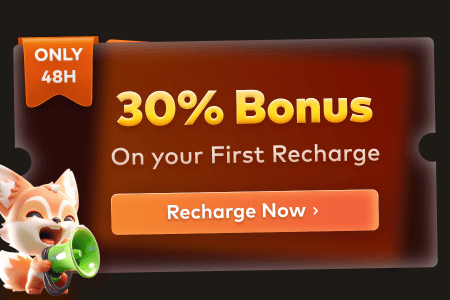In this exclusive interview with Fox Renderfarm, the industry’s top cloud rendering services provider and render farm, we chatted with Bipul Timsina, a talented 3D artist from Nepal. From his early days as a generalist to specializing in lighting, Bipul shares insights into his creative journey, his award-winning project "Wings of Storm," which won 3rd place in pwnisher’s Chasm’s Call Challenge, and his detailed workflow using tools like Maya, Blender, and more. Join us as we explore the passion and precision behind his stunning visual artistry.
Fox Renderfarm: Hi Bipul! We are honored to have you here! Please introduce yourself to our readers.
Bipul: Hi there, thank you so much for having me! I'm Bipul Timsina, a 3D artist from Nepal. I began my journey in 3D back in 2017, so it's been nearly eight years now. I initially started as a generalist, exploring different areas of the pipeline, but over time, I naturally gravitated towards lighting. What I love most about lighting is its ability to tell visual stories. It plays such a crucial role in setting the mood and bringing scenes to life.

Most of my learning has come from YouTube tutorials and online courses. I also enrolled in the Lighting for Animation program at the Academy of Animated Arts, which really helped me sharpen my skills and gain a deeper understanding of lighting.
I've been working professionally for five years, mainly creating product animations and TV commercials for various brands. More recently, I've been aiming to transition into the feature animation industry. Apart from that, I also love working on personal and collaborative projects. For me, it's the best way to learn and explore creative ideas.

Lighting and Compositing Showreel © Bipul Timsina
Fox Renderfarm: Congratulations on winning 3rd place in the Chasm’s Call Challenge. What was the most rewarding part of the experience for you? Can you briefly introduce your project “Wings of Storm” to us?
Bipul: Thank you! I never expected my render to place 3rd, so it was a pleasant surprise. The most rewarding part of the whole experience was seeing my idea come to life and having my work recognized among so many incredibly talented artists.
As for the project itself, I've always wanted to create a large-scale environment featuring dragons. So as soon as I heard about the challenge, it felt like the perfect opportunity to finally bring that vision to life.
My biggest inspirations for this project were The Lord of the Rings, House of the Dragon, and God of War. I wanted to take elements from each and blend them into a single scene that not only fit the challenge template but also emphasized storytelling.

Inspirations for this project
Fox Renderfarm: Can you share with us the creation process of your work? What software did you use, and how long did it take you?
Bipul:
Concept and Planning
As soon as I saw the challenge template, I began brainstorming different ideas. I knew I wanted to include a dragon and a large-scale environment in the shot, so I started exploring concepts around that. The first thing I did was gather a bunch of references from Shot Deck. After gathering references, I wanted to test whether the idea would work visually, so I quickly set up some rough scenes with proxy geometry and basic animation. This helped me evaluate the composition and storytelling potential before moving forward with layout and animation.

Reference and Moodboard © Bipul Timsina
Layout and Animation
After testing out the concept, I started blocking out the basic composition for the environment using primitive shapes. This helped to establish the overall scale of the scene. At this stage, I also started working on the animation.
For animation, I focused first on refining the camera movement and the dragon's animation. The dragon I used was created by Truong CG Artist. It had multiple controllers for animating the fins and wings membrane, which made the animation process much smoother.

The Tyrant Dragon- Maya Rig © Truong CG Artist
For the hero character, I did the basic blocking pass inside Maya to get a clear sense of timing and spacing before doing the final animation inside Cascadeur. After polishing the animation for the hero character, I imported it back into Maya. The animation in some parts still felt a bit floaty, so I did some tweaking inside Maya to add snappier movement when the character throws and catches the axe. Since that was the key moment in the shot, I wanted it to have more impact and feel dynamic.

Layout and Animation © Bipul Timsina
Cloth Simulation and Axe Lightning
The character's clothes and the lightning effect on the axe were crucial elements for the character and the story. I did all the cloth simulations for the character's cloth, the dragon's saddle cloth, and the flags using Marvelous Designer. For the lightning effect, I used the Lightning Bolts Generator addon in Blender. It had enough controls to create the effect I wanted.

Cloth Simulation © Bipul Timsina

Axe Lightning using Lightning Bolts Generator addon © Bipul Timsina
Environment and Look Development
Once the animations and simulations were complete, it was time to bring everything together. Most of the environment assets were from Quixel Megascans, which helped to speed up the process. The castle assets were from the Production Crate.
I replaced the proxy geometry with the final assets and began hand placing the large cliffs and the castle structure to frame the composition. Smaller elements like foliage, rocks, and the city inside the castle were scattered procedurally.
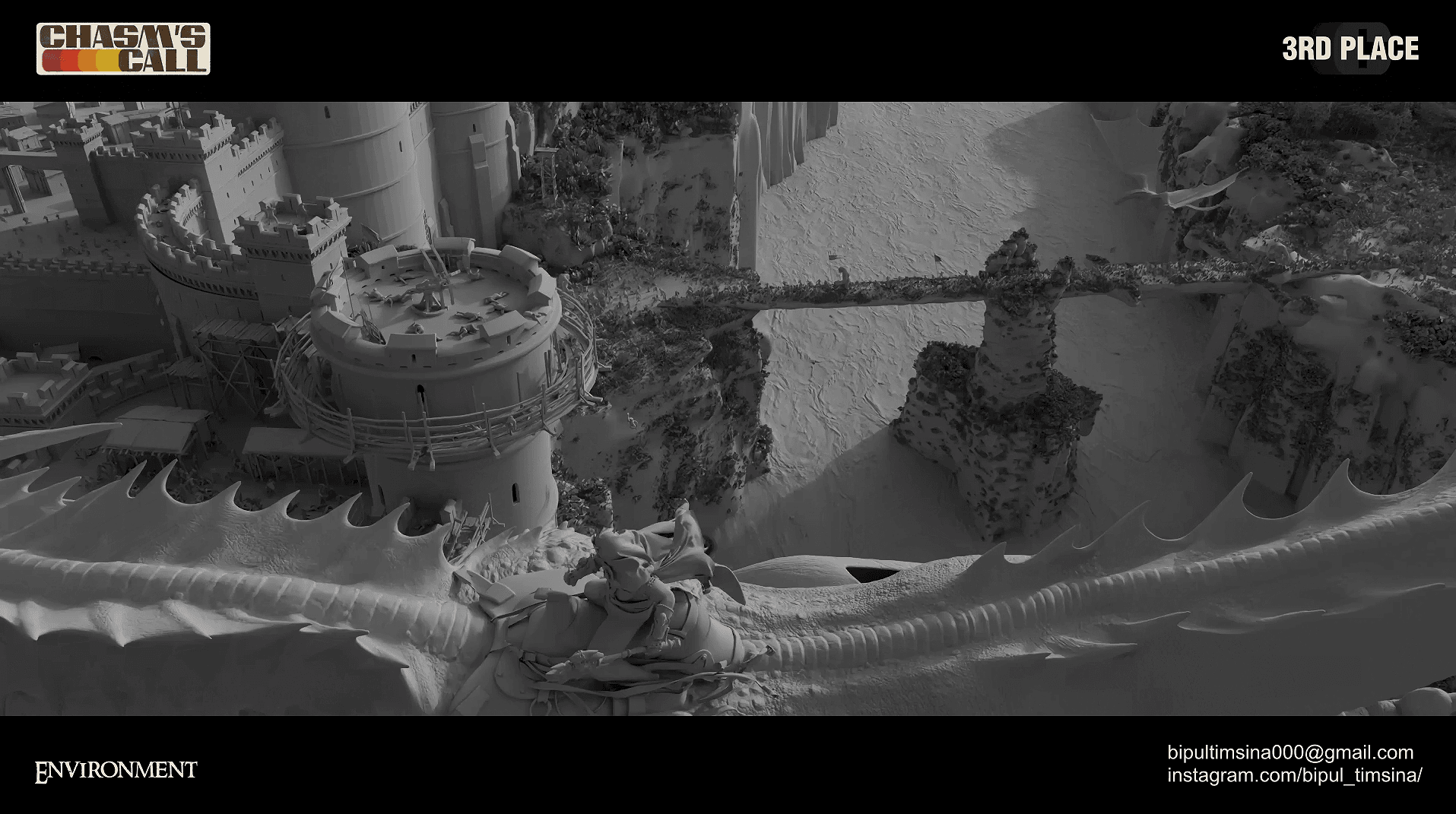
Final Environment © Bipul Timsina
After everything was in place, I began working on the shading. I always start by setting up a neutral light rig. This helps to properly evaluate the shaders for each asset before adding the final lighting setup.

Hero and Dragon Lookdev © Bipul Timsina

Environment Lookdev © Bipul Timsina
Since the scene was about a battle, I wanted to add a massive army to convey the scale. For that, I used multiple character animations from Mixamo and scattered them in the scene using MASH inside Maya.

Crowd Animation © Bipul Timsina
Lighting and Compositing
Since I planned to add many of the effects during the compositing, my lighting setup was relatively simple and efficient. I like to organize my lights into three categories, natural, practical, and dramatic, which helps keep things organized.
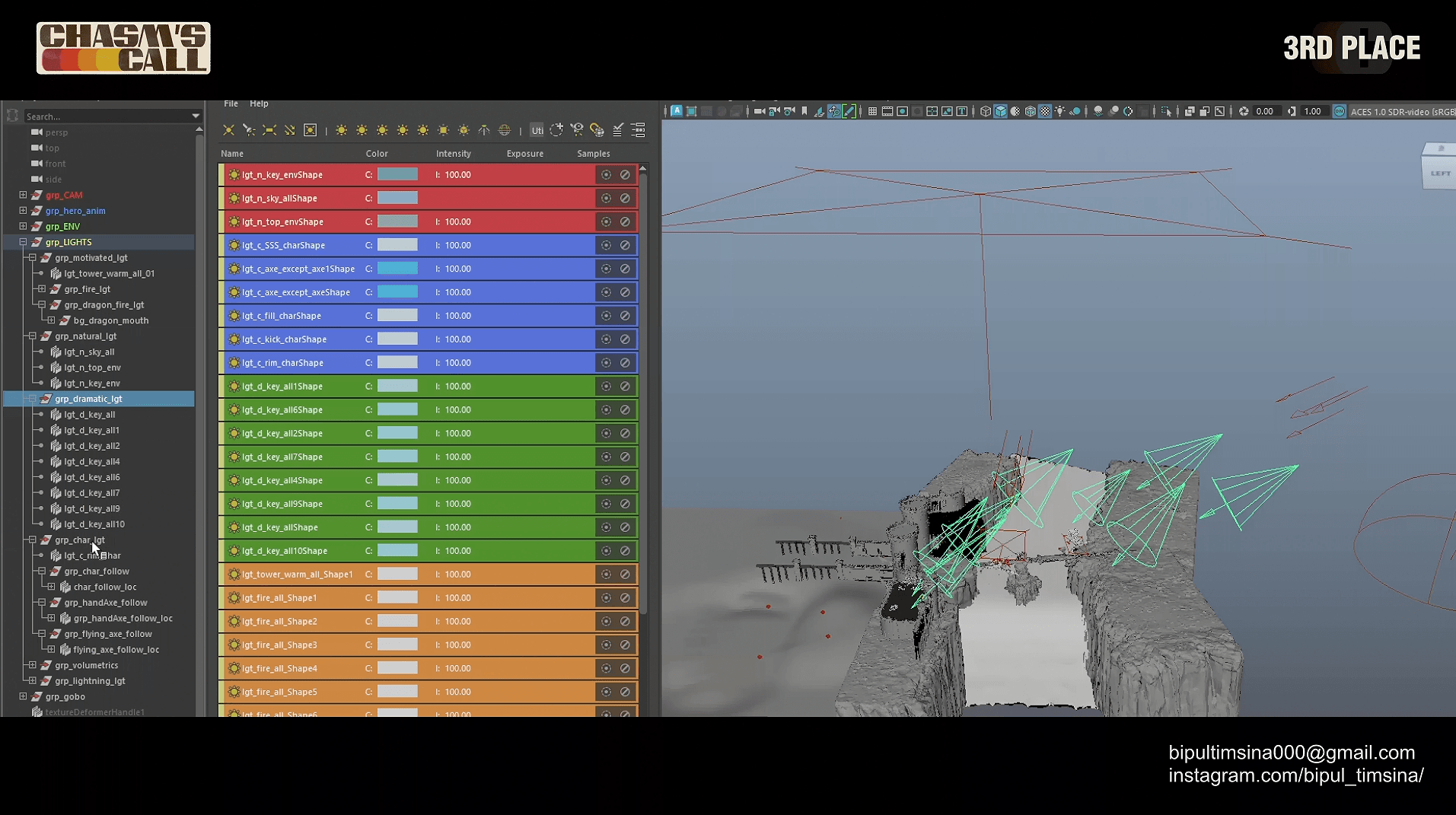
Final Light Rig © Bipul Timsina
I rendered out several AOVs, including the light groups, specular pass, world position, and cryptomatte. These gave me a lot of flexibility in compositing and allowed for fine-tuning without re-rendering the whole shot. For instance, the light group pass enabled me to adjust the intensity and hue of specific lights directly in comp. And the position pass enabled me to mask out certain areas in 3D space without having to track the mask, which allowed for creative freedom without having to worry about the render time.

Render AOVs © Bipul Timsina
All the volumetrics, fire, and explosion particle effects were added in compositing inside Nuke using Z depth pass and cards, which helped to keep the 3D scene lighter and more optimized.
I used Redshift for rendering, and the final render took around 8-9 hours in total. To optimize render times and maintain flexibility, I separated the shot into five different render layers:
- Environment
- Foreground
- Crowds
- Background dragon
- A matte layer that includes all the utility passes

Viewport | RAW Render | Final Comp © Bipul Timsina
This layering approach made the compositing process much more efficient. The entire project took me 28 days to complete from start to finish. Also, Thanks to Simon IACONI for his version of the sound design.

Final Submission “Wings of Storm” © Bipul Timsina
Fox Renderfarm: Have you tried or heard about Fox Renderfarm’s services before? What is your impression of our cloud rendering services?
Bipul: Yes, I’ve used Fox Render Farm for a past project, and I had a really good experience with it. It was super easy to set up and saved me a lot of time during that project.
Unfortunately, I couldn’t use it for this challenge, but I’m definitely planning to use it for future projects. In fact, my friends and I are currently working on a really cool personal project, and we’re looking forward to using Fox Render Farm for that one. It’s a huge help when working with heavy scenes.
Bipul’s Social Media
- LinkedIn: https://www.linkedin.com/in/bipul-timsina/
- Instagram: https://www.instagram.com/bipul_timsina/
- Artstation: https://www.artstation.com/bipultimsina
- YouTube: https://www.youtube.com/watch?v=uMPiuaCTvfc