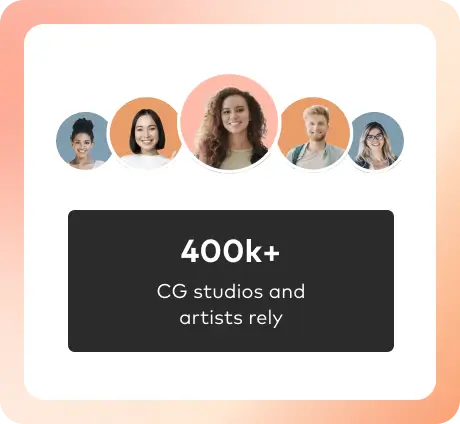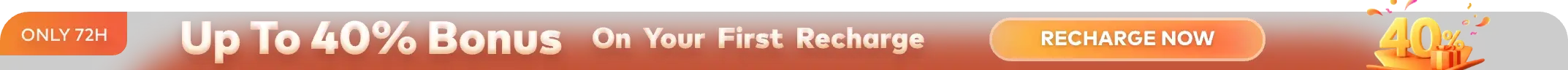What is rendering in the cloud?

In recent years, Disney has been keen to remake classic animations and has released live-action versions of Maleficent, Beauty and the Beast. They have achieved amazing consistency between the 3D picture and the original animated picture. It can be said that the 2D animation lens is perfectly restored.

Reference picture from Beauty and the Beast
There is only one magic weapon to do this - Special Effects!
In a VFX movie, these gorgeous effects are 24 pictures per second, even a short 10-second special effect. For the artist who produces the special effect, that is 240 pictures, and sometimes for production needs, And divides a screen into multiple layers. To meet the needs of rendering, most VFX studios choose to rent a commercial render farm for rendering. Of course, there are also a few companies that build their own render farm. But now the CG industry has appeared a technology called cloud rendering, also known as rendering in the cloud.
Cloud rendering is to upload materials to the cloud, and remotely use the hardware of those companies that have cloud computing systems to render. This means that no matter where the artist is, he can use cloud rendering to complete the work quickly and easily. It's easy to use, the price is reasonable, and you can perform rendering operations no matter what time and place, without spending time to maintain.
- Registration
To use a cloud rendering service, you need to register with the platform first. Like Fox Renderfarm, there is $25 free credits for every new registration.
- Project Upload
Log in and upload your project with the platform.
- Rendering
The system will automatically analyze and render your project.
- Project Download
Download the rendered frames with a few simple clicks.
And, according to the urgency, you can arrange the order of rendering and monitor the progress of rendering anytime, anywhere. In addition, cloud rendering computing technology can also divide one or more rendering tasks into several parts, which are simultaneously rendered by each node in the cluster, thereby reducing the overall rendering time and shortening the movie production process.
For example, if A wants to render a 60-second special effect, 24 pictures in 1 second, the cloud rendering can automatically distribute these 1,440 pictures to 24 machines, and each machine renders 60 pictures. In this way, the rendering time becomes 1/24, and the producer no longer has to worry about rendering issues!

The pricing method of cloud rendering is likened to a "home electric meter", and only charges when it is used
The development of cloud rendering is the general trend.
Due to the special nature of film production, special effects studios do not always have something to do, but as soon as they receive production needs, they need to focus and render a large number of materials. If you build your own render farm, you also have to bear the burden of intermittent idle hardware, and cloud rendering is the best solution.

Mr. Hublot won the 86th Academy Award for Best Animated Short Film with rendering support by Foxrenderfarm in 2014
Another advantage of cloud rendering is that it lowers the threshold for special effects production. It allows small studios to also afford high-quality material rendering, which undoubtedly brings new changes to the CG industry. For example, Mr. Hublot, which won the 86th Academy Award for Best Animated Short Film in 2014, was produced by an animation team using Foxrenderfarm's cloud rendering technology. This allows many teams to see more hope and the opportunity to bring more high-quality work.

Three Robots of Love, Death, and Robots,which also rendered by Fox Renderfarm
Fox Renderfarm is a leading cloud render farm service in the industry. Since the foundation in 2009, Fox Renderfarm has earned a good reputation for its quality performance, great customer service and flexible pricing scheme.