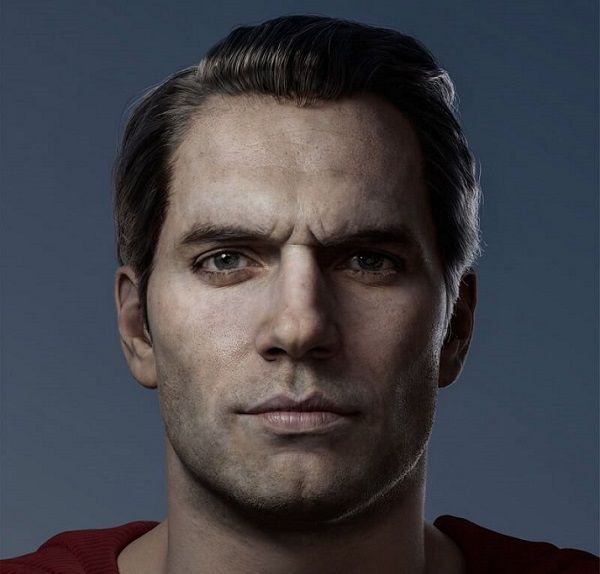If you're a 3D learner and love the Superman movie, it's time to make a 3D Superman just for you. Now, follow the industry's best cloud rendering service provider and render farm, Fox Renderfarm, to see how CG artist H cheng made his Superman.Final results of 3D Henry Cavill Superman:The tools used in making 3D Henry Cavill superman are as follows:High-poly: ZBrush, Marvelous DesignerTopology: Wrap4D, MayaMapping: Mari, Substance PainterHair: XGenRendering: Arnold/UECollection of MaterialsBefore we start, we need to decide the theme and collect the required reference material. I chose Henry Cavill as Superman model for this project. Then we can try to collect as many photos of his stylized look shown in the movie as reference.Next, in the portrait making process, we can find some multi-angle life photos or portraits of Henry Cavill, which is convenient for us to observe the structure and capture the shape.Model SculptingIn the modeling process, we need to set the size and proportion of the realistic character model at the beginning. Having a realistic scale for reference will help us in the subsequent detailed production, as well as hair and material production.When working on realistic character or orc-like projects, solid anatomical knowledge and sculpting skills are essential. These factors fundamentally determine the depth and quality of our models. Therefore, it is necessary to practice sketching regularly. For example, I also do similar sketching exercises in my daily routine, trying to control each sketch exercise within half an hour with a specific purpose. During the practice, I can use the built-in slice tool in ZBrush as a basic framework. Its size is based on realistic human head proportions, which allows us to practice skull or muscle anatomy. The exercise is shown in the image below:Once we have acquired a certain level of foundational skills and a wealth of theoretical knowledge, we can use our understanding of anatomy to engage in sculpting exercises for designing orc-like characters.With a solid foundation and extensive knowledge of anatomy, when working on character designs like this, we can analyze the anatomical structures of the human, animal, or orc-like creature in a rational manner during sculpting. Mastering the anatomy of the head, body, or other forms allows us to analyze and refine the design in a logical way. For example, in the case of this orc head model, as shown in the image below:There is actually no difference in terms of muscle structure between his face and a realistic human. We analyze it rationally because it has a different skeletal structure from a human's, and its facial features have distinct shapes, resulting in noticeable differences in the muscle structure. However, under the overall skeletal framework, their muscle anatomy is the same. It's like the same piece of clothing hanging on different hangers, forming different folds, but fundamentally, its essence remains unchanged. Therefore, the formation of the fold shapes follows certain patterns that can be observed. This requires us to have a solid theoretical foundation to support our analysis.We achieve large-scale detailed sculpting using ZBrush, making effective use of scan-based mesh retopology techniques. For quick mesh symmetry, we directly utilize R3DS Wrap. R3DS Wrap is a professional-grade 3D topology tool software that has revolutionized the way we handle 3D scan data. When working with human scans or similar subjects, existing basemeshes can be loosely matched to each scan. It also provides a set of highly useful scan processing tools such as decimation, mesh filtering, and texture projection. Thanks to its node graph architecture, once a single scan is processed, the same approach can be applied to an unlimited number of other scans.Mapping of CharacterAfter completing the high-resolution sculpting of the body, we use Mari to start creating the skin texture channels. The overall workflow is quite simple, and I'll briefly describe it.For color painting, we utilize XYZ scan materials and wrap them using the ZWrap plugin, which serves as a realistic texture base. Then, in Mari, we make adjustments and add details to the projected textures. We overlay multiple color biases on the color map to achieve a rich color effect. Since gorillas have black skin, the details we paint or obtain from XYZ materials may not be clearly visible. Therefore, we add a layer of lighter color contrast to enhance some details.When creating roughness and specular maps, we need to pay attention to the variations in highlight levels and roughness intensity. The highlight map can be created by inverting the colors of the roughness map and then making adjustments accordingly. For the complete set of skin texture maps, I have created the color, specular, roughness, and SSS (Subsurface Scattering) strength and color maps.Production of ClothingFor clothing production, I primarily rely on Marvelous Designer for fabric simulation and utilize ZBrush for quick sculpting and refinement.Marvelous Designer has become widely used in CG art production. Therefore, it is essential for us to learn and master the basic usage of this software.I am not particularly skilled in using Marvelous Designer myself. I am only familiar with its main function of fabric simulation, which assists in model creation. To create realistic clothing patterns, it is necessary to have a basic understanding of garment cutting theory, especially for formal or workwear attire. Details such as waist openings or cuff offsets can affect the final result of fabric simulation. For unique designs, we can refer to existing paper patterns as references.Of course, when working on the Superman costume, I didn't follow such strict procedures. Since it is a form-fitting suit, I directly created the base mesh in ZBrush and imported it into Marvelous Designer for fabric simulation and folding. Marvelous Designer can quickly assist us in achieving small wrinkle formations around muscle compressions and structural transitions. It is very convenient to use in this regard.The process of creating textures for clothing is relatively simple. I directly imported the model into Substance Painter and used a tiled texture as the fabric pattern for the garment. Then, I assigned a base color and added some procedural textures as needed. To achieve the desired fabric texture effect, I adjusted the material nodes in Maya, which provides similar results.Production of MaterialsCreating materials for skin is very straightforward. The surface material effect in Arnold can directly present a very natural and realistic result. When adjusting the skin material nodes, it is important to note that the value of surface scale is influenced by the scene's scale, and it should complement the color of the radio to achieve the desired effect. When tweaking the parameters, it is helpful to enable real-time rendering to observe the effects while making adjustments.Production of HairWe use XGen for hair styling as it is a widely-used and highly effective tool for creating hair in the industry.Traditional XGen provides high control and flexibility over the styling of hairs, allowing us to meet most of our requirements. When working on the guide hairs, we need to pay attention to the hierarchy and even distribution of the guides. We can also utilize masking painting and the addition of modifier nodes to achieve different hair descriptions and styles.Above is the main process of making the 3D version of Henry Cavill Superman. The next steps are material rendering and connecting each part, which will not be explained in this article. We hope this article is helpful to you.Source: H cheng