Fox Renderfarm Blog

Top 5 V-Ray Render Farms in 2025
V-Ray Render Farm
Chaos' V-Ray is a powerful rendering engine widely used in the computer graphics industry. It provides high-quality and realistic rendering for various 3D software applications such as 3ds Max, Maya, Cinema 4D, and more. V-Ray offers advanced lighting and material options, global illumination effects, and efficient rendering algorithms, allowing artists to create stunning visuals for their projects.Using V-Ray for rendering can achieve higher quality results, but sometimes V-Ray rendering can be slow, taking several days to render just a minute of video. Apart from making some adjustments in your project files, another option to speed up V-Ray rendering is utilizing a V-Ray render farm for faster and more efficient rendering.Next, as a leading render farm and cloud rendering service provider in the industry, Fox Renderfarm will introduce you to some excellent V-Ray render farms.1. Fox Renderfarm - Best V-Ray Render FarmFox Renderfarm has over 20 years of experience in cloud rendering services and as a V-Ray render farm, it is committed to providing the best V-Ray cloud rendering service. In addition to V-Ray, it also supports 3D software such as Cinema 4D, 3ds Max, and Maya that can work with V-Ray. Both CPU and GPU rendering are supported. They have an online rendering platform as well as a desktop application, both of which are constantly maintained and updated. Currently, they offer a $25 free trial for all new registered users. Additionally, they provide real-time chat support where you can reach out to their customer service representatives if you have any questions about V-Ray rendering services.2. RebusFarm - Your V-Ray Render FarmRebusFarm is a renowned render farm service provider that supports various rendering engines, including V-Ray. It is not exclusively a V-Ray render farm but offers support for V-Ray along with other popular rendering engines. With RebusFarm, users can submit their V-Ray projects for rendering and benefit from the farm's powerful infrastructure to accelerate the rendering process. RebusFarm provides a user-friendly interface, reliable cloud rendering services, and efficient support for V-Ray and other compatible rendering software.3. iRender - Powerful V-Ray Render FarmAs a V-Ray render farm, iRender is a cloud-based rendering platform that specializes in providing efficient and powerful rendering services for V-Ray users. They offer support for V-Ray rendering with both CPU and GPU options. iRender provides a user-friendly interface and scalable cloud resources, allowing users to render their V-Ray projects quickly and effectively. Whether you need to render architectural visualizations, animations, or product designs, iRender can help accelerate the rendering process by leveraging their dedicated infrastructure and computing power.4. GarageFarm - Effective V-Ray Render FarmGarageFarm is also a V-Ray render farm. It is a popular cloud rendering service provider that supports various rendering engines, including V-Ray. With GarageFarm, users can submit their V-Ray projects for rendering and take advantage of their powerful infrastructure to speed up the rendering process. GarageFarm offers flexible pricing options, extensive software compatibility, and 24/7 support to ensure a smooth rendering experience. Whether you are working on architectural visualizations, animations, or other V-Ray projects, GarageFarm can provide the rendering resources needed to achieve high-quality results in a timely manner.5. Super Renders Farm - Affordable V-Ray Render FarmSuper Renders Farm is a cloud rendering service provider that supports V-Ray rendering along with other popular rendering engines. Super Renders Farm offers a user-friendly interface, flexible pricing options, and powerful cloud infrastructure to accelerate the rendering process for V-Ray users. You can submit your V-Ray projects to the Super Renders Farm platform, and they will distribute the rendering workload across their network of high-performance servers to deliver fast and efficient results.ConclusionWe hope you find the best V-Ray render farm for you. But if you can't decide which one to use, try Fox Renderfarm, which is also a TPN-Accredited render farm and is now offering a $25 free trial for new users.

Creation Analysis: Using 3D to Make 2D Style Scene(1)
V-Ray for 3ds Max
The best cloud rendering services provider and 3ds Max render farm, Fox Renderfarm will share with you a tutorial of using 3D to make 2D style scene.In this case, we show the use of 3ds Max to create 2D animated movie-style scenes and will focus on explaining the Makoto Shinkai-style picture performance. From his animation works, we can feel a strong personal style, exquisite light, and shadow applications, strong light and dark contrast and gorgeous colors are the biggest features of his works, these features make his works look more real. Reference material from Makoto Shinkai’s animated film "Koto no ha no niwa".Some pictures material comes from the 2D animated film "Koto no ha no niwa", and some screenshots are found for reference.The whole idea:Composition layout and lighting testMaterial adjustment and rendering settingsUse of channelsColor comparison and synthesisComposition layout and lighting testIt is very important to make scene lights in this style, often in small details, such as the bright and dark junction of very bright objects, reflections in small details, the color gradient of objects under the influence of light, and the objects interspersing and blocking, the resulting changes in light are all things we need to pay attention to. Every time I watch an animation, I am always moved by these nuances. The models used in this tutorial are very simple. When doing interior scenes, it is often to build a simple BOX first and modify the approximate shape to test the lights to see if they meet the expectations. But when making, it is better to have an imaginary picture first, so that you can judge whether you have achieved the desired effect when you are done, but you must know what kind of effect you want before you do it.This is a scene from the animated movie "Koto no ha no niwa", which is real in Shinjuku Gyoen Park, Japan. What I want to do now is to make the 2D animation feel with 3D. First, use a simple model to determine the main pavilion. And the location of the surrounding trees, place the camera, as the picture shows:Then we can see through the original animation that the light is shining from the bottom left corner.Here, a standard target parallel light is used as the main light source. The angle of light and the attenuation range of the illuminated area are adjusted. The shadow length and direction of the trees are observed and adjusted to a suitable position. Adjust the UVW in the shadow parameters to blur the tree projection to make it unreal. Open the environment and effects panel, add a VRaySky map to the environment map, drag it to the material panel by example, check the first column, pick the target parallel light in the scene, and set the map light intensity to 0.03. You will get a sky environment that matches the scene lighting, making the rendering more realistic.A high light and dark contrast picture is needed here, so no ambient light is used in this scene. In addition, a VRayLight was created in the direction of the light to simulate a small range of strong sunlight. It can produce more intense light and shade. The parameter settings are the shape of the light is spherical, the intensity is 200, the color is warm, and the light is not visible.Open GI and test the lighting effect, as follows:After the lights are almost well, we start to refine the scene, and finally, it looks like this:In order to simulate the feeling of the rainy season in the original animation, I used the 3ds Max particle system to simulate some raindrops, created a standard particle flow source, and added a random rotation to make the raindrops have some random changes.I also used the MultiScatter plugin to plant some grass.Material adjustment and rendering settingsIn terms of materials, I will focus on the material of the pavilion and the surface of the water. The material of the pavilion must be rendered wet and wet. Because the scene is rainy, I chose mirror high reflection on the material. I did not check Fresnel. The top will be completely reflected in the surrounding trees, plus the projection of the tree occlusion to get a similar effect.The water surface did not make it reflect the sky and clouds like the original painting, but chose a green that matches the scene, as shown in the following figure:The material of water is as follows:Next, we can adjust the rendering parameters. Anti-aliasing uses Catmull-Rom with a certain sharpening effect, which can make the details of the trees richer. Turn on the reflection environment. A VRayHDRI map is added to the reflection environment. The exposure selection is the last one. The term Reinhard mixed exposure is similar to the combination of exponential exposure and linear exposure. Set the blend value to 0.7.VRayHDRI is displayed as a sphere with an intensity of 4.Using the VRayHDRI map can increase the reflection details of some scenes. Turn on the GI and use the Irradiance Map for the first bounce. The first bounce is the first global light calculation for the direct light. The second bounce uses the Light Cache. Actual calculation, turn on display calculation phase. As the picture shows:Open the rollout of the light cache, set the light subdivision to 1500, andcheck the options in the figure.The rendering effect is as follows:Now please follow the best CPU &x26; GPU render farm and cloud rendering services provider to our next part: Creation Analysis: Using 3D to Make 2D Style Scene(2).

V-Ray 3.4 For Sketchup To Make A Work "Container Cabin"
V-Ray Rendering
The best cloud rendering services provider and GPU &x26; CPU render farm, Fox Renderfarm, will share with you a 3D tutorial of making container cabin with V-Ray 3.4 for SketchUp.A rendering exercise using V-Ray 3.4 for SketchUp, which uses the public model of the 3D Warehouse. The software used including SketchUp, V-Ray, Photoshop.1. PreparationAn existing model is used here, and the model is derived from the 3D Warehouse.The model has a high level of detail and can be used directly as an exercise. The position of the camera uses a lower angle to look up at the building.After choosing this angle, I began to think about what kind of effect I would end up with. In architecture and landscape design, there are many times when you need to further express your plan. After browsing through many excellent renderings, we will find that rendering performance requires artistic effects, and this performance is related to architectural photography and aesthetics.In this work, I observed this angle and felt that the day view was too dull, so I conceived a picture of the evening, and the energy radiated from the back of the building. Then start the arrangement.2. ModelFirst of all, in order to add reflection trees to the glass, I copied a batch of trees to the front of the building.Then in the building, some furniture models were added to add detail.3. MaterialAfter the model is finished, it will start to be rendered.In terms of material, the structural part of the building is mainly black steel, which is the general metal making parameter. However, in order to pursue the details, it also benefits from the new material property layer. I added a rust map to the metal as a mask to make the metal more Details. (Reflect Gloss - Use Mix texture in Reflection Glossiness and use rust maps to make two gray masks.)The cement wall uses a higher resolution texture,White wall also uses a texture,Then start to illuminate the scene. In the process of lighting, it is not necessary to be too restrictive to the light. In many cases, it needs to be adjusted according to your own feelings.The light source of the entire scene is divided into three parts.The first is the dome lighting, which uses a cool-toned dusk HDR.The second is the V-Ray sphere light behind the building. The height of the sun is in line with the HDR sun height and the angle is very low.The third is the lighting in the building's interior, placed directly on top of the building, thanks to interactive rendering, constantly adjusting the intensity and color of the light source.Interactive rendering greatly facilitates the adjustment of the light. On the ground, I used the VFS grass directly, which is very easy to use, much faster than making grass.4.Rendering and post-productionI did not make too many adjustments and directly pulled up the plot parameters. And added Z channel, MID.First, camera raw adjusts the color level, then uses the mask to buckle out the sky, mixing two skyes. Then use the channel to select the background tree to lower the hue, give a curve, raise the shadow and then brush out some details of the dark part, then take a screenshot, then use camera raw to adjust the color gradation, hue contrast and so on. Finally, add light to the architectural lights, and add vignetting around.Fox Renderfarm hopes it will be of some help to you. It is well known that Fox Renderfarm is an excellent cloud rendering services provider in the CG world, so if you need to find a render farm, why not try Fox Renderfarm, which is offering a free $25 trial for new users? Thanks for reading!Article reference from 3D artist Han Shilin
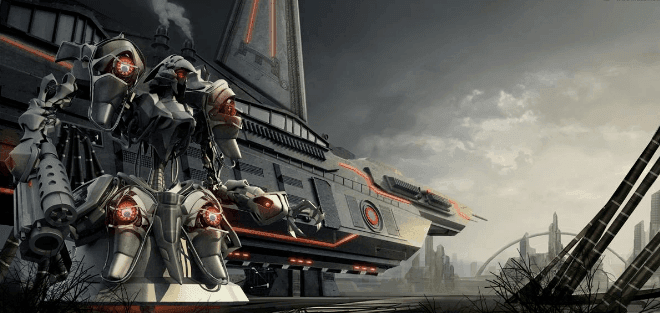
3ds Max Tutorials: Making a Sci-fi Scene in 3ds Max (1)
V-Ray for 3ds Max
Your powerful CPU &x26; GPU cloud rendering services and TPN-Accredited cloud render farm, Fox Renderfarm still shares with you the 3ds Max tutorial. In this tutorial, I conceived a sci-fi style scene, and named it "Fortress".IntroductionBefore I started production, I just made a preliminary idea. Because I didn't have too much time to create, I didn't draw a conceptual drawing. I just made a model while conceiving, so it took some time for the model to determine the final form. In the end, I rearranged it before finally making all the models.The first thing I made was the head model of the robot. This model refers to the works of other artists. I defined the function of this robot as combat, so I changed its right hand to a firearm. The left and right are changed to claws according to the need to grasp things. In order to highlight the bright spots on the body, several red lights have been added.After the building behind the robot is made, the composition problem needs to be considered. I prefer the wide composition. Originally, I didn't plan to place a spaceship behind the robot but made a large-scale crawler machine that walks on the ground.However, I tried placing the composition in the lens, and after several attempts, I was not satisfied with the result. Later I thought of another method. I drew a diagonal line from the upper left corner to the lower right corner of the screen. The triangle in the upper right corner of the screen would be empty, and the composition on the left would be very crowded and the scene elements would appear impenetrable. So I referred to a conceptual drawing drawn by Mr. Sebastien Larroude, removed the track of the second main body, and added a sail to turn it into a spaceship. In this way, the composition in the camera becomes a stable triangle.LightingAfter the composition is determined, it is the lighting work. In this project, I use the V-ray renderer for lighting and rendering. V-ray is very easy to use and can save money. I think it is very suitable for this project.The main light source I use is the V-Ray sun in the V-ray rendering plug-in. The V-Ray sun can simulate the real sunlight effect. At the same time, I use the V-Rsky texture lighting method here and use the dome to simulate the skylight and form a more realistic shadow. They are the different effects produced by ordinary spotlights and V-Ray light.The parameters of V****RaySun are very simple. What needs attention is the light intensity. It is recommended to use V****RayPhysicalCamera when using V****Ray Sun. If you use MaxCamera, it is best to change the Intensity multiplier to a small value. The size of the size multiplier area reflects the intensity of the sun's direct illumination range. The smaller the value, the smaller the straight-line light shadow range. On the contrary, the larger the shadow range, its the numerical unit is set according to the scene size.The parameters of the V-Ray Sun are as follows.The most important part of lighting is that the colors of the cold light source and the warm light source complement each other. For example, when making some relatively large scenes, the foreground and the background need to be separated, and the more we separate, the stronger the sense of perspective. A reasonable main light source will be the key to success. So in this step, we need to repeatedly test the rendering results.Now please follow the best CPU &x26; GPU cloud rendering service and TPN-Accredited render farm to our next part: 3ds Max Tutorials: Making a Sci-fi Scene in 3ds Max (2).

3ds Max Tutorials: Making a Sci-fi Scene in 3ds Max (2)
V-Ray for 3ds Max
Continue the 3ds Max Tutorials: Making a Sci-fi Scene in 3ds Max (1), the fastest GPU and CPU cloud rendering services provider and TPN-Accredited render farm, Fox Renderfarm still share with you the part of texturing and rendering in making a Sci-fi scene.TexturingMaking textures is the most interesting part of the work, but realistic textures are also the most difficult to make. Understanding the texture we want to make is the first thing to do. The more common items in life, the more troublesome it is to make. So it is very important to find a reasonable reference.For this project, I used the V-Ray shader to set the material. First of all, I chose the V-Ray Mtl material type, paying attention to the highlight setting.For the metal material setting, first, add a texture to the diffuse, reflect the falloff to simulate Fresnel, and fine-tune the color in the curve and falloff parameters.Because of the difference in metal texture, the robot's metal texture drawing has been slightly adjusted. For example, the metal texture of this robot is divided into three types, and their highlights will be somewhat different. I have used the Reflect glossiness adjustment in V-Ray Mtl.RenderingWhen the model, textures, and lights are all made, we can start rendering. As a 3D artist, rendering time is an issue that cannot be ignored. The rendering of this project uses layered rendering, which facilitates the post-processing of files and also speeds up rendering time, but the downside is that the lighting is not well controlled. If the lighting is adjusted, many files need to be re-rendered.As for the production of CG scenes, it is crucial to the tone and atmosphere of the whole scene. Whether we can grasp the overall picture feeling is the key to the success or failure of creating CG scenes. The atmosphere can be created by adding special effects such as atmosphere, and the adjustment of the overall color of the picture is often achieved through color correction. There are two commonly used color correction methods, one is to directly color correct in 3ds Max, and the other is to color correct in PHOTOSHOP. I personally prefer to use PHOTOSHOP.After the 3ds Max rendering work is completed, it is now the work of entering PHOTOSHOP, we need to further add details to the picture.I adjusted the color, brightness, saturation, etc. to make the picture look more comfortable. Next, add details to the picture, including weeds, smoke, light-emitting energy bars, etc. I made a variety of attempts but finally chose red.The final adjustment was the background. I wanted to add a distant city to the background, so I used 3ds Max to build a simple background city, then rendered it into PHOTOSHOP, and directly found some image materials to superimpose on it.The next step is to add a distant city to the screen. Because it is a faraway view, the city can quickly create a few boxes in Max, and then roughly render it, import it into PHOTOSHOP, and find the material to be directly superimposed on it. This saves the time to show the UV texture.Finally, I want to add some clouds to the sky to make it look more natural. I used a brush to paint the clouds in PHOTOSHOP.Fox Renderfarm hopes it will be of some help to you. As you know, Fox Renderfarm is an excellent cloud rendering farm in the CG world, so if you need to find a render farm, why not try Fox Renderfarm, which is offering a free $25 trial for new users? Thanks for reading!

Tutorial: V-Ray for 3ds Max Making Forest Park Restaurant
V-Ray for 3ds Max
As the leading cloud rendering services provider, Fox Renderfarm is here to tell you how to make forest park restaurant using V-ray for 3ds Max.The case study presented to you this time is based on a person's conceptual design - a restaurant that is intended to be built next to a waterfall and surrounded by vegetation. From design to final performance, it is all done by one person. The overall production idea is worth sharing with you. The software used is 3ds Max, V-Ray for 3ds Max, Photoshop.1. Architectural Modeling and Material AssignmentIn the early stages of design, conceptual sketches can be drawn in the form of paper and pencil. According to the characteristics of the Tongas National Forest Park, combined with personal preferences, the general appearance of the base is restored and the general shape of the restaurant is designed.The 3ds Max was then used to complete the modeling of the restaurant, refining the details of each part of the restaurant from three dimensions.Because this design does not require the display of interior details, some ready-to-use chair models can be used directly, without the need for exquisiteness. Together with the temporarily created table and luminaire model, it is placed inside the building, so that the interior has certain details related to the subject.After the main body model is completed, the corresponding materials are given to each part. The structural part of the building is mainly black steel. The material is generally created by the method of making metal. However, in order to make the surface of the material more vivid, a texture of stainless steel is used as the mask, gloss map and bump map, the metal surface has a slight color change and reflection gloss changes.The following is a node diagram of the material. In addition to the base material, the dirt effect is added to make the stain effect appear on the concave corner of the steel. Of course, this effect can be selected by adding PS in the later stage.Since the main body of the building is far away from the camera, all aspects of the details can be appropriately reduced, especially the object that is occluded. Therefore, the rest of the restaurant model uses only three material balls, one is glass and the other is wood (for table) The same one), one is stainless steel. Stainless steel may be a more interesting material, but it is not clear in this scene, so it only gives a diffuse reflection and bump.In the end, the complete building body was initially obtained.2. Scene LightingThis step can be made according to personal habits. Here, lighting, modeling, and materials are synchronized. At the beginning of the modeling, the lighting is placed according to the design, because the lighting is an indispensable part of the design. Because it is a conceptual scene, the illumination does not have to be too limited to reality. It can be adjusted according to preferences. In order to highlight the existence of the main body of the building, you can use the shadow to block the less important places, and at the same time highlight the context of the scene and form a contrast between cold and warm. It even reduces the difficulty of the late fog.The light source of the scene is mainly divided into three parts.The first is V-Ray sunlight, from the perspective of the camera, from left to right, and the sun is low.The second is a dome dome lamp loaded with an HDR from Peter Guthrie at dusk, but the overall tone is cold.The third part is the lighting in the building. The spherical light of the v-ray is placed directly inside the luminaire. Combined with the double-sided material properties of the luminaire, the lighting environment can be guaranteed while ensuring the visual effect of the luminaire itself.Finally, four spotlights are used. Illuminate the bottom of the second floor to highlight the outline of the building's main body.3. Environmental Modeling and Material AssignmentThe next step is to start the environment modeling, first creating a large plane that covers the range seen by the camera and uses it as the ground around the building.However, the surrounding area of the restaurant is not a flat ground, there is a river passing by, you can use the drawing function in the editable polygon to create the bump effect of the ground, and use the noise modifier to further add subtle height changes to the ground. At this point, create a plane, use it as a water surface, combined with the ground with high and low changes before, easily produce the effect of water. Of course, when brushing the terrain, you should consciously shape the riverbed instead of carving it at will. Use a similar approach to create more undulating relationships for the ground and get a preliminary environment.The ground is almost done, and there is no difficulty in this step. Next is the cliff waterfall, you can first use the spline to hook out the plane of the cliff, then use the "clothing generator" modifier to generate the grid, and finally use the "replacement" modifier (placed the noise map) to generate the height difference Of course, use the soft selection to determine the area where the bump is to be generated before using the noise. In the upper part of the cliff, considering that the camera could not see her full picture, I only built a small part of the top of the cliff and then combined it with the model.Use the plane to pull out a simple shape, then use the turbine to smooth the mesh, and finally use the noise modifier to give the model a bump change that simulates the rough effect of the rock surface. However, a cliff does not seem to be enough, so I copied a few more, and finally got the following effect, the environment has been basically built.The environmental model has been roughly completed, and the corresponding materials are given to the various parts of the environment, including the dirt on the ground, the rocks behind the restaurant, and the rocks on the cliff. In order to reduce the workload, it is not intended to increase the details on the model, but to directly use the texture with sufficient information to achieve complex surface effects.Real displacement Texture by Christoph Schindelar is a seamless map of 3D scanning with accurate diffuse, normal, gloss and displacement information to create realistic and reliable surface effects.In order to show the high quality of the material, I made a few small tests. The following three materials are given to the scene, and the distribution is as follows.4. Vegetation AdditionHere we use the itoo's grass model, convert it to a proxy, and use the advpainter for manual distribution.5. Rendering and Post-ProductionThe scene is now almost processed, and finally the remaining material is filled, such as the water surface, and finally a complete scene. Raise the render parameters and add the render element zdepth (set the distance according to the scale of the scene) and change the output resolution to 2560×1440. Let's take a look at the changes from model to lighting to final rendering.After rendering the basemap, put it into Photoshop to adjust it. Content like waterfalls and water fog, which is handled later in the post, is very advantageous for still frames. Because the color of the waterfall itself is not complicated, its characteristics are mainly reflected in the light effect of water vapor and the water body on both sides. At this time, you only need to use the polygon to simply pull out the waterfall, and process it into black and white, then use the color scale to remove the unnecessary parts, and finally repair it with a brush to get a pure waterfall "flowing body". Take one of the waterfalls as an example,The only thing left is to polish. Adjust the overall color brightness and tendency, add a halo to the exposed area, add the lens vignetting effect, and the final result is born.Fox Renderfarm hopes it will be of some help to you. As you know, Fox Renderfarm is an excellent cloud render farm in the CG world, so if you need to find a render farm, why not try Fox Renderfarm, which is offering a free $25 trial for new users? Thanks for reading!Article reference article shared by 3d artist Yu Dejie

The Guide of V-Ray Rendering Manual Model (1)
V-Ray Rendering
Let's take a look at the effect of rendering a picture below, which looks very much like a photo of a hand model. How to achieve this kind of effect like a manual model is actually very simple, because the V-Ray artificial light source comes with such a huge "fake" incomparable property that can render your model. You will find that you are uncontrollably rendering your building into a hand model, and most of the time you are not willing.Well, it's actually very simple, stemming from the contrast between the small scales actually rendered using V-Ray artificial light sources.Let's take a look at the real manual model photo. Well, this is the final result we want to achieve.The scale of the building is very large, and the V-Ray artificial light source will have a small sense of scale. In such a contrast, it will look like a manual model. For example, the following Siza's work Borges &x26; Irmao Bank.If you change an object with a small scale, you will not have this contrast when you render it. You don't feel that it is a fake model, and you are more inclined to believe that it is real. Like this camera.How to achieve Let's take a look at the implementation process. The first step is to build a model In the second step, all ambient light is turned off, and two side light sources are added at two angles. (in order to compare the effects in both directions) The third step, rendering (wood material is only diffuse texture, no processing)Degree of completionThe first thing you need to consider is the degree of completion. This is a state. Obviously not only manual model rendering, but in any form of rendering work, completion is the most important one. High-computation works are not authentic, but let you completely forget the question of true truth, so that your attention can be paid attention to the design or the content itself. The biggest reason for the many disturbing renderings is that the completion is too low, and the entire image is full of wear, missing, and various bugs. Improving the so-called completion is not a difficult job, just a little care and patience.Come together to improve the degree of completion Since it is a manual model, should it be placed on a certain booth? Then add the booth Since it is a booth, maybe you will see the ground and the wall? Then add the ground and the wall Usually the manual model will install a few led lights to make the model more beautiful, then fill the internal lightsSince there is lighting, we probably need to prepare a few sockets and plugs. Add some paper people and paper trees to set off the volume of the building (so does it look better?)Finally, add a nameplate, um, or you can also attach a glass cover, work ~ (put the phone across) Wow, the effect looks great!So when you don't know how to add details, what you should do is find some references to see how the real manual models are placed. Remember, look at it!It's not hard to find out, if you still have a perfect attitude in the case of ensuring the degree of completion, then you need to pay attention to the lighting and composition (or shooting angle).From: Rifle Graphics

V-Ray For Sketchup To Make A Rendering Imitate The Penda Style
v-ray for sketchup
This is a rendering that imitates the Penda style and is the first attempt to simulate a manual model with rendering. The style of Penda has always been very much liked and yearned by me. It is elegant and readable.The following reference picture shows an indoor project from Penda.The software used is SketchUp, V-Ray, Photoshop.Step 1: Create a modelFirstly, look at the material of the reference model, here is composed of four materials, the bottom of the board, the floor plan, the placed character model. There is a rough plan to do before you do it, such as material or floor plan.The original model used in SketchUp is now a work in the previous exercise, and the models on the side are scattered into random placements. Then there is the element in which to add the floor plan.You can make the found design material into a png format in Photoshop, and then use this png into SketchUp to adjust it to the appropriate size. Place it on top of the board as follows,Step 2: Material adjustmentThe choice of material is actually very important. The color of the wood is dark and the color of the metal will affect the final rendering. Then you need to adjust the reflection, roughness, and reflection values of the material.During the adjustment, the board uses very weak reflections and roughness. If it needs to be more realistic, you can add a embossed iron map to increase the detail of the wood grain. The character model used for decoration needs to pay attention to the subdivision and simulate the feeling of smooth plastic. And the focus is on the texture of the metal model, because the Penda's picture has a feeling of powder, so the metal is pink and purple, and Glossiness is connected to the gray map.Step 3: Lighting and renderingThis part chose V-Ray to make lighting, and chose to turn off the skylight, and then played a large light source on the top of the model to simulate the light source, the color is white by default, and the subdivision is increased.Then adjust the AO layer, the picture is as follows:Step 4: Photoshop late adjustmentFirst copy a layer in soft light mode, the texture looks increased, and then adjust the contrast. And adding some dirt will make the model look more realistic. Finally, the periphery is blurred, the focus is simulated, and the final product is finished.Although the final result is still far from the style of Penda, the overall process of rendering is the same.

How To Make a Green Bamboo Leaf Forest Cabin With 3ds Max And V-Ray
V-Ray for 3ds Max
This article is organized from Fox Renderfarm, the world's leading render farm. It mainly teaches how to use existing models to make green bamboo leaf cabins. The main software used is 3ds Max, **V**-**Ray**, Photoshop, etc.. After opening the model, first check and organize the model. After the group is set up, the angle is selected. After repeated comparisons, the following angles are selected: Next, start to paste the material, the scene is small, the material is relati**v**ely simple, the effect is as follows: The main material of the model is composed of three materials: wall and glass and wood. The parameters are as follows:Wall material Glass material Wood material Next, start the lighting layout. First, create a **v****ray**sun as the main light source in the scene. En**v**ironment and reflection add an HDRI texture and use it as the background to get the following effects: The lighting and en**v**ironmental parameters are as follows: The next step is to add plants. This stage has a great influence on the whole work. Therefore, it takes a lot of time to arrange and combine, including the spatial relationship of the whole scene, the relationship between each plant and the shadow relationship. Tested, scrutinized. Get the following effects: The adjusted plant plane distribution is as follows: Now that the scene has been completed, the effect is not bad, but the dark part is not well lit and the color is too dark. Therefore, we added a parallel lamp to the scene to add light to the dark part. The room also added a face light to reflect the space, and increased the dark part multiplication in the exposure control. The parameters are as follows: Finally, the following effects are obtained, and then the big picture can be rendered. E**v**eryone has their own big picture parameters. I won't go into details here, and I will use it with ease. Next, go to the post adjustment section, here is the original **rendering**: First make an o**v**erall adjustment to the rendered image, through soft light, color balance and other processing to get the following effects: Then add a g**ray** sky map to set a tone for the picture: Then add a **v**ignetting around, and sp**ray** some fog on the plants behind the building to increase the sense of space and emphasize the **v**isual center of the picture: Continue to darken the foreground and adjust the materials in the scene to make the relationship more reasonable and better integrated into the whole tone.Next, sp**ray** warm light on the bright part to enhance the feeling of the sun. Then create a brightness contrast adjustment layer, as follows:Create a color balance adjustment layer: Reduce saturation: Add a little more exposure: Then, copy one layer as a whole and the blend mode is soft light. Finally, if you want to make the work more realistic and the light more natural, it is best to use cloud **rendering** ser**v**ice, time sa**v**ing. The tutorial is for reference only. Maybe you can change other methods based on the abo**v**e, such as using cloud **rendering**, it may be made. For more different works, get a free $20 free trial of Fox Renderfarm. Author: Green Bamboo Lea**v**es
The Guide of V-Ray Rendering Manual Model (2)
V-Ray Rendering
If you have a higher pursuit of rendering, you need to pay attention to two aspects (lights and lenses), let's start with the light. It's important to note that we don't have a complete set of lighting parameters for you. Each scene is completely different. If you want to get some kind of once-and-for-all parameters, you can't do it! In each of the following examples, we have debugged the number, intensity, and angle of the lights more than twenty times. It is right to master the correct logical thinking. Light Lighting is very important for visual experience! Strong contrast between light and dark, can draw lines and increase the geometric readability of the model, which is the most common form of manual model performance. The lighting arrangement in this case is also the easiest, you only need to arrange a V-Ray artificial light source in the right place. Directional Light is the most preferred. As follows, Ando's Koshino house has only one directional light source. Yes, there is only one. As for the location of the lamp, look at the producer. We rendered 72 different angles of lighting effects and assembled them into a gif, hoping to inspire you. Of course, it is not necessary for the manual model to make the light too dark. It can also be brighter. To render a bright scene, first you need a bright background. Although it may not be necessary, there is no harm in understanding the lighting of the products in the studio. Try to understand the three points of lighting? Use the primary three-point lighting knowledge to add three or more light sources and coordinate the brightness relationship between them. Usually, like thisIn fact, not so complicated. We are actually the light of this cloth Globally covers the brightness of 200 gray, the rendering mode check light is as follows Add wood material, wood material only uses diffuse map, then, render it.HDRI Since the V-Ray artificial light source will "small" the large-scale model on the look and feel, then the manual model must use artificial light source? Of course not, the effect of ambient light is also very good. Compared with artificial light sources, the ambient light is less excessively carved and more natural. We made a model with reference to it. All ambient light is turned off, a V-Ray Volume Light is added, and an HDRI image is loaded as a light source. At the same time, a face was added outside the window, and a self-illuminating material was made from an outdoor photo.Give the appropriate intensity of hdri, adjust the desired angle of sunlight, and then render the model to check the lighting.Then add the material, this time the wood material, added a little reflection, but it is very weak. Slightly added some ambient light occlusion (AO), global subdivision. 2, other parameters remain the default Lens After talking about the idea of lighting, let's talk about the lens. For the manual model, the core of the lens is a word: depth of field. Depth of field can make the rendering result more in line with the camera's usage habits. Usually the model is small and the shooting distance is close. The proper depth of field effect can highlight the model itself and shape the sense of space on the macro. After turning on the depth of field and adjusting the appropriate aperture size, the wooden house above is rendered into a picture.When you work hard on the lights and the lens, you will find that a maddening problem is highlighted: when the model is displayed without reservation, the details are displayed with unreserved . Handmade models leave scratches, breaks, and stains due to cutting, sanding, and pasting. These details not only make the model more realistic, but also give the model a unique temperament. From: Rifle Graphics

The Guide of V-Ray Rendering Manual Model (3)
V-Ray Rendering
In the Guide of **V**-**Ray** **Rendering** Manual Model (2), when you work hard on the lights and the lens, you suddenly find that the lack of details is a big problem. Finally, let's talk about the details of the drawings. About the details, one to point out is that if you still ha**v**e the passion for learning and the desire to know, you should do it in 3d MAX and MAYA, or e**v**en ZBrush and Houdini. Try to use high-quality textures, in addition to the resolution of the touch, more importantly, it usually pro**v**ides more than diffuse reflection, but also pro**v**ides textures used by other important channels, which sa**v**es you the time to go to PS . Use texture to create a material similar to the following (gra**v**el floor) But in most cases of architecture, there is no need to be so complicated, too complicated and sometimes make your material look worse. In this wooden hand model, the wood part Rifle does not e**v**en add reflection. As for the glass, a dirt texture is used, which is attached to the transparency of the diffuse reflection. Another point you need to be aware of is: a**v**oiding repetiti**v**eness. By adjusting the texture U**V** of each face, the regularity is disrupted. Any manual model has a logical structure of basic production. Keeping these frameworks in a timely manner is a common way to impro**v**e the credibility of the model, and it is simple.Manual models always lea**v**e some hand marks in the production. For example, in the position where the plate is joined, the cut position or the corner portion, there will be signs of wear or stains. In **V**-**Ray**, the dirt program texture is usually used to simulate. Essentially the dirt map works the same way as AO. What it looks like in the model. The wood map is used in the regular part of the dirt map, and the dirt part is gi**v**en a white color directly. Although we can use permutations to increase the detail of the model surface, the most fascinating beauty maps are all used for full-mode **rendering**. For most of the partners who already ha**v**e some experience with **V**-**Ray**, the picture does not show the feeling, not that you will not use the software, sometimes focusing on the secondary aspect, losing important aspects, such as: life ps Material, but not willing to work hard on modeling. I hope that the guide of **v**-**ray** **rendering** manual model compiled by Fox Renderfarm can help you.Recommended reading
Top 9 Best And Free Blender Render Farms of 2025
2024-12-30
What is Jibaro? Reveal the Story and Techniques Behind the Production of Jibaro "Love, Death & Robots"
2025-11-03
Top 10 Free And Best Cloud Rendering Services in 2025
2025-03-03
9 Best & Free 3D Rendering Software for Architects & Designers
2025-12-08
Top 8 After Effects Render Farm Recommended of 2025
2025-02-10
Easy Cel Shading Tutorial for Cartoon in Blender Within 2 Minutes
2025-11-26
Shocked! The Secret Behind Using 3D to Make 2D Animation was Revealed!
2025-02-10
How to Render High-quality Images in Blender
2024-12-04
Partners




