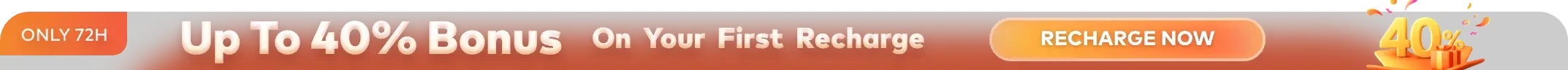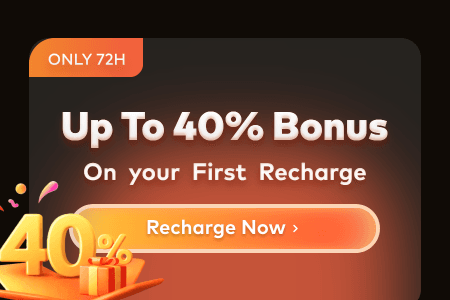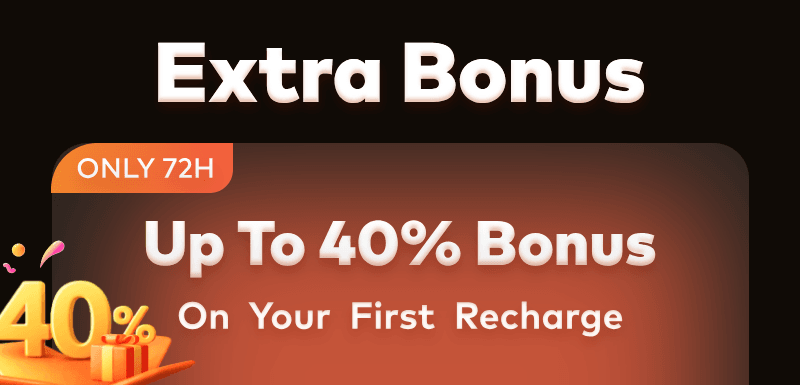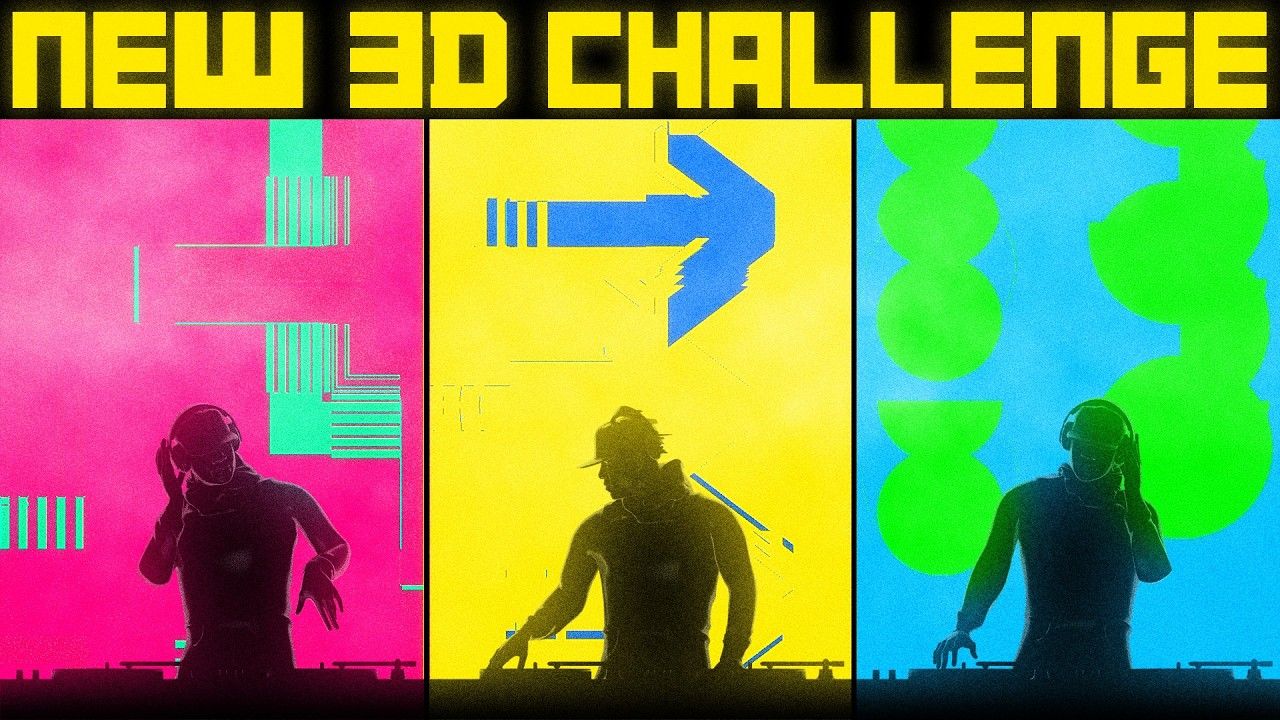With the decreasing attention span of people, visual storytelling has become a vital part of communication, marketing, and entertainment. Today, motion graphic design is the sole creative force behind any eye-catching advertisement, explainer video, or animated UI transition. However, as the demand for immersive content continues to rise, so does the need for motion graphic design software, which could turn concepts into reality with precision.
Hence, many programs have been designed to fulfill artists' needs, but the only difficulty that remains is choosing a suitable one since each tool contains distinct strengths. To address this challenge, the guide narrows down leading motion graphics software with their pricing, helping you pick one that aligns with your budget.
Part 1. What is Motion Graphic Design?
This creative discipline is also known as motion design, which combines animation techniques with graphic principles aiming to bring status visuals to life. Motion graphics is a technique that emerged in the mid-20th century and transformed the graphic design discipline, primarily labeled as "graphic with movement." Notably, it uses images, shapes, text, and countless other graphic elements to convey stories and messages engagingly.
For this purpose, motion graphics programs have been developed for the media and design sector. Individuals from the design niche often use this technique for explainer videos, advertisement creation, user interface design, and television title sequence production. Unlike traditional animation, it focuses on character development, storytelling, and simplifying complex information.
Part 2. The 7 Best Motion Graphics Programs in 2025
Officially, motion graphics debuted in the 1940s by Oskar Fischinger and Norman McLaren and continued to evolve to achieve its current shape. Instead of hand drawing and other manual techniques, now, there is advanced software with unique features, some of which are explained next:
1. Adobe After Effects
So far, the leading motion design software is Adobe After Effects, which creates stunning motion graphics and animates characters or logos. It has a comprehensive timeline to precisely animate objects using keyframes, masks, and shape layers. Besides, the software lets users integrate Cinema 4D lite directly to animate 3D objects and preview their models. Moreover, it has a wide range of built-in effects libraries to enhance motion graphics via blur and distortion effects.

Pricing Plans
- Monthly: $34.49
- Yearly: $22.99/billed monthly
- Yearly: $263.88/billed upfront
2. Cinema 4D
It is basically a 3D animation and modeling software by Maxon, but its MoGraph Basics toolset proves it the best motion graphics software. Through it, artists can create everything smoothly, from flying logos to abstract effects, often using a single keyframe. For this reason, one can utilize its Delay Effector, which ensures the added effect doesn't start abruptly, regardless of its position, scale, and rotation.

Pricing Plans
- Yearly: $69.91/month
- Monthly: $109/month
3. Houdini
It's another comprehensive software known for 3D modeling, animation, VFX, and motion graphics tools. Using this easy motion graphics software, you can access MOPS, a set of third-party digital assets, to bounce, rotate, and duplicate common motion effects. Moreover, it offers a KineFX system for keyframe animation, character animation, and rigging. Houdini even excels in simulating realistic physical phenomena that can be leveraged for motion graphics to create abstract visuals.

Pricing Plans
- Houdini Core for Artists: $1340
- Houdini FX for Artists: $3195
- Houdini Engine for Artists: $499
4. DaVinci Resolve
Another free motion graphics software is DaVinci Resolve, which contains tools for color correction, motion graphics, visual effects, and audio post-production, all together. Through Fusion's spine-based keyframe, it lets you create smooth and classy animation. Besides, it presents AI-driven tools like IntelliScript to create a timeline based on text. Despite that, using its AI-animated subtitle tool, you can animate spoken words in your imported audio.

Pricing Plans
- DaVinci Resolve 20: Free
- DaVinci Resolve Studio: $295
5. Blender
Blender is another free software for motion graphics that offers a range of constraints and modifiers to automate repetitive tasks, creating complex animation efficiently. Its Grease Pencil tool lets artists make 2D animations in 3D environments, which is suitable for various motion graphic scenarios. Additionally, its NLA editor allows the layering and blending of multiple animations, which proves beneficial when iterative adjustments are needed.

Pricing Plans
- Free
6. Premiere Pro
With Adobe’s umbrella, Premiere Pro is another motion graphic design software that is known for featuring hundreds of effects and transitions. Recently, it replaced the Essential Graphic Panel with the Graphics Template Panel, letting you manage and browse motion graphics templates from local folders. In addition, you can animate graphics elements in a timeline. Beyond that, users can leverage MOGRT-based transitions to add animations without starting from scratch.

Pricing Plans
- Monthly: $34.49
- Yearly: $22.99/month
- Yearly: $263.88/billed upfront
7. Unreal Engine
Finally, this dedicated motion graphics software lets animators rig and animation directly with the Skeletal Mesh animation system and Control Rig. Through its motion design tools, one gets the flexibility to create animation shapes while having the capability to manipulate and replicate objects. Its standout feature is facilitating quicker feedback through rendering changes without any waiting time. Besides, it seamlessly integrated with MetaHuman to create realistic human characters for animation.

Pricing Plans
- 1 Unreal Engine Seat: $1203/year
Pro Tips: The Best Render Farm for 3D Project Rendering
Using the above-discussed motion graphics programs would take time if you are not an expert or tech-savvy artist yet. However, the process may double the time when your system isn’t sufficient for rendering complex scenes. To overcome this challenge, you are advised to take assistance from Fox Renderfarm, a cloud computing service. It supports both GPU and CPU rendering and lets you configure their settings while submitting projects.

Point to be noted, this render farm has an easy-to-use interface that doesn't require a learning curve while submitting and downloading projects, letting everyone use it seamlessly. With Hollywood-level production experience, it delivers quick service with security, confidentiality, and quality. By any chance, if you have any query, its 24/7 available award-winning customer support will respond to you within 15 minutes.
Key Features
- Guaranteed Security: While having ISO27001 Certification, Fox Renderfarm even provides Non-Disclosure Agreements to customers. Through this, it ensures your projects' rights and interests are intact, which means your projects' privacy and confidentiality are guaranteed.
- Multi-OS Support: This service is open to all, so whether you have Mac, Windows, or Linux, you can benefit from Fox Renderfarm. Besides OS, it supports almost all popular 3D software, plugins, and renderers, such as Blender, Unreal Engine, Cinema 4D, and RedShift.
- Immediate Render Speed: With Raysync's high transmission speed, it allows you to upload and download projects super quickly. In addition, it is known for firing thousands of rendering nodes while providing high availability and no waiting required for rendering projects.
- Affordable Rates: Being a new artist or student in the media field, you can apply for student or freelancer discounts, leaving budget constraints behind. Additionally, you can get a $25 free coupon with your first registration.
- API Supported: This service automatically detects the IT surrounding required and adjusts its cloud infrastructure accordingly to provide the best results. Furthermore, it supports production pipeline integration via API and massive SSD storage to boost your productivity.
Part 3. Which Motion Graphics Software Should You Choose?
After knowing multiple best and easy motion graphics software, you must be confused while making a choice. If this is the case, go through the following factors and see what makes a program choose:
- Define Type of Motion Graphics: First, clarify whether you want 2D animation, 3D motion graphics, or VFX for films and compositing. Then, decide if you need vector support or advanced rotoscoping, for which Adobe After effects and DaVinci Resolve are suitable, respectively.
- Evaluate Key Technical Features: Secondly, compare and evaluate key features a tool provides, such as keyframe controls, graph editor, or camera tracking. Additionally, you should check if the software supports plugins that you might need like Red Giant and so on.
- Compare Pricing Models & Your Budget: Following that, you must have a budget set for this motion graphic motion and, while considering it, conduct a cost-benefit analysis. As different tools have distinct features, they also differ regarding licensing and pricing models.
- Find Learning Resources: Now, look for learning resources online and communities available to help you when you are stuck in the process. Remember, After Effects and Blender have a huge community, while DaVinci Resolve is growing but active.
- Check Hardware Requirements: Before finalizing a tool, always look at your system resources and the software required. Normally, After Effects and Cinema 4D require heavy GPU and RAM, while Blender needs GPU rendering for optimized performance.
Conclusion
In summary, motion graphic design is evolving and gaining the attention of the audience when well-crafted. Therefore, countless motion graphic design software have been launched, making the selection toughest. Hence, this guide has explored the best programs with their pricing and factors to help you decide on one based on your needs. Now, if you need resources for rendering because your system falls short of it, try Fox Renderfarm today.