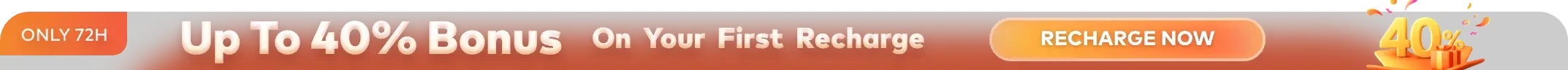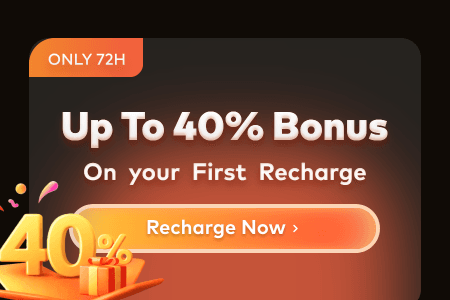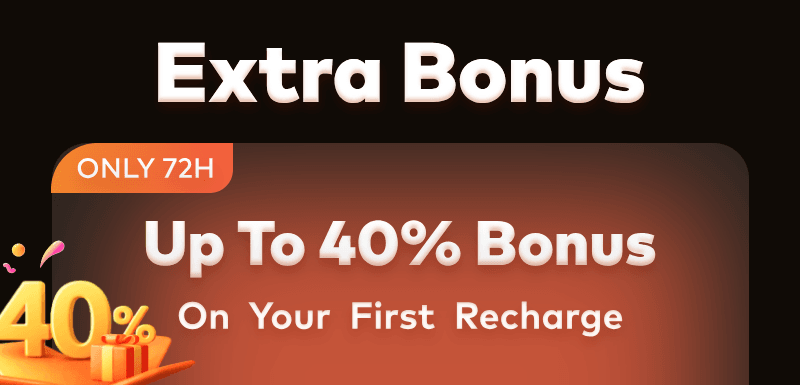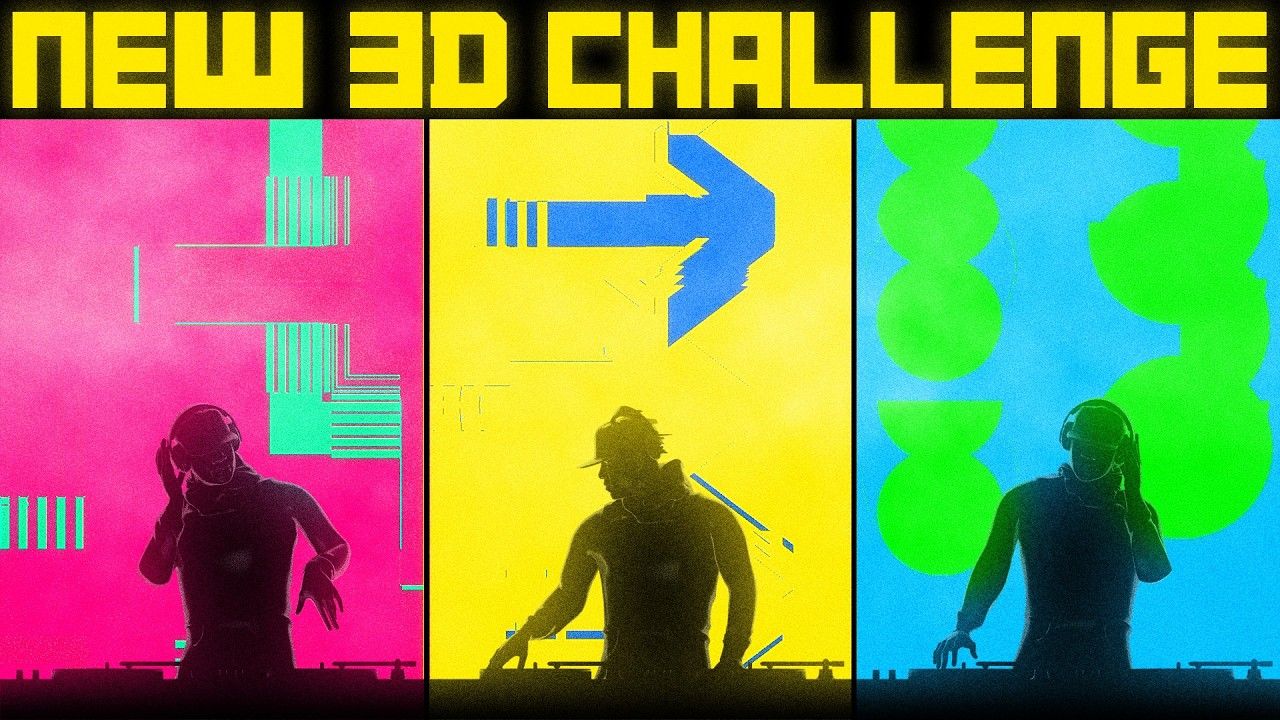No doubt, it's an era of catchy animation that keeps the audience hooked, and everyone wonders "how animation moves" rather than "what moves." In the animation world, follow-through and overlapping action are two essential animation principles that transform stiff and mechanical animation into fluid, thorough & overlapping action. More than technical tricks, they are powerful storytelling tools, which animators adopt to make character movements feel organic and emotionally resonate.
Now, whether you are new to 2D, 3D, or game development, mastering follow-through and overlapping action is vital for growing as an animator. In this article, you will learn what follow-through and overlapping action mean, and how to apply them in animation. Upon reading, you will master its basic steps of creation and implementation, along with some tips and common challenges to avoid.
Part 1. What is Follow Through and Overlapping Action?
Follow-through and overlapping action are two fundamental principles of animation, which enhance the fluidity and realism of movement upon simulating the effect of physics on animated characters. These principles were derived from the 1981 book The Illusion of Life: Disney Animation by animators Frank Thomas and Ollie Johnston, and are widely recognized as the foundation for animation.
>> Related: Squash and Stretch: 12 Basic Principle in Animation
What is Follow Through in Animation?
Specifically, follow through means the continuation of movements in an object's or characters' parts right after the main body stops moving. For instance, when characters stop moving, their clothes or accessories continue to move for a while until they get settled.
What is Overlapping Action?
Overlapping action refers to how different parts of a character move at different times during an action. Count that example when a character raises his arm and his shoulder starts moving first, then the upper arm followed by forearm and hand.
What is the Difference Between Follow Through and Overlapping Action?
Follow through and overlapping action are closely related animation principles, but they describe different aspects of how motion behaves. The key difference between follow through and overlapping action lies in when and how parts of a character move.
In short, follow through happens after an action, while overlapping action happens during an action. Animators always using follow through and overlapping action to create smoother, more believable motion in both 2D and 3D animation.
Part 2. How to Create Follow Through and Overlapping Action?
Mastering concepts of these animation principles isn't enough. To apply follow through and overlapping action effectively, animators must focus on timing, weight, and motion flow. Below is a detailed tutorial to create follow through and overlapping action and make your motion more realistic and fluid:
1. Figure Out Secondary Elements: First off, you need to identify characters and objects’ parts that need follow through and overlapping. These could be hair, clothing, ears, loose materials, and limbs that don’t lead movements.
2. Establish & Adjust Main Actions: Next, start animating primary motions like running, turning overheads, and even jumping. Through this, it forms a Base action which will later provide grounds for other actions.
3. Insert Delay in Secondary Motion: Now, as the main action is added, introduce a slight delta in secondary elements. Also, ensure that these parts can't move at the same time as the body; instead, they move in reaction and take slight time to settle.
4. Embed Arcs & Flow: Then, try to make the secondary elements’ movement follow naturally, for which you can bring curved paths (arcs). As straight movements tend to feel stiff, arcs can maintain smooth and organic flow, ensuring follow through animation.

5. Utilize the "Follow Through Principle: When the main action stops, secondary parts continue to move briefly, which adds realism and visual interest. Hence, you are advised to make the characters' hands wiggle slightly even after the arm stops moving.
6. Refine Timing & Spacing: Moving towards the end, you can adjust the timing between secondary and primary actions to process everything systemically. Besides, you should bring polished ease in and out of transitions since a sudden stop and start can break the movement illusion.
Part 3. Implementation of Follow Through and Overlapping in 3D Animation
Upon knowing the basic steps of creating follow through & overlapping action, it's time to implement these principles in 3D animation. It's just beyond spacing and timing adjustments, meaning you need a deeper understanding of characters' movement and physical forces. Hence, look into the following detailed insights about the implementation of these concepts that you can practically apply in 3D environments:
1. Character Rigging
Before actually animating, your characters should be rigged with precise bones, joints, and controllers to ensure the right motion. This process enables dynamic movements by adding controllers to body parts like arms, hair, and even accessories.
Consider Elsa's cape and hair movements in the Frozen movie as an example that continues flowing even after her body stops. These are perfect examples of cloth simulation and the other two principles achieved through rigging.
2. Animating with Spline and Keyframe
Now, use keyframe animation to define main actions including characters' primary movements and body movements like running or jumping. Then, incorporate a spline curve using Blender or Maya software, which will control how objects move between keyframes.
As an example, watch Woody in Toy Story when he throws his lasso, depicting his arms and hand movements are keyframed. Then, the lasso is animated separately, showing a slight delay, which gives the lasso enough time to follow through.
3. Adding Follow Through Animation
The follow through animation in 3D requires more attention when it comes to secondary parts of the body. To simulate it, clothing and accessories are rigged to act naturally with momentum. Conversely, non-simulated elements are manually animated to have follow-through.
For instance, in The Incredibles movie, when Dash runs and stops abruptly, his cape and hair continue to move, illustrating follow-through along with cloth simulation.

4. Simulating Realistic Overlapping Action
To implement overlapping action animation, you must precisely adjust laying or movements and timings. In this regard, you can adopt multiple layers of animation and set each part to not start and stop moving simultaneously. Here, consider the Spider-Man movie as an example, where the main character's movements are layered with multiple types of overlapping actions when he swings through the city.
5. Refining with Physics Simulation
Lastly, to achieve accurate animation principles, you need to refine physics-based simulations, including cloth and hair simulations. In this regard, you can use Maya's nCloth tool for cloth to flow naturally and Blender's Hair Dynamics tool to let hairs move with gravity. For this, watch Brave movie as an example, where Merida's long hair is flowing with hair simulation and doesn't move in sync with her hands.
Tips for 3D Animators: Improve 3D Animation Rendering Efficiency
Suppose you have added long hair, flowing clothes, and accessories to your 3D characters. Plus, you have rigged them to move accurately with the follow through and overlapping action animation techniques. However, rendering this motion requires extreme resources that your local machine would lack. If that happens, even in different scenarios, offload this task through a render farm like Fox Renderfarm, which speeds up the process while maintaining animation quality.

It's a cloud rendering service that can render your 3D animation project without using your local machine resources and consuming much time. Since this render farm supports almost all 3D software, plugins, and renderers, you should focus on just animating while leaving all GPU or CPU rendering on it. Notably, Fox Renderfarm has an intuitive interface that means no learning curve is required to upload and download animation projects.
Key Features
- Immediate Render: Through Raysync’s high-speed transmission, you will witness quicker speed than ever for uploading and downloading projects. Additionally, it fires up thousands of rendering nodes, it immediately renders your projects with high availability and no waiting guaranteed.
- Multi-OS Support: Fox Renderfarm service can run on Windows, Linux, and Mac with over 99% runtime, meaning streamlined workflow no matter what your device. Despite that, it detects the IT environment of projects to match its cloud infrastructure and delivers the best results.
- Massive SSD Storage: This cloud rendering service provides high-performance SSD storage that can keep your project file on the cloud no matter how heavy it is. Additionally, it facilitates the integration of API through the production pipeline, all with the aim of maximizing your productivity.
- Discounted Pricing Plans: Offloading rendering to Fox Renderfarm doesn't mean spending a lot and going beyond budget. The service provides freelancers, educationists, and first recharge discounts that you can avail of accordingly.
- High-End Security: While being a TPN-Accredited Vendor and ISO27001 certified service, it guarantees your project security. In addition, it facilitates a non-disclosure agreement to clear your doubts regarding project confidentiality.
Part 4. Common Pitfalls to Avoid
While follow through and overlapping action are crucial foundations for fluid animation, there are several difficulties an animator can face; a few are mentioned next:
- Lack of Precise Timing: One of the most common mistakes animators make is improper timing when applying follow through & overlapping action. They delay reactions or sometimes add too quick ones, which may cause a loss of animations' realism; hence it is advised to pay attention to secondary actions' timings.
- Ignoring Secondary Animation: Sometimes, animators focus on primary actions while forgetting secondary ones, leading to stiff animation that lacks realism. Thus, being an animator, you should ensure secondary actions are not only present but exaggerated enough to be noted.
- Overusing Follow Through: As the shortage of something causes the uncanny effect, so does the overuse, which makes animation feel overly exaggerated, even distracting. Therefore, use follow-through animation selectively, avoiding mistakes made in the movie Shrek, where the character's belly and ears are exaggerated in movements.
- Neglecting Characters Weight: Following the above mistake, ensure characters' movements are governed by principles of weight and inertia; otherwise, it may lead to floating and lifeless animations. You can follow the footsteps of the Kung Fu Panda movie, where Po's body movements reflect his weight since animation principles are slower.
- Not Testing Different Angles: Animating a single viewpoint in animation actions that looks perfect from one angle but distorted from another. That's why you are suggested to rest animations from buried angles and ensure a consistent look from all viewpoints.
Conclusion
In short, follow through & overlapping action are core principles of animation, bringing realism to characters and objects when accurately used in 3D animation. This article highlighted the basics, creation steps, implementation, and pitfalls to guide you toward achieving perfect animation.
Now, if you want to start your animation journey, look into the Fox Renderfarm cloud rendering service to offload complex scenes and streamline workflow efficiently.