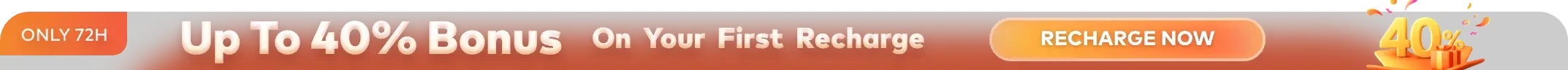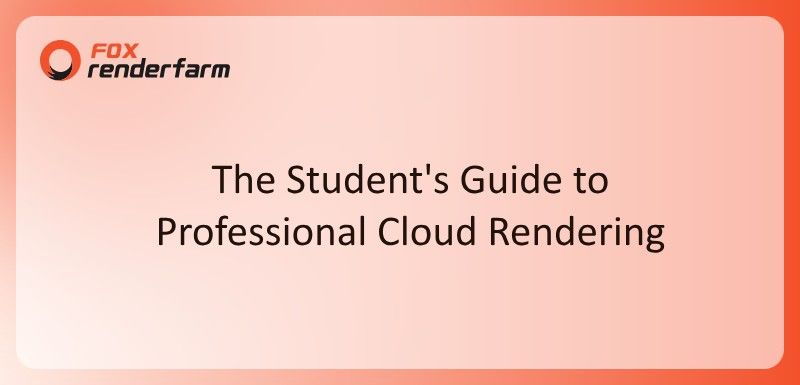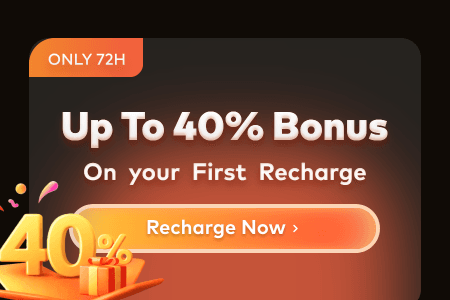When you need to complete many similar tasks using multiple computers, doing everything manually can take a lot of time and effort. In such cases, having a service that manages the work for you becomes very useful. That is where Azure Batch comes in as a cloud-based solution to run large numbers of tasks across multiple machines. Yet, some users find it unclear how to begin using this tool for their projects.
Besides, users might not fully understand how to prepare pools or assign tasks. Apart from this, missing small setup steps can lead to delays or incorrect task execution. Through this detailed guide, we will explain the full process in a simple and direct way, helping you set up and manage jobs smoothly using this tool. Plus, you will get to know about a rendering tool to visualize your animations smoothly.
Part 1. What is Azure Batch?
Azure Batch is a cloud-based service created by Microsoft that helps handle demanding tasks such as data processing and animation rendering. Users do not need to worry about setting up or maintaining machines, as it can manage everything behind the scenes. Furthermore, the Azure Batch service supports high-performance computing and large-scale parallel workloads, allowing multiple virtual machines to work together for faster results.

Animators can avoid using their own system resources to do intensive work, as it takes care of the job. Its advanced technology sends tasks to the right machines and keeps track of their progress without needing actual input. In addition, there is no need to install or maintain extra software clusters or task control systems. With this, the artists can continue working without long delays to improve overall productivity.
Part 2. How to Use Azure Batch for 3D Animation Rendering
Visualizing complex animations requires computing power, primarily when dealing with high-resolution frames and detailed scenes. Microsoft Azure Batch helps by breaking down the animation into separate frames and distributing them across several virtual machines. Another major advantage of animation rendering is the flexibility to choose specific virtual machine types based on the rendering software or engine being used.
It allows automatic scaling, so more machines are added to control costs during large rendering jobs. Since it supports custom scripts and software installation, artists can maintain their usual workflows in the cloud. This makes it easier to manage complex visualization pipelines without relying on local hardware or waiting in long queues.
Simplified Step-by-Step Workflow for Azure Batch Rendering
Adhere below to learn the step-by-step instructions for using the Azure Batch account to manage 3D animation rendering:
Step 1. First, create a “Batch Pool” by defining compute node details like OS and application by clicking on the “Add” button.

Step 2. After that, add a job and tasks, which the tool automatically assigns. Then, tasks download necessary input files and applications before execution on assigned nodes from "Azure Storage."

Step 3. Here, access “General” and opt for “Tasks” to import them using the “Add” button. After each task finishes, it uploads the output files to the Azure Storage to access them directly from the compute node’s file system.

Step 4. While tasks are running, monitor your task's progress by querying the batch service over HTTPS. Efficient monitoring is essential when handling thousands of tasks across many compute nodes.

Part 3. Limitations of Azure Batch Rendering
Although it is a helpful tool for managing large tasks, it comes with some drawbacks. Before fully depending on it for animation rendering, it's important to understand some of Azure Batch's limitations given below:
- Setup Complexity: Getting started with Azure Batch requires several steps that must be done in the correct order. Users usually need to create pools and tasks manually, which can feel time-consuming without prior experience or technical guidance.
- Cost Management: The Azure Batch pricing depends on the number of resources used and time consumed. Without close monitoring, users might spend more than expected on large rendering jobs.
- Learning Curve: Those users who are new might struggle to understand how the service works without reading detailed documentation. There are multiple terms and options available that are not clear, which can take time to become fully comfortable with the platform.
- Limited Animation Focus: It was not originally built for creative animation workflows or rendering pipelines. As a result, some steps in your animation process might not integrate smoothly, which can slow down production or require extra manual work.
- Storage Configuration Needs: Setting up storage for large animation files requires separate steps and planning. However, improper configuration can lead to slow file access or failed jobs and add another layer of setup before rendering can begin.

Recommendation: The Leading Render Farm as an Alternative Solution
While the Azure Batch service can handle large tasks effectively, it may not always be the most suitable option for every animation or rendering project. In that case, Fox Renderfarm proves to be a powerful alternative that provides top rendering services, ensuring reliable cloud access. The tool instantly activates thousands of rendering nodes to enable faster processing and efficient handling of complex animation tasks.

This cloud render farm offers both CPU and GPU rendering options that let users choose the best performance methods based on their hardware setup. Users will be able to process their animations with no queue delays, which allows projects to start processing as soon as they are submitted. Moreover, you even get a $25 render coupon for a free trial after signing up.
Key Features
- Massive SSD Storage: It offers a huge SSD that loads project files quickly and can open scenes without freezing or delaying. You can remove data read and write bottlenecks for smoother rendering and faster animation workflow.
- API Supported: The tool allows direct connection between your production tools and the cloud rendering system for smoother workflows. This lets users submit tasks and manage rendering without switching platforms.
- High-Speed Transmission: With its Raysync technology, it enables real-time upload and download of large files without slowing down. It ensures seamless data flow to keep rendering tasks efficient and uninterrupted across all stages of production.
- Compatibility: This rendering service is compatible with Windows, MacBook, and Linux and provides stable visualization of animations across all major operating systems. Apart from this, it offers a continuous performance of up to 99.99% without switching the preferred workflow setup.
- Automatic Detection: Using this feature, the tool identifies users’ system’s hardware and software setup without their manual input. Based on them, the tool then applies the best cloud settings to maximize rendering efficiency.
Conclusion
In short, Azure Batch offers a strong solution for running demanding animation tasks across many machines with ease. It removes the need for manual setup to support large-scale parallel workloads and handles task distribution.
While it provides flexibility and high-speed output, some users may find the setup process complex or not fully aligned with animation workflows. At this point, try Fox Renderfarm for a faster and more tailored rendering experience.