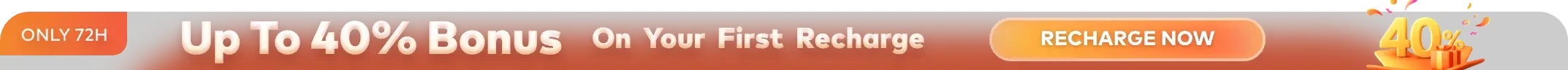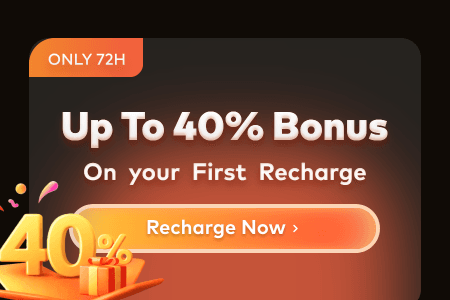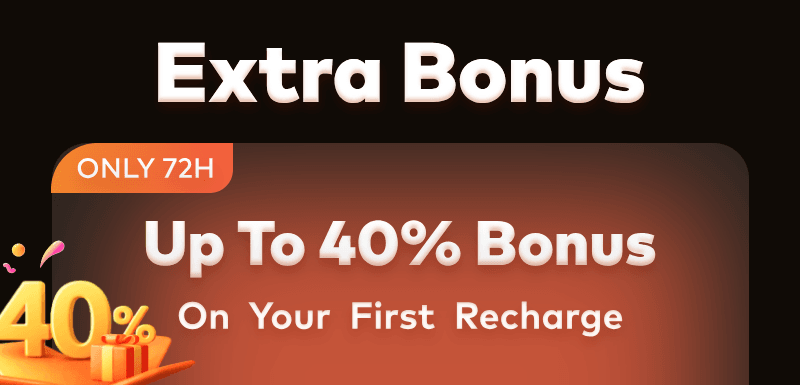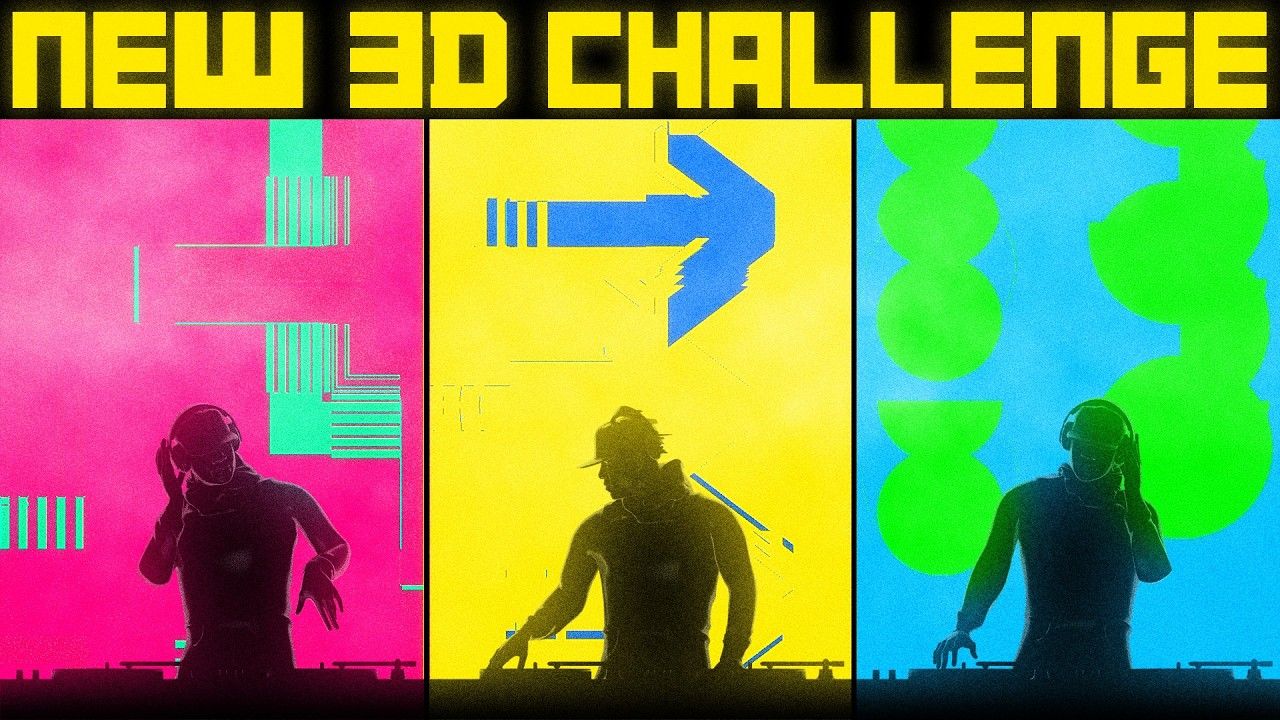For beginners who are just getting into the world of digital creation, constructing a smooth and realistic animation can be a task of immense difficulty. One thing that can trouble them is making movements that appear natural to a viewer. Keyframes play an important role in this process, and without their proper usage, an animation will not appear to be in rhythm.
Many users face this issue, and this article solves it by discussing animation keyframing in detail. It starts by discussing what these are and the major known types of this aspect of animation. After that, readers will learn about the step-by-step process in detail. Moreover, a cloud rendering service will be introduced to help in the animation process, so keep reading.
Part 1. What Are Keyframes in Animation?
It is something that defines the starting and ending point of any smooth transition. Keyframes are drawings in animation, and while dealing with a film or video, it can be a particular frame of a shot. Whether dealing with animation or live-action, a shot is divided into individual frames, where keyframes are referred to as the most important ones.

They set the parameters for the other frames and indicate the changes that are expected to take place during a transition. In traditional animation, keyframes were the main drawings that defined the motion, while the in-between frames were the ones that other artists would fill. Transitioning to digital animation, the concept remains the same, but the software handles the in-between frames.
Part 2. Types of Keyframes
After knowing what a keyframe is, you will learn about its different types in this section.
- Linear: This type of keyframe produces a steady and unchanging motion between two points. The object moves constantly without acceleration or slowing down, making it useful for robotic movements.
- Hold: In these anchor points, the properties of an object remain unchanged until a new keyframe is introduced. There is no gradual movement, and they are used to create still poses and quick jumps in action.
- Auto Bezier: Here, the motion between the 2 reference frames is automatically made smoother and is suitable for beginners. The software calculates the best way to ease in and ease out of the frames to make the motion look lifelike.
- Continuous Bezier: It gives the user manual control over how the motion will progress between the two points. This is ideal when you need accurate timing and smoother control than what Auto Bezier offers.
- Bezier: This type lets you create short or broken transitions when they are needed in an animation. You can adjust each side of the curve freely, which means the motion before and after the keyframe can differ in speed and direction.
Part 3. Importance of Keyframing in Animation Production
Now that you have learned about the types, let's discuss the importance of keyframes in the production of a realistic animation:
- Control: This gives animators the power to set exact positions, scales, and other properties at specific points in time. In this way, every moment or change in animation can be planned and executed, which helps in making accurate motion.
- Efficiency: Instead of drawing or animating each frame manually, keyframing allows the artists to set a few references and let the software do the rest. This process of interpolation is really helpful to improve the speed of the animation.
- Flexibility: During the animation process, keyframing offers you the flexibility to make any required changes. One can make changes like tweaking the timing or shifting the positions of different frames with the help of reference frames.
- Creativity: By experimenting with different movements and expressions, keyframes give the animators freedom. With these experiments, they can bring their creative imagination to a lifelike animation that is appealing.
- Collaboration: In a team setting, these frames help the animators to work on the same project or scene. One will set up the main poses, while the other will refine the movements to make them realistic.

Part 4. The Main Keyframing Process in Animation
In this section, you will go through the main stages involved in animations to define keyframes clearly at each step:
- Planning: Before setting keyframes, it is crucial to plan the animation to determine the key movements. You can create a storyboard or animations to visualize the timing of these key poses.
- Keyframes: After planning, the next step is to set keyframes at specific points in time. By placing keyframes properly, animators can ensure that significant actions occur at the intended moments.
- Adjusting Timing: Now, it is essential to change the timing between the 2 frames to achieve the desired pacing. This involves modifying the spacing of keyframes on the timeline to control the speed of movements.
- Refining Motion: The next step is to set the motion between two keyframes, which is achieved through an interpolation method. By correctly choosing between Bezier and Linear types, an artist can create smooth keyframes.
- Reviewing: Once the motion has been refined, it is essential to review the animation by playing it back. You can make changes to timing and motion to make sure the animation is on point.
- Finalizing: After complete review and refinement, the last step is to finalize the keyframes and prepare the animation for rendering. At this step, the keyframes are locked with the aim of ensuring the product appears polished when presented.

Pro Tip for 3D Animators: Improve 3D Animation Rendering Efficiency
When you are working in a busy animation studio, meeting deadlines becomes critical. For complex 3D animations that require keyframes to be accurately fine-tuned for complex motions and graphics, rendering can become highly resource-intensive. As a result, it becomes difficult for computers to manage this high load. To address this issue, many studios use cloud rendering services like Fox Renderfarm that integrate seamlessly with popular software like Blender.

This render farm platform supports both GPU and CPU rendering, so the animators can switch between them according to their needs. With this service, users get to enjoy powerful SSD drives to eliminate any delays in rendering, whether they use Windows, Mac, or Linux. Additionally, Fox Renderfarm releases powerful rendering nodes that can process complex scenes in no time.
Key Features
- Certification: This service has an ISO27001 license, which ensures that privacy is its top priority. The platform is a TPN-accredited vendor, which further increases its trustworthiness.
- Environment: By using this feature, the platform is able to detect the local environment and configure cloud infrastructure. Your software and plugins will automatically have cloud rendering compatibility, as ensured by this feature.
- Transmission Speed: It has Raysync’s technology, which can significantly increase the speed of uploads and downloads. In this way, the data is transferred at a faster speed, and your workflow is optimized.
- Pipeline Integration: As it offers APIs, this service can be easily integrated into your work pipeline. By this, the processes of uploading projects and finding rendered files become automatic.
- Go Creation Program: It offers this program for freelancers to help them make more CG artworks and realize their dreams. They will get a 20% discount on CPU rendering and a 30% discount on GPU rendering.
Part 5. Challenges in Animation Keyframing
Though keyframing is a powerful technique, it comes with specific challenges. To truly understand the keyframe meaning, you should solve these issues completely:
Challenges
- Inconsistent Timing: One of the most common problems in keyframing is inconsistent timing. This refers to incorrect keyframe spacing, causing animation actions to move too fast or slow.
- Abrupt Transitions: Sometimes, the animations that jump sharply from one reference frame to another can feel mechanical. When this happens in linear interpolations, the animation will not have the acceleration found in the real world.
- Overcomplicated Keyframes: Another issue occurs when too many keyframes are added to an animation. It makes them look overcomplicated, and movements will be overly controlled and appear unnatural.
- Difficulty in Editing: When keyframes are disorganized or poorly labeled, you cannot make changes to them easily. Animators may waste time searching through layers, which can disturb the entire animation.
- Lack of Realism: At times, animations do not feel believable as they do not move like real-world things. This happens when animators rely only on imagination without using references, resulting in exaggerated motion.
Solutions
- Transition Control: One needs to apply an easing function or a bezier curve to tackle jerky movements. They will slow down and speed up your animations just as if they were real-life actions.
- Minimal Keyframe: Avoid trying too many things and keep your keyframes to only what is necessary. Focus on capturing major movements, then let your software fill in the gaps to maintain a clear timeline.
- Organized Workflow: To make sure the editing process is easy, organize your keyframes. Animators should try color coding or labeling, which can help them greatly while working on bigger projects.
- Reference-Based Animation: When you feel your animation does not look real, observe the real world. Keep these real scenes as your reference and try to create designs that match them.
- Timing Visualization: To fix inconsistent timings, use a dope sheet to see exactly where the keyframes sit. This will make your timing visual, and you can easily manage your animation.
Conclusion
To wrap things up, animation keyframing determines the starting and ending point of any smooth transition. The article discussed its major types, its importance, and the process of keyframing in animation. In the end, readers learned about possible challenges that occur during keyframing and their possible solutions. To meet studio deadlines, animators can use Fox Renderfarm since it speeds up the rendering process.