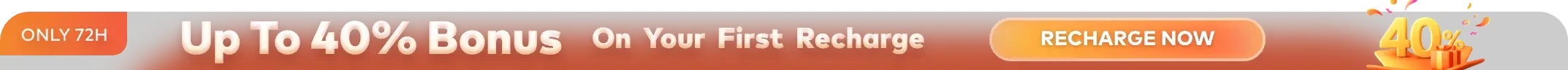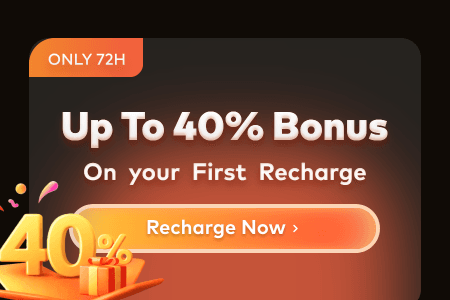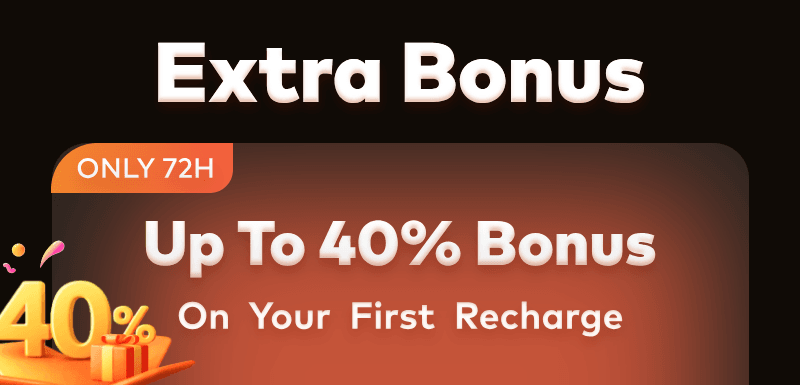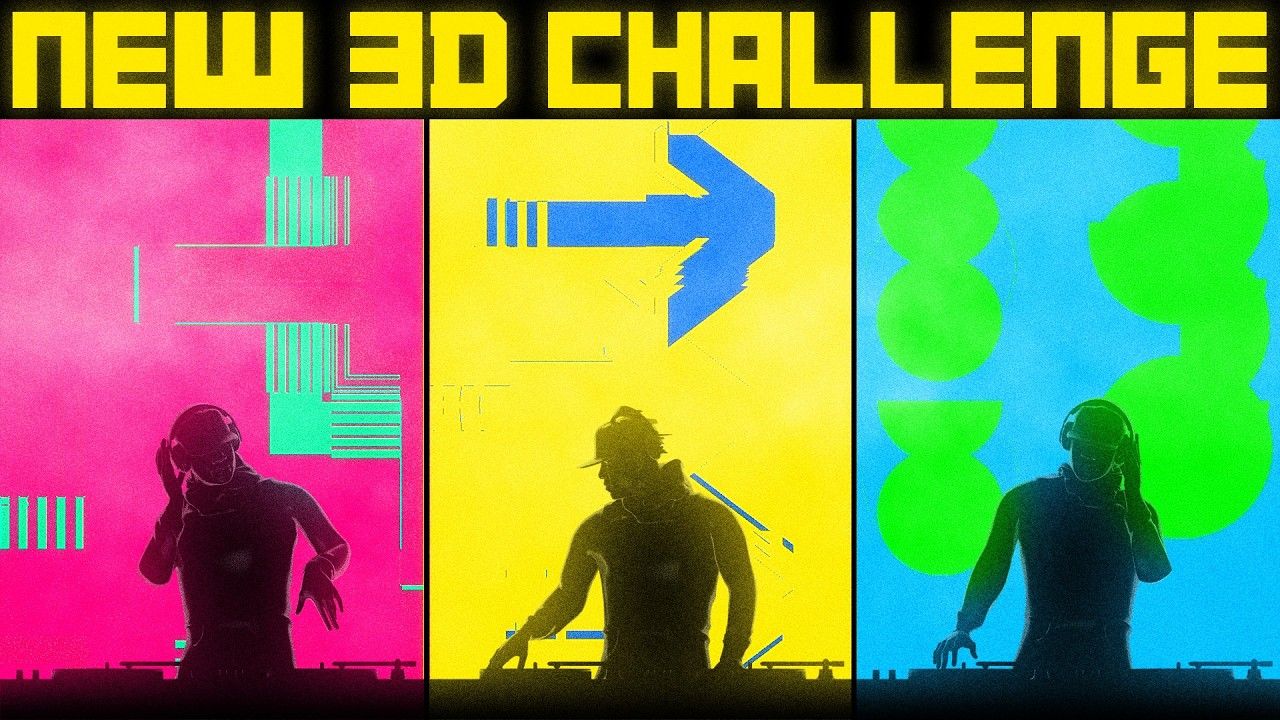Many people enjoy animated shows and games without thinking about how each step of a character’s movement is made. Creating smooth movement takes careful planning and small changes between each image. Beginners usually get stuck because they try to make characters move without first understanding how real people walk. That’s why the concept of a walk cycle is useful in explaining the basic movements of humans walking.
This method saves time and helps keep the movement looking the same across different animation scenes. Therefore, this guide will explain what walk animation is and the processes involved in animating walk cycling. Additionally, we will discuss the advanced techniques employed in walk cycle to make the animations look more lifelike. As a bonus, you will learn about a cloud rendering service that makes it easier to render your animations.
Part 1. What is Walk Cycle in Animation?
An animated walk cycle is a repeated set of movements that shows how a character walks step by step in a loop. These loops include leg motion and arm wings while maintaining the body balance, all played in order to look like someone is walking. Walk animation is used often because it saves time and helps characters walk without redrawing each step again.
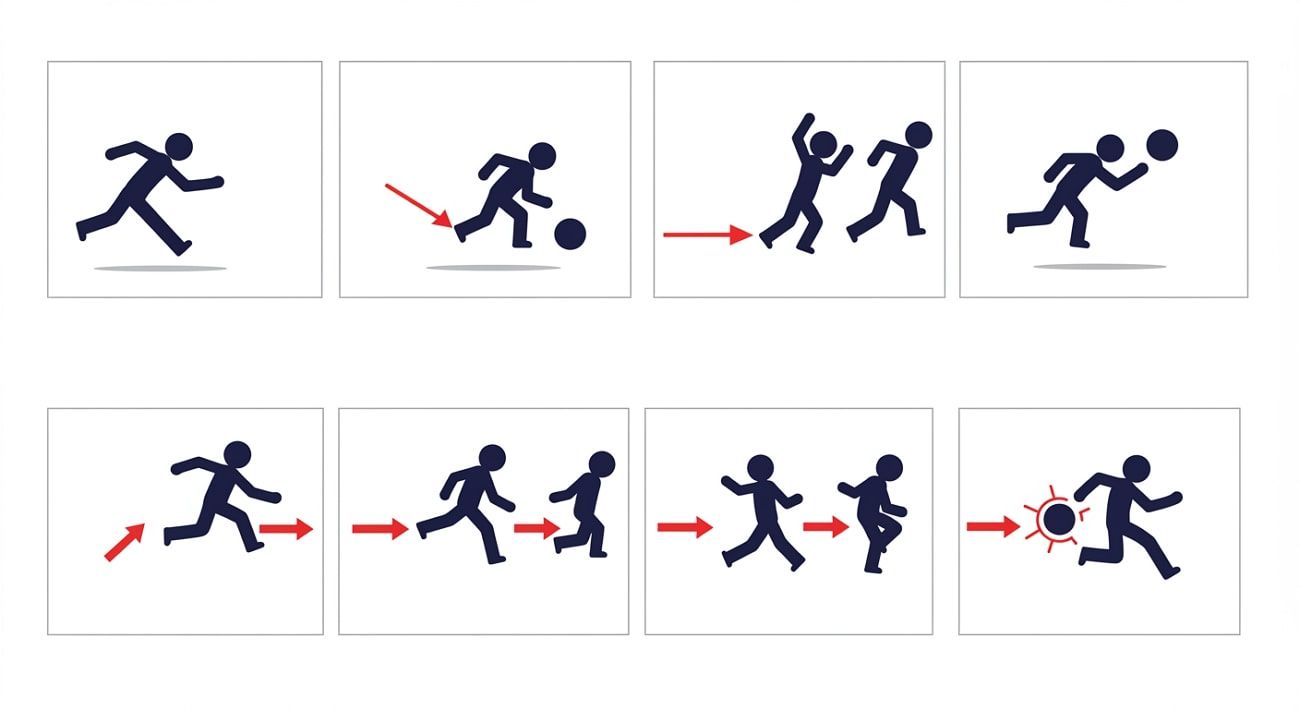
Walk cycle usually starts with one foot forward, then moves through steps like lifting the other leg and swinging arms. Every position is drawn clearly, and when played in sequence, it looks like smooth walking. These walking animation frames are often used in films and games to show walking characters. Even though digital tools are faster now, these same basic ideas are still used today.
Part 2. Basics of Walk Animation
Before you learn about the stages or points that are involved in the creation of a walking sequence animation, let’s first understand its basics below:
- Key Frames: They are the main poses that show the foot making contact and lifting off the ground. Each key frame marks a big shift in body position as the drawings guide the motion and give shape to the overall walk cycle.
- In-Between Frames: These are drawings or poses placed between key frames to make the motion smooth. In-between frames show movement between two big poses, so changes don’t look sudden, and help keep the timing and shape of motion clean.
- Timing and Spacing: This shows how fast or slow the steps move and how far each part travels. More space between drawings means faster motion, while closer ones feel slow, which means proper timing makes walking feel natural.

Part 3. How to Make Walk Animation in 3D
Now that you have a basic understanding of animating walk cycle, let's talk about the main processes involved in its creation:
- Forward Contact Point: The contact pose begins with one leg stretched forward, slightly lifted off the ground, ready to touch down naturally. Conversely, the back leg stays planted as weight shifts forward, which shows how mood or walking speed can shape this first visible movement.
- First Passing Pose: In this pose, the front foot is now flat on the ground while the rear foot lifts to pass it. The character begins shifting weight forward as one leg swings through, setting up for the next major contact point.
- Back Contact Point: Now, the back leg has taken over and touches the ground ahead of the character, reversing the original contact setup. Similarly, the front leg lifts behind the body to show continued motion and prepare for the next passing position.
- Second Passing Pose: The walk cycle completes as the legs return to their original position, crossing mid-air to continue the movement loop. This pose mirrors the first passing pose, which ensures the motion feels smooth and matches the contact sketch from step one.
- Testing and Adjusting: Finally, the motion is played in a loop to see how the character walks. Animators then change the timing or spacing, which helps improve the weight and rhythm of the motion.

Pro Tips: Improve 3D Animation Rendering Efficiency
If your walk cycle includes detailed lighting or high-resolution renders, you can speed up the final output by using a cloud rendering service like FoxRenderFarm. It helps you test timing and polish each step without waiting for long renders.

Fox Renderfarm's ISO27001 accreditation ensures your assets are secure on the platform. Furthermore, this render farm allows signing non-disclosure agreements, which means the platform can't publicly display its content. Its Hollywood-level production and partnership with multiple award-winning teams make it even more reliable for complex animating and CGI tasks.
Key Features
- Rendering Options: This render farm service gives you the option to use CPU servers when you need to process small animations. On the other hand, it allows using GPU servers when the animations have complex filters.
- Plugin & 3D Software Support: You can conveniently use its rendering services on animation projects created through software like Blender and Maya. Despite that, it works without conflicting with the plugins that add additional functionality to the tools.
- Render Nodes: Fox Renderfarm fires thousands of nodes instantly to process the data about your animations. In this way, it can render your animations in real-time without any delays.
- SSD Storage: Fox RenderFarm avoids inputting or outputting lags by using high-performance, massive SSD storage drives.
- OS Support: Fox Renderfarm's services are accessible for animating tools on all major operating systems. Hence, you can also use it for Windows, Mac or Linux to ensure your projects stay live with a 99.99% uptime guarantee.
Part 4. Advanced Techniques in Walk Cycle Animation
Many advanced techniques can be used in walking animation to enhance the quality of the motion further. Some of these advanced techniques are briefly discussed in the following sections:
- Hip and Shoulder Rotation: To make the walk cycling feel natural, you can rotate the hips slightly with each step, following the leg movement. The shoulders should twist in the opposite direction to create balance and add a subtle rhythm that mimics how real people walk every day.
- Foot Roll and Toe Bend: Instead of having feet land flat, make the heel touch first, then roll down to the toes for smoother motion. Adding a toe bend before lift-off gives a springy push and helps sell the walking animation as more lifelike and expressive.
- Arm Swing with Overlap: You can let the arms swing opposite to the legs, but don’t move them all at once. Furthermore, add overlapping motion so each arm drags slightly behind, making the swing feel loose and full of character without appearing stiff.
- Secondary Motion in Head: Users can include light movements in the chest and head that follow the body's main rhythm. This secondary motion gives weight and personality to the walk, showing how the upper body naturally shifts with every step forward in real life.
- Stylizing for Emotion or Personality: You can change the step size or timing to show emotion, like fast steps may mean excitement, and slow ones can show sadness. Additionally, posture and rhythm should be adjusted to reflect the character's personality and make the walk cycle frames unique.
Conclusion
To conclude, a walk animation is one of the most important things to learn when creating animated characters. This type of animation walk cycle brings life to still characters by showing movement in a simple loop.
Hence, this article discussed the basics of walking sequence animation along with main process and advanced techniques. However, to streamline and manage complex walk animation rendering, it is evident that leveraging Fox Renderfarm stands out as a reliable choice.