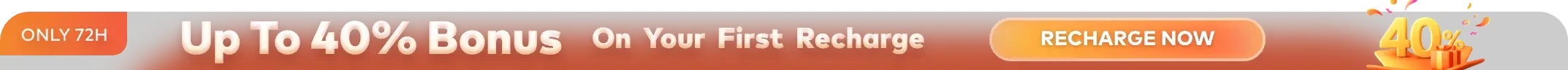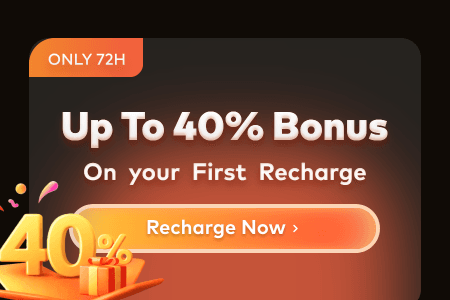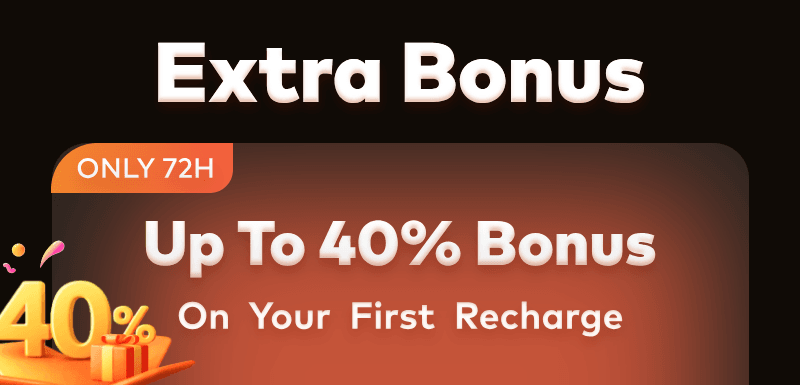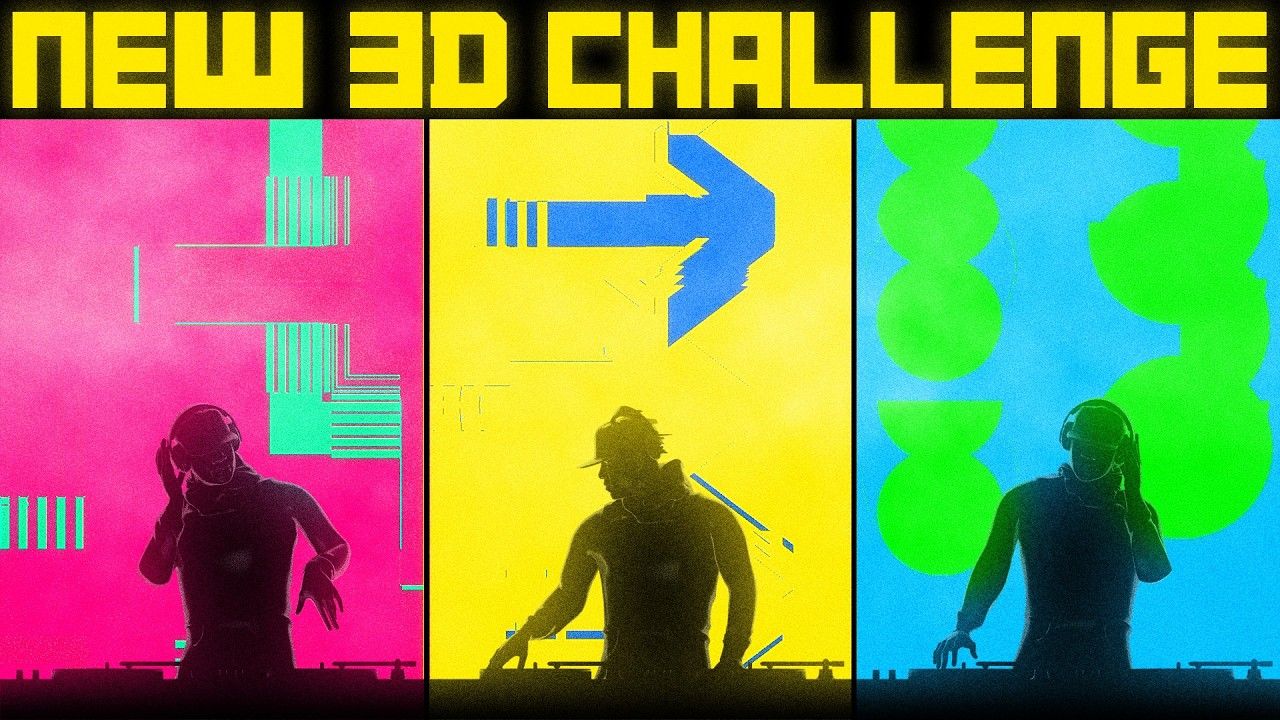COVID-19 Mine ©Kyle Yeap
Artist: Kyle Yeap (Malaysia)
Caption: My inspiration came from a naval mine, and I restored it with resistors. As for the COVID-19, I hope everyone can pay attention to this. It will explode at any time if people bump into it.
The outbreak of the COVID-19 has brought varying degrees of impact and even severe damage to economies and industries around the world. In order to fight against the epidemic, all governments and companies call on everyone to work from home.
The CG artists who are staying at home also open their minds and use their whimsy for CG creation, helping people escape from the hard times.
Fox Renderfarm, your TPN-Accredited cloud render farm, is glad to have an interview with CG artist Kyle Yeap from Malaysia who created COVID-19 Mine, a machinery style coronavirus.
Let's take a look at how this machinery style coronavirus was born.
Fox Renderfarm: Hello, Kyle, we really appreciate that you accept our interview. Could you please introduce yourself briefly?
Kyle: My name is Kyle, I am 20 years old, born in Malaysia. As Blender is an open-source software, I often practice my skills in it, especially machinery modeling.
Fox Renderfarm: The mechanical sense of your work is great, where did your inspiration come from?
Kyle: My inspiration comes from mines. That means the coronavirus is like a mine so that everyone can’t bump into it or else it would put yourself into danger.

Source: web
Fox Renderfarm: How long did it take to complete the work?
Kyle: I spent one hour modeling the resistor and the spring of the automatic pen, then simply plugged them into the sphere. One hour after dinner, the luminous body and various details were added.
And five hours were spent on testing the rendering effect. It is really a tough process to figure how to make it glow a little but not too much while ensuring the texture of the surface is eye-catching enough.

References
Fox Renderfarm: What software and plugins did you use to finish the artwork?
Kyle: The software is Blender, and the plugin is Filmic Blender. I originally wanted to use PS to process fonts, but later I used the fonts that came with Blender.
Fox Renderfarm: How did you make the texture of the artwork?
Kyle: I used the Principled BSDF in the Blender Node Editor to make the gloss, roughness and uneven surface.
Fox Renderfarm: There are many detailed designs in the artwork, such as the light from inside the sphere, and “COVID - 19 Alert” characters on the mine. How did you make it? Any ideas behind that?
Kyle: The light from inside the sphere is from the flame, with red, orange, yellow and white layers. Maybe they are not very expressive in the artwork, but I quite like to work on the details that are difficult to find without much attention. These details make it look more authentic. As for the “COVID-19 Alert” characters on the horns, I think this detail is indispensable echoed with the name of my artwork. Putting some watermark and serial number on the machinery parts, which can add more authenticity.

Fox Renderfarm: Technically and visually, which is your favorite part of this artwork? Why?
Kyle: I like the characters COVID-19 Alert the most. It won't be found without careful observation, which adds a sense of mystery to the artwork. The production method is to create a new UV texture, change the white area of the font texture to transparent, and the metal material in the black area to white metal color. Besides, the sense of authenticity is also vital which I mentioned before.
Fox Renderfarm: Have you met any difficulties in the creation? How did you overcome it?
Kyle: The only problem I encountered was rendering. I wanted to ensure the effects of the surface material and the light of the flame inside perfectly come out together. So I adjusted the rendering parameters and filters for 5 hours in total.



Fox Renderfarm: When and how did you encounter CG?
Kyle: When I was a kid, I liked the Gundam model on the cellphone. Introduced by my Uncle, I knew the stop-motion animation. So shooting stop-motion animation was my first goal. Then, my cousin introduced SketchUp and 3D printer to me. I started to use SketchUp to do the modeling and screenshots instead of shooting to do stop-motion animation. Of course, it was really stupid until I found Blender as an animation software while I was searching online.
Fox Renderfarm: Could you briefly tell us the story of your educational and work experience along your CG journey?
Kyle: I have been self-learning Blender for a long time. I have applied for a course from The One Academy but have not yet been in contact with CG in the course as I currently only have basic painting skills. Besides, I have had international cooperation experience.
Fox Renderfarm: What do you do to improve your professional skills?
Kyle: I went to Pinterest to view some complicated parts and practice modeling, or refer to some model wiring.
Fox Renderfarm: Any other things you wanna share with CG enthusiasts?
Kyle: Blender is really a good software. Amazing but free.