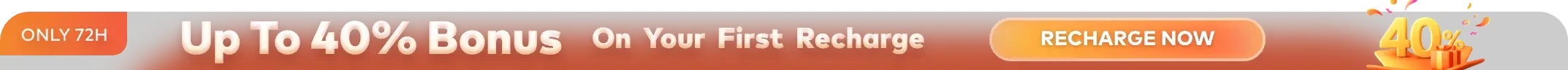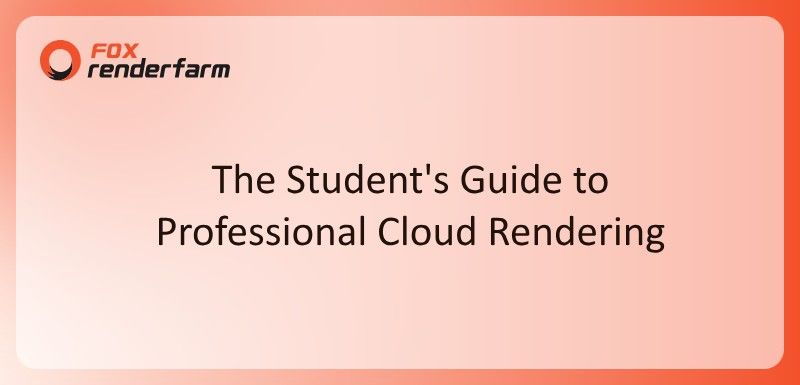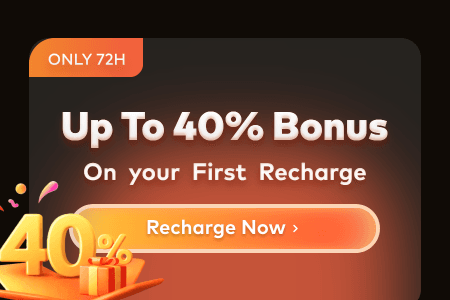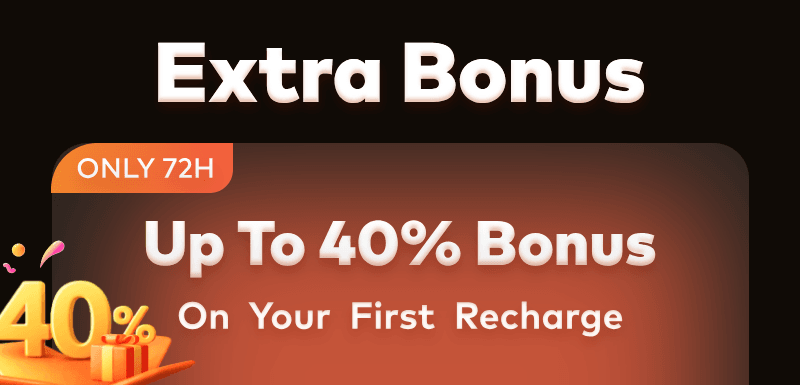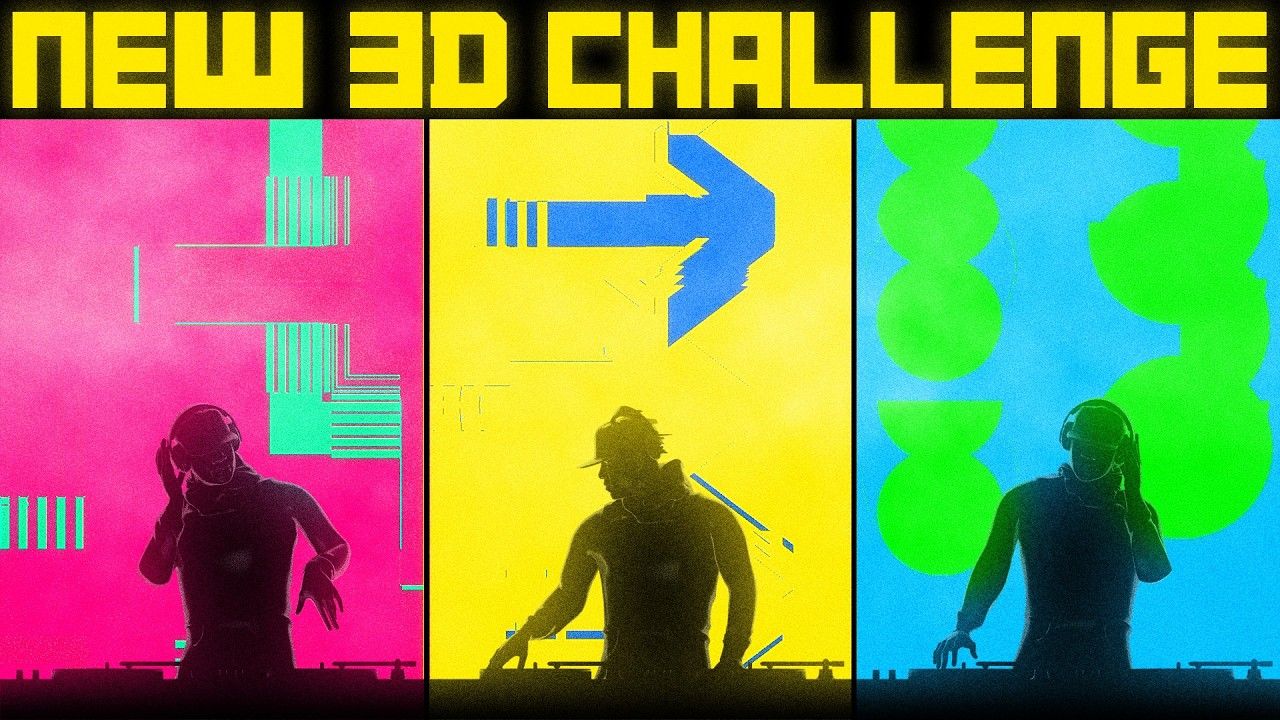As we know, the demand for quality animations and visual effects is growing faster day by day. Creators now need strong tools to render their work quickly and effortlessly, such as movies and games. However, setting up the right system for rendering can be confusing, expensive, and slow for many studios and artists. This is where online rendering becomes so helpful to let creators use powerful computers without buying any hardware.
Among these cloud tools, AWS Deadline has become a famous choice for teams working on animation and visual projects. While this service offers flexibility and control, many users still face challenges like complex setup and high learning effort. Thus, this article will guide you through how AWS Deadline works and what may limit its use. You will also discover a simpler alternative that helps artists render faster with better results.
Part 1. What is the AWS Deadline?
Notably, AWS Deadline is a cloud service that helps teams manage and speed up their animation and visual effects projects. It supports creating 2D and 3D graphics for films, games, or ads using online shared systems. An artist can even set up projects, track jobs, and handle files without dealing with complex AWS rendering tasks and hardware setups. Below, we will explore some core features of this dedicated platform:
- Tool Support: The platform supports programs like Maya, Blender, Houdini, and more for design, animation, rendering, and visual effects work.
- Integrations: It also offers customization tools to build pipeline connections, create apps, or develop your rendering service.
- Plugin UI: Artists define render settings like frame range and layers directly within the UI of their favorite software.
- Cost Management: It even lets you use specific tools to track usage, set budgets, and control spending on each rendering project.
- Scaling: AWS Deadline Cloud automatically scales thousands of compute instances up or down to handle complex rendering and meet tight deadlines.

Part 2. How AWS Deadline Facilitates Animation Rendering
The platform helps teams handle animation rendering by managing tasks, tools, and resources through one cloud-based system. It connects artists' software to powerful cloud computers and makes it easier to process quality animation effortlessly.
Plus, creators can set up render jobs, track progress, and manage files without needing to build or maintain hardware. Thus, this makes it useful for studios working on complex animation scenes or production projects.

In addition, utilizing AWS for rendering allows teams to scale up or down based on the project's exact workload. It also helps reduce waiting time during busy schedules by running many render tasks at the same time.
Moreover, the platform improves speed and production flexibility with cost-control tools and software support. Artists can stay focused on creativity while the system handles tasks like scheduling and resource management automatically.
Step-by-Step Workflow for AWS Deadline Rendering
After exploring how it facilitates, it’s equally important to look at the detailed workflow through which AWS rendering works on projects. Below is a comprehensive guide to help you find out the working process:
Step 1. Monitor the Cloud Render Farm
Initially, set up “Deadline Cloud Monitor” using the guided instructions, and then choose the “Skip To Review and Create” button to finish it. After that, define Fleets or Queues in the additional customizing setting and upload job files to S3. Upon adding all the required details, click the “Create Farm” button to complete the setup and launch your online cloud rendering successfully.

Step 2. Workstation Setup and Submit Render Job
Following that, choose the “Deadline Cloud Submitter Installer” and press the “Download” button to export it. Now, you can import it to your preferred tool, like going to “Windows > Settings/Preferences > Plugin Manager,” searching “DeadlineCloudSubmitter,” and checking “Loaded” in Maya. Afterward, opt for your “Farm and Queue,” alter “Scene Settings” if needed, and press the “Submit” button. Upon completing, choose “Succeeded > Job Action > Download Output” to save it.

Step 3. Deadline Cloud’s Budget and Usage
To manage cost, opt for "Budgets" in the “Deadline Cloud Monitor” to set spending limits and automatic actions. After that, select "Usage" to view activity and estimate farm costs by queue, job, or user. At this point, you can filter by time range and analyze usage patterns, though additional AWS charges may apply separately.

Part 3. Limitations of AWS Deadline
While this advanced platform helps many studios, it has a few drawbacks that can affect its use in animation or rendering workflows. This section helps you understand these challenges before you become fully dependent on it for multiple rendering works:
- Complex Setup: Setting up the system requires several steps that can confuse new users without any cloud experience. Plus, the configuration process involves setting roles, permissions, and storage, which can take time to understand.
- Newbie's Start: Artists or small teams with no cloud experience may struggle to learn how AWS Deadline works efficiently. Besides, reading through documentation and learning each step takes time before submitting or managing a render job properly.
- Unexpected Costs: During rendering on AWS, users might also face higher bills due to mismanaged resources or longer rendering times. Thus, monitoring usage is important since services like storage and computing may be charged separately.
- Limited Flexibility: Unlike on-site solutions, AWS Deadline limits hands-on access to hardware or deeper customization of space. Furthermore, users must rely on the tools provided, which can feel restrictive in production workflows.
- Constant Maintenance: Managing user roles and permissions and keeping plugins up to date adds extra work for small and busy teams. In addition, regular updates are needed to ensure smooth use, and missing them may even affect the stability of rendering jobs.

Recommendation: The Leading Render Farm as an Alternative Solution
When you are looking for a faster and easier alternative to an AWS render farm, we highly recommend that you opt for Fox Renderfarm. This online rendering platform provides thousands of rendering nodes, which handle multiple jobs at once without slowing down your work. Moreover, this render farm works smoothly on Windows, Mac, and Linux to let more artists join from different systems without hassle.

Alongside that, this cloud render farm even supports both CPU and GPU rendering facilities to give you fast performance for any type of animation project. Fox Renderfarm also has a professional support team available 24/7 through email, WhatsApp, or even live chat. Moreover, it has over 400,000 happy customers and professionals from more than 100 countries and regions due to a smooth and secure rendering experience.
Key Features
- Automation System Detection: It checks your system setup and matches it with the right cloud configuration for effortless rendering tasks. This feature helps avoid manual setup mistakes and keeps projects optimized from upload to final output.
- Major Software Supports: The platform supports leading tools like Maya, Blender, and Unreal Engine for smooth project creation. Thus, you can opt for your preferred animation software without even needing any extra plugins or conversions.
- Secure Projects: This dedicated service uses ISO27001 certification, TPN accreditation, and NDA to ensure that your uploaded files are protected. This is especially important for clients working on confidential or high-value creative projects like films.
- Provide Storage: Fox Renderfarm uses massive SSDs to store your projects, which helps avoid file access delays and loading issues. As a result, project processing becomes faster and smoother during rendering previews or final output downloads.
- Integrate API: Besides, users can utilize the provided API to link it with their production pipeline and automate rendering. Thus, this saves time for studios needing to render hundreds of scenes or repeat tasks during large projects.
Conclusion
In conclusion, cloud rendering is growing fast, and tools like AWS Deadline help manage heavy animation tasks with flexibility and speed. However, some users may find the setup and ongoing maintenance hard to manage. For those seeking a faster and easier solution, Fox Renderfarm is a great and standout alternative. It removes technical hurdles and makes rendering smooth for both beginners and professional studios.