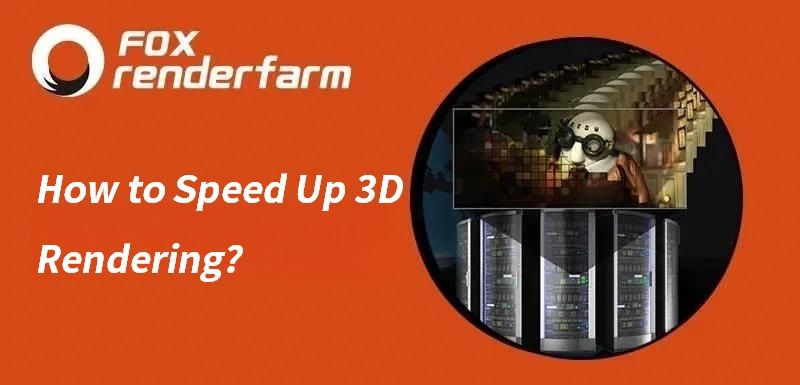3D Tutorial: How to Make a Stylized Character with 3ds Max (2)

Continue part 1 of 3D Tutorial: How to Make a Stylized Character, the smarter and cheaper cloud render farm, Fox Renderfarm still shares with you the tutorial about how to make a stylized character.
Topology, UV, and baking
This role requires two parts that need to be topology, the character's head, and the mechanical headset. The topology of the mechanical part mainly uses 3ds Max's Toggle ribbon tool and modeling plug-in. The character head uses Zbrush's own topology tool Zwrap 1.0.


While topology, the model alignment mode is selected, adding the corresponding adsorption points according to the structure and the number of the low-poly point corresponds to the number of the high-poly.

Then we can calculate the match and complete the topology. All that is left is to adjust the low-poly details in 3ds Max and add models with details such as eyes.


UVS
After the topology is completed, it is now the work of the UV part. I use the 3ds Max plug-in Unwrap Pro and PolyUnwrapper v4.3.5 with tools, and the UV work on the face mainly use Unwrap Pro.



Texturing
- Draw the vertex color map with Zbrush
- Marmoset Toolbag
- Baking normals and color maps
Toolbag supports OBJ or FBX model formats. The following are the low-poly OBJ export settings,

A total of 7 textures have been output, as shown in the following figure,

Realistic skin texture drawing is done in Substance Painter. First, import the OBJ format model into Substance Painter, and then assign all the baked textures to the model. First, turn on the SSS effect, and then adjust the skin texture to a satisfactory effect. Finally, the PBR texture of the skin is exported.

Marmoset Toolbag 3 real-time rendering
There are two types of lighting settings, environment, and lighting settings. First, an HDRI environment map was used, then the main light source and a blue fill light were placed on the side. There is also a fill light on the front, which makes the overall facial lighting softer. lighting effects:

Final render:

Fox Renderfarm hopes it will be of some help to you. As you know, Fox Renderfarm is an excellent cloud rendering services provider in the CG world, so if you need to find a render farm, why not try Fox Renderfarm, which is offering a free $25 trial for new users? Thanks for reading!
Recommended reading
Top 9 Best And Free Blender Render Farms of 2025
2024-12-30
Revealing the Techniques Behind the Production of Jibaro "Love, Death & Robots", Which Took Two Years to Draw the Storyboard
2025-02-10
Top 10 Free And Best Cloud Rendering Services in 2025
2025-03-03
Top 8 After Effects Render Farm Recommended of 2025
2025-02-10
Top 5 Best and Free 3d Rendering Software 2025
2025-02-10
Shocked! The Secret Behind Using 3D to Make 2D Animation was Revealed!
2025-02-10
How to Render High-quality Images in Blender
2024-12-04
Easy Cel Shading Tutorial for Cartoon in Blender Within 2 Minutes
2025-02-10
Partners
Previous: How to Render A Lotus Soap Dispenser with KeyShot 9 (2)
Next: Maya 2018 Arnold's Method of Making Motion Vector Blur in AOV Channel
Interested