3ds Max Tutorials: The Production and Sharing of "Sci-Fi Guns" (1)
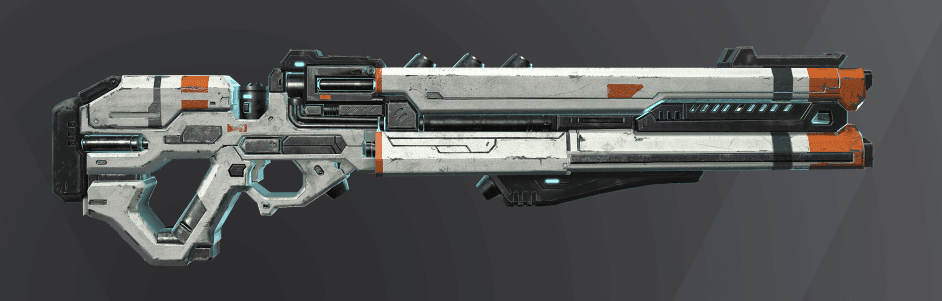
The best 3ds Max render farm, Fox Renderfarm will share with you the production of a work "Sci-Fi Guns" which made with software 3ds Max and Substance Painter 2019 from 3d artist Zikai Wu. And this is part one of the sharing.
In the tutorial, he explained and showed in detail how to make high and low poly models in 3ds Max 2018, baking method of normal map and ID map, the texture map made by Substance Paint, and render the final effect in Marmoset Toolbag 3.
Let me show you the original concept map first, because its color matching and style are very beautiful, which is why I wanted to make it a 3D version at first sight. The overall style is distinguished, with rich details.

Modeling
Because the concept map of this gun has only one front view, the side and back parts need us to find more references or use our imagination. When making, you can import the concept map into 3ds Max 2018 as a background reference, which can help us make the shape of the gun more accurate in the production, especially in some corners and structures.

In order to make the model more similar to the concept map, I used Line to create the model based on the outline of the concept map.

After the shape of the gun is determined, the details can be continuously added on this basis to optimize the proportion. When making some bumps on the gun body, I used some basic 3ds Max tools to squeeze and push and pull the model. The disadvantage of this production method is that the lines will be messy and more. Then, on the suggestion of a friend, I separated the details from the surface, but the details on the surface, and later put the normal map on the model by baking. This way can also ensure that the lines of the model are kept as simple and tidy as possible.

The model in this case is a hard surface model, so when making, adjust all the lines and add a smooth group. First, all models are distinguished according to similarities, and then the Chamfer function is added, and lines are added according to the smooth group.
Then add turbos smooth on this basis to check the model. If the corners are deformed by pulling, or other problems occur, you need to go back to the bottom layer and distinguish the smooth group. If there is no change, you need to add it to the Chamfer command Edit Poly modify and adjust the corner line. It should be noted that after adding this command, you can't just go back to the first level to modify, because I added this command last.

After modifying the model with a high face count, some checks are needed. For example, the position of the seams between the components, check the fit to see if the connection is better.

When making a low-polygon model, you directly use the plug-in to reduce the lines of the high-poly model. The low-polygon model has strict requirements on the number of faces, especially for the use of lines, only the places that are as useful as possible are reserved, and the extra places are deleted. Try to keep the straight line of the model as straight as possible, and the overall look is simple and smooth.


When making a low-polygon model, you directly use the plug-in to reduce the lines of the high-poly model. The low-polygon model has strict requirements on the number of faces, especially for the use of lines, only the places that are as useful as possible are reserved, and the extra places are deleted. Try to keep the straight line of the model as straight as possible, and the overall look is simple and smooth.
Follow the TPN-Accredited cloud rendering service provider, Fox Renderfarm, for the next part: [3ds Max Tutorials: The Production and Sharing of "Sci-Fi Guns" (2)](https://www.foxrenderfarm.com/share/3ds-max-tutorials-the-production-and-sharing-of-sci-fi-guns-2 "3ds Max Tutorials: The Production and Sharing of "Sci-Fi Guns" (2)").
Recommended reading
Top 9 Best And Free Blender Render Farms of 2025
2024-12-30
Revealing the Techniques Behind the Production of Jibaro "Love, Death & Robots", Which Took Two Years to Draw the Storyboard
2025-02-10
Top 10 Free And Best Cloud Rendering Services in 2025
2025-03-03
Top 8 After Effects Render Farm Recommended of 2025
2025-02-10
Top 5 Best and Free 3d Rendering Software 2025
2025-02-10
Shocked! The Secret Behind Using 3D to Make 2D Animation was Revealed!
2025-02-10
How to Render High-quality Images in Blender
2024-12-04
Easy Cel Shading Tutorial for Cartoon in Blender Within 2 Minutes
2025-02-10
Partners
Previous: 3ds Max Tutorials: The Production and Sharing of "Sci-Fi Guns" (2)
Next: 3D Modeling Tutorial of Rhino Motorcycle (2)
Interested






