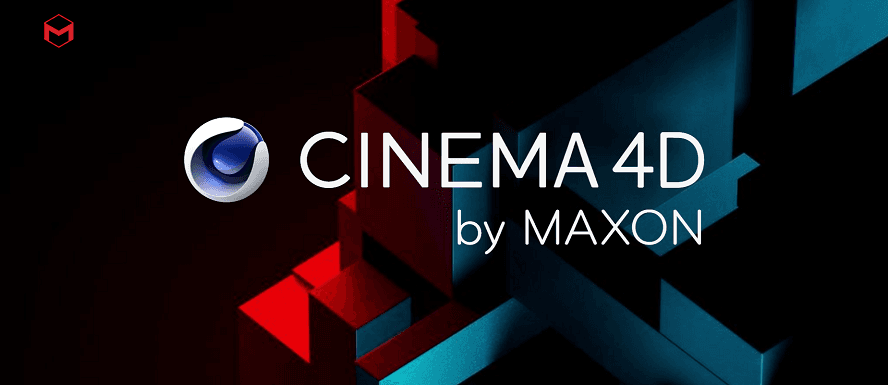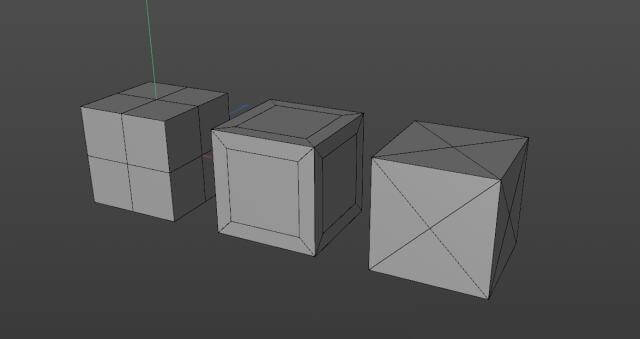C4D Tutorial: To Create A Fat Rat Hero

This work is a tribute to Stan Lee and Overwatch, especially for Stan Lee. I had this idea after watching Avengers: Endgame. I wanted to make a hero about mice, a fat rat hero. The human being constantly expanding the city, making it harder and harder for animals to get food, this superhero might can not fight against the Thanos, but in the eyes of all the animals who are wandering in the streets and sewers, the fat rat who sent food to them every day is the greatest hero.
This work is using Cinema 4D R20, rendering in its built-in ProRender renderer, synthesize in Photoshop (barrel distortion, color correction, halo and flare). I hope everyone likes this C4D tutorial.
The following is the entire breakdown of the production process. I hope it can help everyone's creation.
1. Reference materials:
Before I made it, I looked for references in Google Picture. I used the mouse Jerry and The Flash as a reference.

2. Character production

I first built up the general feeling with geometry, and adjusted the composition to determine the ratio between the character and the scene. At this time I have already met my final picture.

I connected the characters of the cube and the ball into a whole, and then converted them into geometry. But I think there is still something missing, this role is not enough cute. So, I used my waist and stomach as reference to adjust the model.
In order to see the structure of the character and the refined model, I first removed the VDB Mesher, and used the color blocks to distinguish the approximate color blocks directly on the model, and then carved the details on this basis. Especially the part of the expression, the depiction here is very important.

The next step is to deal with the chaotic VDB model in order to make other parts such as clothing accessories. Here I am not in a hurry to do a fine topology. I used Instant-meshes to do the automatic topology. The result is not very good, but the production speed is very fast. It is enough to use the split model. After re-topology, return the completed model back to C4D and continue.

I split the new model out of the part of the garment and the mask. The mask is relatively simple. I re-topped it and made the thickness with the fabric generator. Now we can see the expression of the character.
The re-topology of the clothes is more troublesome. I used the same method as the eye mask to make the jumpsuit. Gloves are made in the same way as the body. The geometry is then stitched together, then the VDB is meshed and finally engraved.

3.UV and texture
The model has reached this precision, and I am slightly refining the texture of the body. And after the re-topology and finishing of the UV, I added some texture to it, and also used the Body Paint to make a fine drawing.

4. Rendering test
I added a mousetrap to the background and tested the rendering. I made the background of the pure green sky, took two photos of the outdoor and the indoors, put them on the PS and stacked them to see the general feeling. But I feel that I need to add an angry chef behind the scenes.

Ok, now re-create a chef model, I only made a big model structure and expression. Output the rendering of the chef, synthesizes it.

Next is the Logo of The Flash, "M" for maxon & Mouse, the same applies to the geometry to make a VDB grid and then a simple topology, split the UV, and then import BodyPaint to make metal. But when synthesizing, I felt it was a bit empty on the chest, so I added a spatio-temporal engine like the Overwatch, add some tentacles, lightning, broken pieces, and tested the rendering again.

5. Hair
After adding hair to the character, I turned the hair into a solid model, but the exposed part was not very large. Part of the costume adds some structure and outer protective gear, and refines the space-time engine on the chest.

6. Final rendering
After rendering, perform simple toning and glow in the PS, and then increase the radial blur.

By: Ge Yan
Recommended reading
Top 9 Best And Free Blender Render Farms of 2025
2024-12-30
Revealing the Techniques Behind the Production of Jibaro "Love, Death & Robots", Which Took Two Years to Draw the Storyboard
2025-02-10
Top 10 Free And Best Cloud Rendering Services in 2025
2025-03-03
Top 8 After Effects Render Farm Recommended of 2025
2025-02-10
Top 5 Best and Free 3d Rendering Software 2025
2025-02-10
Shocked! The Secret Behind Using 3D to Make 2D Animation was Revealed!
2025-02-10
How to Render High-quality Images in Blender
2024-12-04
Easy Cel Shading Tutorial for Cartoon in Blender Within 2 Minutes
2025-02-10
Partners
Previous: Why Various Studios Chose FoxRenderfarm?
Next: Fox Renderfarm Website Layout is Upgraded Now!
Interested