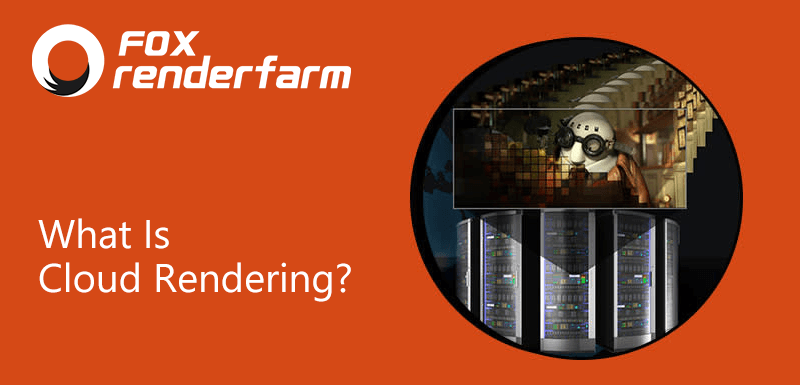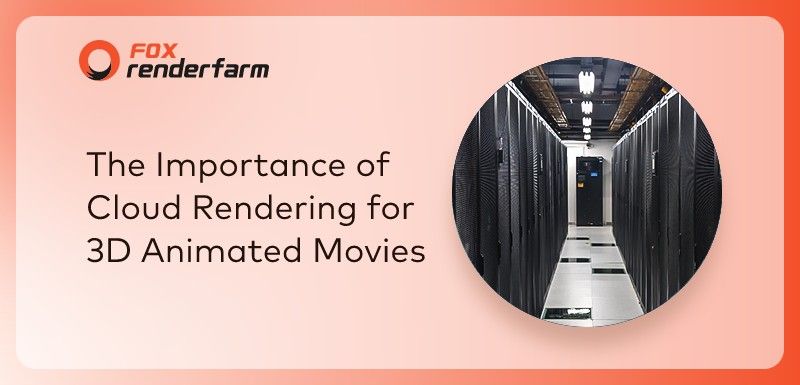Can my PC be turned off when using a renderfarm?

Cloud rendering is based on the cloud render farm, users can package their own files, then upload, rendering and download on a renderfarm. There are two ways can be chosen to submit your rendering task, in addition to the webpage, the packaged file can be uploaded to the cloud rendering server via the desktop client. So, can the PC be turned off when using a renderfarm desktop client or web? Can I disconnect from the network during transmission or after the transfer is completed?
So let's first look at the way how your rendering task be transmitted on cloud render farm.
When users use renderfarm, they need to pack their own files with various settings and upload them from the client /webpage. However, when the upload is still not completed, it is not possible to turn off the computer, and it cannot be disconnected. Take Fox Renderfarm as an example. If the network is disconnected or the computer shut down during the upload process, the upload will be interrupted. However, when you open the renderfarm desktop client /webpage again or connect to the network, you will resume the breakpoint.
When the user has uploaded all the files, and the renderfarm has shown that all files has uploaded completely, the computer can be turned off or disconnected from the network. Renderfarm will render in its own server. Users' operations on their own computers will not affect the uploaded files, and there are many ways to query the rendering progress of their files. After the files uploaded, if you have WeChat installed on your mobile phone, you can query the rendering progress and results at any time in the WeChat Mini Program. →Tutorial: Fox Renderfarm Mini Program in WeChat.
By the way, the difference between Fox Renderfarm's desktop client and web page as follows:

Via Desktop Client
- Business: Video businesses such as movie and television, advertising, special effects.
- Submission: By dragging
- System: Windows, Linux
- Software: At present, the software supported by Windows version is 3ds Max, Maya, etc. The software currently supported by Linux has Maya, more software supported, and we are also stepping up research and development.
- Quantity of frame: Single frame or multiple frames
- Features: Intelligent analysis,uploading and downloading. Bulk submission supportable.

Via Webpage
- Business: Video businesses such as movie and television, advertising, special effects.
- Submission: Via webpage
- System: Windows, Linux, MacOS
- Software: 3ds Max, Maya, Cinema 4D, Blender, VR Standalone, Clarisse, etc.
- Quantity of frame: Single frame of multiple frames
- Features: Uploading the elements first, and then cloud-enabled intelligent automatic analysis and rendering. Bulk submission supportable.
Using the renderfarm, whether you choose the web page or the desktop client, your render task doesn’t take up your local machine during rendering. You can also shut down the local machine during the rendering process and don't have to worry about network disconnection, which can greatly improve work efficiency and time saving. Finally, thank you again for choosing the best renderfarm in the CG industry, Fox Renderfarm. If you encounter any problems during the process, we provide 24/7 service, professional customer service staff and TD staff to serve you.
Recommended reading
Top 9 Best And Free Blender Render Farms of 2025
2024-12-30
Revealing the Techniques Behind the Production of Jibaro "Love, Death & Robots", Which Took Two Years to Draw the Storyboard
2025-02-10
Top 10 Free And Best Cloud Rendering Services in 2025
2025-03-03
Top 5 Best and Free 3d Rendering Software 2025
2025-02-10
Top 8 After Effects Render Farm Recommended of 2025
2025-02-10
Shocked! The Secret Behind Using 3D to Make 2D Animation was Revealed!
2025-02-10
Easy Cel Shading Tutorial for Cartoon in Blender Within 2 Minutes
2025-02-10
How to Render High-quality Images in Blender
2024-12-04
Partners
Previous: Halloween Giveaway: Spice up 3D Creation with Render Farm Coupon
Next: Fox Render Farm Newsletter: Interview With Leonard Daly
Interested