Clarisse Tutorial: Variable Management

The leading render farm in the CG industry, Fox Renderfarm, shares a tutorial about the variable management in Clarisse. Clarisse can create environment variables in the scene or directly call the system's environment to use. You can create environment variables in the Variable Editor of Clarisse, view Clarisse's own internal variables, and view the environment variables of the system.
Open the Clarisse menu bar: Windows-> Variable Editor
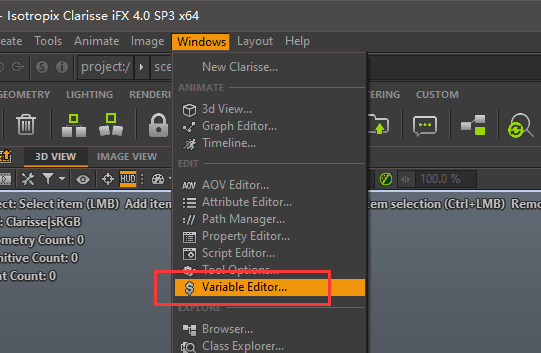
After opening the window:

__File __
File is used to save the currently created variables as text, and you can also load the previously saved environment variable text.
Save

Load

Create variables
Variable name naming convention:
- Do not use special symbols other than _ (underscore), if there is a write, it will automatically switch to _
- Cannot start with numbers _
- Can not use non-English characters, if there is a write, it will automatically switch to _
(Clarisse has a chance to crash and exit when forced switching to _ is used if illegal characters are used)
Delete: delete the selected variable
Clear: clear all variables

The types of variables that Clarisse can create are,
Bool: Boolean type, 1 or 0. The number entered will be 1 if the number is equal to 0, and 0 if the number is equal to 0.

Long: Clarisse's 'long' is a long integer, which can be understood as 'int', integer, and maximum.

Double: can be understood as a 'float'.

String: character, mostly a path, or a separate non-path character.

Built-in is Clarisse's own internal variable:

F: The number of frames in the current timeline. This variable is mostly used in sequence mapping.
T: Time of the current timeline
PDIR: The directory of the current scene. This variable mostly converts all asset paths in the scene into relative paths when packaging assets, which is the same as Houdini’s $ hip.
PNAME: The name of the current scene
FPS: The frame rate of the current scene
The ones below are more about Clarisse's software installation.
System environment variables.
This is a system variable and a variable set in Clarisse.env. If there are variables in the system that do not meet the Clarisse variable naming convention, they will be skipped. This is not possible to edit in Clarisse.
As an excellent render farm in the CG industry, Fox Renderfarm supports Clarisse cloud rendering services. Welcome join us and get a free trial.

Recommended reading
Top 9 Best And Free Blender Render Farms of 2025
2024-12-30
Revealing the Techniques Behind the Production of Jibaro "Love, Death & Robots", Which Took Two Years to Draw the Storyboard
2025-02-10
Top 10 Free And Best Cloud Rendering Services in 2025
2025-03-03
Top 8 After Effects Render Farm Recommended of 2025
2025-02-10
Top 5 Best and Free 3d Rendering Software 2025
2025-02-10
Shocked! The Secret Behind Using 3D to Make 2D Animation was Revealed!
2025-02-10
How to Render High-quality Images in Blender
2024-12-04
Easy Cel Shading Tutorial for Cartoon in Blender Within 2 Minutes
2025-02-10
Partners
Previous: What is rendering in the cloud?
Next: NVIDIA GTC China Conference Focuses on AI, Autonomous Driving, Gaming, and HPC
Interested






