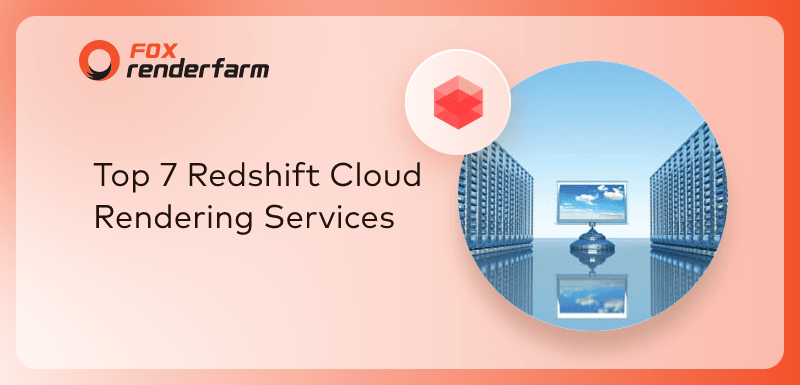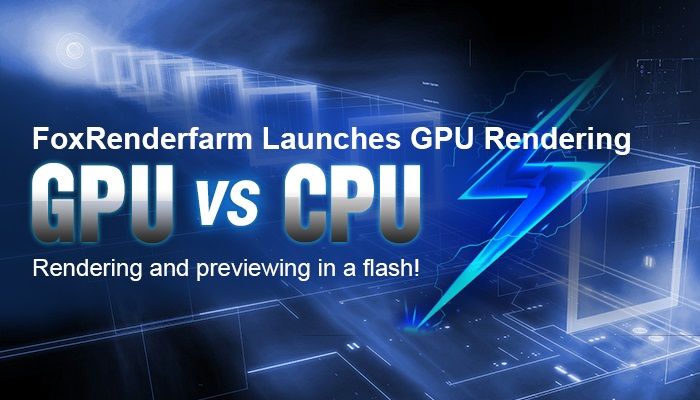Using Redshift For Cinema 4D To Render a Glass Ceramic Scene

As a leading render farm in the CG industry, Fox Renderfarm supports major software, renderers and plug-ins including Cinema 4D, Redshift. The text and images in this article refer to a tutorial produced by an artist named 1314, a rendering guide for a glass and ceramic class of Redshift for C4D. Fox Renderfarm hopes that sharing this tutorial will help more people learn Redshift for C4D. The difficulty in the production of this tutorial is the adjustment of the material of glass and water. The materials for wood and metal forks are made using textures.
The final rendering is as follows:

The part of the scene building model is very simple and consists of several elements: cola bottles, bowls and water, chopsticks, forks, plates, tablecloths and tables. One of the parts to note is that the cola bottle and the cola water inside are made up of two models, and the model of the cola water needs to be made separately.
Now we mainly explain the lighting and rendering parts.
Lighting
Create an area of light that adjusts the direction of the light, which is used to reflect the high light of ceramics and glass. Create a camera and change it to Redshift mode. It can now be seen that the rendering is still dark.

Create a Redshift material to increase the brightness and intensity of the Area light and test the brightness of the picture. Some of the northern part is dark, you need to open the GI part and brighten the dark part to see the details. And add a Dome Light to the scene, using an indoor texture to reflect the HDR. This part needs constant adjustment to find the most appropriate angle.

Material
First create a Redshift material to adjust the texture of the water. The water material is very simple, the most important part to remember: the water LOR is at 1.333.
The bowl and the saucer use the same material and add a texture.

The chopsticks are rough, remember to reduce the reflection, and the Reflection/Roughness value should be higher. In addition to Color, a Bump map has been added to add chopsticks to the wood texture.

The IOR of the cola bottle is adjusted to 1.6, and the Samples of the Refraction/Transmission are adjusted to the highest. The IOR of the cola water is adjusted to 1.3

The reflection of the metal is the highest and the IOR of the fork is adjusted to 3.

The tablecloth uses a texture that lowers Weifht and reduces the texture a bit. The table also uses a wood grain map.

Now all the textures have been completed, but the light on the table is a bit exposed. In the production, it is necessary to leave some room for the later adjustment. If the exposure is too much, it will not be adjusted in the later stage. Therefore, when making, it should be neutral, not too dark or too bright, and used for later adjustment.
In the Filter can also be adjusted, brightness, hue, saturation and the like, so here you can adjust and test the rendering to see the effect. Now try to weaken HDR a little bit. Then perform a rendering test.
Now you can see that the refraction of ceramics, forks, glass and water is very good.
Fox Renderfarm hopes it will be of some help to you. It is well known that Fox Renderfarm is an excellent cloud rendering services provider in the CG world, so if you need to find a render farm, why not try Fox Renderfarm, which is offering a free $25 trial for new users? Thanks for reading!
Recommended reading
Top 9 Best And Free Blender Render Farms of 2025
2024-12-30
Revealing the Techniques Behind the Production of Jibaro "Love, Death & Robots", Which Took Two Years to Draw the Storyboard
2025-02-10
Top 10 Free And Best Cloud Rendering Services in 2025
2025-03-03
Top 8 After Effects Render Farm Recommended of 2025
2025-02-10
Top 5 Best and Free 3d Rendering Software 2025
2025-02-10
Shocked! The Secret Behind Using 3D to Make 2D Animation was Revealed!
2025-02-10
How to Render High-quality Images in Blender
2024-12-04
Easy Cel Shading Tutorial for Cartoon in Blender Within 2 Minutes
2025-02-10
Partners
Previous: What is a Rendering Engine?
Next: Concept Art of Raya and The Last Dragon (2)
Interested