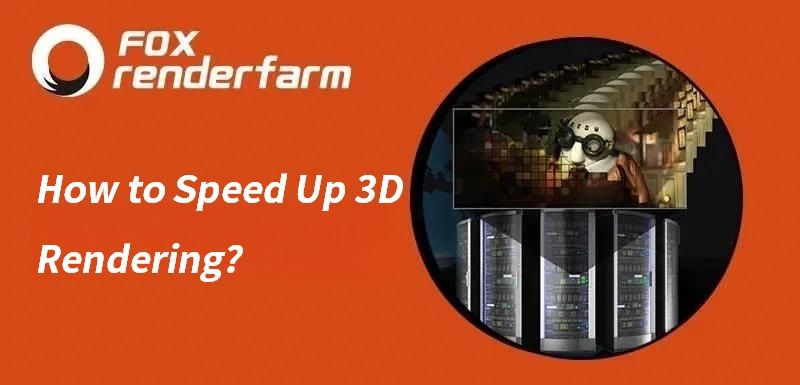Top 5 AI 3D Modeling Tools and Insights for 2025

The landscape of 3D modeling AI is evolving rapidly, with AI leading the way in transforming how creators approach design. With AI tools, designers can automate complex tasks and efficiently create detailed models. However, with all these advancements, many people wonder if AI can truly replace human designers or if it is just a helpful tool.
To answer that, this guide will walk you through the process of how AI is changing the way 3D models are made while introducing you to the top 5 options. Additionally, it will share some helpful tips for 3D artists to improve their workflow, especially when it comes to rendering 3D models.
Part 1. Can AI Do 3D Modeling?
AI can play a significant role in 3D modeling and helps in automating long work hours, such as generating 3D shapes, textures, and even entire scenes. With machine learning, these 3D model generator AI tools can quickly learn from vast amounts of data to produce accurate and realistic models. This technology is particularly useful for speeding up the design process and allows creators to focus on more creative side.
However, AI is imperfect and has limitations; for example, while it generates immersive models, it lacks the creative vision that human designers bring to their work. You can do AI 3D modeling using such tools, but AI cannot replace the understanding of the style and intent that comes from human artists. Therefore, these tools only help with the designer's workflow rather than a complete replacement for human creativity.
Part 2. 5 Best AI 3D Modeling Tools in 2025
If you are looking for tools that can help you generate 3D models quickly and efficiently, you are at the right place. With the help of the following tools, you can create 3D models with AI.
1. Meshy AI
This online tool lets you transform text into 3D models by typing brief prompts in the description box. With its advanced technology, you can upload a reference picture and generate 3D models. Moreover, you’ll get 4 generations with one prompt, providing options and versatility. If you don’t know what kind of prompt to write or how to use this tool, it can also provide prompt examples and tutorials.

Pros
- Users can extract prompts from images by uploading a reference picture from their device, and this tool will generate a prompt similar to the picture.
- Before creating a 3D model AI, you can also choose customization options, such as texture.
Cons
- The quality of the results depends on how well the AI understands what the user wants, which can sometimes cause unexpected results.
- The tool's capabilities are still limited by the current state of AI technology, which can affect the precision and effectiveness of the model.
Pricing Plans
- Pro: $20/month
- Max: $60/month
- Max Unlimited: $120/month
2. 3DFY.AI
3DFY.AI creates high-quality 3D models from text and proves to be the best choice among AI-powered tools. AI 3D modelers within this tool help in automation so that humans do not have to do any kind of work. Furthermore, you can use it for both personal and business use, which requires mass generation, including 3D virtual objects according to textual prompts.

Pros
- This AI 3D modeling tool analyzes and cleans input data, ensuring an accurate process by removing unnecessary elements like background in images, etc.
- By extracting meaningful representation through detailed analysis, this platform creates customizable control parameters such as texture resolution and level of detail.
Cons
- Advanced functions are only available in higher-cost premium plans, which may not suit all budgets.
- New users can find it challenging to navigate and fully utilize the tool due to its complexity.
Pricing Plans
- Basic Plan: $20/month
- Pro Plan: $110/month
- Business Plan: $225/month
3. Luma AI
If you’re looking for an artistic tool that creates an image model, Luma AI is the one that is designed to revolutionize the creative process. Its next-generation architecture allows users to generate high-resolution, creatively composed pictures and 3D models at 8 times the speed and efficiency of other models. Whether you are designing still images or videos, this 3D model AI tool offers a fluid medium to turn your ideas into reality quickly.
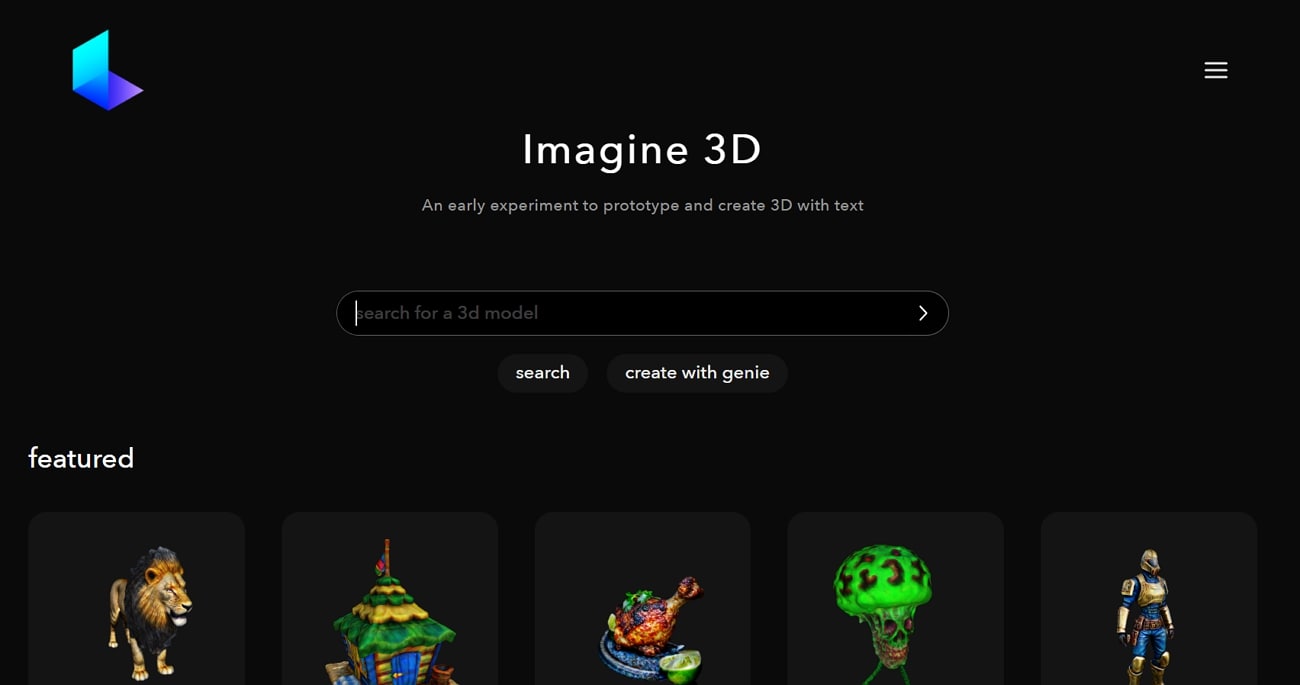
Pros
- The model encourages users to ideate and iterate rapidly, making it easier to explore endless possibilities and refine concepts in real-time.
- You can be as simple or specific and talk in your own way to fluently generate, edit, and move the model through explorations.
Cons
- The advanced features and high efficiency in this AI for 3D modeling are for premium plans, which might be expensive for some users.
- Its sophisticated features may present a steep learning curve for newcomers, which requires time and effort to master the tools and fully utilize the platform.
Pricing Plans
- Lite Plan: $9.99/month
- Plus Plan: $29.99/month
- Unlimited Plan: $94.99/month
- Enterprise Plan: $1679.92/year
4. 3D AI Studio
When it comes to modeling, this is another 3D model AI that offers a range of tools according to various needs, each one providing distinct advantages. It is perfect for quick previews with fast processing speed. Moreover, with high-quality geometry and PBR (Physically-Based Rendering), it is ideal for users who prioritize details. This 3D modeling AI software also creates both 2D and 3D models from images and text inputs.

Pros
- 3D AI Studio offers extremely fast model generation with high-quality results for professional use.
- This platform has a user-friendly interface that requires no technical expertise, which makes it easy for everyone.
Cons
- The free trial comes with limited generation, and the credit-based system requires careful usage monitoring to avoid unexpected limitations.
- While 3D AI Studio generates high-quality models, complex designs may require minor refinements after generation to achieve the desired level of detail and accuracy.
Pricing Plans
- Basic: $14/month
- Studio: $29/month
- Business: $190/month
5. Spline
With Spline, you have a robust set of tools to bring your 3D creativity to life. This platform offers a range of features that cater to various creative needs, from modeling and animation to interactive experiences. Moreover, this AI for 3D model allows collaboration that provides a seamless workflow with customizable permissions for efficient project management. Users can fine-tune the appearance of their design with material layers and add life to their creations.

Pros
- Splines support game control and drag-and-drop interactions, which makes it easy for everyone.
- You can also export designs as JPG/PNG, MP4/GIF, or GLTF/USDZ in all types of formats.
Cons
- The model can become complex with a large number of knots, which makes it more difficult to interpret and validate.
- Spline models may exhibit unpredictable behavior at the boundaries of the data range, particularly when extrapolation is involved.
Pricing Plans
- Starter: $15/month
- Professional: $25/month
- Team: $45/month
Part 3. Is AI 3D Modeling Going to Replace 3D Artists?
While AI has made an advanced impact in 3D modeling, it is unlikely to replace 3D artists entirely. 3D model AI generators are designed to help you in specific tasks and streamline the creation process but still lack the depth of creativity. On the contrary, 3D artists can interpret even brief prompts, adapt to evolving design requirements, and add their own personal style to the final product.
AI simply can’t replicate human creativity, which is driven by experience, emotion, and an understanding of the context, allowing artists to make designs that resonate with the audience. Therefore, although the above tools are good and generate accurate results, they do not give you a customization option and produce limited results.
Tips For 3D Artists: Improve Your 3D Rendering Efficiency
After using AI for 3D models, we sometimes need to optimize and render them within a professional modeling tool like Blender. The process will be smooth with a high system, but if you have a PC with low specifications, we have the best service for you. With Fox Renderfarm, you can streamline the process with its cloud rendering service. This tool automatically identifies your IT environment and matches it with the most suitable cloud infrastructure service for optimal performance.

It offers CPU and GPU rendering and is compatible with Windows, Mac, and Linux with a remarkable 99.99% uptime. Moreover, it features SSD storage for efficient saving of traced work along with high-speed transmission. In addition, its API integration automates workflow and rendering nodes to ensure precise and realistic results.
Key Features
- High-Speed Transmission: It automates the rendering process and minimizes the manual task, saving you time and effort.
- NDA Available: You can protect your rights easily with its Non-Disclosure Agreement (NDA), which ensures your information stays confidential and secure before, during, and after the procedure.
- Wide Compatibility with Software & Plugins: This platform supports a variety of popular 3D software, such as Blender, V-ray, Redshift, and more, ensuring a smooth and versatile workflow.
- Robust Data Protection: You do not have to worry about data security as it ensures ISO27001-certified security and protects the designs against unauthorized users.
Conclusion
In conclusion, some of the AI generated 3D models provide you with limited options and do not give you customization options. Therefore, if you want to personalize your models, you should use reliable software to render a 3D model after fulfilling the initial steps of digital artwork creation.
While using such advanced software, you must take cloud-based rendering services from Fox Renderfarm since local machines sometimes fail to support such complex tasks.
Recommended reading
Top 9 Best And Free Blender Render Farms of 2025
2024-12-30
Revealing the Techniques Behind the Production of Jibaro "Love, Death & Robots", Which Took Two Years to Draw the Storyboard
2025-02-10
Top 10 Free And Best Cloud Rendering Services in 2025
2025-03-03
Top 5 Best and Free 3d Rendering Software 2025
2025-02-10
Top 8 After Effects Render Farm Recommended of 2025
2025-02-10
Shocked! The Secret Behind Using 3D to Make 2D Animation was Revealed!
2025-02-10
Easy Cel Shading Tutorial for Cartoon in Blender Within 2 Minutes
2025-02-10
How to Render High-quality Images in Blender
2024-12-04
Partners
Previous: Tutoriel facile de cel-shading pour style cartoon dans Blender
Next: Enhance Your Marketing with Cloud Rendering
Interested