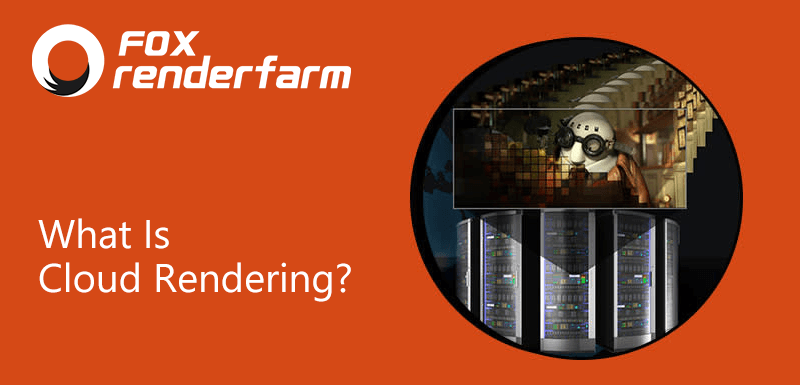Does Cloud Rendering Have Strict Computer Requirements?
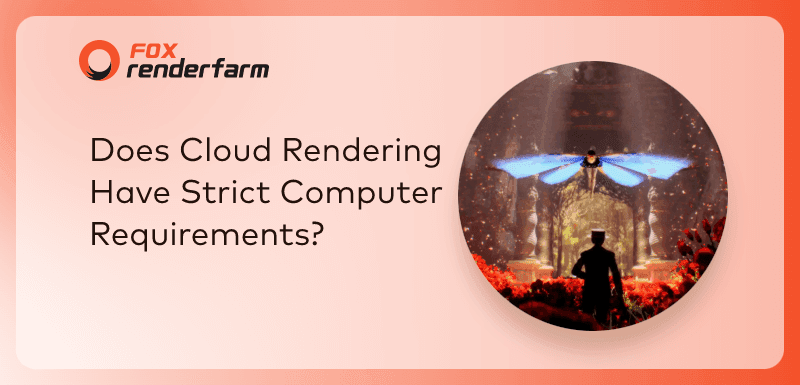
Cover artwork by Kay John Yim
Does Rendering Have Negative Effects on Computers?
Rendering refers to the process of converting a three-dimensional computer model or scene into a two-dimensional image or animation. So, does rendering have negative effects on computers? The answer is yes, rendering can be harmful to computers. The more intensive the calculation process, the more power it requires. Increasing power usage also means increasing heat output, naturally shortening the lifespan of computer components due to running at higher temperatures. Continuous intensive rendering can eventually lead to computer damage or failure under certain circumstances.

If the thermal synchronization and ventilation of a computer/laptop are not sufficient, heat can quickly melt or "blow up" lower-end components (such as integrated graphics chips, CPUs, solder balls on the circuit board of memory, GPUs, etc.). If you are using a laptop or computer that is not specifically designed for professional rendering or gaming, it can be expected to fail faster. However, there is no need to worry too much because computers are built for usage, and although they generate a lot of heat during operation, they are designed to dissipate heat, and reduce performance to lower levels when the temperature exceeds the safety threshold, which will slow down the rendering speed accordingly.
Some design studios or animation companies may choose to establish a local render farm with lower-end hardware specifically for rendering. However, when facing tight deadlines, manual supervision of these rendering projects can be time-consuming and labor-intensive. At such times, most industry professionals would opt for cloud rendering, utilizing cloud-based computing clusters to accelerate project results.
Does Cloud Rendering Have Strict Computer Requirements?
For those who have never used cloud rendering before, they may ask: Does cloud rendering have strict computer requirements? What kind of configuration is required to use cloud rendering? In fact, cloud rendering has no specific requirements for computer hardware configurations. As long as your computer has 3D software and the version of the 3D software is not too old to be compatible with cloud rendering, it can be used for cloud rendering.

Taking Maya as an example, if you are using Maya 2016, and Fox Renderfarm supports this version of Maya, you can submit your project for cloud rendering. Therefore, there are no specific requirements for computer hardware configurations for cloud rendering, but there are requirements for your software version and plugin type. Moreover, legitimate and technically advanced cloud rendering platforms support user-defined plugin uploads, so there is no need to worry too much. Just consult the platform's customer service before submitting your plugin. For instance, Fox Renderfarm is compatible with most mainstream software and plugins, all of which have genuine licenses, so there is no need to worry about using them. In addition, new users can register and try it for free with a $25 trial. If you are still struggling with rendering, it is recommended that you try cloud rendering!
Recommended reading
Top 9 Best And Free Blender Render Farms of 2025
2024-12-30
Revealing the Techniques Behind the Production of Jibaro "Love, Death & Robots", Which Took Two Years to Draw the Storyboard
2025-02-10
Top 10 Free And Best Cloud Rendering Services in 2025
2025-03-03
Top 8 After Effects Render Farm Recommended of 2025
2025-02-10
Top 5 Best and Free 3d Rendering Software 2025
2025-02-10
Shocked! The Secret Behind Using 3D to Make 2D Animation was Revealed!
2025-02-10
How to Render High-quality Images in Blender
2024-12-04
Easy Cel Shading Tutorial for Cartoon in Blender Within 2 Minutes
2025-02-10
Partners
Previous: What is an Online Render Farm and its Role?
Next: 5 Best Cloud Rendering Farms for 3D Projects
Interested