How to Make High-precision Models For Motorcycle Tire Patterns And Wheels in 3ds Max and Zbrush(2)
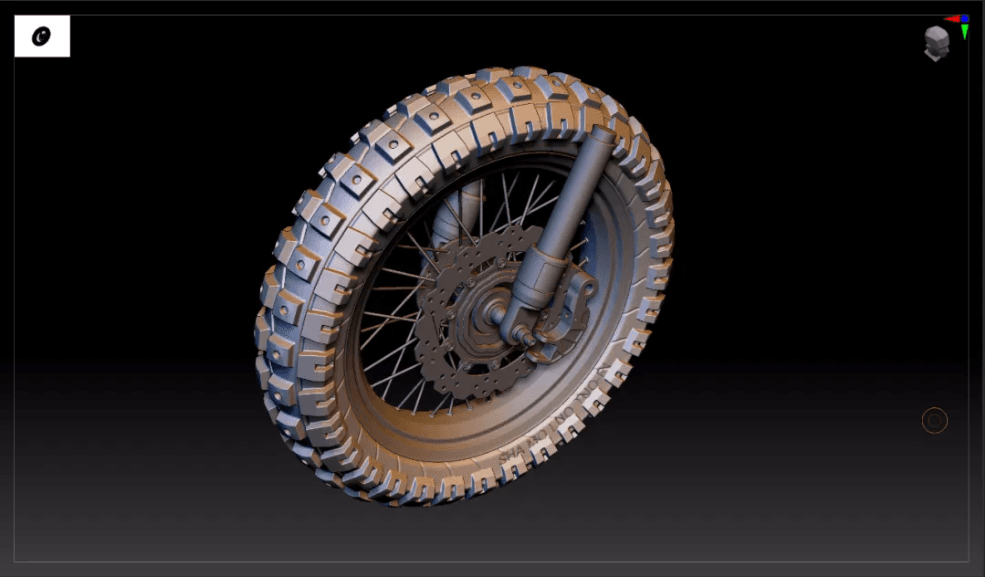
In this tutorial, Fox Renderfarm, your TPN-Accredited cloud rendering service provider and renderfarm, will still bring a set of vehicle model making skills.
C. Wheel production

- The production of the wheel: firstly outline the cross-sectional structure;
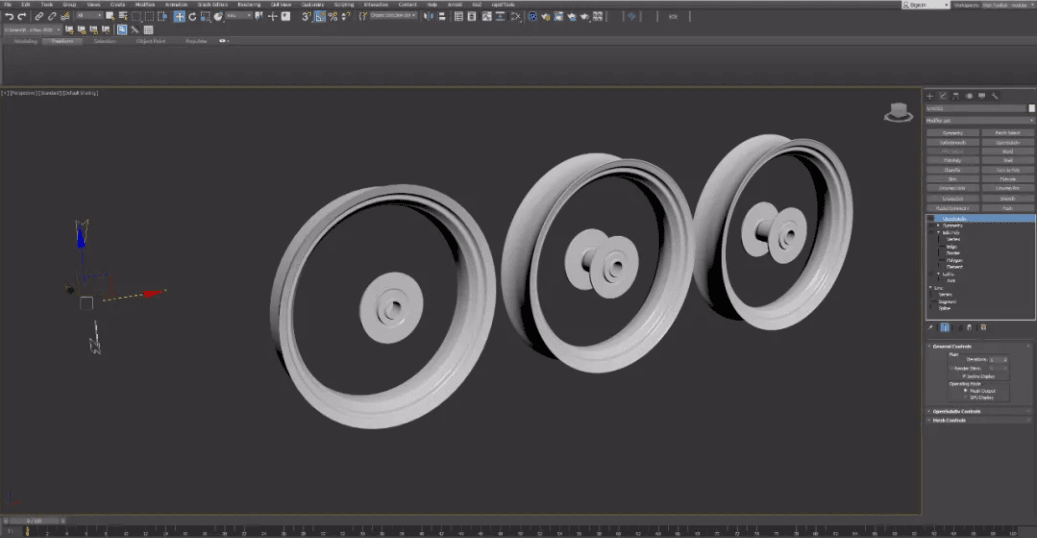
- Add a lathe, an angle of 360, a number of segments of 60, and click on a subset to adjust the radius of the wheel;

- Add symmetry to bilateral symmetry \Edit poly card line\ Turbo smoothing
D. Brake pads

-
The idea of making brake pads: use 2D graphics (star and round) and use 2D Boolean tools to adjust the graphics;
-
Process: large-scale adjustments \ add circular hole \ circular copy \ extrusion thickness

- The final extrusion effect: before importing Zbrush, the model needs to be converted to poly, so that the model will not appear broken;
E. Spoke structure

- Use the spline to make a spoke, and replicate it according to the reference picture;


-
Select the spline to display the solid model: add Edit poly\ and turn to poly
-
The final effect in 3ds Max.
Boolean operation pattern and drawing in Zbrush

-
The whole model is imported into Zbrush in the form of obj or GoZ;
-
Create a tire folder; select the sub tool under split \ split by group; select the difference pattern; open the preview of Boolean rendering;

- After the preview effect goes well, select the gear icon of the tire folder, the Boolean operation folder, and generate a new Boolean model;

- Dynamesh: the resolution can be set to 1024 or 1280, the higher the resolution, the finer the model;

- Mask: According to the characteristics, the mask will be generated according to the edge of the group, the mask will be expanded once and blurred once;

- Inversely select the mask and select the lower polishing command. The value should be 2-3. If you want the edge to be softer, you can polish twice.

- Add pattern details; select the groove brush; click x key to turn on symmetry; turn on the R ring symmetry value to 10; increase pattern details;

- The final effect of the first pattern;

- The operations of the second pattern are the same as above.
Note: the Boolean operation needs to select a collection and merge the model into a whole. The next steps are to dynamesh, polish, use the groove brush to increase the pattern details;

- The final effect of the tire

Recommended reading
Top 9 Best And Free Blender Render Farms of 2025
2024-12-30
Revealing the Techniques Behind the Production of Jibaro "Love, Death & Robots", Which Took Two Years to Draw the Storyboard
2025-02-10
Top 10 Free And Best Cloud Rendering Services in 2025
2025-03-03
Top 8 After Effects Render Farm Recommended of 2025
2025-02-10
Top 5 Best and Free 3d Rendering Software 2025
2025-02-10
Shocked! The Secret Behind Using 3D to Make 2D Animation was Revealed!
2025-02-10
How to Render High-quality Images in Blender
2024-12-04
Easy Cel Shading Tutorial for Cartoon in Blender Within 2 Minutes
2025-02-10
Partners
Previous: How to Make High-precision Models For Motorcycle Tire Patterns And Wheels in 3ds Max and Zbrush(1)
Next: "Coffin Dance" Produced by Peru Animation Studio According to Ghana’s Dancing Pallbearers(1)
Interested






