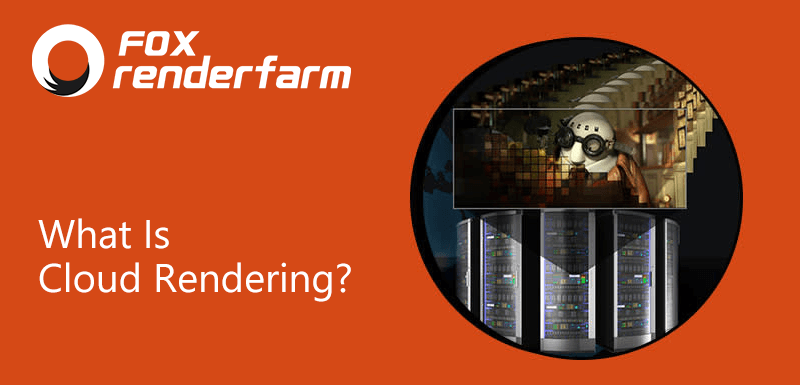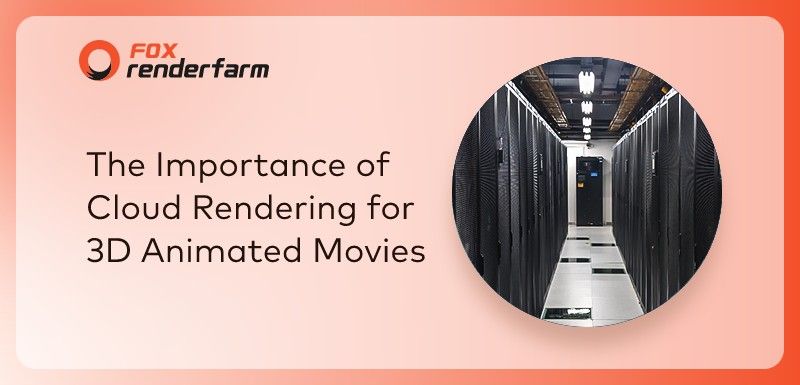O Que é Render Farm? Tudo O Que Você Quer Saber Sobre Render Farm Está Aqui!
O Que é Render Farm?
Render farm, também chamado de serviços de cloud rendering. Na verdade, devemos chamá-lo de "Distributed Parallel Cluster Computing System", um supercomputador construído com CPU /GPU de prateleira, Ethernet e sistema operacional. Ele permite que os principais dispositivos de hardware de computadores comerciais alcancem ou se aproximem do poder computacional dos supercomputadores.

O princípio é que a computação paralela distribuída é dividida em paralelismo espacial e paralelismo temporal. O paralelismo no espaço refere-se à execução de computações concomitantemente com múltiplos processadores. Alguns renderizadores já suportam renderização single-frame split-and-split. O paralelismo no tempo se refere à tecnologia de dutos. A pesquisa científica de fronteira dos sistemas de computação em cluster é principalmente o paralelismo espacial, e a computação paralela de fluxo no tempo tem sido amplamente utilizada.
O Que é Cloud/Online Render Farm?
Esta pergunta é realmente bastante simples. Cloud/online render farm renderiza seus arquivos na Web sem a necessidade de download software. A vantagem é que ele não coloca muita carga em seu computador e você pode implementar um serviço de renderização offline com apenas alguns cliques fáceis.
Quanto Custa um Render Farm?
Cada render farm oferece preços diferentes, então vamos dar uma olhada na Fox Renderfarm como um exemplo para lhe dar uma idéia geral dos preços de renderização.
Em primeiro lugar, há muitos render farms que oferecem cupons para os usuários recém-registrados e a Fox Renderfarm não é uma exceção, ela oferece um cupom gratuito de US$ 25 e há planos de desconto adicionais para estudantes, professores e freelancers de computação gráfica.
A Fox Renderfarm suporta tanto a renderização de GPU quanto de CPU, e aqui estão seus preços:
Preços de GPU:

Preços de CPU:

Confiamos que você já tenha uma idéia geral do preço da prestação, para mais informações você pode clicar na página de preços. Seja o preço caro ou barato para você, ele é digno do serviço que oferece, pois é rápido, seguro e poderoso.
Quando Devo Usar um Render Farm?
1.Quando você precisa renderizar seu documento rapidamente;
2.Quando você precisa renderizar arquivos muito grandes;
3.Quando você precisa renderizar cenas complexas ou cenas de alta qualidade;
4.Quando seu próprio computador não consegue lidar com os requisitos de renderização;
5.Quando você não precisa se preocupar com o custo e quer renderizar automaticamente.
Render Farm Vale a Pena?
Render farm vale a pena?A resposta é um Sim. Quando você tem um cronograma de projeto apertado, um render farm pode acelerar a renderização de seu projeto, reduzindo significativamente o tempo de renderização e fazendo com que seu projeto seja concluído antes do cronograma ou dentro do prazo. Um render farm também é uma boa opção quando sua máquina local não consegue lidar com as exigências apertadas de renderização. Ele pode reduzir seus custos, mão de obra e recursos, mas ainda assim alcançar os resultados desejados. Quando sua máquina local não funciona bem para suas necessidades de renderização, você não precisa atualizar seu equipamento, usar um render farm como Fox Renderfarm, é fácil de usar a qualquer hora em qualquer lugar.
Render Farm é Seguro?
Todos os render farms lhe dirão que ele é seguro, mas que prova existe de fato? No entanto, a Fox Renderfarm é uma exceção.
Com os incansáveis esforços e compromisso de construir um render farm mais seguro que proteja melhor a privacidade dos clientes, a Fox Renderfarm completou com sucesso as Melhores Práticas de Segurança de Conteúdo da MPAA e se tornou oficialmente uma TPN Parceiro de Confiança em 2021.
Portanto, em geral, a Fox Renderfarm é mais segura em termos de segurança.
Conclusão
Em resumo, acredito que você tenha uma compreensão mais clara do que é um render farm, então por que não experimentar um desses render farms você mesmo e ver exatamente o que você recebe, pois há cupons de renderização gratuitos a serem obtidos de qualquer maneira.
Recommended reading
Top 9 Best And Free Blender Render Farms of 2025
2024-12-30
Revealing the Techniques Behind the Production of Jibaro "Love, Death & Robots", Which Took Two Years to Draw the Storyboard
2025-02-10
Top 10 Free And Best Cloud Rendering Services in 2025
2025-03-03
Top 8 After Effects Render Farm Recommended of 2025
2025-02-10
Top 5 Best and Free 3d Rendering Software 2025
2025-02-10
Shocked! The Secret Behind Using 3D to Make 2D Animation was Revealed!
2025-02-10
How to Render High-quality Images in Blender
2024-12-04
Easy Cel Shading Tutorial for Cartoon in Blender Within 2 Minutes
2025-02-10
Partners
Previous: 3D Tutorial: Next Generation Wasteland Building Production
Next: Next-generation Style Scene "House in the Mountain" Making Tutorial
Interested