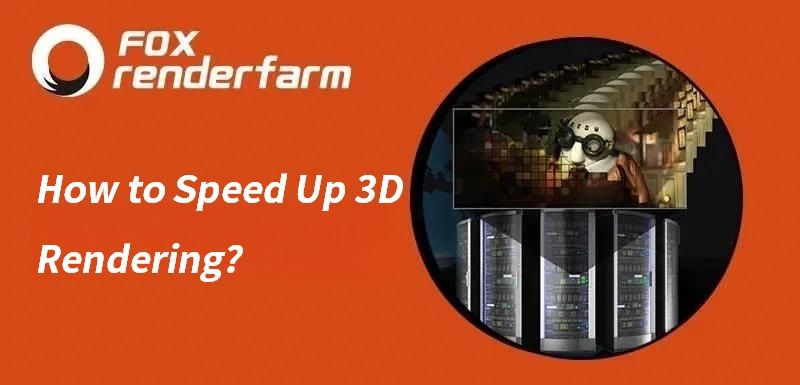The Future of 3D Rendering is in the Cloud
- Authored by Shaun Swanson
When we think of 3D animation, we imagine an artist sitting at a work station plugging away in software like 3DS Max or Cinema 4D. We think of pushing polygons around, adjusting UVs and key frames. We imagine the beautifully rendered final output. What we don't often think about is the hardware it takes to render our art.
Illustrators may get by rendering stills on their own workstation. But, rendering frames for animation requires multiple computers to get the job done in a timely manor. Traditionally, this meant companies would build and manager their own render farms. But having the power to render animations on-site comes with a considerable price. The more computers that have to be taken care of, the less time there is to spend on animation and other artistic tasks. If a render farm is large enough it will require hiring dedicated IT personnel.
Well-funded studios might buy brand-new machines to serve as render slaves. But, for smaller studios and freelancers, render farms are often built from machines too old to serve as workstations anymore. Trying to maintain state-of-the-art software on old machines is often challenging. Even when newer equipment is used, there is still a high energy cost associated with operating it. The electricity required by several processors cranking out frames non-stop will quickly become expensive. Not to mention, those machines get hot. Even a single rack of slaves will need some type of climate control.
These issues have made many animation companies see the benefits of rendering in the cloud. As high-speed internet access becomes available across the globe, moving large files online has become commonplace. You can upload a file to a render service that will take on the headaches for you. They monitor the system for crashes. They install updates and patches. They worry about energy costs. Plus, there is the speed advantage. Companies dedicated to rendering are able to devote more resources to their equipment. Their farm will have more nodes. Their hardware will be more up-to-date and faster.
The solution cloud rendering provides couldn't come fast enough. There seems no end to the increasing demands made on render hardware. Artists and directors are constantly pushing the limits of 3D animation. Scenes that may have been shot traditionally a few years ago are now created with computer graphics to give directors more control. With modern 3D software it's easier to meet those creative demands. Crashing waves in a fluid simulation, thousands of knights rushing towards the camera or millions of trees swaying in the wind might be cooked up on a single workstation. But, even as software improves, processing those complex scenes takes more power than ever before.
It's not only artistic demands from content creators putting render hardware through its paces. The viewing public has enjoyed huge improvements to display resolution in recent years. The definition of high-definition keeps expanding. What many consider full HD at 1920 x 1080 is old news. Many platforms now support 4K resolution at 4096 x 2160. In many cases, that's large enough for hi-res printing!
The public is also getting use to higher frame rates. For years, the industry standard for film has been 24 frames per second (fps). But, in 2012, Peter Jackson shot The Hobbit: An Unexpected Journey at 48 fps.
While some prefer the classic look of 24 fps film, animators have to prepare for higher frame rates becoming standard.
Everything is pointing towards cloud rendering becoming the norm. While studios can put up with the hassle of their own render farms, there is little need to when companies like Rayvision can do it better. Managing your own render farm could soon be as uncommon as hosting your own website. It's something that is simply better done by a dedicated company. Welcome to the age of cloud rendering.
About Author :Shaun Swanson - who has fifteen years of experience in 3D rendering and graphic design. He has used several software packages and has a very broad knowledge of digital art ranging from entertainment to product design.
This article posted on http://goarticles.com/article/The-Future-of-3D-Rendering-Is-in-the-Cloud/9416094/
Recommended reading
Top 9 Best And Free Blender Render Farms of 2025
2024-12-30
Revealing the Techniques Behind the Production of Jibaro "Love, Death & Robots", Which Took Two Years to Draw the Storyboard
2025-02-10
Top 10 Free And Best Cloud Rendering Services in 2025
2025-03-03
Top 8 After Effects Render Farm Recommended of 2025
2025-02-10
Top 5 Best and Free 3d Rendering Software 2025
2025-02-10
Shocked! The Secret Behind Using 3D to Make 2D Animation was Revealed!
2025-02-10
How to Render High-quality Images in Blender
2024-12-04
Easy Cel Shading Tutorial for Cartoon in Blender Within 2 Minutes
2025-02-10
Partners
Previous: Coolest Ever Fx Effects Indian Movie Bollywood Robot 2.0: Resurgence
Next: The Evolution of 3D Rendering and Why You Need to Consider It
Interested