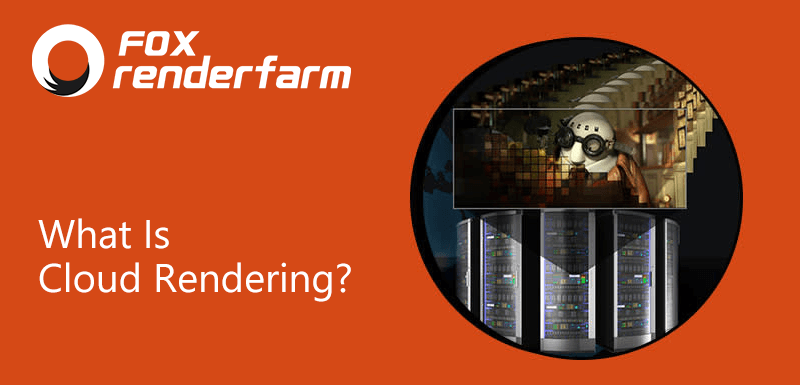In today's digital age, cloud rendering has revolutionized the way we create and view stunning visual content. Whether you're a professional animator or an aspiring filmmaker, harnessing the power of cloud rendering can make all the difference in bringing your creative visions to life. But with so many options available, how do you choose the best cloud rendering farm for your 3D projects? Therefore, in this article, we will introduce you to the 5 best cloud rendering farms.Part 1. What is Cloud Rendering?Cloud Rendering, is a model that utilizes cloud computing technology to provide users with remote online 3D rendering services. Users only need to upload their project files to the cloud server through the network, and then they can use the powerful arithmetic power provided by the render farm to perform 3D rendering and download the final files.Part 2. Why Choosing Cloud Rendering Farm for 3D ProjectChoosing a cloud render farm for your 3D project offers several advantages over traditional local rendering methods. Here are some reasons why you should consider using a cloud rendering farm:Advantage 1: Cloud rendering farms enable faster, more efficient rendering than relying only on local hardware because they have access to high-performance computing resources, including powerful servers and GPUs.Advantage 2: The cloud render farms offer the flexibility to easily adjust allocated resources to meet your specific needs, whether you need to render a single frame or an entire animation. This scalability ensures that your project is completed in the expected time schedule.Advantage 3: For small studios or individual artists, investing in specialized rendering hardware can be expensive. Cloud rendering farms offer a cost-effective alternative by offering a "pay-as-you-use" pricing model. You only pay for the resources you use, with no upfront hardware investment or ongoing maintenance costs.Advantage 4: Cloud rendering farms support a wide range of industry-standard 3D software and plugins. This ensures compatibility with your preferred software tools for seamless integration and rendering without any compatibility issues.Advantage 5: Cloud rendering farms enable easy collaboration among team members, regardless of their physical location. Project files and render settings can be shared and accessed remotely, streamlining the workflow and facilitating efficient teamwork.Advantage 6: Reputable cloud rendering farms prioritize data security and backup measures. They utilize robust infrastructure and data protection protocols to ensure the safety of your project files.Advantage 7: For large cloud rendering farms, they have data centers located in various regions of the world. This global presence allows you to choose the nearest data center, minimizing latency and ensuring fast data transfer during the rendering process.In short, choosing a cloud rendering farm for your 3D projects gives you greater rendering power, scalability, cost-effectiveness, software compatibility, collaboration capabilities, reliability, security, and global availability. These advantages can dramatically improve your rendering workflow and help you achieve high-quality results efficiently.Part 3. 5 Best Cloud Rendering Farms for 3D Projects1. Fox RenderfarmCost: CPU from $0.0306 to $0.051 per core hour; GPU from $0.9 to $1.8 per node per hourCPU and GPU rendering: YesSupported software and plugins: 3ds Max, Maya, Cinema 4D, Blender, Unreal Engine, Arnold, V-Ray, Octane, Renderman, Redshift, Clarisse, anima®, Corona, Forest Pack, RailClone, X-ParticlesTransfer tool: RaysyncCustomer support: 24/7 Live customer care & technical supportSecurity and reliability: TPN-accredited partnerFree trial: $25 free trial for new users2. RebusfarmCost: CPU 9.93 cent/GHzh; GPU 3.72 cent/OBhCPU and GPU rendering: YesSupported software and plugins: 3ds Max, Cinema 4D, Maya, Blender, Lightwave 3D, Softimage, SketchUp, Rhino 3D, Arnold, Modo, Octane, Mental Ray, Redshift, V-Ray, Corona, MaxwellTransfer support: AspreaCustomer support: 24/7 friendly human supportFree trial: $25 free trial for new users3. Ranch ComputingCost: CPU € 0.016/GHzh; GPU €0.008€/OBhCPU and GPU rendering: YesSupported software and plugins: 3ds Max, Cinema 4D, Maya, Blender, E-on Vue, LightWave 3D, Indigo, Maxwell, Houdini, Arnold, Octane, Redshift, V-Ray, Corona, Renderman, Fstorm, Mantra & KarmaTransfer tool: RanchsyncCustomer support: Available Monday to Friday from 9:00 am to 7:00 pm (UTC +1 / Paris, France) to answer your questions by email/phone; also available evenings and weekends on requestFree trial: €30 free trial for new users4. GaragefarmCost: CPU $0.02/Ghz hour; GPU $0.0033 per OB hourCPU and GPU rendering: YesSupported software and plugins: 3ds Max, Cinema 4D, Maya, Blender, E-on Vue, LightWave 3D, Rhinoceros3D, Arnold, Modo, Redshift, V-Ray, Corona and moreCustomer support: Technical support online 24/7Free trial: $25 free trial for new users5. iRenderCost: As low as $1 per node/hourCPU and GPU rendering: YesSupported software and plugins: Since it is a PaaS render farm, it supports almost all softwareTransfer tool: GpuHub SyncCustomer support: 24/7 live chatConclusionEach cloud rendering farm has its own advantages and which one to choose depends on various factors. The free trial they offer is a great opportunity to test their rendering speed and quality as well as their services. Choose the cloud rendering farm that best meets your needs and use it to speed up the rendering process of your 3D projects.