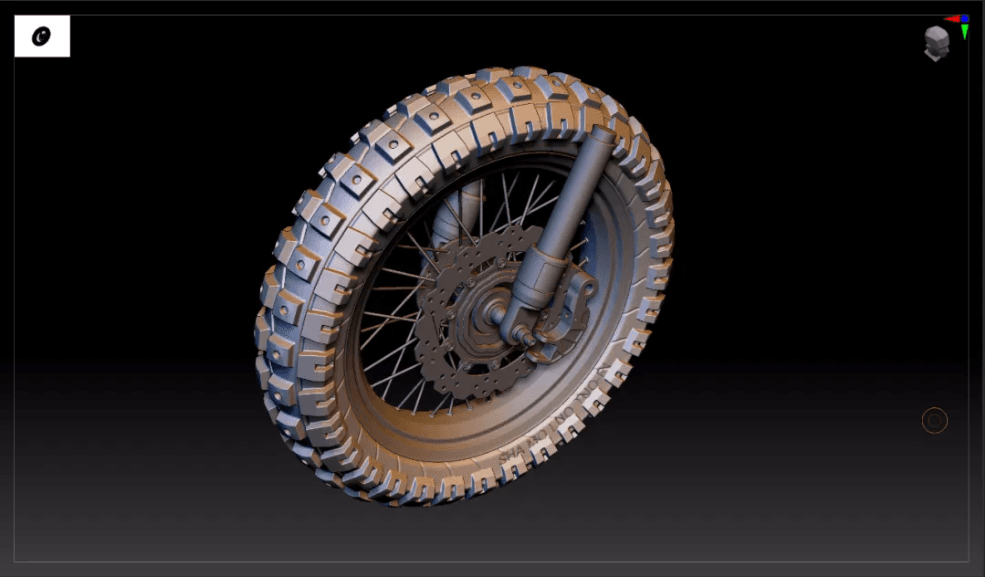Using 3ds Max to Copy a Legendary Hemok of Apex Legends Production Tutorials (3)

Fox Renderfarm, the best cloud render farm in the CG industry, still share with you the tutorial about using 3ds Max to copy a legendary Hemok of Apex Legends production tutorial from 3d artist Michael.
-
Using 3ds Max to Copy a Legendary Hemok of Apex Legends Production Tutorials (1)
-
Using 3ds Max to Copy a Legendary Hemok of Apex Legends Production Tutorials (2)
Texturing
After all the MSP baking is over, you can start texture production. I will take some of them as an example of how to make textures.
I use part of the metal structure as an example, all materials are actually the same. First, the most important thing is the basic texture. The color selection in this step is very important because all the subsequent effects will be superimposed on the basic texture. The correctness of the basic texture color tendency can almost determine the overall color of the model.

Next, I use the metal edge generator for bright colors and the dirt generator for dark colors. I only need to control the range and color to enhance the light and dark parts of the model.
The next step is to add some color changes to the model so that the colors are no longer monotonous. Because it is metal, rust, scratches and other effects can be added to strengthen the metal texture in the process. It should be noted here that these dirty and old need to be adjusted. If necessary, you can add a drawing layer to manually control the range.
To add roughness changes to the model. Because after the firearm is used for a long time, there will definitely be signs of friction, handprints, etc., rust and scratches, etc. I need to make some changes to prevent the surface of the model from being too smooth, and that model will look fake.
The last step is to add the patterns and decorations of the weapon body. I imported the pictures made in Photoshop into Substance painter. After adding the layers, I use the mapping function to draw them. The light effect can open the emission channel. The height effect can open the height channel.
It can be said that the main method I use is basic material + bright and dark colors (to highlight the volume of light and dark) + color changes (increase color diversity) + roughness changes (to make objects more life-like, more real) + mottled, dirty, scratched the details such as marks, rusts, breakages, etc. It is easier to find and modify different structures by distinguishing groups and naming them.

There is a little trick, when making the effect, pay attention to choosing Tri-planar Projection as much as possible, because the default UV Selection is based on the UV texture we made to superimpose the effect and show it on the model The effect is sometimes not very good, and the three-sided mapping is based on the model to superimpose the effect, which is more accurate.

Rendering
After finishing the texture map, you can export the texture map for rendering. There are many options for lighting production. I used the most common method: main light + auxiliary light + contour light. In addition, I chose to follow the light direction of the original painting. After observation, I found that the original painting used a total of six different lights. For my model, I chose five lights, namely main light, auxiliary light, contour light, top light, and bottom light. The main light direction mainly adopts warm light, and the auxiliary light mainly adopts cold light, creating a kind of conflict between cold and warm. For the visual effect, the auxiliary light must not be stronger than the main light.
It should be noted that if you are not good at lighting or lack some experience, it is best to learn from other people's lighting effects. In addition, the auxiliary light sources other than the main light must remember to turn off the shadows to prevent the shadows from affecting each other. The next step is to set up the rendering.

This is the final effect:

Fox Renderfarm hopes it will be of some help to you. As you know, Fox Renderfarm is an excellent cloud rendering farm in the CG world, so if you need to find a render farm, why not try Fox Renderfarm, which is offering a free $25 trial for new users? Thanks for reading!
Recommended reading
Top 9 Best And Free Blender Render Farms of 2025
2024-12-30
Revealing the Techniques Behind the Production of Jibaro "Love, Death & Robots", Which Took Two Years to Draw the Storyboard
2025-02-10
Top 10 Free And Best Cloud Rendering Services in 2025
2025-03-03
Top 8 After Effects Render Farm Recommended of 2025
2025-02-10
Top 5 Best and Free 3d Rendering Software 2025
2025-02-10
Shocked! The Secret Behind Using 3D to Make 2D Animation was Revealed!
2025-02-10
How to Render High-quality Images in Blender
2024-12-04
Easy Cel Shading Tutorial for Cartoon in Blender Within 2 Minutes
2025-02-10
Partners
Previous: How to Make Realistic Characters in ZBrush and Maya (1)
Next: Using 3ds Max to Copy a Legendary Hemok of Apex Legends Production Tutorials (2)
Interested