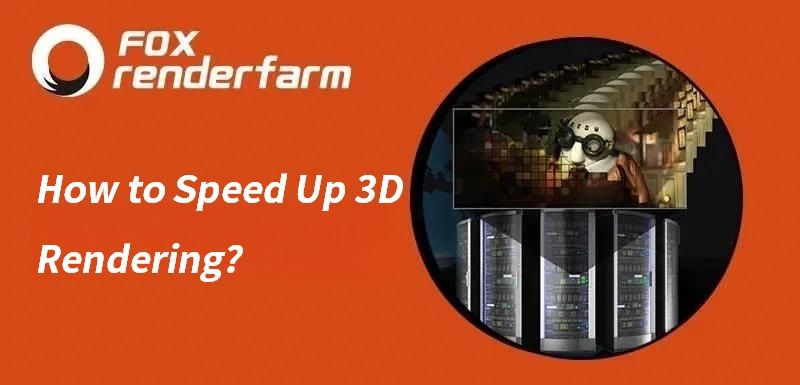What is Rendering? How to Accelerate the Rendering Speed?

Do you know what a rendering is? In this article, the fast cloud rendering services provider and GPU&CPU render farm, Fox Renderfarm, will tell you what is 3D cloud rendering.
In order for 3D projects to be displayed visually at all, they have to be rendered. Although this process is done by computer processors, this work step is very time-consuming due to the enormous computing power.
But what exactly happens when rendering? To put it simply: A finished single image or an entire scene from moving images is calculated pixel by pixel from the raw data of a 3D model previously created in a corresponding program. In the case of moving images, one must also note that one second of the finished scene consists of several “frames”. For a movie, for example, that's 24 frames per second. And when rendering, each individual frame is calculated as a single image.
The duration of the calculation of these frames are depending very much on the quality and the level of detail of the project, but above all on the set lighting conditions and the corresponding surface reflections, the given perspective and of course any errors that may be contained. In the end, the calculations are extremely complex and result from the previous work steps such as modeling, texturing, shading, lighting and animation. And so rendering is also the last big step in the implementation of a 3D project.
600 Years of rendering time for a character from "The Load of the Rings"?
To give you an idea of what that means in practice: In the 2003 Oscar for the best visual effects film "The Lord of the Rings: The Two Towers", the character "Treebeard" - an animated tree creature - was in the long version can be seen for 13:45 minutes. This means that a total of 19,800 frames (i.e. single images) had to be rendered. In this figure, the calculation of a single frame took about 48 hours, which in turn means a total of 950,400 calculation hours for all frames together. That would be the equivalent of 39,600 days or over 600 years for a single computer processor.
No wonder, then, that the executing VFX studio Weta Digital increased the already enormous technical equipment of around 2,250 processor cores by another 500 while production was still running. In the end, with this concentrated computing power, rendering “Treebeard” alone should have taken about 14 days. But the long version of the film lasts almost four hours and consists of a lot of animated content. It's hard to imagine how long it must have taken to render the entire movie. And mind you, this does not even include the artistic work, only the calculation is finished images.
60 Million rendering hours for the Disney film "Frozen"
But whoever thinks that rendering will be accelerated by technological developments is only partially correct. Because the developing technological possibilities naturally also improve the quality of the projects. The production team of the world-famous Disney animation film "Frozen" from 2013 cope with a total of 60 million rendering hours. And although the Walt Disney Animation Studios had increased the number of processor cores from 5,300 to 30,000 within two years and thus had one of the world's largest data centres, rendering the entire film still took over 83 days with all the computing power 24 hours without a break. But Disney doesn't just work on one project, so it probably took longer. And another small comparison: Incidentally, a single supercomputer from this time would have taken more than 900 years to render the film ...
These are of course examples from professional productions with the highest standards. And of course, for you and your studio, how to accelerate the rendering speed? The best cloud rendering service provider, Fox Renderfarm with enormous computing power worth choosing. Fox Renderfarm was founded in 2011 and is now the largest provider in this area in Asia. In a so-called “render farm”, many physical servers and thus computer processors are combined to form a gigantic “supercomputer”. At Fox Renderfarm, for example, there are currently over 20,000 physical servers that are currently used for rendering by over 1.5 million end-users from over 50 countries. In total, Fox Renderfarm "renders" 1 petabyte of finished graphics results per month for its customers, which corresponds to one million gigabytes. Join and try $25 free trial now!

Recommended reading
Top 9 Best And Free Blender Render Farms of 2025
2024-12-30
Revealing the Techniques Behind the Production of Jibaro "Love, Death & Robots", Which Took Two Years to Draw the Storyboard
2025-02-10
Top 10 Free And Best Cloud Rendering Services in 2025
2025-03-03
Top 8 After Effects Render Farm Recommended of 2025
2025-02-10
Top 5 Best and Free 3d Rendering Software 2025
2025-02-10
Shocked! The Secret Behind Using 3D to Make 2D Animation was Revealed!
2025-02-10
How to Render High-quality Images in Blender
2024-12-04
Easy Cel Shading Tutorial for Cartoon in Blender Within 2 Minutes
2025-02-10
Partners
Previous: Is Cloud Rendering Good? (Check the Benefits of Cloud Rendering)
Next: Interview with MAXON About the Cooperation with Fox Renderfarm
Interested