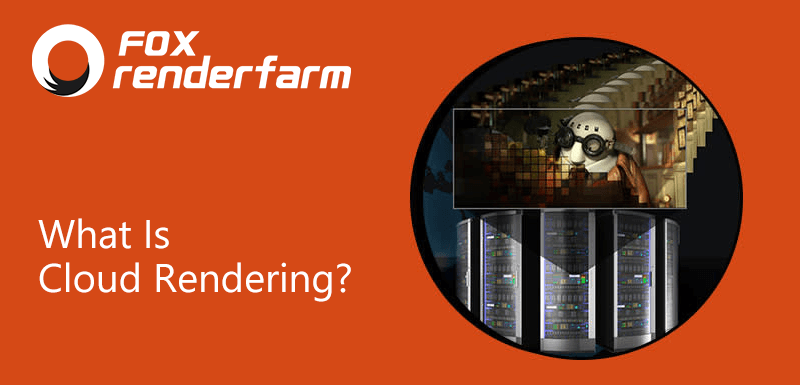Which is Better: Using Cloud Rendering or Your Own Computer Rendering?

If you want to render a high quality picture with your own computer, it will take a lot of time in the first place. For example, a panorama usually takes 2 to 8 hours of rendering time. There is almost no way to use your own computer to do other things while rendering, and there are some problems in terms of rendering efficiency. Maybe you have seen many people recommend cloud rendering, but you are hesitant because you are worried that the cost is too high and you can't afford it. Which is better, cloud rendering or rendering on your own computer? Is a cloud rendering platform worth using? Here Fox Renderfarm, the best cloud rendering service provider and render farm, will explain to you why cloud rendering is good.
Cloud rendering simply means that the user packages the finished files and uploads them to the cloud rendering platform through the client or website, and renders them with the massive rendering arithmetic service of the platform. When the rendering project is completed, click to download and transfer back to the user's local computer through the network. The whole process is high-speed and convenient.
Which is Better: Cloud Rendering or Local Rendering?
1. Cloud rendering server configuration
Most of the servers for cloud rendering are used with high performance CPU machines or GPU machines. The number of threads is more than that of a normal local computer. 8-16 threads is the configuration of a normal home computer, while most of the machine configurations used in cloud rendering farms have 32 threads or 48 threads, so cloud rendering is naturally much faster than a local computer. What usually takes more than 60 minutes to render on your own computer may only take a few minutes, ten or twenty minutes or even faster in a cloud rendering farm.
2. Cloud rendering can render in batches
When rendering on your own computer, one computer can only render one project scene. If one scene takes a long time to render, the whole project will take much longer. And if there is a power failure or other accidents, the whole rendering process will have to start all over again. But with cloud rendering platforms, multiple projects can be uploaded in one batch. With the cloud rendering platform's huge rendering cluster service, multiple jobs can be rendered at the same time. As soon as you upload it, set it to start rendering, you can shut down the platform and your computer can do other things. If you want to monitor the process, you can also keep the web page open to monitor the rendering progress, and it doesn't affect your own local computer if the power goes off in the middle of the process, which is much more convenient compared to rendering on a local computer.
Another example is that our local computer may take more than 10 hours to render 12 images. But if we put it in the cloud rendering platform, we can automatically assign tasks to render at the same time and finish them by batch work closely and efficiently, which can easily shorten the waiting time by 10 times or 100 times or more.
3. Cloud rendering can be rendered online
Sometimes there are urgent rendering needs, but the hard configuration of your own computer can't change, and the computer performance can't carry it, resulting in too slow rendering. Cloud rendering farms have a large number of servers available for deployment to help users achieve their project needs through online rendering, such as Fox Renderfarm is able to schedule 10,000 machines to render at the same time.
How do I choose between cloud rendering or rendering on my own computer?
It is recommended to depend on the needs: when you need to render a project urgently, the number of renders may be large and take a long time. Since rendering takes up many machines, you can't do any other work if you render with local computers, which is not very efficient in terms of time. In this case, if you upload the files you need to render to the cloud rendering platform and automatically schedule the machines to help render multiple files at the same time, the advantage of high speed of cloud rendering becomes very obvious.
On the contrary, if it is a rendering task that can be done by a local computer, and you are not pursuing the speed of rendering time, then it is recommended to use your local computer to render the picture. Some people's local computer configuration is good, and so can save some expenses.
Speaking of cost, we believe this is one of the biggest concerns for many users. Fear of the cost is too high that they can not afford. In fact, it is possible to rest assured that the current prices of all major render farm platforms are very affordable, even at low prices. After all, the industry has developed to the point where the technology is very mature and is starting to benefit users. Sometimes rendering a picture needs 1 dollar more, a few cents or a few cents. And the major platforms also offer coupons for new registered users. For example, Fox Renderfarm offers a $25 free trial to every new user who registers.
Summary
Is it better to render in the cloud or on your local computer? We suggest that you make an assessment of whether you really need to use a cloud rendering platform by the extent of your own needs. After all, cloud rendering is really fast, and there are powerful advantages such as professional hardware equipment, professional TD staff and high convenience. Why not try a powerful render farm by yourself?
Recommended reading
Top 9 Best And Free Blender Render Farms of 2025
2024-12-30
Revealing the Techniques Behind the Production of Jibaro "Love, Death & Robots", Which Took Two Years to Draw the Storyboard
2025-02-10
Top 10 Free And Best Cloud Rendering Services in 2025
2025-03-03
Top 5 Best and Free 3d Rendering Software 2025
2025-02-10
Top 8 After Effects Render Farm Recommended of 2025
2025-02-10
Shocked! The Secret Behind Using 3D to Make 2D Animation was Revealed!
2025-02-10
Easy Cel Shading Tutorial for Cartoon in Blender Within 2 Minutes
2025-02-10
How to Render High-quality Images in Blender
2024-12-04
Partners
Previous: Is Cloud Rendering Fast?
Next: The Advantage And Disadvantage of Using Cloud Rendering
Interested