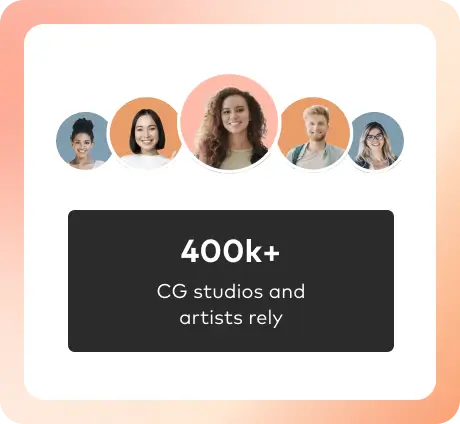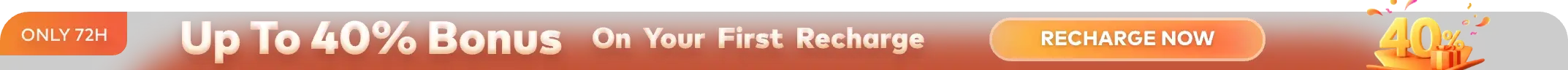Die 4 besten Rendering-Engines für Multi-GPU-Rendering
Der schnelle Cloud Rendering-Dienste-Anbieter und GPU&CPU Renderfarm, Fox Renderfarm teilt mit Ihnen 4 Rendering-Engines, die für Multi-GPU-Rendering verwendet werden.
Es ist bekannt, dass GPU-Rendering mit Hilfe einer Grafikkarte anstelle einer CPU durchgeführt werden kann und deutlich schneller ist, da GPUs in erster Linie für schnelles Bildrendering ausgelegt sind. GPUs wurden entwickelt, um mit grafikintensiven Anwendungen fertig zu werden, die die CPU belasten und die Rechenleistung beeinträchtigen können. Das Prinzip des GPU-Renderings besteht darin, dass mehrere Kerne auf mehrere Daten zugreifen, so dass sich die parallele Verarbeitung auf eine bestimmte Aufgabe konzentriert, während die CPU frei wird, um sich auf verschiedene sequenzielle, serielle Verarbeitungsaufgaben zu konzentrieren.
Mit der Verringerung der GPU-Rendering-Zeiten gibt es eine Vielzahl von Rendering-Engines, die das GPU-Rendering nutzen. Insbesondere das gleichzeitige Rendering mit mehreren GPUs kann 5 oder 10 Mal schneller sein als mit einer einzelnen GPU. Infolgedessen konzentrieren sich einige der weltweit führenden Marken vor allem auf die Entwicklung von Produkten, die die Multi-GPU-Leistung optimieren. Maxon und Otoy, die großartige Rendering-Lösungen anbieten, verringern den Zeitaufwand für 3D-Künstler, Designer, Filmemacher, etc.
Die heute weit verbreiteten Multi GPU-Rendering-Engines sind Redshift, Octane, Vray, Iray, Fstorm, Eevee und Cycles. Sie sind inzwischen sehr ausgereift und überholen CPU-basierte Rendering-Engines sowohl hinsichtlich ihrer Popularität als auch ihrer Rendering-Geschwindigkeit.

Die 4 besten Multi-GPU-Rendering-Engines
1. Redshift

Redshift Rendering Technologies Inc. wurde Anfang 2012 in Kalifornien mit dem Ziel gegründet, GPU-beschleunigte Renderer in Produktionsqualität zu entwickeln, die komplexe globale Beleuchtungstechnologien unterstützen, die bis dahin ausschließlich der CPU vorbehalten waren. Redshift ist jetzt Teil der Maxon-Familie und entwickelt sich schnell zur ersten Wahl als Rendering-Engine für die Motion Design Community. Die Redshift Rendering-Engine unterstützt eine Reihe von 3D-Programmen: Autodesk Maya, Autodesk 3Ds Max, Maxon Cinema 4D, Houdini und Katana.
Empfohlene Hardware:
- RAM: 16GB RAM oder mehr
- CPU: Core i7 oder Xeon Äquivalent, 3.0GHz oder höher
- Grafikkarte: mit 7.0 oder höherer CUDA-Rechenleistung und NVIDIA-GPU mit 10 GB oder mehr Videospeicher: NVIDIA Quadro, Titan oder GeForce RTX GPU für hardwarebeschleunigtes Raytracing.
- Mehrere GPUs
2. OctaneRender

OctaneRender® ist eine der weltweit ersten und schnellsten verzerrungsfreien, spektral korrekten GPU-Rendering-Engines und bietet eine Qualität und Geschwindigkeit, die von keinem anderen Produktions-Renderer auf dem Markt erreicht wird. Octane ist ein Produkt von Refractive Software und wurde von Terrence Vergauwen, dem Hauptentwickler von LuxRender, gegründet. Im März 2012 wurde Refractive Software von Otoy übernommen, in das auch Autodesk investiert hat. Jetzt, als Teil der Otoy-Familie, unterstützt Octane 3Ds Max, Maya, Cinema 4D, Houdini, Daz Studio, Unreal Engine und viele andere Softwareprogramme.
Empfohlene Hardware:
- RAM: 16GB RAM oder mehr
- Grafikkarte: mit CUDA-Rechenleistung 3.0 oder höher; und 10 GB Videospeicher von NVIDIA GPU: NVIDIA GeForce RTX GPU, GTX, Quadro, Titan
- Mehrere GPUs
3. EEVEE VS CYCLES

Eevee und Cycles sind die beiden wichtigsten GPU-Rendering-Engines für Blender, die Open-Source 3D-Erstellungssoftware der Blender Foundation, mit der Benutzer alle Aspekte der 3D-Arbeit bewältigen können. Dazu gehören Modellierung, Animation, Spieleerstellung, visuelle Effekte und vieles mehr. Blender lässt sich einfach herunterladen, anpassen und nach Ihren eigenen Vorstellungen bearbeiten. Die Software bietet außerdem eine große Anzahl von Plugins für die Erstellung verschiedener Arten von Modellen, Animationen, Skulpturen und mehr. Letztlich ist der Vergleich von Evee mit Cycles mehr oder weniger nur ein Vergleich von Echtzeit mit Raytracing.
Empfohlene Hardware:
- RAM: 16GB RAM oder mehr
- CPU: 64-bit quad-core CPU
- Grafikkarte: Mindestens 4 GB Videospeicher
- Mehrere GPUs
Optimale Hardware:
- RAM: 32GB RAM oder mehr
- CPU: 64-bit octa-core CPU
- Grafikkarte: 12GB VRAM oder mehr, RTX GPU, Quadro
- Mehrere GPUs
4. FStormRender

FStormRender ist ein neuer GPU-gesteuerter, unvoreingenommener Renderer mit guter Leistung, der recht einfach zu bedienen ist. Er verwendet praktische Materialien und Lichtquellen, ist einfach, schnell und realistisch. Derzeit ist die FStorm GPU-Rendering-Engine nur für die 3Ds Max-Software verfügbar. Wir hoffen, dass dieser erstaunliche Renderer in naher Zukunft für die wichtigsten 3D-Programme verfügbar sein wird.
Der FStormRender verfügt über viele einzigartige Funktionen wie verbessertes Tone Mapping, glänzende Reflexions-Shader, Blendeffekte, Lichtsampling, verbesserter Raytracer und optimiertes QMC-Sampling. Der FStormRender ist tief in die 3Ds Max Umgebung integriert und unterstützt alle notwendigen und wichtigen Funktionen. Der eingebaute Szenen-Converter ermöglicht die einfache und sorgfältige Konvertierung jeder Szene aus Corona-, Octane- und Vray-Renderings. Fstorm ist interaktiv und ermöglicht es dem Benutzer, die Szene während des Renderns zu ändern und diese Änderungen interaktiv zu betrachten, ohne sie neu zu laden. Alle Änderungen an der Szene (mit Ausnahme der Geometrie) werden automatisch übernommen. Für Geometrieänderungen müssen Sie die Live-Geometrieaktualisierung aktivieren oder die Schaltfläche 'Geometrie neu laden' drücken. Sie können die Kamera bewegen und erhalten Live-Updates im Frame-Puffer-Fenster.
Empfohlene Hardware:
- RAM: 16GB RAM oder mehr
- Grafikkarte: NVIDIA Geforce GPU: RTX und GTX Serie
- Mehrere GPUs
Die am meisten empfohlene Renderfarm

Das Rendering mit einer Multi-GPU-Rendering-Engine kann die Rendering-Zeiten beschleunigen, erfordert jedoch Tausende von Dollar, um leistungsfähige Workstations aufzubauen. Neben dem Kauf einer Lizenz fallen Investitionen für mindestens 4/6/8 GPU-Karten, kompatible CPUs, Mainboards und andere Kosten wie Strom und Wartung an. In der Praxis ist es möglich, Redshift, Octane oder Fstorm auf einem einzigen Grafikprozessor zu verwenden, aber die Leistung wird nicht optimiert und die Rendering-Zeiten werden nicht wesentlich reduziert. Es empfiehlt sich daher, das Geld für einen vertrauenswürdigen Cloud Rendering Dienst auszugeben und dessen leistungsstarke Systeme Ihre Arbeit mit wenigen Klicks in wenigen Minuten rendern zu lassen, anstatt stundenlang auf einem lokalen Computer darauf zu warten.
Die Fox Renderfarm verfügt über ein Team von Mitarbeitern mit Erfahrung auf dem Gebiet der Computergrafik. Mit professionellen Diensten und branchenführenden Innovationen bieten sie Cloud-Rendering-Dienste für eine Vielzahl von Unterhaltungsstudios und Animationsstudios aus über 50 Ländern und Territorien. Die Fox Renderfarm bietet Cloud Rendering Dienste - SaaS (Software as a Service) - an, mit denen Kunden ihre Anwendungen zum Rendern ihrer Projekte nutzen können.
Um eine sicherere Cloud Renderfarm aufzubauen, die die Privatsphäre unserer geliebten Kunden besser schützt, hat die Fox Renderfarm erfolgreich die bewährte Vorgehensweise von MPA’s Content Security abgeschlossen und ist offiziell ein TPN Trusted Partner geworden!
Was die unterstützte Software angeht, so leistet die Fox Renderfarm, grob gesagt, gute Arbeit bei der Unterstützung einer breiten Palette von Software und Renderern. Sie unterstützt Mainstream-Software wie 3Ds Max, Maya, Cinema4D und Blender. Die Fox Renderfarm unterstützt auch einige Rendering-Engines, nämlich Arnold, Vray und Redshift für GPU-Rendering. Auch ist die Fox Renderfarm im Vergleich zur Branche relativ preiswert. Es gibt auch einen Gutschein für eine kostenlose Testversion für $25!