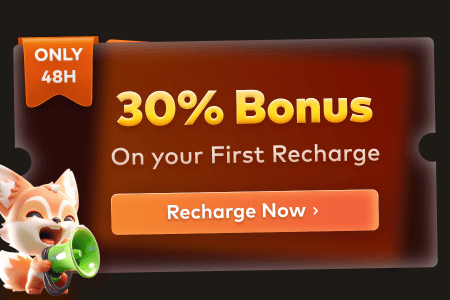Beginners usually find it difficult to create complex animated designs when they move towards more technical things. Even expert designers face issues with detailed animations since they take lots of time and resources to process. That’s why many extensions are available for animation programs that help users manage multiple tasks on their own. Yet, someone moving up the ladder won’t know which of these extensions are useful for them.
Consequently, it takes a long time for them to find the add-ons that match their usage and make their work easier. This guide will solve this issue by introducing the best Blender 3D add-ons for different animation tasks. Additionally, we will share the criteria that you can follow and find the perfect extensions for your workload. A robust render farm service will also be introduced to streamline your workflows.
>> Related: 11 Best Revit Plugins for Faster Modeling
Part 1. Criteria for Selection of Blender 3D Add-ons
Since thousands of plugins are available, users might get confused about which one to choose for their animation tasks. That’s why the following section provides a list of criteria that you can follow to find the ideal Blender add-ons:
- Ease of Use: A good extension has simple layouts that don’t require reading long guides to get started. Menus should be clearly labeled, and buttons should be placed where users can find them easily.
- Wide Project Fit: Useful extensions should work well across modeling and texturing of the animations without needing constant switching. This flexibility allows users to complete different stages of a project using a single tool.
- Active Community Help: Add-ons with large user communities usually offer better tutorials and help learners in addressing their difficulties. Community videos and articles usually solve problems faster than official guides or developer notes.
- Version Compatibility: Plugins should always work well with the latest version of Blender to avoid sudden errors or crashes. Similarly, regular updates show that the developers are active and committed to fixing bugs or adding improvements.
- Special Features: Some add-ons include unique tools or options that are not available in the basic software. These features can save time or make results look more professional without needing advanced technical skills.

Part 2. The 10 Best Free Blender Add-ons in 2025
Although the above criteria should be enough to choose a good plugin, we will still share a few options with you to save you the trouble. Therefore, go through the following sections and find the best Blender animation add-ons for your daily needs:
1. Archimesh
This is a design tool for creating indoor spaces like rooms and windows within Blender quickly. Unlike other tools, it lets users generate furniture such as beds and cabinets from scratch, and each item can be resized without remodeling from the beginning. This Blender free add-on is great for creating floor plans and layouts using real-world measurements. Users can apply materials to all parts of the object, which saves time.

2. Camera Shakify
Animations for short films and fast cars usually need a shaky effect to make them look realistic, and adding it manually is a difficult process. That’s where Camera Shakify becomes a useful free Blender add-on, as it adds realistic, shaky effects in animations. Users can add one or layer of multiple shaky effects using this plugin. Furthermore, it is compatible with slotted and layered action APIs in the animation tool

3. BlenderKit
BlenderKit offers over 43,000 free textures and materials that can be used directly inside the software. It also includes scenes and HDRIs along with node groups that are completely open source and free of cost. Furthermore, the library expands continuously since it allows independent creators to join the community and upload their materials. BlenderKit also provides individual Blender free add-ons for architecture and scene generation.

4. Auto-Rig Pro
Although a premium tool, Auto-Rig Pro has a free version on GitHub that allows setting up bones and movements for animated characters. It provides a simple guide for connecting body parts, such as arms and legs. You can retarget animations and export them to game development engines like Unity and Unreal Engine. Among the available Blender 3D add-ons, this one has a Smart feature that automatically positions bones for movement.

5. Node Wrangler
As one of the best free Blender add-ons, Node Wrangler improves how you handle material nodes by adding helpful shortcuts and visual aids. Similarly, it allows merging outputs of two nodes using a Mix Node or Mix Shader simply by dragging with Alt-RMB. Besides, it supports Math functions and adds Alpha Over nodes that easily merge with the output of the targeted animations.

6. UV Packmaster
This Blender free add-on helps users arrange texture maps for 3D objects in the most space-saving way. Among the available options that provide packing on the CPU, it offers relatively fast packing with fewer overlaps, which is useful for game models. Apart from that, it allows GPU-powered packing with the help of CUDA and Vulkan APIs. With this, it offers better control over margins and alignment than basic UV tools.

7. Animation Nodes
It is a powerful tool for making motion effects using small blocks of logic and connecting different parts of animation through sliders and numbers. In this way, it creates repeated patterns and complex actions without the help of keyframes. As one of the useful Blender free add-ons, it also allows controlling shape changes, object paths, and even text effects in the animations.

8. Node Presets
Animators and designers can use this Blender free add-on to set a file path to a directory containing the program files with node groups. This way, they can access all the node groups directly from the template menu in the node editor’s section. Once all the nodes are available, users will be able to add compositing and material node groups to their animations without having to move around.

9. Edge Flow
Edge Flow makes modeling smoother by reshaping edge loops to match the flow of the project. Among the free Blender add-ons, it provides operators to assist with curved mesh manipulation and improve edge flow on models. Similarly, it adjusts the edge loop curve via spline interpolation to match the surrounding geometry. You can apply this after using basic tools like extrusion or loop cuts to avoid bumps or rough parts.
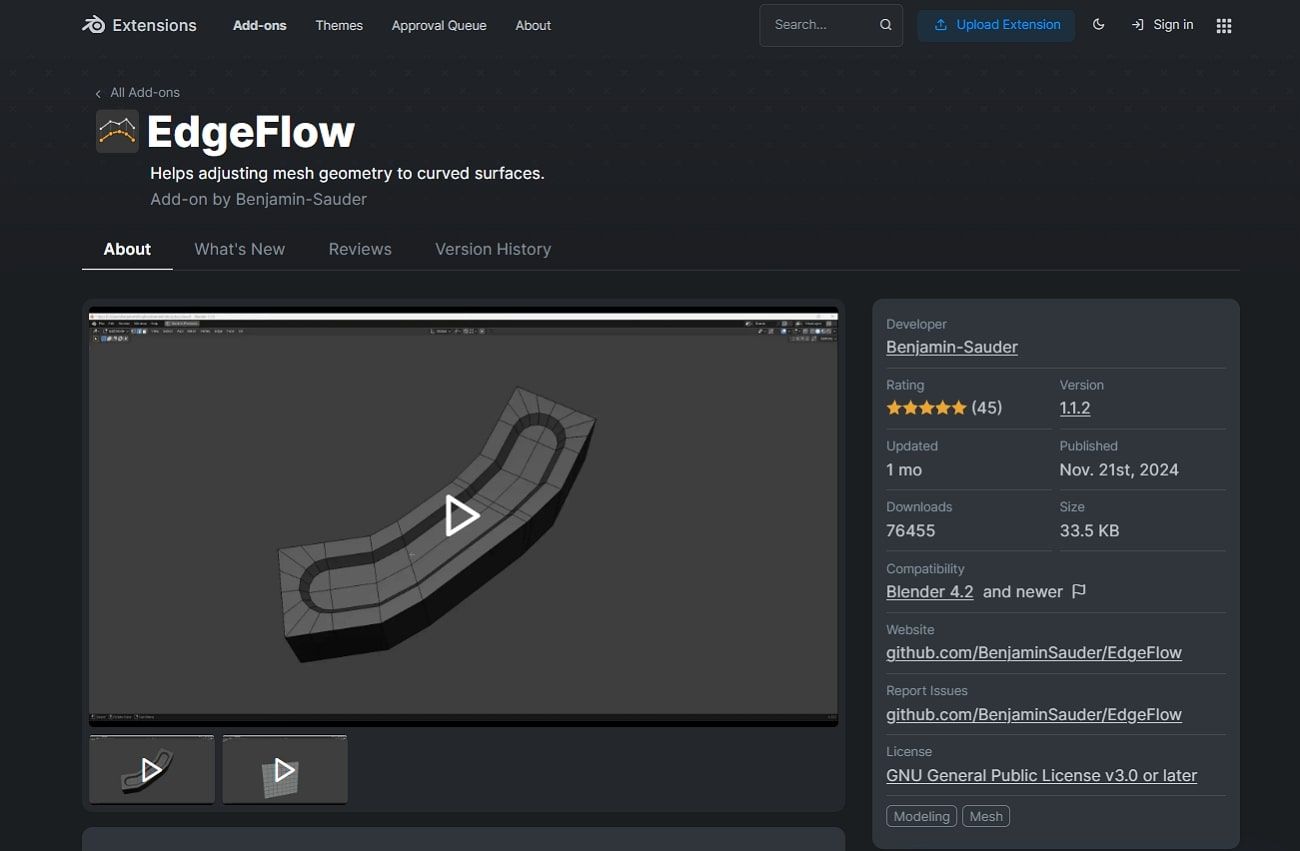
10. Grease Pencil Tools
These tools allow users to draw directly into screens and turn sketches into animations within Blender. Its Box deform mode enables generating a lattice box to deform the selected elements and objects in an animation. Furthermore, the Timeline Scrub Snap feature allows snapping the time cursor to keyframes while scrubbing the timeline. Similarly, this Blender add-on free tool supports both 2D and mixed animation styles in one place.

Pro Tip for Blender Artists: Improve Blender Animation Rendering Efficiency
While these Blender animation add-ons can significantly improve your workflows, rendering complex animations will still be a problem. In such cases, Fox Renderfarm is suggested as an online service that provides various features to take away the rendering burden from your workload. With this platform, you get the ability to choose CPU-powered servers for small animations and GPU-powered servers for advanced animations with complex elements.

Since this render farm uses Raysync's advanced transfer technology, 3D designers can quickly upload and render their animation files without any latency. Furthermore, it is ISO27001 certified, which adds a strong layer of security and ensures your animations stay secure. Studios producing commercial projects can sign NDAs with Fox Renderfarm to ensure their information and work stay confidential. Additionally, it is capable of detecting the IT environment and adjusting its services automatically.
Key Features
- SSD Storage: All animation files are managed using SSD-based servers, which handle read and write operations at much faster speeds. Due to this setup, delays are removed while sending animation input or receiving final outputs, which results in smoother operations.
- API Integration: Large studios can connect Fox Renderfarm directly to their in-house workflows using API keys for automated uploads and rendering. This integration helps teams speed up delivery while also reducing hardware costs by removing the need for on-site upgrades.
- Plugins and Software: The service supports all major software tools used in the animation industry, which makes rendering simple.
- Rendering Nodes: The platform activates thousands of rendering units at once to speed up the processing of your animations. This feature helps you stay efficient and complete projects before their deadlines.
- System Support: Along with its dashboard, the render farm service gives you a downloadable desktop application that runs on all major systems. This multi-platform support means you can manage your render jobs from any system with great flexibility.
Conclusion
To conclude, Blender 3D add-ons help users save time and add new features that the basic tools don't offer. While choosing one, ensure it has a simple interface and updates regularly with new features. Similarly, the above-shared plugins are highly useful in animating tasks, such as architectural work or short films. You can use these plugins and complement their functionality using the rendering services of Fox Renderfarm.