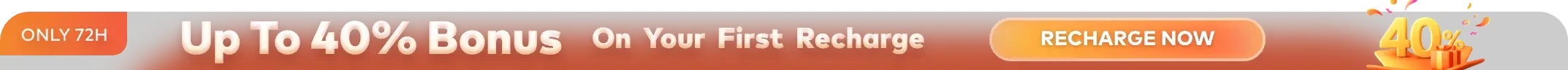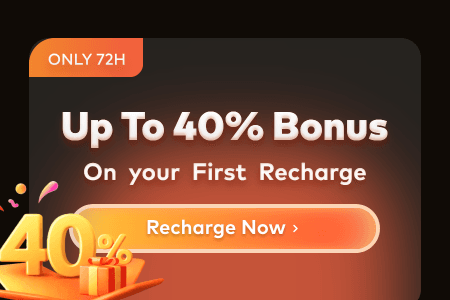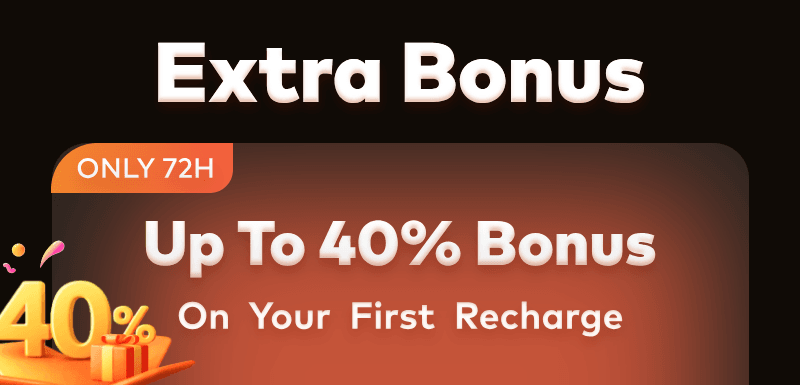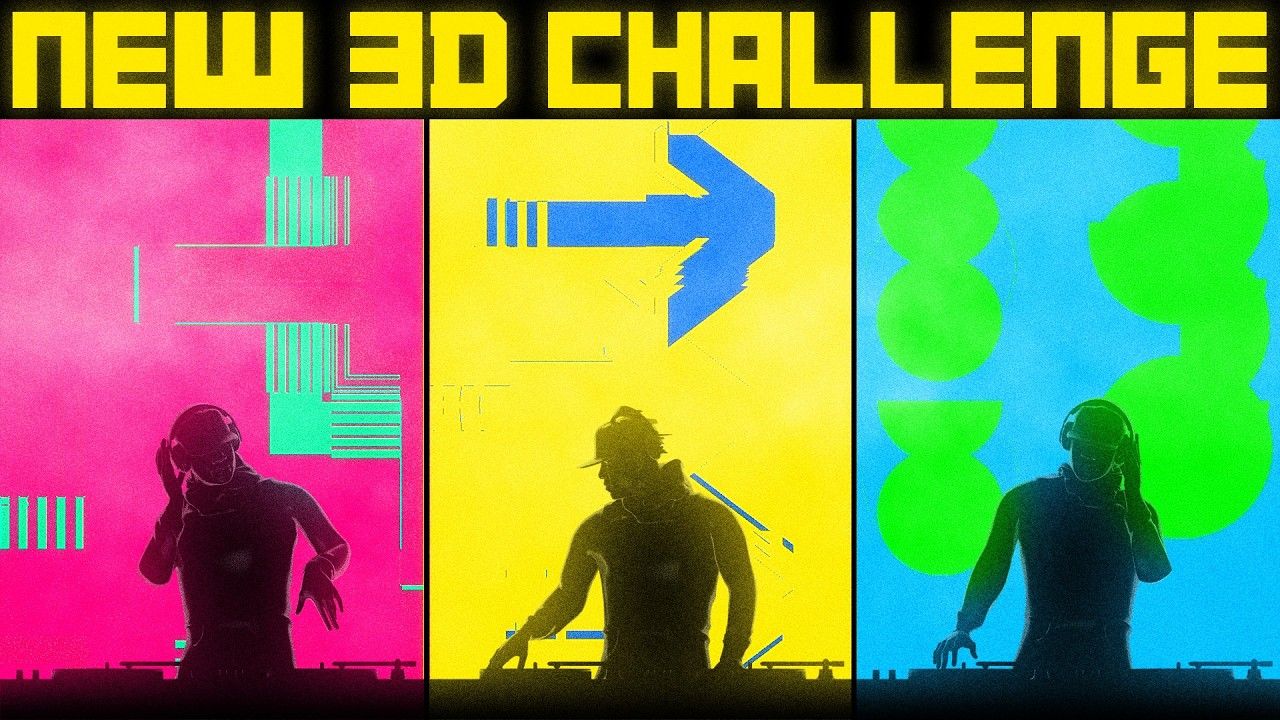A lot of creators in film and animation usually wonder which tool suits them best. The main reason is that opting for the right 3D software can shape the project’s quality and overall success. In this context, two of the most popular tools in the industry are 3ds Max and Maya. These two tools basically come from Autodesk and offer strong features for 3D modeling and animation.
However, each one fits different types of users and tasks, which actually starts the 3ds Max vs. Maya debate. Therefore, this article will help you compare both tools in key areas like system needs, features, and pricing. Alongside that, you will discover a pro tip to boost your work speed using powerful render solutions.
Part 1. What Are 3ds Max and Maya?
3ds Max was released by Autodesk in 1996 and was first called 3D Studio Max. This advanced tool is mainly used for three-dimensional modeling and animation, especially in video games. Although it can produce lifelike images, it's not usually chosen for visual effects or movie CGI. Instead, game creators prefer it for building detailed and realistic game worlds like the one in the Stray video game.

Meanwhile, Maya was made in 1998 by Alias Systems and was later bought by Autodesk in 2005. It’s basically a strong tool for three-dimensional modeling and visual effects. In addition, Maya is usually used in movies and large-scale projects because it handles complex work well. When you’re trying to choose between Maya or 3ds Max, the next section will make that decision easier.
Part 2. 3ds Max vs. Maya: The Main Differences
Upon knowing what basically each tool does, it's time to compare them at various points. This Maya vs. 3ds Max section gives you key differences to help you opt for one that suits your needs and preferences:
1. Operating System Compatibility
3ds Max works only on Windows systems and needs at least Windows 10 or newer to run. In contrast, Maya is more flexible and supports Windows, macOS, and even Linux. According to this point, Maya is the better choice when you contrast 3ds Max and Maya. Alongside that, both programs need a 64-bit processor, at least 4 GB of RAM, and 9 GB of free space for installation.
2. User Interface and Usability
At the top of the 3ds Max display, there’s a menu bar with options like Create, Modify, and Animate. Just below that, the main toolbar holds basic tools like Undo and Redo. In the center, the Viewport shows your model, and you can open more than one at a time. The Scene Explorer lists all items in your project on the left, and the Command Panel helps adjust size and position on the right.

Meanwhile, the main menu of Maya’s display covers all the available tool categories. Below that, the Status Line offers quick access to features like snapping or undoing actions. Plus, the View Panel is where your project shows up and supports multiple views. On the left, the Toolbox and Outliner show up, which makes selecting and editing effortless. Besides, the Channel Box and Layer Editor give better control to their users.
3. Core Features and Tools
3ds Max is best known for modeling detailed objects and assets. It basically uses polygon modeling and helpful tools like Smart Extrude, which speeds up editing shapes. Plus, the program’s Retopology tools help clean up 3D models to run smoothly and effortlessly in games. For texture and shadows, 3ds Max offers a built-in library and even uses Open Shading Language to control material behaviors.
Besides, Maya is a favorite tool for character modeling and even realistic animation. This software offers tools like sculpting and NURBS for smooth surfaces. It also includes a dedicated grooming tool to create realistic hair or grass. Maya uses a system called Bifrost to simulate smoke or fire, which is usually used in special effects. When you choose Maya or 3ds Max, each program offers powerful tools for different creative goals.
4. Pricing and Licensing
When you ask about the price tags, both programs have the same pricing plans. You can pay $255 every month or choose the yearly plan for $2,010, which saves you money in the long run. Autodesk also offers a Flex option for its users, like $300 for 100 tokens. Thus, each use of the Maya or 3ds Max tool basically takes 6 tokens per day.
These plans include a 30-day money-back guarantee and price lock for up to three years. When you are comparing Maya vs. 3ds Max, the cost is identical, so your choice depends on the feature you need. Moreover, Autodesk provides flexible plans, which makes it easier for students and even studios to choose what suits their budget and work style best.
5. Strengths and Weaknesses
In case you still can’t decide between Maya or 3ds Max, the following table shows the main strengths and weaknesses of both platforms:
|
Programs |
Strengths |
Weaknesses |
|
3ds Max |
|
|
|
Maya |
|
|
Pro Tip for 3ds Max and Maya Artists: Improve 3D Rendering Efficiency
After comparing both tools, creating 3D designs seems fun and simple, but rendering could be slow and stressful. Many artists using 3ds Max and Maya usually face delays during final outputs, especially on computers with low resources. To cater to this need, opting for a cloud service like Fox Renderfarm is a smart move. This advanced platform supports both CPU and GPU rendering, which gives artists more flexibility.

In addition, it comes with thousands of massive rendering nodes to help you complete even large projects faster. Alongside that, new users receive a $25 credit to try out Fox Renderfarm’s services without any upfront cost or commitment. This render farm service also includes 24/7 customer support, so help is always available. Plus, it is ISO27001 certified, which means all your files and data are kept private and fully protected.
Key Features
- Transmission Speed: With Raysync technology, the system uploads and downloads files quickly, even large 3D scenes and animation frames. Thus, it is best for a smooth workflow without delays, letting you manage projects from anywhere in the world.
- TPN-Accredited Vendor: Fox Renderfarm is approved by the Trusted Partner Network, a standard used by film and media companies worldwide. This makes it suitable for Hollywood-level production, offering confidence for big studios and freelance creators alike.
- API Integration: Studios are able to connect their production pipelines directly to the platform using its API support. Hence, it is useful for large teams who want to automate their render tasks without manual steps.
- Auto Detection: The platform detects your project's environment and alters the cloud setup automatically to match your software and plugins. This helps you reduce the risk of errors and ensure your final output looks precisely how you intended it to look in your design software.
- SSD Storage: It's fast and supercharged SSD storage eliminates bottlenecks and keeps rendering quick and responsive. Plus, large files load and save faster, which keeps the rendering process smooth and reduces delays in big scenes.
Part 3. Decision Making: When to Use Maya vs. 3ds Max
After debating between 3ds Max vs. Maya, 3ds Max actually shines in architecture and product designs. Plus, it’s quicker to learn and helps build complex objects and environments fast. The program’s strong modeling tools even make it perfect for projects with tight deadlines. On the other hand, Maya is best for film and animation, where it can handle detailed characters and effects very well.
Moreover, its tools are great for making expressive faces and layered scenes. When you are working on movies and visual effects, Maya is usually the tool studios expect you to know. All in all, Maya is a better and powerful tool for character animation. Thus, choose based on your career path, like games or architecture for 3ds Max, films or VFX for Maya.
Conclusion
To conclude, choosing between 3ds Max vs. Maya depends on what you want to create. 3ds Max is great for making buildings and objects, while Maya works best for animation and films. Besides, the rendering process is where all the artists become frustrated due to the hardware limit. At this point, it is highly recommended to opt for Fox Renderfarm because it lets you render your projects effortlessly.