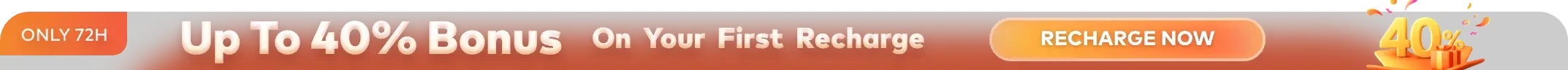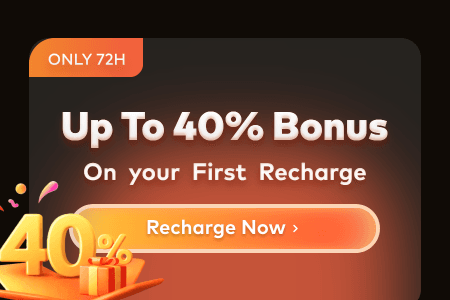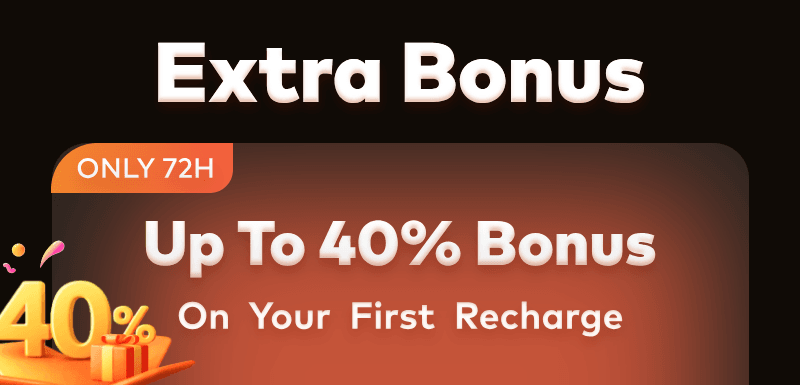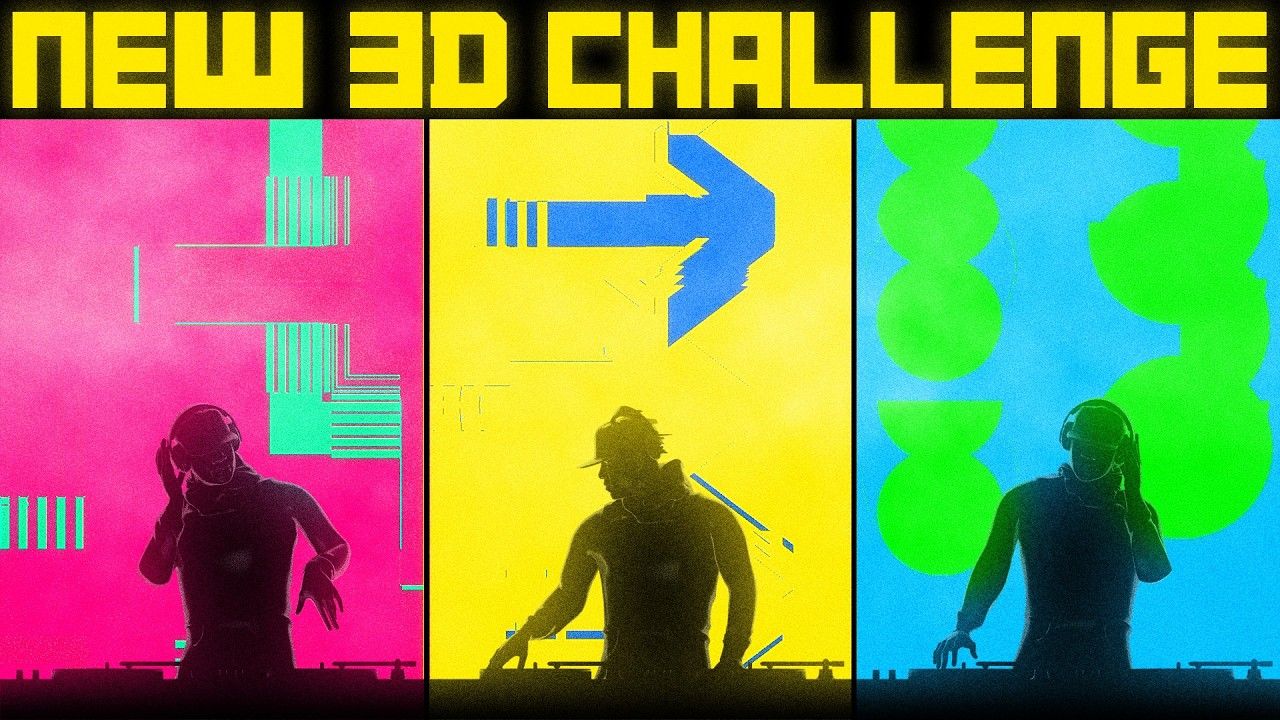Most people who want to create lifelike objects or animated scenes on a computer feel unsure about which tool to start with. Particularly, they feel stuck between major tech giants, including 3ds Max and Blender, for designing and building 3D artwork precisely. Although these tools allow users to visualize their creative ideas, choosing the right depending on goals becomes challenging.
Besides, both are widely used and offer strong features, sparking the 3ds Max vs. Blender debate among artists. Therefore, this article will compare them from various aspects, helping you choose the best for your creative needs. Apart from this, we will introduce a powerful rendering tool that can help you boost your productivity.
Part 1. What Are Blender and 3ds Max?
3ds Max was initially known as Studio Max, used for rendering and three-dimensional modeling or architecture. It is one of the oldest animation programs that was introduced in 1996 and is used widely across movies and games for CGI effects. Beyond just animating, 3ds Max is highly regarded for its rendering capabilities, producing photorealistic images and videos that look incredibly real.

In the 3ds Max or Blender discussion, the latter one is free and helps artists to create three-dimensional objects from scratch, like making a chair. Designers and artists are equally relying on it for modeling, sculpting, texturing & shading, rigging, and animation-related tasks. Notably, it's a popular 3D creation software that has tons of tutorials, plugins, and forums that help artists effortlessly make scenes exciting and realistic.
Part 2. Blender vs. 3ds Max: Comprehensive Comparison
Now that you know what these tools are, it's time to look at how each one performs in different areas and tasks. Given below are some key points which we will compare Blender and 3ds Max:
1. User Interface and Learning Curve
3ds Max has a clean interface with various features, including Rendering and Graphic effects that suit professional workflows. Moreover, tools like the Modifier Stack and Command Panel offer complete control over the 3D creation. Although it may seem complex, the structure becomes manageable with experience. In the debate of Blender vs. 3d Max, this software caters to those with technical backgrounds.

Conversely, Blender provides a user-friendly layout that users can as needed and quickly adapt. For instance, it includes sections like the Outliner and Shade Editor, used for managing editing materials and scene data. Its UI supports drag-and-drop options and context menus that can speed up your projects. Though it may feel unfamiliar at first, its design becomes comfortable with tutorials, especially its beginner's guide.
2. Modeling and Sculpting Capabilities
Known for its strong modeling tools, especially in architectural and mechanical design, many professionals rely on 3ds Max. This software uses polygon modeling and spline tools to convert objects into editable polys to create detailed objects. Sculpting tools are available but are limited in comparison to other tools. Many artists and creators use it for precise, structured modeling rather than organic shapes or character sculpting.
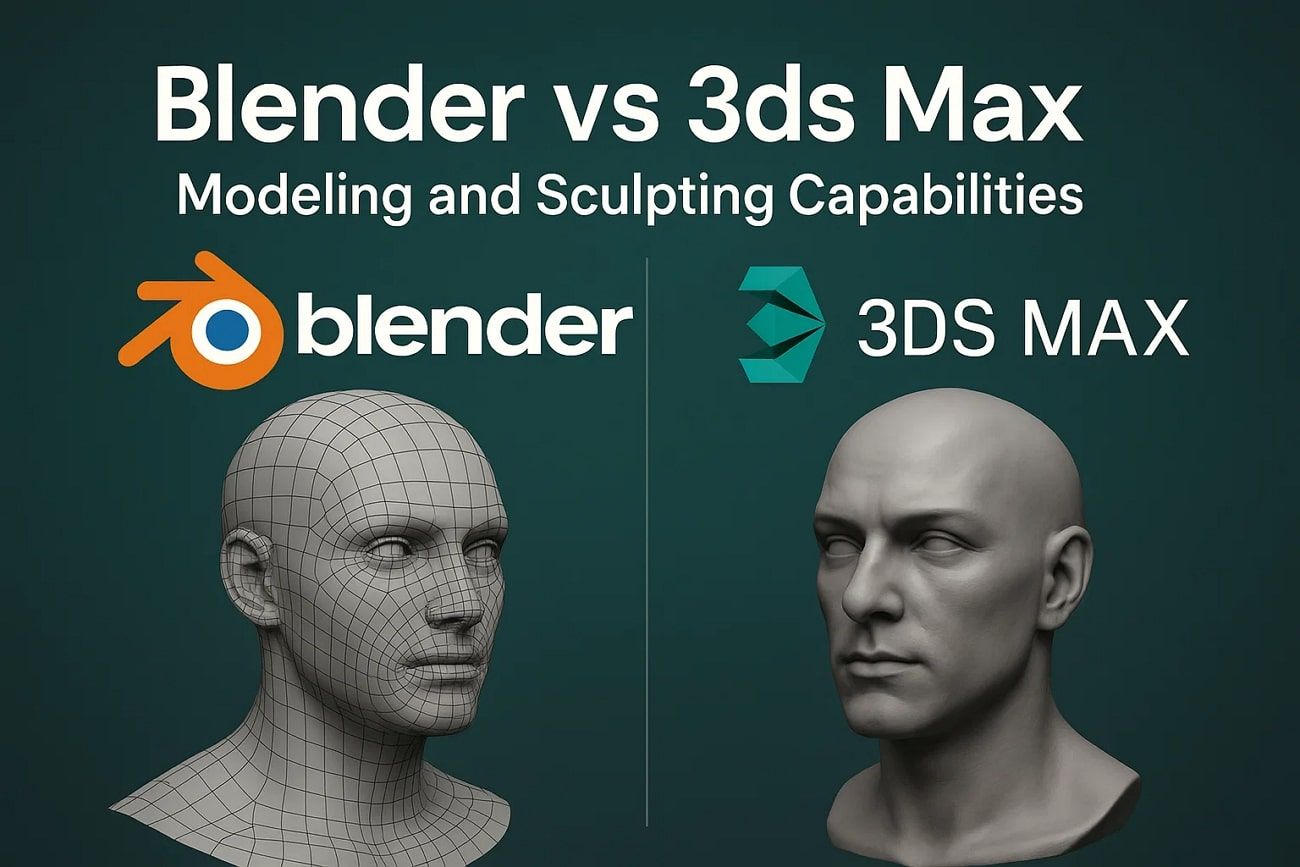
While comparing 3ds Max vs. Blender, the latter has the dynamic topology (Dyntopo) feature that automatically subdivides the mesh during sculpting. It also includes extensive brush settings for making objects more detailed and a Multiresolution Modifier to work on different levels of detail. Regarding modeling capabilities, it features Polygonal Modeling, N-Gons support, geometry nodes, and non-destructive effects such as Mirror and Subdivision Surface.
3. Animation Features
3ds Max includes CAT and skin modifiers, allowing users to build advanced character rigs for lifelike movement and control. It supports precise keyframe animations and detailed adjustments through the Curve Editor. Its Biped system and animation layers make human movements faster and more flexible to control. In the Blender vs. 3ds Max discussion, this latter one is a top choice for AAA games and cinematic animations.

Besides, Blender offers Auto-Rig Pro and Rigify add-ons, making rigging fast and accessible for both human and non-human characters. The Non-Linear Animation editor and the Graph Editor help organize and refine animations with ease. Moreover, its Shape Keys change how objects look to make animations smooth. Inside Blender, users can even explore Grease Pencil to create 2D and 3D movements of multiple objects.
4. Rendering Options
While creating realistic and professional visuals, 3d Max offers some of the most powerful renderers, including Arnold and V-Ray. The tool supports advanced global illumination algorithms like Ray Tracing, which shows how light behaves in the real world while creating shadows and reflections. Users can find the material editor in it, which controls surface details and lighting effects using shaders or maps.
When comparing Blender and 3ds Max, the first one supports two rendering engines, Cycles and Eevee, for a lifelike preview of three-dimensional scenes. Cycles use path tracing and work with GPU and CPU to support PBR materials and complex lighting setups for realistic results. Conversely, Eevee is perfect for fast rendering and previewing scenes live, making Blender stand out in creating non-realistic visuals.
5. Cost Considerations
3d Max is not a free tool, as it requires a subscription, which costs around $255 per month. It offers free access to students and educators, but the license is not valid for commercial use. For business or studio projects, users must purchase a full commercial license. The pricing model makes it better for large companies or studios with a consistent development budget.
In the 3d Max vs. Blender debate, the second one is ideal for individuals or small teams looking for a professional tool without any cost. It is free to download and have a license under the open-source GNU GPL with no hidden fees or restrictions. All features are available without subscriptions, making it highly accessible for personal use.
6. Community and Support
Autodesk provides strong support to 3ds Max through official help pages and certified courses. The software is used widely in architecture and VFX, as its user base includes many skilled industry professionals. Although it has tutorials and training materials that are mostly paid, one can explore a few free resources or consult its wider community. Also, know that it receives regular updates to introduce new features, which might impact your learning speed.
Blender has a huge community that actively contributes tutorials and support across many platforms. Users help each other on forums like Blender Artists and its Stack Exchange, making it easier to learn for beginners. The software offers fast updates every few months, introducing new tools and fixes. Comparing 3ds Max or Blender, the community support of Blender has an open-source nature that encourages learning and new experimentation.
Pro Tip for 3D Artists: Improve Animation Rendering Efficiency
After exploring the features of 3ds Max and Blender, you’ve likely chosen the one that suits your work. During rendering, however, one must have noticed that complex animations slow down the computer or require stronger hardware. To handle this situation, you are suggested to use a cloud rendering service like Fox Renderfarm. It provides quality results without using your own computer’s power, saving both time and system resources.

Besides, this cloud rendering service offers strong processing power, letting users render complex 3D scenes and animations effectively. Apart from this, it provides new users with a complimentary $25 credit upon registration. Fox Renderfarm caters to various needs by offering both CPU and GPU rendering options.
Key Features
- SSD Storage: This online service uses SSD storage, a key feature ensuring high-performance rendering. It guarantees quick data transfer when moving and processing large project files.
- Software Support: Fox Renderfarm works with all major animation programs like 3ds Max and Blender for rendering. It even supports popular render engines and plugins like Arnold, ensuring smooth integration and improved workflow.
- Transmission Speed: Users can use this service for higher transmission speed while uploading and downloading. As it uses Raysync technology, it ensures rapid data exchange to boost the overall rendering workflow.
- API Integration: The platform allows users to embed its services into their existing production pipelines. Ultimately, it will automate rendering tasks and improve workflow for professional studios.
- Compatibility: This cloud rendering service is designed to operate seamlessly across different operating systems, including Windows, Linux, and Mac. The tool’s compatibility ensures that it can cater to a wide range of users and workflows.
Part 3. How to Make the Right Choice Between Blender and 3ds Max?
As the detailed Blender 3D vs. 3ds Max comparison has explained their features clearly, you can now decide what fits best. Generally, Blender is ideal for students or freelancers who want to complete creative tasks without spending money. In contrast, 3ds Max works better for those aiming to join large studios or industries that demand precise modeling and rendering.
Conclusion
In short, the 3d Max vs. Blender evaluation shows each tool caters to different types of creators. Blender is best for those looking for free animation software, while 3ds Max offers tools suited for studio-like outputs in commercial settings.
Once you choose your animator tool, rendering large files on your local computer will still be a challenge. That’s where Fox Renderfarm helps by delivering faster results without affecting your system.