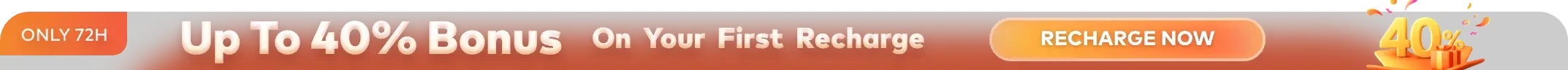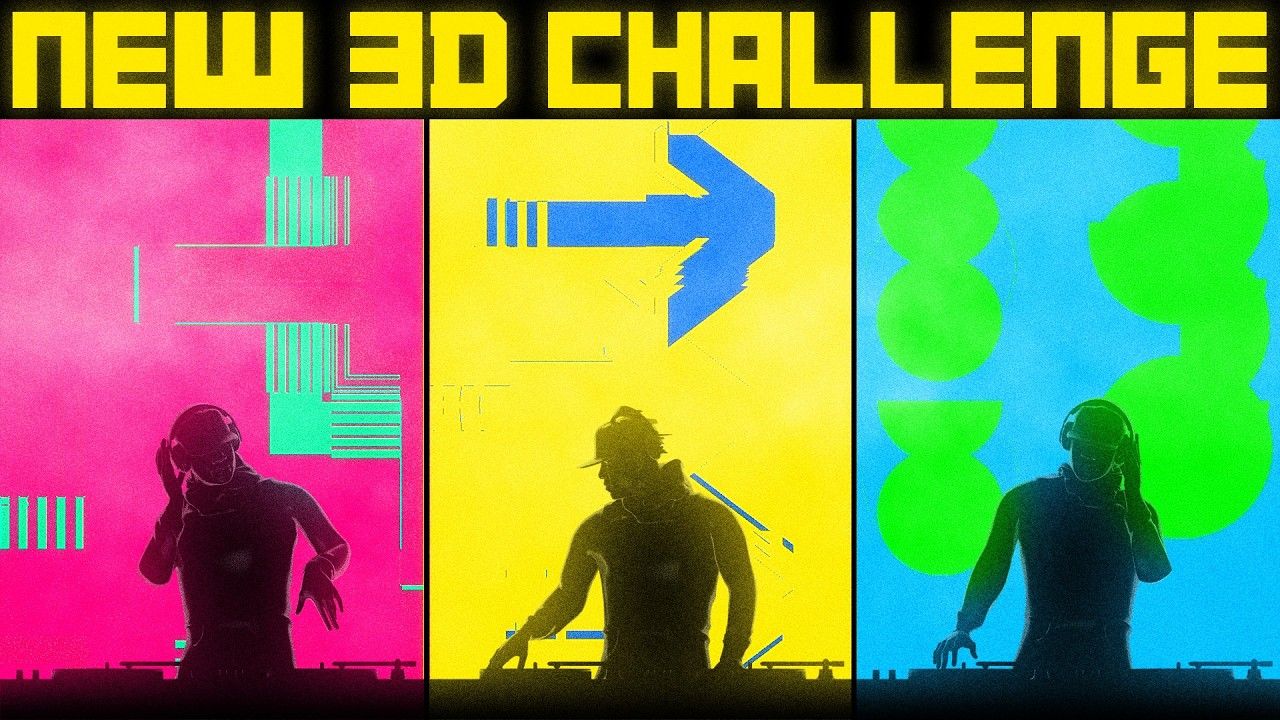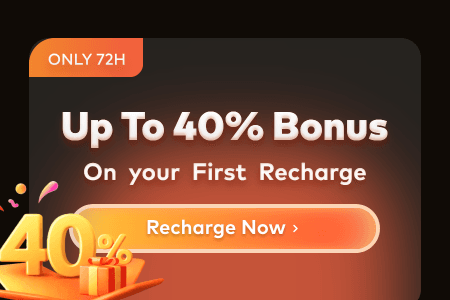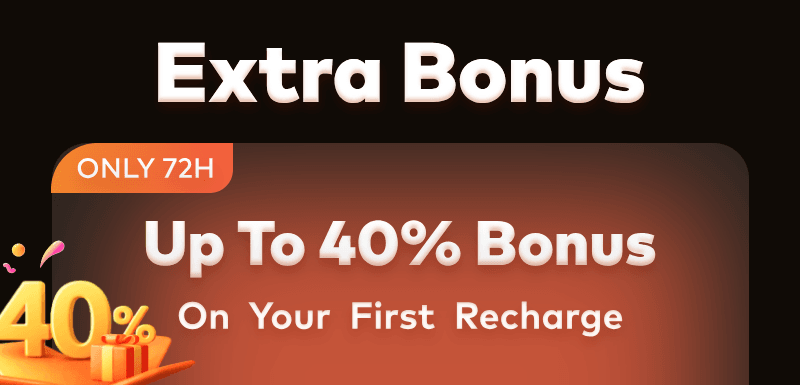Tino Klein’s love for animation began at the age of 14 with a Lego Star Wars stop-motion film. Now, as a 3D artist, he blends nostalgia and technical skill to create playful LEGO animations. His latest work, “Trouble in LEGO Town”, earned 5th place in the Chasm’s Call Challenge by bringing a brick-built city to life. In this interview with Fox Renderfarm, the industry’s top cloud rendering services provider and render farm, Tino shares his process, from blocking out scenes in Blender to mastering LEGO physics.
Fox Renderfarm: Hi Tino! We are honored to have you here! Please introduce yourself to our readers.
Tino: Hi, thanks so much for having me! I am Tino Klein, 37 years old and I come from Germany. I had a passion for making movies since I was 14 years old. My first film project was a Lego Star Wars stop motion film that I worked on after school and during holidays.
Eventually I specialized in post-production and became a professional video editor. Only about 2 to 5 years ago I started learning 3D and Blender and I've been loving it ever since.

Fox Renderfarm: Congratulations on winning 5th place in the Chasm’s Call Challenge. What was the most rewarding part of the experience for you? Can you briefly introduce your project, “Trouble in LEGO Town,” to us?
Tino: Thank you! So this was already the 5th time that I've joined one of Clint's render challenges. I love to, every once in a while, take a whole month and just concentrate on one rather short (5 seconds long) animation. I also like working with templates. It limits creative freedom in a very positive way, and you are not overwhelmed by the mass of seemingly infinite possibilities you have if you want to create something without any guidelines.
I knew I wanted to make a Lego animation right from the start, because that's all I've been doing for the last 2 years. One of my first thoughts is how I can make the scene special by using Lego bricks. What is the justification for the scene being made of Lego and not portrayed realistically?
For this challenge, I had the idea that a huge hole could open up in the ground and swallow the entire surrounding area, brick by brick.
I then decided on a city setting because I thought it would be more visually interesting to see how buildings, roads, and cars would be swallowed up than, for example, just terrains like forest, desert, ice, or something similar. Although I knew that creating an entire city would be quite challenging.
Fox Renderfarm: Can you share with us the creation process of your work? What software did you use, and how long did it take you?
Tino: I'm not good at drawing, so it's easier for me to start composing directly in Blender. After I have opened the challenge template project, I start filling the scene with simple geometric shapes such as cubes, cylinders, etc., and moving them around until I see a coherent result.

First Blockout © Tino Klein
However, nothing is set in stone, and I reserve the right to react spontaneously to new ideas.
For example, the hole in the ground moved from the right to the left half of the picture throughout the project, and I also changed the arrangement of the buildings and streets several times. I work pretty intuitively when it comes to this.

Process © Tino Klein
Most of the Lego models come from the site https://www.mecabricks.com. This platform is used by most people who do non-commercial Lego animations. There you have the opportunity to create your own 3D models with their workshop or use a large selection of already built models.
These can then be exported and imported into Blender using a specially created add-on. Of course, this saves a lot of time because you don't have to model every Lego brick, but can concentrate entirely on building the required models from existing bricks. Just like building something with real Lego.
For my project, I was able to use a good mix of existing sets and sets I built myself. I still had to adapt many of the existing sets to make them work in my scene.
For example, the crane in the original is not wide enough for a figure to walk on the boom. Also, not all of the sets were high enough to achieve the depth that would have been necessary. However, I was able to export smaller models, such as cars 1:1 from Mecabricks and use them in my scene, which saved me a lot of time.
What I like to do after I have imported the models into Blender is to manually place individual bricks on top of each other in a slightly looser and more crooked manner, as you can see at the bottom of the elevator in my animation. This makes it look more organic and not as perfect as if it were built by a computer.

Clay Render © Tino Klein
This is actually the first animation I've done 100% using just Blender. In previous projects, I often used After Effects or Premiere Pro for additional effects or color grading. This time I set myself the goal of doing everything in camera. All effects that you can see were made with Lego bricks in the scene and were not edited afterwards. Even smear frames were achieved with Lego bricks.

Smear Frames Example 1 © Tino Klein

Smear Frames Example 2 © Tino Klein
Without rendering times, I've worked on the animation for 90-100 hours. Mainly after work and on weekends. In the last week of the challenge, I even took time off so I could have more time to work on the final touches.

Render without Comp © Tino Klein

Final Comp © Tino Klein
I also tried to keep rendering and compositing simple. In the first pass, I exported the scene in 4K with 450 samples per frame as EXRs. This took about 5 minutes per frame on my PC and could easily be done overnight for the 120 frames.
I then imported the EXRs into a new Blender project and did some pretty simple color correction and grading with the Colorist Pro addon. I exported all the different render layers with my EXR file, just in case, but in the end, I didn't need any of them for my composition.
I only used a cryptomatte to make the yellow on the main character's face a little brighter.
Then I added glow, lens dirt, grain, camera distortion (all with the Colorist Pro addon), and a vignette, as well as some blur on the outer edges of the image and that was it. I exported the result as an MP4 from Blender and submitted it like this.

Compositing Setup © Tino Klein
Fox Renderfarm: Have you tried or heard about Fox Renderfarm’s services before? What is your impression of our cloud rendering services?
Tino: I have heard of Fox Renderfarm before. But I never came around to using it up to this point. My computer is still quite powerful, and until now, I was always able to get a good-looking render out overnight with it. At least for those 5-second-long challenge animations.
But since I've won a nice coupon by getting to 5th place, I will definitely try it out with one of my future projects! :D
Tino’s Social Media
https://www.instagram.com/kleinertino/