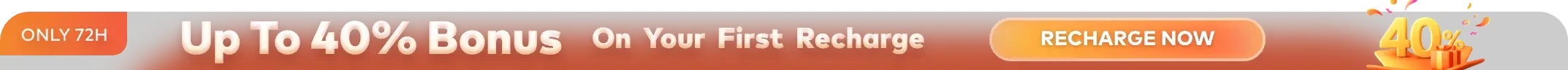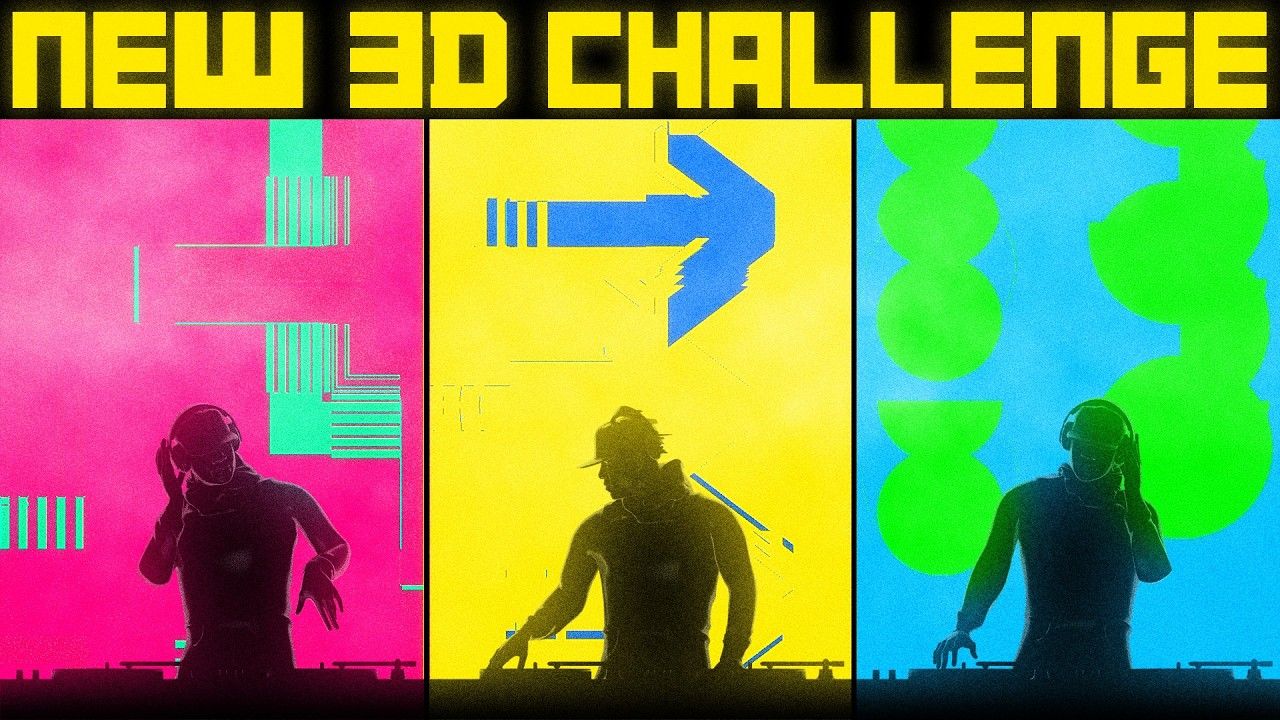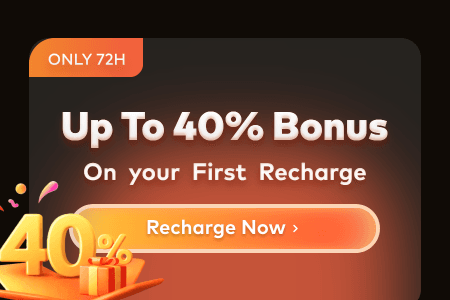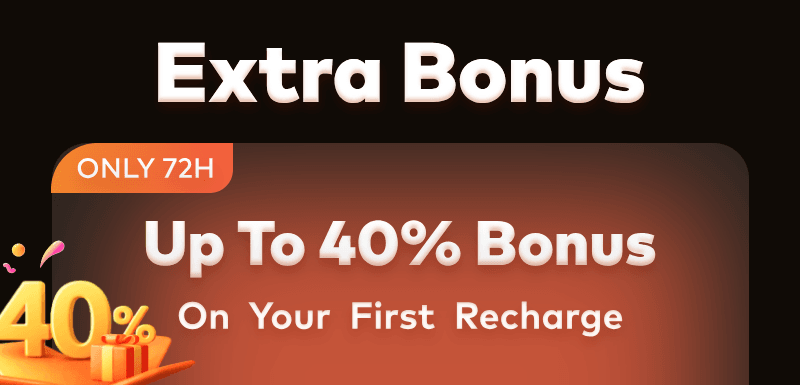The Transfer © Kim ByeongJin / @HoldimProvae
Kim ByeongJin, widely known online as HoldimProvae, is a real-time game VFX artist whose work blends technical precision with evocative narrative. After securing 4th place in pwnisher’s Chasm’s Call Challenge, Holdim joins Fox Renderfarm, the industry’s top cloud rendering services provider and render farm, to dissect his winning submission, “The Transfer”—a hauntingly beautiful piece exploring energy, depth, and the fusion of anime-style characters with hyper-realistic environments.
Fox Renderfarm: Hi Holdim! We are honored to have you here! Please introduce yourself to our readers.

Profile Image © Kim ByeongJin/ @HoldimProvae
Holdim: Hello! My name is Kim ByeongJin. I work as a real-time game VFX artist based in South Korea. Online, I am known as HoldimProvae.
At the studio I work for, I handle a wide range of in-game visual effects. Such as muzzle flashes, impact and blood, and environment VFX elements like dust and particles.
I usually spend my time in online communities sharing personal VFX sketches. Whenever I have spare time, I take part in various rendering challenges. In the past, I mostly focused on real-time game VFX challenges such as those hosted by the ArtStation Community Challenge or the Real-Time VFX Forum. But recently I’ve been trying to broaden my range by exploring different types of challenges. One of them is the Pwnisher challenge, which I’ll be talking about in this interview.
Fox Renderfarm: Congratulations on winning 4th place in the Chasm’s Call Challenge. What was the most rewarding part of the experience for you? Can you briefly introduce your project, “The Transfer,” to us?
Holdim: Thank you so much! Honestly, placing 4th in the Chasm’s Call Challenge was completely unexpected. I joined the challenge mainly to apply the lessons I learned from the previous one, Kinetic Rush.
So for me, the most rewarding part was realizing that the changes I made to my mindset and workflow were moving in the right direction. It was also a great opportunity to freely test out new techniques I had picked up during the process.
The Transfer is my submission for the Chasm’s Call Challenge. It tells the story of energy being passed from a girl who has fallen on the platform to a robot deep within the chasm. The energy could represent her life force or possibly her soul. I intentionally left that open to interpretation. What I wanted to convey most clearly was the flow of energy moving from the shelf above to the depths below.
This idea started with collecting references related to the concept of depth. One of the rules for the Chasm's Call challenge was “You must create a sense of depth,” so I began my exploration from there. While searching for inspiration, I came across Max Hay’s piece SENSORY SYSTEM: ONLINE, which became the starting point for my concept.

SENSORY SYSTEM: ONLINE © Max Hay
In my previous two challenge entries, I built scenes using realistic-style characters. For this one, I wanted to try something different by using anime-style characters as the base, while keeping the environment grounded in realism.
Many modern games successfully blend anime-style characters with realistic backgrounds without creating visual inconsistency, and I wanted to experiment with that approach myself. If it worked well, I thought it could be a direction worth exploring further in the future.
The ideas for the characters and story were inspired by characters from games I had played in the past - Lucy and Cristallo from Reverse: 1999, GLaDOS from Portal 2, Angela from Lobotomy Corporation, Sissela Kyle from Eternal Return, and Key from Blue Archive.

Lucy and Cristallo from Reverse:1999 © Bluepoch
The benefit of referencing these characters is that they already come with rich narratives. By combining elements from their backstories, I was able to shape a new story of my own. Their established contexts also made it easier to identify what needed to be included in the scene, which made the world-building process much more efficient.
Fox Renderfarm: Can you share with us the creation process of your work? What software did you use, and how long did it take you?
Holdim: Let me show you some example WIP shots I captured during the one-month challenge period.

Blender Initial Blockout © Kim ByeongJin / @HoldimProvae
I started by working from the provided Blender template. At this stage, rather than jumping straight into kitbashing, I found it more efficient to block out the layout using simple geometry and adjust the transforms to explore different compositions.
Since time in a challenge is limited, moving forward without a clear plan can lead to major setbacks if the entire structure needs to be revised later. I was also working full time, so redoing the layout midway wasn’t a realistic option. That’s why it was especially important to lock in a solid composition early on.

Asset & Light placement in the early phase © Kim ByeongJin / @HoldimProvae
After completing the blockout in Blender, I exported the scene as an FBX file and imported it into a template level in Unreal Engine to begin the early phase of production. From there, I started kitbashing the environment, gradually replacing the simple geometry used in the blockout with actual assets.
At the same time, I began testing the overall lighting tone. Since I planned to add VFX and dynamic lighting later, I set the base lighting intensity to a darker level to prepare for those additions.

Mid production © Kim ByeongJin / @HoldimProvae
One of my top priorities during the challenge was maintaining visual consistency by following the shape line of the provided template. To achieve this, I used Blender’s Curve Modifier to bend nearly every asset in the scene along the curve of the shelf. Each element was carefully placed to guide the viewer’s eye from the character on the shelf, through the ring structure, and down to the robot in the chasm.
It was also important to reflect the core focus of the challenge, which was to create a sense of depth. To support this, I introduced height variations between platforms based on the shelf’s silhouette. This added a more layered and dynamic foreground, enhancing the overall depth of the composition.

Mid production © Kim ByeongJin/ @HoldimProvae
All humanoid characters were created as base models in Vroid for this challenge and then modified in Blender to better fit the story. I designed the character’s outfit in Marvelous Designer, choosing an all-white costume to draw attention to the character and to give the scene a colder, more clinical tone in line with the lore.
While working on the main story elements, I also focused on increasing the overall visual density of the scene to make the world feel more believable and internally consistent. Adding depth to the composition was another important goal.
To achieve this, I placed various structural supports around the robot and connected them with cables. Some of the cables were positioned to cross in front of the robot, helping to emphasize the depth of the chasm. I also scattered dust decals and debris across the shelf floor to create a more cluttered, abandoned look that suggests the facility had been left untouched for a long time.

Final Render © Kim ByeongJin/ @HoldimProvae
I applied keyframe animations to the light colors throughout the scene to create a strong contrast between the beginning and end of the story. One of my main goals was to make sure viewers could clearly follow the narrative flow from start to finish, so I layered several eye-guiding techniques throughout the composition.
The main story characters were positioned using the Rule of Thirds, with the character on the shelf placed at a key focal point. In the early frame, I made the lighting on that character the brightest, naturally drawing the viewer’s attention to her. From there, the ring structure and the spiral energy flowing along it guided the viewer’s gaze down toward the robot in the chasm. This visual connection between the shelf and the chasm helped maintain narrative clarity as the scene progressed.
All of the VFX were created in Unreal Engine using the Niagara particle system, which allowed for custom particle simulations placed precisely throughout the scene. By timing each effect through the Sequencer, I was able to enhance the overall visual density of the render.
All VFX textures were made in Substance Designer, and the smoke simulations were created in Embergen. I also used material parameter animations in Unreal Engine’s Sequencer to control energy flow and animate screen elements in sync with the story.
Fox Renderfarm: Have you tried or heard about Fox Renderfarm’s services before? What is your impression of our cloud rendering services?
Holdim: I’ve known about FoxRenderfarm for a while. I first heard about it from people in Clint’s Discord server who were sharing their WIPs and talking about their progress during 3D community challenges. In the final week, it was pretty common to see everyone hoping their frames would finish rendering before the deadline, and some were relying on FoxRenderfarm to get their final renders done in time.
Back then, I was rendering everything on my laptop without using a render farm. Even a five-second animation would take hours to finish, and if I tried to use the computer for anything else during rendering, it would completely freeze.
So for the next challenge, I’m planning to try out FoxRenderfarm to have a smoother, more reliable workflow, especially in the final week. But before that, I want to test it out on personal projects.
HoldimProvae’s Social Media:
- Instagram - https://www.instagram.com/holdimprovae/
- Artstation - https://www.artstation.com/holdimprovae
- LinkedIn - https://www.linkedin.com/in/holdimprovae/
- YouTube - https://www.youtube.com/@HoldimProvae
- BlueSky - https://bsky.app/profile/holdimprovae.bsky.social