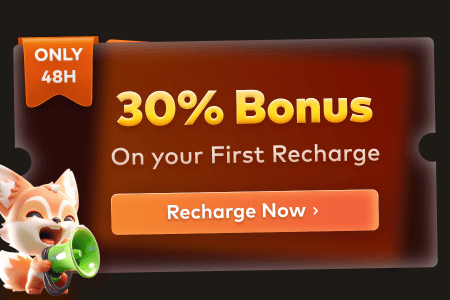Lights can not only brighten a place but also create patterns and help focus on something. In many projects, like films and games, light is used to guide a viewer’s eye and shape the scene. Many times, creators want to add extra details, like shadows or feelings, using light without changing the whole setup. This is where Gobo, a lighting technique, comes to help.
Most beginners know the concept but don’t know what it means or how it works. Hence, this article will explain the technique of gobo lighting in detail, including its uses and its role in 3D environments. Furthermore, you will receive guidance for implementing this lighting technique in your animations. We will also discuss an online rendering solution that will make your overall animation experience a lot quicker.
Part 1. What Does Gobo Mean in Lighting?
To answer, “What is Gobo?" in simple words, it is a thin object placed in front of a light to control or shape what it shines on. It blocks parts of the light to create patterns, like lines or logos, as well as shadows on the surface. Similarly, the term comes from "goes before optics," which means it is placed in front of the lens of the light beam.

This lighting trick helps create mood or focus on a scene without needing extra tools and saves time by adding details without changing the whole setup. That’s why it is extensively used in 3D animation to make them look polished and creative. Furthermore, it is helpful in simulating real-world lighting effects or adding textures to enhance the overall visual impact of an animation.
Part 2. Uses of Gobo Lighting
This technique is widely used across industries to control lighting and draw design patterns. Some of the common use cases that define Gobo lighting are explained in the following sections:
- Theater and Stage Shows: Gobos are usually used to create windows and trees, or scenery on the stage. This will save time and space in changing backdrops, and make the scene feel artistic.
- Film Sets: Filmmakers use gobos to create natural light effects, like shadow or leaves, to add realism without building large sets. It also helps the viewer feel the mood of the scene more deeply.
- Photography Studios: Photographers use these to add creative background textures to their photographs. This makes portraits or product shots more interesting and gives the photos a new look.
- 3D Animations: In computer scenes, digital gobos add patterns and shapes using fake light sources. It makes the environment feel more real, and the technique is consistently used in most video games.
- Event Lighting: Designers can use this technique to project logos or patterns in events and interior spaces. Consequently, it adds a unique touch to weddings and brand launches, as it makes the environment visually appealing.

Part 3. The Role of Gobo Lighting in 3D Environments
Now that you know what gobos are in lighting and their different use cases, we should see their role in 3D environments in detail. Hence, the following points aim to explain how this unique lighting technique helps make your animations more attractive:
- Depth and Detail: Gobo effects make flat spaces look more layered by adding light textures to them. This helps the scenes feel more natural, as viewers are able to see shadows or patterns on the ground.
- Scene Mood: This technique shapes the feel of a space by acting as a window light or tree shade. Consequently, it changes how a viewer feels while watching a scene and makes it easier to control with light design.
- Focus Viewer Attention: You can use gobos to keep attention on a certain part of a frame. For this, you need to move the light in a way that leads the eye to whatever matters the most by avoiding distractions.
- Saves Time: Instead of modeling every little object, gobos offer quick pattern-based shadows. The lighting technique cuts down the workload and speeds up projection completion by providing the same effects with less effort.
- Supports Storytelling: Lighting created using gobos can suggest a time of day or a specific weather. Details like moving leaf shadows or door creaking help tell stories without extra dialogue or action.

Part 4. Main Steps for Implementing Gobo Lighting in 3D Animation
The procedure to add these lighting effects to your animations is quite simple, but you need experience to mold it according to your needs. We have simplified the whole procedure and explained the gobo lighting in these steps:
- Select the Shape: You need to start by choosing a pattern that fits your scene, like a window or tree branch. This will affect how light and shadow fall, so make sure it supports the scene’s purpose.
- Apply It to Light Source: In your animation software, connect the gobo pattern to the light. Most programs allow image files as gobos, so ensure the light type works well with the effect.
- Adjust Light Settings: Users must change the angle and the distance of the light for the best effect. As a beginner, you can keep testing and tweaking the softness for realism until shadows fall in a natural way.
- Test in the Scene: Once done, preview the effect or render it using services like Fox Renderfarm. Using this render farm service, you can watch the lighting effect in real-time by shifting camera angles for a better perspective.
- Fine Tuning: Before you finalize the output, adjust the texture size or light color according to the requirements of the scene. Once again, your goal should be to make the pattern feel part of the world and not unnatural.

Pro Tip for 3D Animators: Improve 3D Animation Rendering Efficiency
The process of adding the lighting effect to your animations might be simple, but making it look natural is a bit tricky. This becomes more problematic when the animation is complex and has more elements in it, which also makes rendering difficult. In such cases, the ideal way out is to use Fox Renderfarm, which allows users to process and define the realism of gobo effects by rendering animations on its online servers.

This cloud rendering service releases thousands of nodes that capture and process your animations at high speed. Furthermore, it worked for Hollywood-level production, which shows it is stable enough to handle highly complex animations. Its certification from ISO27001 and accreditation from TPN make it a secure option to preserve and process your animations online. Its team also helps with setting it up and provides support 24/7.
Key Features
- SSD Storage: The platform ensures your data is processed quickly by using the latest SSD storage that supports high-speed transmission. In this way, you can avoid any bottlenecks during the input or output of the animations.
- Rendering Options: Fox Renderfarm lets you use the CPU processing when the project size is small. On the other hand, it enables GPU-based rendering when more power is needed to process bigger files.
- High-Speed Transmission: Using Raysync’s advanced transmission technology, users can upload their files to the rendering service quickly. Upon processing the animations, the same technology allows quick downloading of the files.
- Software Support: Its compatibility with different animation software and plugins also makes it a reliable choice. Fox Renderfarm does not conflict with other plugins and instead complements their services.
- Desktop Client: You can download the Fox Renderfarm on your device, including Windows and Linux. Using these downloadable clients, you can even access their batch submission feature.
Part 5. Challenges and Considerations
There are many things that you must consider while learning what gobos are in lighting. While applying this technique, you will face the following challenges that you need to overcome:
- Managing Light: The gobo pattern can look odd if the light is too strong or too weak, especially when done by beginners. Therefore, do remember to adjust the distance and intensity and keep testing until shadows look natural.
- Wrong Choice: Most beginners don’t know where to place the shapes, and they may feel out of place in certain environments. For example, a tree’s shadow doesn’t make any sense in a city interior.
- Overuse of the Technique: Using too many gobo effects can make the scene busy or unclear for the audience to follow. Instead of overpowering the scene, the pattern should support the design.
- Software Limitations: Some animation tools may not support detailed gobos or struggle with the rendering process. Hence, you might need plugins or workarounds, like Fox Renderfarm, to speed up the process.
- Adding Realism: The lighting effect will look fake if the gobo does not match the light's position or source type. Therefore, photo references from real-life examples should be used for better accuracy.
Conclusion
To conclude, gobo lighting is a creative technique used across many types of visual work. This technique adds depth and detail to the scene and makes it more realistic. Whether in photography or digital animation, knowing how to use these effects can take your project to the next level. Additionally, when the animations are complex, you are advised to use Fox Renderfarm to process and properly manage the light effects.