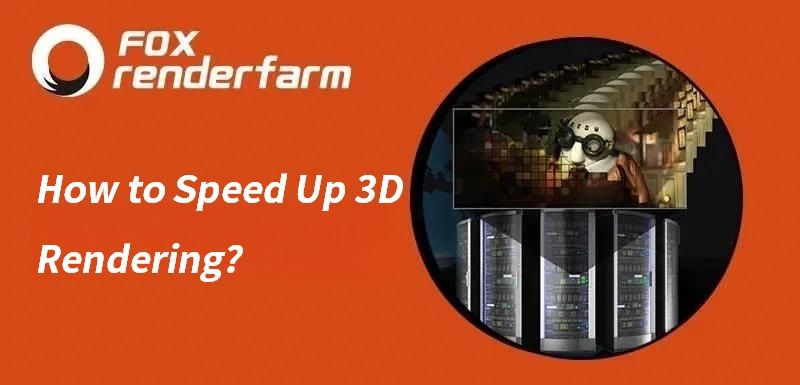3D Tutorial: How to Make a Stylized Character with 3ds Max (1)

1 Month rendered in 2 hours, the fastest GPU & CPU cloud render farm, Fox Renderfarm still share with you 3D tutorials. This project is made by the 3D character artist, JFD. In this tutorial, he will show you the process of making a realistic character. Zbrush and 3ds Max are used to make models. Toolbag is used for topology. Substance Painter is used for textures, and Photoshop is used for final compositing.




Software used: Zbrush, 3ds Max, Toolbag, Substance Painter, Photoshop
Gathering Reference
I wanted to make a realistic character to practice what I just learned. In the process of collecting information, I want to add a bit of technology to the character to increase his sense of mystery. So I chose to add a pair of headphones full of science fiction.

Blocking
The whole work is divided into three parts, Blocking, high-poly, and high-poly for mechanical parts. First of all, I started to model the character's head. I used a basic head model in Zbrush to modify it as needed and sculpted a high-poly on this basis. I can organize and save the model from my previous work as a basic model.

In this process, first, use Zbrush to sculpt the head mechanism, and then use the skin brush to sculpt the details of the skin. I used the basic brush that comes with Zbrush in the whole process. And the details of skin pores use XYZ skin and Alpha channel mapping.


After the production of the head model is completed, it is the high-poly production of the mechanical part. This part of the model is first made in Zbrush to make the main shape and then placed in 3ds Max for topology and subsequent smoothing.

Hair making
Hair making is a challenge. This part includes four parts, hair, beard, eyebrows, and fine hair on the body. I found some good references.

The hair production mainly uses Zbrsuh's own hair system, Fiber Mesh, which can make the hair into a solid model, use the hairbrush to comb the hair, beard, eyebrows, eyelashes, and fine hair. We can see all the brushes I used in the picture below.

To make the hair, we need to group the model first. It is mainly used to select the hair growth area and add a mask to generate the hair so that the hair will be automatically grouped for easy adjustment of the shape. Another benefit of model grouping is that the length of the hair can be better controlled according to the grouping.

Before the beard is made, the models are also grouped and made with the Fiber Mesh brush. The beard is generated first, and then the position, length, and shape are adjusted. The sweat, eyebrows, and eyelashes are also made in the same way.



The following is the high-poly rendering effect tested using ZBrush's BPR renderer. We can clearly see the direction of the hair and beard hair, and the rest is the texture.


Now follow the best CPU&GPU render farm, Fox Renderfarm to the next part: 3D Tutorial: How to Make a Stylized Character with 3ds Max (2).
Recommended reading
Top 9 Best And Free Blender Render Farms of 2025
2024-12-30
Revealing the Techniques Behind the Production of Jibaro "Love, Death & Robots", Which Took Two Years to Draw the Storyboard
2025-02-10
Top 10 Free And Best Cloud Rendering Services in 2025
2025-03-03
Top 8 After Effects Render Farm Recommended of 2025
2025-02-10
Top 5 Best and Free 3d Rendering Software 2025
2025-02-10
Shocked! The Secret Behind Using 3D to Make 2D Animation was Revealed!
2025-02-10
How to Render High-quality Images in Blender
2024-12-04
Easy Cel Shading Tutorial for Cartoon in Blender Within 2 Minutes
2025-02-10
Partners
Previous: What is the Difference Between 2D and 3D Model Rendering?
Next: How to Render Advanced Material in C4D?
Interested