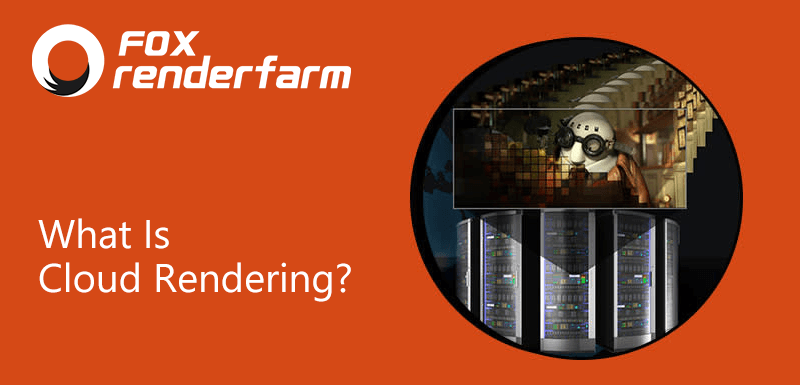2025년 최고의 무료 블렌더 렌더팜 탑9

SheepIt - 무료 블렌더 렌더팜

Sheep It은 무료 블렌더 렌더 팜이다. 다른 렌더팜과 비교해 보면 배포식이라는 특징이 있고 바로 렌더링하는 머신을 직접 소유하는 대신 사람들이 공유하는 기계에 의존하는 것이다. 그러모로 렌더팜이 가질 수 있는 컴튜터 파워가 제한이 없다. 프로젝트 소유자가 작업 대기열에 씬을 추가하면 서비스가 렌더링을 위해 애니메이션을 개별 프레임으로 분할하고 각 프레임을 연결된 컴퓨터로 보내고 사용 가능한 메모리 및 CPU/GPU 컴튜터 파워를 기반으로 선택을 최적화한다.
소프트웨어: 블렌더
가격: 무료
특징:
- 가입 무료, 사용 무료;
- 평균적으로 750대의 기계가 연결 가능;
- 웹 기반 관리 패널에서 프로젝트를 쉽게 관리 가능;
- 프로젝트에 대한 실시간 업데이트;
- 렌더링에 블렌더가 필요하지 않다;
Fox Render Farm - 블렌더를 위한 최고의 렌더팜

폭스 렌더팜은 선도적인 클라우드 렌더링 플랫폼으로 2011년 설립 이후, 고품질의 서비스와 경재력이 있는 가격으로 호평을 받고 있다. 이미 전세계 100개국 이상 지역에서 온 400,000명 이상의 사용자에게 클라우드 렌더링 서비스를 제공했다. 그중에 세계 최고의 특수효과&애니메이션 스튜디오와 아카데미 수상팀도 포함돼 있다.
CPU노드 스펙: Intel Xeon E5-2660, 16 physical cores with 32HT, 64-128 GB, 2.2 GHz Intel Xeon E5-2678 V3, 24 physical cores with 48 HT, 64-128 GB, 2.5 GHz Intel Xeon 8179M, 52 physical cores with 104 HT, 256 GB, 2.4 GHz
GPU 노드 스펙:
GTX 1080 Ti RTX2080Ti RTX3090 Local Networking: 20Gbps OS: Windows/Linux Processor: CPU/GPU Internet Connection: 1.5Gbps Internet Access
소프트웨어: Maya, Blender, 3ds Max, Cinema 4D, Arnold, V-Ray, Redshift, Unreal Engine, RenderMan, Corona, Anima, Forest Pack, X-Particles, RailClone등 지원
가격: 보통 사용자에 대해 코어당 시간당 최저 0.0306달러의 가격으로 이용 가능한다. 신규 가입자에게 $25 쿠폰으로 증정드리고 교욕 업계에 관한 사용자에게 특별 할인도 제공한다.
특징:
- 강력한 주문형 렌더링;
- 다중 소프트웨어 및 플러그인 지원: 블렌더, 3ds Max, Maya, Arnold, V-Ray, Redshift, RailClone 등;
- CPU 및 GPU 렌더링 지원 가능;
- 높은 보안성: TPN 인증 공급업체;
- 오스카 입상자 서비스 팀;
- 연중무휴 24x7 실시간 고객 서비스 및 기술 지원;
- I/O 병목 현상을 해결하기 위한 대용량 SSD 스토리지 시스템;
- CG학생과 교육자가 꿈을 실현하도록 돕는 프로그램;
GarageFarm - 블렌더 클라우드 렌더팜

GarageFarm은 기술 및 3D 애호가로 구성된 소규모 팀으로, 렌더링에 수년간의 고통스럽고 끔찍한 경험을 한 후 언젠가 자신의 렌더팜 바로 GarageFarm을 설립하기로 결정했다. GarageFarm을 사용하면 프로젝트를 쉽게 업로드하고 관리 가능하고 직관적이고 가벼운 플러그인을 사용하면 블렌더 GUI 내에서 쉽고 원활하게 blend 씬을 제출할 수 있다.
소프트웨어: Blender, 3ds Max, Maya, Cinema4D, After Effects, Autodesk Softimage, Corona, Rhinoceros3D 등
하드웨어: 25,000 CPU 코어, 500 GPU, 256GB RAM
가격: $50 크레딧 및 블렌더 렌더링 30% 할인. 다른 사람들은 $20 크레딧을 제공합니다. CPU의 경우 시간당 $0.015/GHz, GPU의 경우 시간당 $0.0025/GHz.
특징:
- Blender에서 지원하는 모든 유형의 자산(상대 경로 및 절대 경로 포함) 지원;
- Python 스크립트 지원(요청 시);
- 모든 공식 블렌더 릴리스 및 요청 시 맞춤형 빌드 지원;
- 렌더링 엔진: 사이클, LuxCore, Redshift, ProRender, V-ray(V-ray Standalone 사용);
- 씬 버전 관리, 자산 자동확인 및 씬 설정 자동 검사를 포함하는 Blender와의 완전 자동화된 통합;
RenderStreet- 베스트 블렌더 렌더 팜

RenderStreet는 3D 렌더링을 위한 강력한 멀티 클라우드 접근 방식을 기반으로 구축된 글로벌 선도 렌더 팜이다. 자체 RenderWheels 솔루션을 사용하여 RenderStreet의 리소스 할당 알고리즘은 속도와 실행 비용을 동적으로 최적화하여 사용 가능한 가장 빠르고 비용 효율적인 렌더링 솔루션을 제공한다.
소프트웨어: Blender/Cycles, Blender/Internal, Blender/LuxRender(LuxBlend), Blender/V-Ray, LuxRender stand-alone, Modo Internal
가격: 시간당 3달러 또는 월 50달러부터 시작하며, 1달러에 하루 평가판을 이용 가능
특징:
- CPU&GPU 렌더 지원;
- API 지원;
- 사용자 친화적이고 명확한 인터페이스;
Blendergrid -온라인 블렌더 렌더 팜

블렌더 그리드(Blender + Grid)는 2013년에 설립되고 블렌더를 실행하는 수천 대의 컴퓨터로 구성된 그리드이다. 블렌더그리드는 순수하게 온라인 블렌더 렌더링 팜이며 웹에서만 파일을 제출할 수 있다.
소프트웨어: Blender
가격: 렌더링 전 가격 테스트; 무려 2,500 사이클 샘플에서 230 프레임을 렌더링하는 데 약 300달러이다.
특징:
- 마감일을 선택 가능;
- 렌더링 전 정확한 가격 견적;
- 100% 성공 또는 환불 보증;
RebusFarm – 우수한 블렌더 렌더 팜

Rebus Farm은 2006년 독일 쾰른에서 설립되었고 3D 애니메이션 분야에서 렌더링 파워의 증가하는 요구를 충족시키는 것을 목표로 한다. RebusFarm은 호스트 응용 프로그램과 보조 렌더링 응용 프로그램을 포함한 모든 일반적인 3D 응용 프로그램을 지원하고 고객에게 서비스 지향적인 연락을 유지하면서 가장 저렴한 가격에 가능한 최대 렌더링 용량을 제공하는 것을 목표로 한다.
소프트웨어: Maya, Blender, 3ds Max, Cinema 4D, Arnold, V-Ray, Redshift, Modo, SketchUp, Corona and more
가격: 가입 후 25개의 RenderPoints 무료 평가판 제공; CPU 렌더링의 경우 1.27센트/GHzh, GPU 렌더링의 경우 0.48센트/OBh
특징:
- CPU 및 GPU 렌더링 지원;
- 설치가 간편하고 사용이 편리한 자체 소프트웨어 가짐;
- 쉬운 작업 업로드 방식;
- 다른 렌더 팜에서 몇 시간이 걸리는 렌더 작업은 RebusFarm에서 몇 분 만에 완료 가능;
Concierge Render – 우수한 블렌더 렌더 팜

컨시어지 렌더(Concierge Render)는 코어위브가 제공하는 화이트글러브 렌더링 솔루션이다. CoreWeave Cloud를 실행하는 동일한 강력한 인프라를 기반으로 하는 Concierge Render는 렌더링 및 애니메이션 요구 사항을 위한 사용하기 쉽고 강력한 솔루션을 제공한다. 컨시어지 렌더에는 40,000개 이상의 엔비디아 GPU가 있다.
하드웨어: 작업당 최대 64개 노드, 500개 이상의 GPU
소프트웨어: Blender, Cinema4D, Redshift
가격: GPU당 시간당 최저 $0.35 및 무료 크레딧 $5 제공
특징:
- 병렬 렌더링;
- 제로 큐;
- 빠른 속도;
iRender – 사용할 만한 블렌더 렌더 팜

아이렌더는 베트남에 본사를 둔 소프트웨어 회사로 사람, 즐거움, 창의성이 모든 활동의 중심에 있으며 회사의 사명에 영감을 줍니다. PaaS 및 IaaS 공급자로서, 우리는 3D 렌더링(CPU&GPU 원격 렌더 팜), 빅 데이터 또는 기타 GPU 집약적인 작업을 처리하기 위한 GPU 임대 서버 서비스를 갖춘 전 세계 클라우드 컴퓨팅 솔루션을 제공한다.
하드웨어: Over 1,000 CPUs and GPUs, 128 GB RAM (CPUs), 256 GB RAM (GPUs)
소프트웨어: Maya, 3ds Max, Blender, Cinema 4D, Indigo, Octane, Corona, Keyshot, Houdini등
가격: 가격은 시간당 1달러에서 월 612달러까지 다양하며, 최초 보충 사용자에게는 20% 할인된다.
특징:
- AI/딥 러닝 프로젝트의 모델을 빌드 및 훈련 및 튜닝하도록 워크로드를 GPU 클라우드로 이동하여 운영 체제 부하를 줄이고 컴퓨터 속도를 높이다;
- 원격 CPU 렌더 팜 서비스를 지원;
- AI 추론, AI 교육, 딥 러닝, VR/AR을 위한 전문적인 기계 구성이 있어야 합니다. Turing GPU 아키텍처: 6/12 x RTX 2080Ti, 11GB vRAM. 파스칼 GPU 아키텍처: 6/12 x NVIDIA TITAN Xp, 12GB vRam;
Ranch Computing - 뛰어난 블렌더 렌더 팜

랜치 컴퓨팅은 프랑스 파리에 본사를 둔 기업이다. 2006년 이후로, 그들은 그래픽 디자이너가 그들의 산업(애니메이션, 시각 효과, 아키텍처, 디자인, 비디오 게임...)과 그들이 일하는 구조의 크기(대규모 스튜디오에서 프리랜서에 이르기까지)에 관계없이 마감 시간과 예산을 맞추기 위해 렌더링 프로세스를 침착하게 처리할 수 있도록 노력하고 있다.
소프트웨어: Maya, 3ds Max, Cinema 4D, Blender, Indigo, LightWave그 외
가격: 가격 테스트를 위해 소프트웨어를 선택하고 €30의 평가판을 제공한다
특징:
- 마감일을 최대한 맞추 가능;
- 3D 씬의 저해상도 버전을 업로드하고 시각화 가능;
- 다른 작업(디자인, 비디오 인코딩, 후반 작업)을 수행할 수 있도록 컴퓨터의 여유 공간 확보힌다;
- 몇 분 안에 미리 보기를 할 수 있다;
- 보다 도전적인 프로젝트를 설계 한다;
요약
좋은 렌더팜을 가지면 작업 속도가 두 배로 늘어날 수 있습니다! 어쨌든 대부분의 블렌더 렌더팜에는 무료 렌더링 테스트가 있으므로 렌더가 사용할 블렌더 렌더팜 및 클라우드 렌더링을 결정하기 전에 자신에 더 맞은 블렌더 렌더팜을 찾기 위해 각 렌더팜 서비스를 사용해 보는 것이 도 나쁘지 않습니다.
Recommended reading
Top 9 Best And Free Blender Render Farms of 2025
2024-12-30
Revealing the Techniques Behind the Production of Jibaro "Love, Death & Robots", Which Took Two Years to Draw the Storyboard
2025-02-10
Top 10 Free And Best Cloud Rendering Services in 2025
2025-03-03
Top 8 After Effects Render Farm Recommended of 2025
2025-02-10
Top 5 Best and Free 3d Rendering Software 2025
2025-02-10
Shocked! The Secret Behind Using 3D to Make 2D Animation was Revealed!
2025-02-10
How to Render High-quality Images in Blender
2024-12-04
Easy Cel Shading Tutorial for Cartoon in Blender Within 2 Minutes
2025-02-10
Partners
Previous: How To Rebuild Avatar With Arnold For Maya
Next: 6 Ways To Speed Up Blender Render Time
Interested