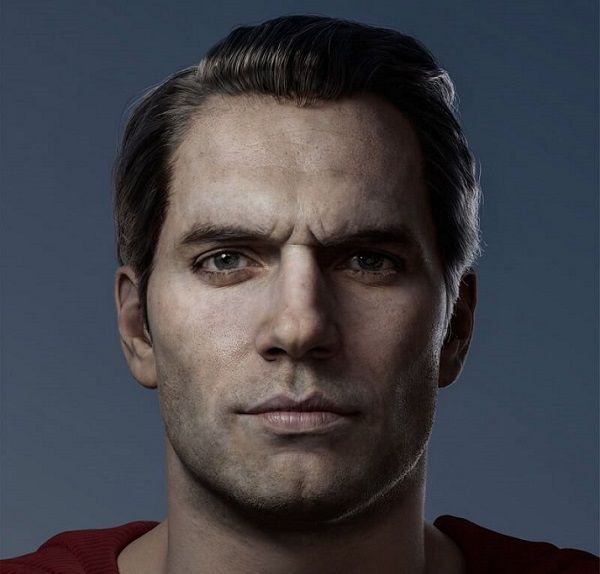How To Sculpt A Stylized Character In ZBrush

In this post, Fox Renderfarm, the best render farm and cloud rendering services provider in the CG industry, will share with you a ZBrush tutorial about how to sculpt a stylized character. Yuelun Ma is a 3D character artist, specialized in making stylized characters. In this tutorial, he used the character Yaoyao in "League of Legends" as a reference and used ZBrush to create a cute female character. Some of his works are as follows.



References
First of all, I need to look for some reference materials before starting. I found some images on the Internet, including the front, side, etc. of the character, especially the part behind the character. If there is no reference, it would be harder to make the hair and the clothes behind.


Modeling

After deciding on the reference, I started modeling the character with ZBrush. First, I used a basic head model from Zbrush and modified it. Because of the different genders of the characters, the facial features and proportions are also different. In terms of the reference, the proportions of the face and forehead of the stylized characters are very different from the realistic style. Compared with the male characters, the facial contours of the female characters will be smaller. And the proportion of the eyes should be larger. In addition, there is another important feature of the character's head, that is, the pointed ears and the horns on the head, which can be adjusted for these obvious features when sculpting.


Grooming
We can make hairstyles with large waves according to the reference, and then make loose hairs based on the hairstyles. When making hair, first arrange the main part, and then adjust other positions and collocations on this basis. Pay attention to the direction of the hair fluttering, and don't flutter irregularly or appear disorderly. The point is to make the main body first, then add more details on this basis, and then exaggerate the arc to a certain extent or turn it into another arc that slightly changes from the original.

I want this hairstyle to have a very elegant feel, so after finishing the hair, I still need to do some trimming of the fine hair. Pay attention to the floating direction when swaying your hair, and don't let them look contradictory.
Texturing
The difficulty of texturing lies in stylized eyes, because they are dark on the top and bright on the bottom. There will be some shadow and highlight processing, and the shiny feeling in the reference picture must be presented.

Lighting and rendering
The lighting part is simple. In order to highlight the outer contours of the character, I used a darker background and placed a light from the side. The cheeks are specially filled with a spotlight to make the cheeks look very bright. Finally, I also added a light on the top of the head to make the horns and hair look more layered.

Fox Renderfarm hopes it will be of some help to you. As you know, Fox Renderfarm is an excellent cloud rendering farm in the CG world, so if you need to find a render farm, why not try Fox Renderfarm, which is offering a free $25 trial for new users? Thanks for reading!
Recommended reading
Top 9 Best And Free Blender Render Farms of 2025
2024-12-30
Revealing the Techniques Behind the Production of Jibaro "Love, Death & Robots", Which Took Two Years to Draw the Storyboard
2025-02-10
Top 10 Free And Best Cloud Rendering Services in 2025
2025-03-03
Top 8 After Effects Render Farm Recommended of 2025
2025-02-10
Top 5 Best and Free 3d Rendering Software 2025
2025-02-10
Shocked! The Secret Behind Using 3D to Make 2D Animation was Revealed!
2025-02-10
How to Render High-quality Images in Blender
2024-12-04
Easy Cel Shading Tutorial for Cartoon in Blender Within 2 Minutes
2025-02-10
Partners
Previous: How to Make a Sci-fi Spaceship with 3ds Max (1)
Next: Process 100 Billion Polygons In Real Time! Clarisse IFX 4.0 SP2 Released
Interested