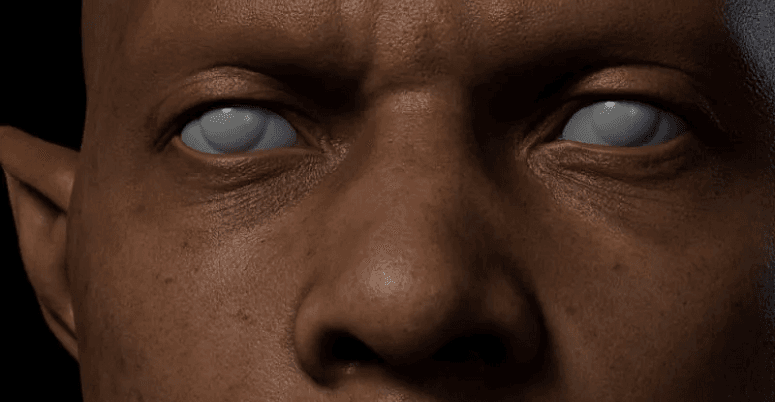Insights and Sharing on Creating the Next-Gen Scene 'Sacred Relic Box’

In this article, the leading cloud rendering service provider and render farm, Fox Renderfarm will introduce you to the imitation work of a personal prototype designer, old Xia, “Sacred Relic Box” production process.
This is the author's first attempt at creating a PBR workflow. Next, let me introduce the creative process, the challenges encountered during the creation of this scene, and reflections on transitioning between the figurine industry and the gaming industry before diving into the complete PBR workflow.
Final Render Showcase:

Analysis of the Original Work and Creation of a Rough Model
This case study is an imitation of the work "The Reliquary" by the esteemed model artist, Luciano Di Fede.

This case study showcases the classic art style of the "Diablo". In addition to studying the original work in detail, we also drew inspiration from other works in the series.
The scene in this case study is not particularly large. To streamline the process, we skipped the low-poly modeling process in 3ds Max or Maya and directly built the overall structure in ZBrush, with a focus on sculpting the character on the coffin lid.
Creation of Mid-Poly Model
Due to the involvement of characters in the scene, the high-poly sculpting process was used for most elements, except for some small props. The models were later retopologized.
For the small props such as ceramic jars and chalices, a mid-poly version was created in Maya, and then further detailing and sculpting were done to add weathering and damaged effects.
Creation of High-Poly Model
Based on the author's experience in the figurine industry, the sculpting of the character on the coffin lid went smoothly. The challenge lied in blending the character with the stone slab. The original concept was to carve the character out of the stone, which involves subtraction. However, in the actual production, the character was separately sculpted and then merged onto the stone slab, which is an additive process. These two aspects contradict each other.
Achieving a natural effect of "carving out of the stone" requires maintaining a smooth transition between the character and the stone slab while keeping the sharpness of the stone carving. This required careful consideration and constant refinement during the process.




Apart from the stone coffin, the skull-shaped bronze cup, the coins, and the vines were all directly sculpted in ZBrush and later retopologized.
In the case of the vines, the ZBrush Curve Deformer was used instead of the splines in Maya or 3ds Max. Personally, I find that the former is more suitable for creating path layouts for cylindrical shapes in complex scenes.

Creation of Low-Poly UV
In the case of simple box-shaped stone blocks, the workflow involved using the decimation master in Max to remove faces, followed by organizing the topology through edge loops. For mid-poly objects like the jars and chalices, they were manually reduced using the cut face tool. For more complex models, Topogun was used for retopology.
In the figurine modeling industry, since we need to support high precision 3D printing with a tolerance of 0.02mm, we only require high-poly models, and there is no upper limit on the number of faces, as it depends on the capabilities of the machine. However, in the game industry, excessive face counts would result in resource consumption. Previously, we focused on meticulously sculpting high-poly details, but now, we focus on reducing edges and extracting faces. It's a strange but painful feeling to see all the painstakingly sculpted details eventually turn into normal maps.



Texturing Process
Substance Painter is indeed a fascinating and enjoyable tool for creating materials, and it's definitely worth sharing with others.
Before getting into game model production, as a solo prototype artist, I also took on the role of a texture artist. This allowed me to handle the entire process of creating models and applying textures, ensuring a cohesive and efficient workflow.
Indeed, there is a significant difference between physically painting a model in real life and creating materials in Substance Painter. However, during the learning process, you might have noticed unexpected similarities between the two. The intersection of these two fields can be quite surprising.
In the world of computer graphics, ambient occlusion (AO) corresponds to shadow painting in the realm of model painting. Although one is done in real-world applications and the other is simulated in software, their purpose and effects are the same: enhancing the sense of depth and realism, as well as improving the contrast and artistic quality of the image.
Both ambient occlusion and shadow painting serve to create visual depth and enhance the overall aesthetic and realism of the image, regardless of whether it is achieved through paintbrushes in the physical world or through software tools like Substance Painter.


Substance Painter's structure lines can be compared to the dry brushing technique used in real-world painting. Both techniques add texture and depth to the artwork.
The uneven distribution of roughness in texture maps helps to enhance the richness of the image, resembling the effect of matte and glossy finishes in real-life painting. Different layers in Substance Painter, when combined, create a sense of volume and highlight colors, similar to how different shades of primer and topcoat can be layered in physical painting.
Highlighting the dark and light areas in Substance Painter corresponds to the application of highlights and shadows in real-life spray painting techniques.
While one uses RGB and the other CMYK, there are indeed many similarities between these two fields, despite their different terminologies.
Render
Once the tedious file organization tasks are completed, the next step is to render the model in Marmoset Toolbag.




Having studied photography theory, I find the lighting setup in this case to be relatively straightforward. Unfortunately, due to space limitations, I can't go into detail about the interesting parallels between rendering and photography. However, the original artwork's lighting environment is not complex, and my focus is primarily on faithful reproduction. A soft key light, four fill lights, and some contrasting warm and cool candlelight are sufficient.
The above is a sharing of the production process for the "Sacred Relic Box" 3D scene. If you encounter any issues during the rendering process, consider trying the cloud rendering service provided by Fox Renderfarm, which can assist you in rendering your work safely and quickly.
Source: Thepoly
Recommended reading
Top 9 Best And Free Blender Render Farms of 2025
2024-12-30
Revealing the Techniques Behind the Production of Jibaro "Love, Death & Robots", Which Took Two Years to Draw the Storyboard
2025-02-10
Top 10 Free And Best Cloud Rendering Services in 2025
2025-03-03
Top 8 After Effects Render Farm Recommended of 2025
2025-02-10
Top 5 Best and Free 3d Rendering Software 2025
2025-02-10
Shocked! The Secret Behind Using 3D to Make 2D Animation was Revealed!
2025-02-10
How to Render High-quality Images in Blender
2024-12-04
Easy Cel Shading Tutorial for Cartoon in Blender Within 2 Minutes
2025-02-10
Partners
Previous: Rendering the Future: Cloud Rendering Service and Animation Excellence
Next: The Future of 3D Animation and Cloud Rendering Solution
Interested