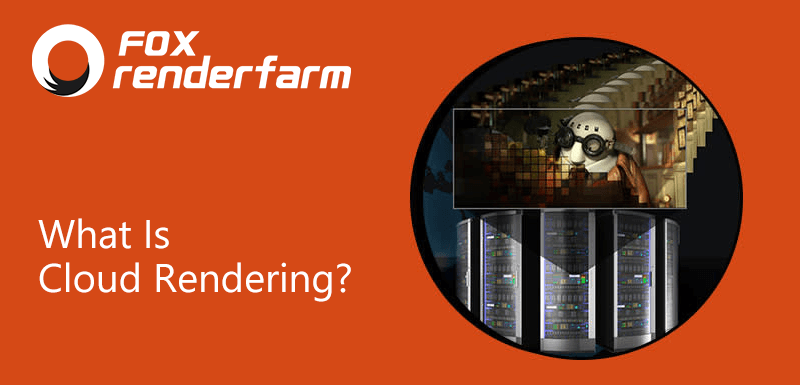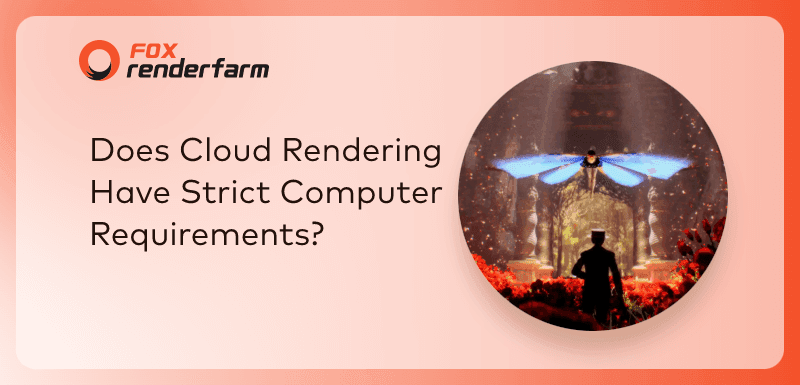The Key Differences Between Cloud Rendering and Local Rendering: Which is Right for You?

In today's fast-paced digital world, rendering has become an integral part of a wide range of industries, including animation, visual effects, architecture and gaming. When it comes to rendering, there are two main methods that are widely used: cloud rendering and local rendering. Understanding the basics of both methods is crucial for professionals in these fields.
In this article, we'll explore the differences between cloud rendering and local rendering, including comparison of price, rendering speed, data security, and maintenance.
What is Cloud Rendering and Local Rendering?

Local rendering refers to the process of performing computer graphics rendering tasks on a user's own hardware infrastructure, typically using dedicated software installed on a local machine. In this method, the rendering calculations and processing are performed directly on the user's computer or a local network of computers without relying on external resources or services. The user's computer, equipped with sufficient processing power and resources such as CPUs, GPUs, and memory, handles the entire rendering pipeline, including geometry processing, shading, texturing, and image synthesis, to produce the final rendered images or animations. Local rendering provides users with full control over the rendering process, allowing for customization and real-time feedback during the rendering workflow.
On the other hand, cloud rendering involves submitting rendering tasks to server clusters in a cloud platform, utilizing the powerful computing capabilities and resources of cloud computing to complete the rendering tasks. Cloud rendering has massive computing resources and is especially suitable for large and complex rendering tasks. Cloud rendering usually supports a wide range of operating systems and software platforms to meet the different needs of users, so that users do not have to buy expensive rendering equipment, and do not need to be responsible for the maintenance of the equipment, and can also get technical support from professionals.
Top 10 Free And Best Cloud Rendering Services in 2023
Cost Comparison of Cloud Rendering and Local Rendering
Local rendering requires artists to purchase their own hardware devices, such as graphics cards, CPUs, memory, etc. Furthermore, in order to meet certain rendering requirements, a significant budget needs to be allocated for purchasing high-end equipment. Additionally, when large-scale rendering tasks need to be performed, more hardware devices need to be added, which also consumes more resources such as electricity.
In contrast, cloud rendering service providers offer various tailored service packages and provide corresponding pricing plans based on the specific needs of each user. Thus, cloud rendering is generally more affordable compared to local rendering.
Performance and Speed of Cloud Rendering and Local Rendering
For local rendering, the rendering speed depends on the hardware configuration of your computer and the version of the rendering software you are using. In general, local rendering tends to be slower and requires longer processing times. Longer rendering tasks can also consume a significant amount of the computer's processing resources, causing inconvenience for artists who need to perform other tasks.
On the other hand, cloud rendering, with its powerful server hardware configurations and optimized systems, offers faster rendering speeds. It can handle multiple tasks simultaneously, resulting in much higher efficiency compared to local rendering.
Data Security and Privacy of Cloud Rendering and Local Rendering
Local computers require the installation of design software for rendering tasks, and some of these software may have certain security vulnerabilities, copyright issues, or piracy concerns. Additionally, rendering tasks may involve sensitive design materials, making local rendering susceptible to potential security risks and hacker attacks.
Cloud rendering service providers typically employ multiple layers of security mechanisms to ensure the data security of users. They utilize internal measures to hide and protect against external attacks.
Weighing the Effort Needed for Cloud Rendering and Local Rendering Setups
For local rendering setups, you need to invest in and maintain your own hardware infrastructure, including powerful processors, graphics cards, and ample memory. You also need to install and update rendering software on your machines. This requires upfront costs, ongoing maintenance, and potential technical expertise to troubleshoot any hardware or software issues that may arise. Additionally, local rendering can be time-consuming, especially for complex rendering tasks that require long processing times.
On the other hand, cloud rendering eliminates the need for substantial hardware investments and maintenance. Cloud service providers offer pre-configured, high-performance rendering servers, allowing you to tap into their computing resources on-demand. This saves you the effort of managing hardware upgrades or troubleshooting technical problems. Cloud rendering also enables parallel processing, allowing multiple tasks to be rendered simultaneously, thus reducing overall rendering time.
However, it is worth noting that using cloud rendering services requires an internet connection, and you may incur additional costs based on usage and data transfer. You also need to ensure the security of your data by choosing reputable and secure cloud rendering service providers.
Best Cloud Rendering Platform Recommended
Local rendering and cloud rendering both have their advantages and disadvantages, and the choice of which method to use depends on the specific needs and project requirements of the designer. Factors such as time, cost, and quality need to be weighed, and the appropriate rendering method should be selected for the project.
That being said, if you are impressed by the advantages of cloud rendering, I would recommend a leading cloud rendering platform and render farm called Fox Renderfarm. It excels in efficiency, cost-effectiveness, security, and maintenance-free operation.

Fox Renderfarm supports most 3D software, renderers and plugins, as well as CPU and GPU rendering. The $25 free trial is a great opportunity to try it out!
Recommended reading
Top 9 Best And Free Blender Render Farms of 2025
2024-12-30
Revealing the Techniques Behind the Production of Jibaro "Love, Death & Robots", Which Took Two Years to Draw the Storyboard
2025-02-10
Top 10 Free And Best Cloud Rendering Services in 2025
2025-03-03
Top 8 After Effects Render Farm Recommended of 2025
2025-02-10
Top 5 Best and Free 3d Rendering Software 2025
2025-02-10
Shocked! The Secret Behind Using 3D to Make 2D Animation was Revealed!
2025-02-10
How to Render High-quality Images in Blender
2024-12-04
Easy Cel Shading Tutorial for Cartoon in Blender Within 2 Minutes
2025-02-10
Partners
Previous: Top 7 Redshift Cloud Rendering Services
Next: The Ruins of David Made With 3ds Max & ZBrush
Interested