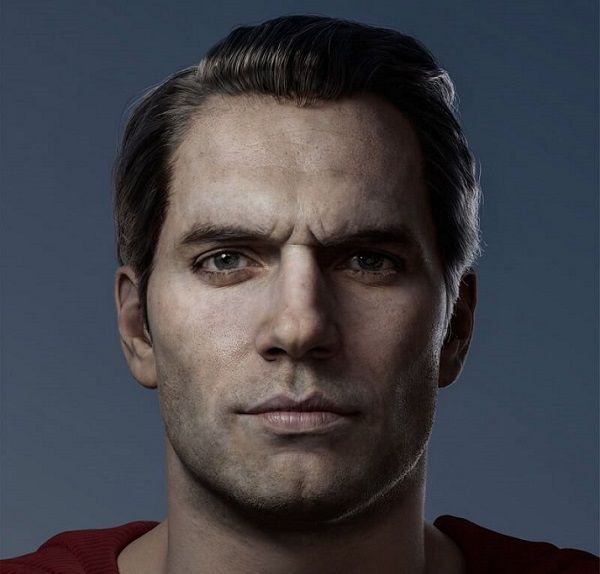ZBrush Tutorial | Sharing the Process of Sculpting Props

In this article, we bring you a ZBrush tutorial courtesy of Fox Renderfarm, the top cloud rendering service provider and render farm in the industry. This model was created by the students over the course of four weeks. Next, let's hear from the students as they share their experiences and insights into the production process.
The result is as follows:


Analyzing the Concept Art and Building the Rough Model
The reason for choosing these two concept arts is that they both involve a significant amount of sculpting tasks, which conveniently allows for practicing with ZBrush, a powerful sculpting software. Additionally, they feature rich textures, providing an opportunity to practice different material mapping techniques.
These are two examples of the PBR workflow. 'Skull Shield' involved building the mid-poly model in 3ds Max, except for the skull part, which was sculpted in ZBrush. 'Mask,' on the other hand, was entirely sculpted in ZBrush from the beginning. Both models were then re-topologized in TopoGun to create the low-poly model and textured in Substance Painter. Finally, they were rendered using Marmoset Toolbag.
The original concept art:

Diablo DH ©️ Liwei Chang

Oni Mask ©️ Flying Wild Hog
Mid-poly Modeling
The mid-poly modeling process focuses more on capturing the overall forms. It involves quickly capturing the shape characteristics and proportional relationships of the model in the concept art using the most generalized methods. It's important not to delve into details too early.
The main sculpting parts of these two models are primarily focused on the head structure. Therefore, it's important to have a good understanding of the head structure. To train my modeling skills, I chose to start sculpting from a sphere. During the initial stages, I mainly used the Move, Clay, and Flatten brushes, as these brushes don't easily capture details. It's crucial not to delve into details too early at this stage.
Rendering results of Mid-poly model:


High-poly Modeling
If mid-poly modeling emphasizes larger shapes, then high-poly modeling focuses more on details. However, all details should be built upon a solid foundation of larger shapes. It's crucial not to get too immersed in details and overlook the overall relationship. Therefore, it's important to regularly step back from the details and examine the overall structure to ensure its coherence. There isn't much to say about this stage; it's about utilizing your diligence and patience. By following these points, you can surely sculpt a satisfactory result.
The challenge in 'Skull Shield' lies in representing different materials, such as bones, wood, metal, leather, gems, etc. By distinguishing the material details, the training objectives are achieved. On the other hand, the difficulty in 'Mask' lies in depicting the texture of the skin. Different parts of the skin have subtle differences in texture due to variations in muscle direction and stretching. Therefore, understanding the main muscles of the face is essential for representing the varying directions of skin texture.
Carving of bull horns and crossbow mechanism wood: The crossbow mechanism is made of wood, and because trees have their own structure, the generation of wood grain has a certain directionality. It's crucial to distinguish it from the texture of bull horns. Two types of alpha brushes were used for wood grain, supplemented by manual sculpting for refinement to achieve a more natural transition.


Leather texture portrayal: The headgear has a suede-like texture, distinct from the hanging leather below. Therefore, I differentiated the texture application. For the headgear, I added some dense, dot-like particles using noise to give it a slightly fluffy feel, while for the hanging leather, I used leather texture brushes to make the surface appear glossy. The stitching lines are crucial, almost serving as the soul of the leather texture. Additionally, attention was paid to the worn edges and curled edges, which best reflect the thickness and age of the leather.
I portrayed the cast iron parts using damaged brushes to create rust, dents, and scratches, adding hardness and usage marks to the iron, giving it a certain sense of weight.
The bone texture was mainly hand-carved, as there weren't many textures to utilize. The focus was on depicting the skull part, as it slightly embodies a humanoid effect, showing a hint of expression. Therefore, I added a slight skin texture to the bone, similar to the teeth, to give the skull some signs of life.
The metal floral carving texture portrayal in 'Mask': This part is the challenge of the model. First, I used masking to extract the thickness of this part. Then, I used the Clay brush to build the direction of the floral carving. After that, it's all about the refinement. I continuously used the Flatten and Move brushes to fine-tune, aiming to ensure the smoothness of the lines.
Rendering results of high-poly model:


Low-poly Modeling
The low-poly model of this type needs to be re-topologized. I found it a bit unfamiliar to use TopoGun for the first time, but remembering to follow a few principles is key. Firstly, try to place edges at structural changes. Secondly, ensure even edge distribution, adjusting density based on the complexity of the structure. Lastly, aim for as few polygons as possible while maintaining the silhouette without significant deformation. Looking at the result of the retopology... um... I did my best, but Mr. XiaoZuo suggested further reducing the polygon count and improving the edge flow in some areas.
Since the process of retopology is equivalent to matching the high and low poly models, the next step is UV unwrapping. I won't go into detail about UV unwrapping—it's just a labor-intensive task, as you all know. After that comes texture baking. Normally, I use Marmoset Toolbag for baking normals, ambient occlusion, and ID maps, while everything else is baked in Substance Painter.
Low-poly model with normal map applied:


Texturing Process
The material phase was completed in Substance Painter, which was quite interesting and relatively straightforward. The main focus was on accurately expressing different textures using properties such as color, roughness, and metallicness. Continuously enriching the hue, brightness, and saturation to make it more natural and realistic.
In 'Skull Shield,' the main focus of the material portrayal was to enhance its sense of aging. Rust, dirt, and scratches were added to the metal, while wear and tear were added to the wood and leather. Finally, a layer of dust was applied overall, instantly giving it an aged appearance.


To enhance the visual impact of 'Mask,' I made some modifications to the broken areas. I added a bit of a burning rock effect, as if there was a strong internal force within the mask, adding a hint of warmth to the cold mask. Applying different hues for the burning rock and the eyes, with self-illuminating brightness, was all it took. Just a little bit of painting, paying attention to variations in intensity.
Rendering results of the material:


Rendering
I completed the rendering in Marmoset Toolbag. I imported the low-poly models into Marmoset Toolbag and applied the textures exported from Substance Painter to the corresponding locations. Lighting was crucial at this stage. Since both of my models had a bit of a dark and gothic theme, I used dimmer lighting to enhance the tense and eerie atmosphere. I also utilized auxiliary lights to enhance volume, texture, and ambiance. This stage was the most rewarding.
Conclusion
Above is the tutorial on creating two cool masks using ZBrush. If you want to speed up rendering, why not use Fox Renderfarm's cloud rendering service for acceleration? Currently, Fox Renderfarm also offers a $25 free trial coupon for every new user.
Source: Thepoly
Recommended reading
Top 9 Best And Free Blender Render Farms of 2025
2024-12-30
Revealing the Techniques Behind the Production of Jibaro "Love, Death & Robots", Which Took Two Years to Draw the Storyboard
2025-02-10
Top 10 Free And Best Cloud Rendering Services in 2025
2025-03-03
Top 8 After Effects Render Farm Recommended of 2025
2025-02-10
Top 5 Best and Free 3d Rendering Software 2025
2025-02-10
Shocked! The Secret Behind Using 3D to Make 2D Animation was Revealed!
2025-02-10
How to Render High-quality Images in Blender
2024-12-04
Easy Cel Shading Tutorial for Cartoon in Blender Within 2 Minutes
2025-02-10
Partners
Previous: How to Choose Cloud Rendering Services for your 3D Projects?
Next: Arnold Tutorial | Spider-Man: Into the Spider-Verse Cartoon Material Shadows Section
Interested